Communication is an essential requirement within a team; that’s why in Twproject you can find many different features having this goal:
Chat

Conversation is the natural way of work so chats will be directly connected to your projects. Decisions, doubts solved, all saved in the project history.
To create a new chat just go in the project editor, you will find it on the right sidebar.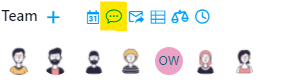
The chat can be created for the entire workgroup or just for the selected project assignees.
Once created you can just start sending messages to your colleagues (you can mention too, see below) that will receive notifications on their desktop (if you enabled https) and in the left menu ![]()
Chat works in a pinned mode allowing you to continue working on projects without leaving your context, chatting with your colleagues and working at the same time.
We discuss to take decisions, and decisions need to become things to do easily. Every message of a chat can be transformed in ToDo with a click. Just go on the message and click on the ToDo icon.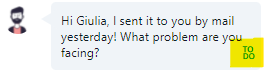
Twproject chats can be created also within colleagues, not connected to any project, to talk about work but also about personal things, chat log will be visible by participants only. Twproject Chat is included for free to every plan.
Discussion
On every project or phase, you can even start some discussions. Discussion are driven by roles permission and you can have several on the same project:
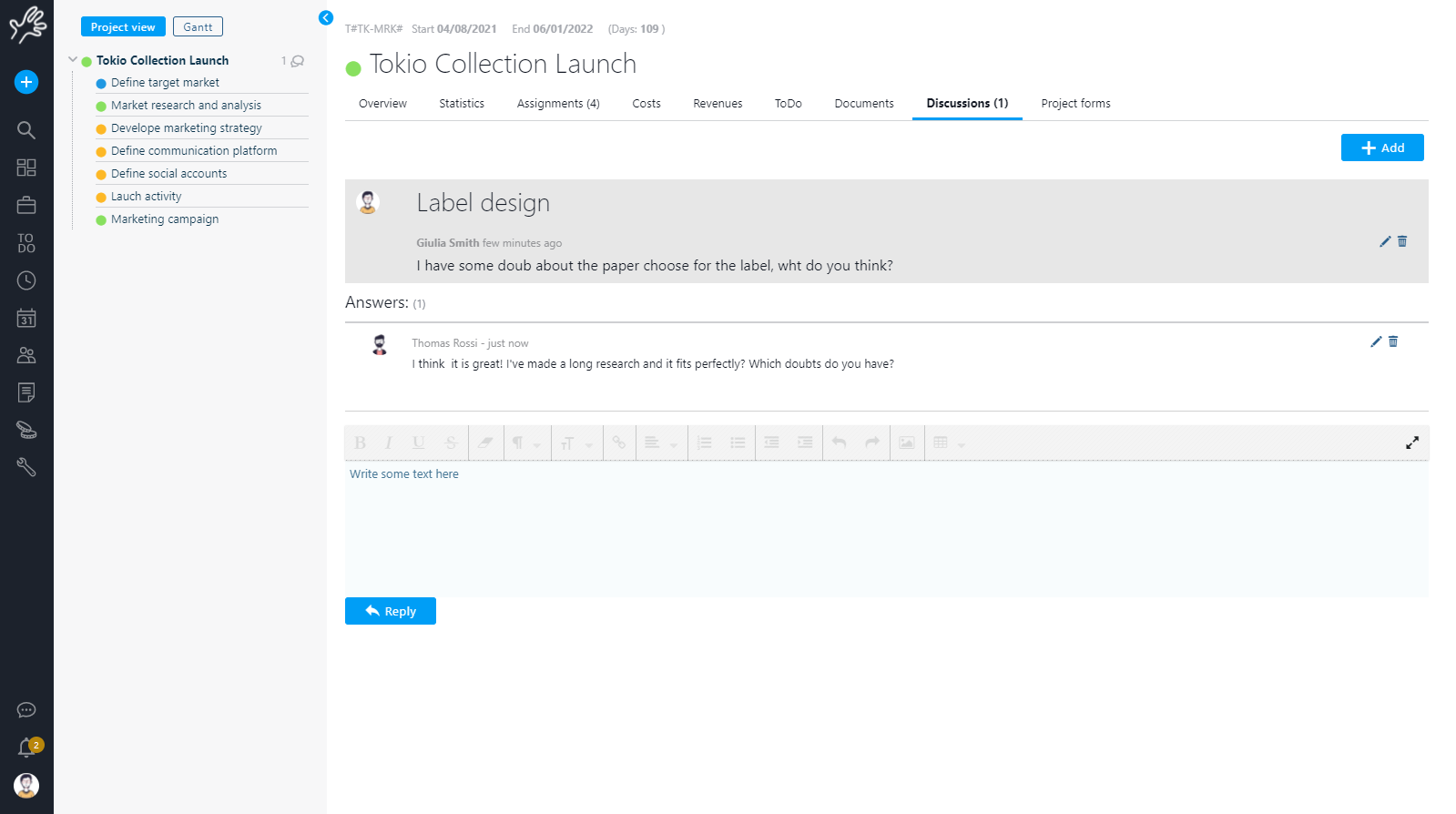
Mentions
You can watch the video tutorial, or follow the instructions below:
Here how people can be mentioned:
- in chat messaging
- in project/phase updates
- in ToDos comments
- in worklog action (text)
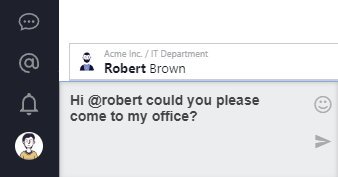
If you aim to mention someone in any of these contexts, insert the @ character and start typing the name of the person. Select him with the mouse from the list and repeat this step for all the people you want to quote.
Obviously, the more you type the more refined the search result will be.
Save or send the message and that’s it.
The person mentioned will receive one or more notifications, according to the channels he has enabled in his user options tab (email, digest, sticky note or application log).
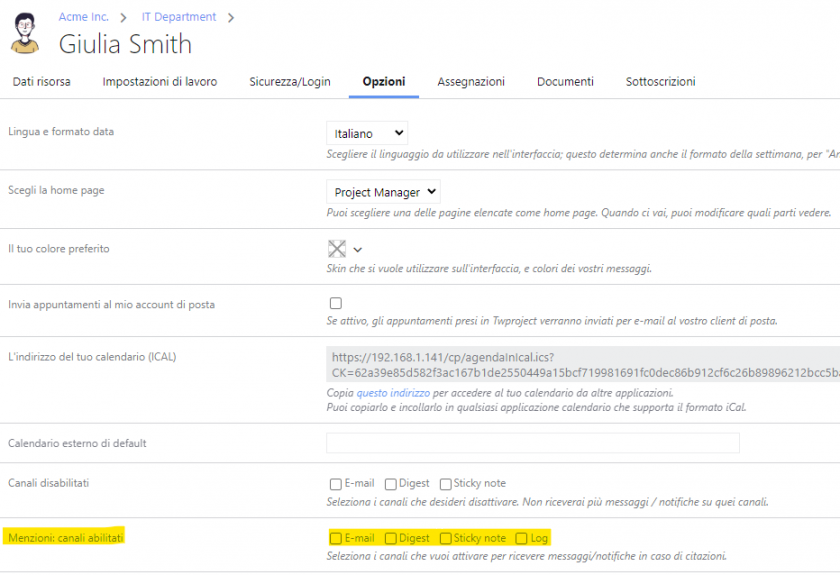
The new widget “My mentions” is another way to receive notifications. It displays any quotes you receive in real time.
It can be placed in any dashboard.
But what if an user does not activate any notification channels and does not insert the widget?

No problem at all!
Once mentioned, a counter appears in the recipient’s menu and it disappears only once the user has read the message.
Finally, it is worth highlighting three aspects:
- in chat messages only people who are part of the chat itself can be mentioned. On the other hand, in other interfaces, it is possible to mention all the persons you have permission to see, therefore a wider set
- if a text containing a mention is modified or deleted, the person previously quoted will not be notified.
- if someone is quoted in a context he can not read (for example a project he’s not assigned to), he will see only the text within which he was mentioned.
Twproject Mentions are included for free to every plan.