Not everybody can (or want) to use Twproject all the time. Users (bad ones 🙂 ) may prefer to perform some operations using their preferred e-mail client.
First of all notice that the messaging system can send notifications via e-mail. This is a basic feature, when you subscribe an event just check the e-mail channel.
This kind of communication is from Twproject to the user, but also messages from the user to Twproject are supported: Twproject has a rich set of features to facilitate e-mail interaction with it, which go beyond the (quite powerful by itself) subscription/notification engine of projects and ToDos; here are the possible actions:
1) Create a new project
2) Adding document to project
3) Adding ToDos to project
4) Adding personal to-dos
5) Sending messages
6) Synchronizing agenda (for detail see chapter iCalendar (Outlook/iCal)
There are software packages that do just this; Twproject does this in context, automatically integrating security checks and project links.
There are some simple actions that can be done in Twproject simply by sending e-mails to Twproject. This can be useful for example in cases where the web interface is not accessible, or when sending e-mail to someone and also in copy to Twproject.
In order for this functionality to work, configuration of e-mail from users to Twproject is necessary (see Configuration of e-mail from users to Twproject). For the moment it is sufficient to be aware that there will be an e-mail address whose account will be checked by Twproject; writing to this address is for us “writing to Twproject”.
Twproject in receiving e-mails will check that the sender has the right to do the action intended: there must be one and only one resource having as e-mail the one which you are using to send the message. This way Twproject will recover the resource and check security rights.
The possible actions are now detailed.
Create a new Project
First of all, in order to create a new project you must have permissions to do that; if you have, just send an e-mail with the subject in the following format:
[NEW TASK | NEW PROJECT | NEW_TASK | NEW_PROJECT | NEW] project_name
Than the email body could have multiple lines staring with:
CODE task_code
START a_date_in_the_user_format
END a_date_in_the_user_format
DURATION duration_in_days
Attachments will be loaded as documents on project/phases
The email body will constitute the project description. If the email body is very long a textual document will be created containing the whole message.
Regarding dates you can use supply all possible combinations of START-END, START-DURATION, DURATION-END, START-DURATION-END.
Twproject will adjust the missing one consequently.
Example:
Email Subject NEW PROJECT Twproject Mobile Release 3.0 Email Message CODE TW_MOB3.0 START 08/11/2021 END 15/03/2022 A complete redesigned user interface and functionality for Twproject mobile app.
This email will create a project with name “Twproject Mobile Release 3.0” and code “TW_MOB3.0”. As you can imagine this project will start on the eight of November and it will end in the middle of March.
All the text of the message will be saved inside the description, and last but not least, in case you attach documents to this e-mail, those will be saved as document in the project.
Twproject security model works also in this case, the sender e-mail, in fact, needs to be related to a user with project create permission.
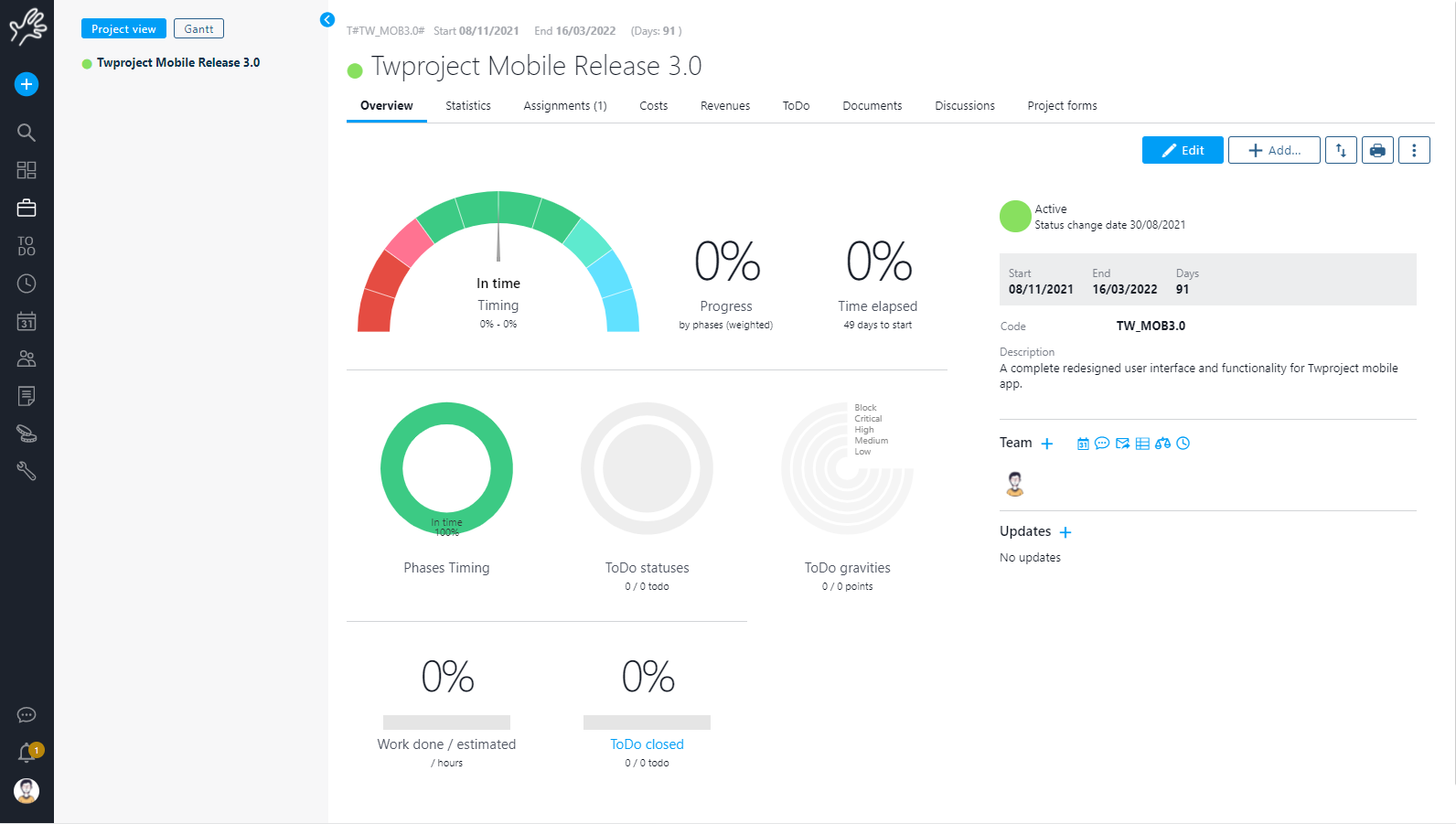
Is that simple, isn’t it? You can even create a template of your message that you can use to compose it in seconds!
Adding documents to projects
You can send an e-mail to Twproject with documents attached, and all the attachments will be added as documents on the project intended. In this the project on which you intend to operate via e-mail is identified in the following way:
the subject of the e-mail you are sending is parsed, and if it starts with TASK, what is between # # is considered, say it is A342; first a project with code A342 is searched; then, if the value is numeric, say 342, a project with database id 342 is searched; lastly, a project named A342 is searched.
Some examples:
TASK #IG-JUL09# ATTACHMENT
task #2646# ATTACHMENT
TASK #International Geographic – July 2009# attachment
are all valid e-mail subjects by using code, id and name.
Project’s code and name are not mandatory unique when saved, so if you have homonyms you will get back an error message by e-mail. Using the project’s id is the only always safe way, not necessary the most comfortable.
If at least in one of the cases above the project is found, the documents are created (this is the action of this section).
Adding ToDos to projects
Using a single e-mail address
You can send an e-mail to Twproject where the text of the e-mail will be used as description of a newly created ToDo on the project intended. If there are up to two documents attached, these will be attached to the ToDo. E-mail priority is taken into account to set the priority of the ToDos.
Some examples:
TASK #IG-JUL09# issue
task #2646# ISSUE
TASK #International Geographic – July 2009# issue
Twproject will always check security, so from e-mail sender it will infer the user, then check on the project if such user has the permission to perform the action.
This could be a nice way to allow your customers to send ToDos/feedback on your project.
Using multiple incoming e-mail address
This feature considerably expands the management possibilities for anyone handling helpdesk like situations. You can now have multiple “background jobs” running in Twproject that check several e-mail accounts (say, one per main project) and create ToDos for incoming e-mails.
To configure this you must access as administrator and go to admin -> ToDos (ToDos tab).
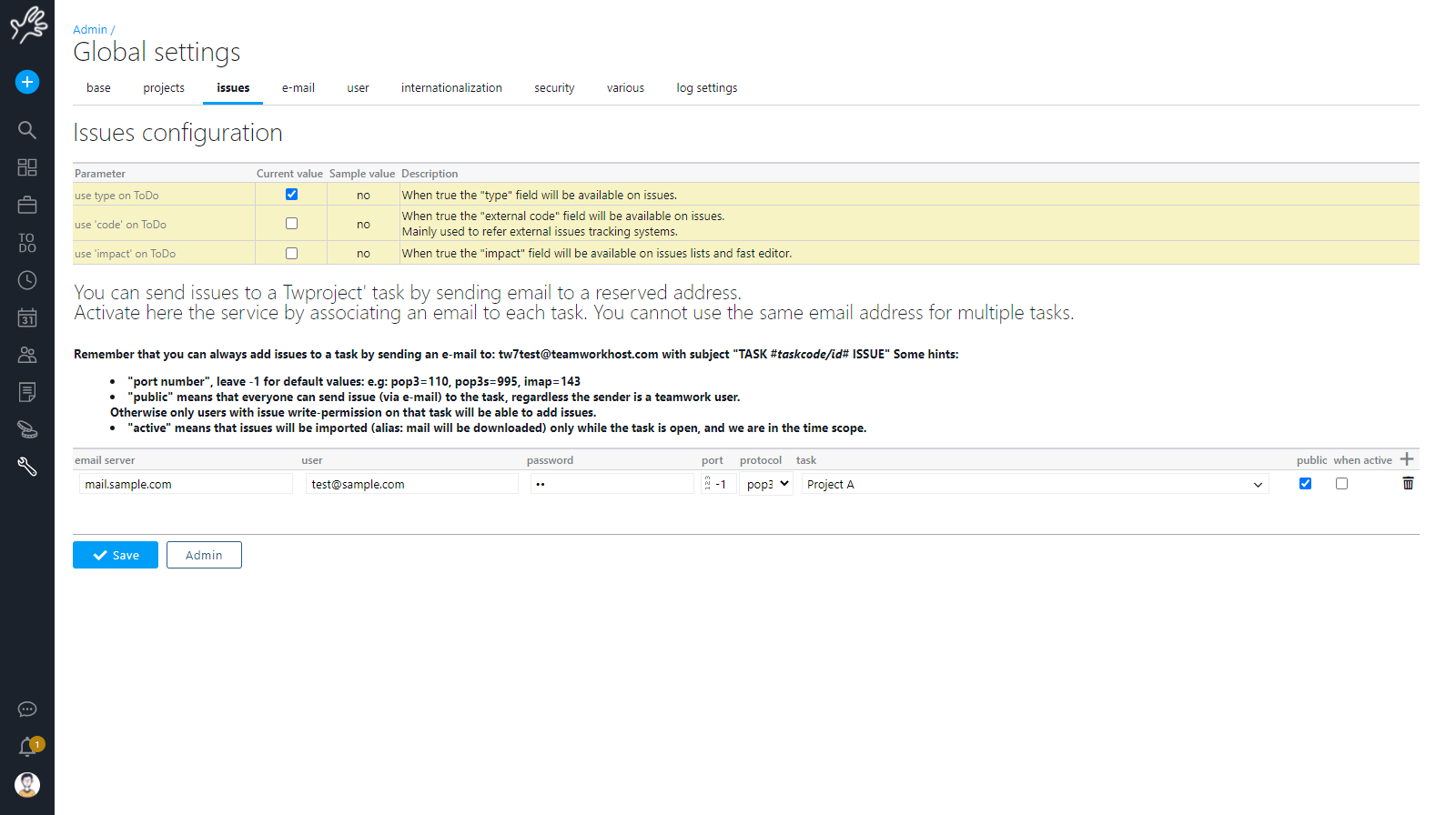
Activate here the service by associating an email to each project, and then adding a configuration line here. You cannot use the same email address for multiple projects. The priority of the ToDos created will be taken from the e-mail.
Some hints:
“port number”, leave -1 for default values: e.g.: pop3=110, pop3s=995, imap=143
“public” means that everyone can send ToDo (via e-mail) to the project, regardless the sender is a Twproject user.
Otherwise only users with ToDo write-permission on that project will be able to add ToDos.
“active” means that ToDos will be imported (alias: mail will be downloaded) only while the project is open, and we are in the time scope of the project .
Creating TO-DOs
This supposes that you have added the “to do” web part to your home page (it is there by default after setup), in order to see the effects of your actions: to create to-dos by e-mail, just use a s subject “to-do”.
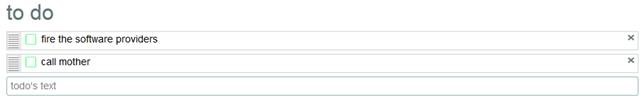
Send messages
In order for this functionality to work through e-mail, configuration of e-mail from Twproject to users is necessary (see “16.3.1 Configuration of e-mail from Twproject to users”). You access this section through docs&tools -> boards & messages -> send message.
This is a page quite self-explanatory.
Multiple e-mail, e.g. SMS forwarding
In order for this functionality to work, configuration of e-mail from Twproject to users is necessary.
Multiple entries can be set in the resources editor; so for example, a secondary SMS-forwarded notification e-mail can be set on the personal details data e-mail field by adding more personal details.