Project’ ToDo are a really powerful tool to plan your activities.
Twproject supplies you a planner that allows you to distribute them on a calendar.
Of course every ToDo has “to be done on” date, that can be set manually ToDo-by-ToDo, but Twproject planner let you do this process in a complete visual way.
From the ToDo menu, choose Planner and then filter the ToDo you are interested in.
ToDo will be displayed on a grid with “2 week” columns and one or more rows for each “assignee” 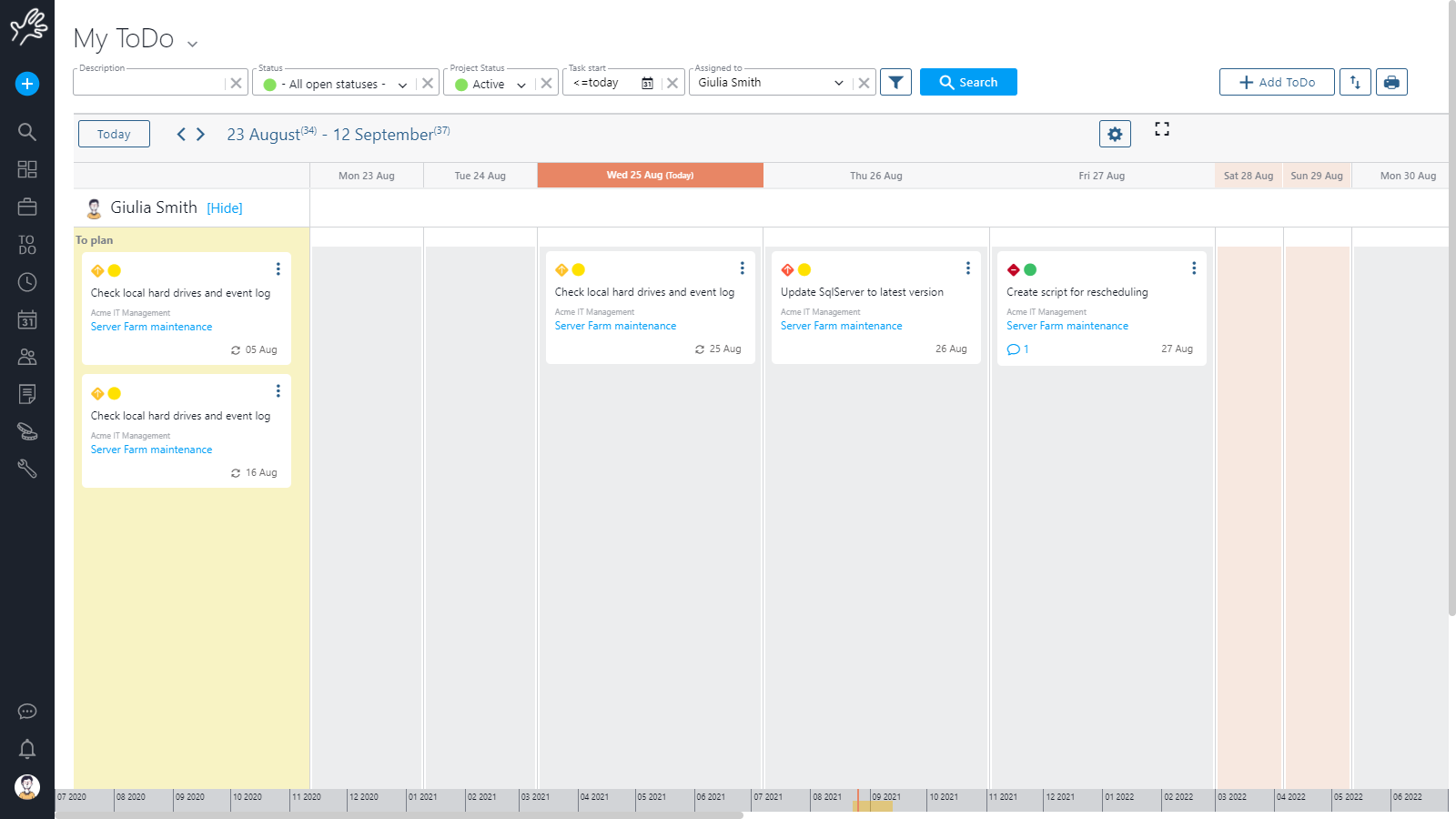
The first column contains “expired” or “not yet scheduled” ToDos.
If you have not yet assigned ToDos a “unassigned” row will be shown.
Just drag&drop ToDos in order to change assignee or set a new “to be done on” date.
Remember that ToDo are always related to a project, so that you cannot move ToDos outside the scope of a project dates; if you try a warning will remember you the dates.
If your ToDos have an estimates work, this tool could be used to plan work hours. In case you have an ToDo with 4 hours scheduled for Monday, in the operator load 4 hours will be “reserved” for that ToDo (exactly like the “plan” tool does).
Planned ToDos can be displayed on agenda too:
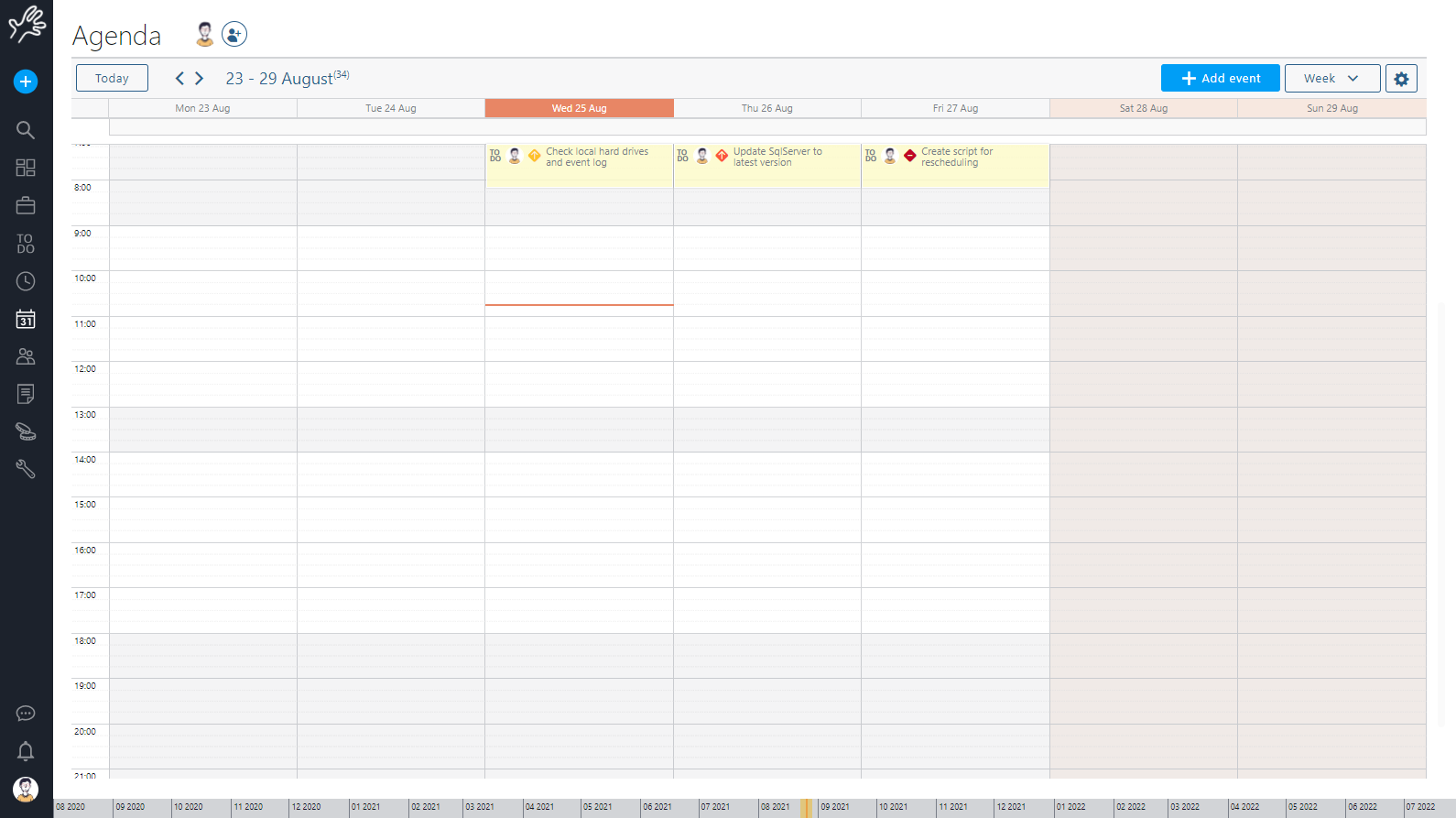
Common Twproject ToDo planner use cases:
Schedule activities: This is the most straightforward use. Plan your day-by-day activity from this page having all your open ToDos under control
Simple CRM: create a root project called “actions on contacts” and verify you will get notified for expired ToDos. Then record every “action” as ToDo (eventually record the work you spent on), and use the planner to schedule activities in the future. Your dashboard will show the ToDos for today and eventually you will get notified for pending ones.