Internal links
Twproject support an easy way to refer and link to any “entity” from any descriptive field. For example, you can link any project, resource or ToDo from any event in the agenda. You can link any other project from a project description or deliverable. Same from the ToDo description and so on.
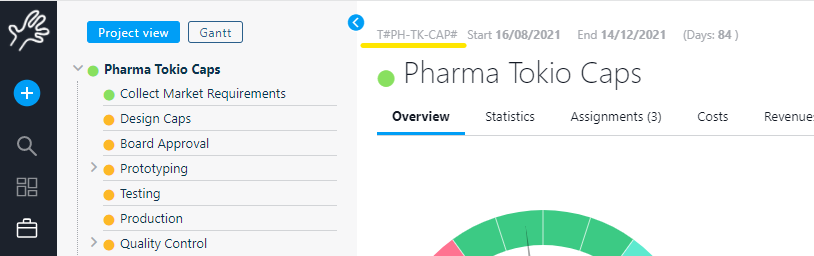
Notice in this top part of the project editor on the left that there a project internal “code”, which every saved project has: T#IDAHO#. This code allows you to link to this project editor from every other editor in Twproject. For example, if on any (other) project editor in the “description” or “deliverables” fields you write such code, this will turn into a link. In this way you can cross link any project to any other, and more – see below.
Cross linking supports links between: projects (T#CODE#), ToDos (I#CODE #), resources (R#CODE #), agenda events (E#CODE #), agenda meetings (M#CODE #), (B#ID#) boards, where the value of “CODE” is shown in the editors.
Actually the text in the text area supports also HTTP links, images and smileys: you can get a description like this one:
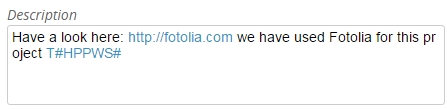
with several active links.
Smart URLs
Twproject supports smart URLs like:
Projects: [yourserver]/t/[mytaskcode] or [yourserver]/task/[mytaskcode]
So if your server is called “Twproject”, you can get a project of code “PROD66” with the URL: http://twproject/t/PROD66
In the same way, this syntax has been enabled for ToDos, resources, events, meeting and boards:
ToDos: [yourserver]/i/[myIssueCode] or [yourserver]/issue/[myIssueCode]
Resources: [yourserver]/r/[myResourceCode] or [yourserver]/resource/[myResourceCode]
Agenda events: [yourserver]/e/[myEventCode] or [yourserver]/event/[myEventCode]
Meetings: [yourserver]/m/[myMeetingCode] or [yourserver]/meeting/[myMeetingCode]
Boards: [yourserver]/b/[myBoardCode] or [yourserver]/board/[myBoardCode]
Bookmarks
A simple way to get back to a common used page is to record a bookmark. Twproject has a refined tool to manage bookmarks.
Suppose that I set a complex filter on ToDo’s list page, and this page is used quite often: e.g.: my ToDos notified last week still opened:
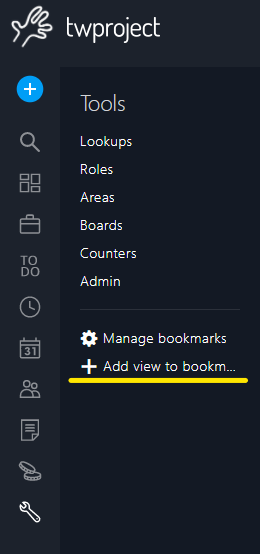
Just click on tools menu and then “+ add current view to bookmark”
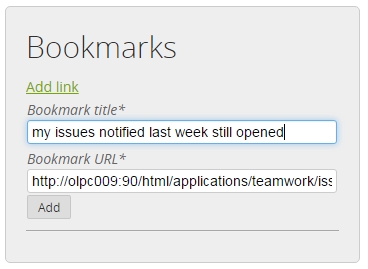
insert a title and add, the bookmark will be available on the tools menu
External links can be save as well by adding a bookmarklet to your browser.
From the tools menu choose “manage bookmarks”
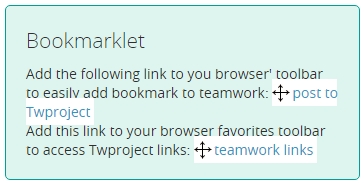
and drag the link on the browser toolbar. Then go wherever you like and click to add that page to you Twproject menu.