This section require some Java programming skills.
Twproject also provides the possibility of adding “custom wizards”, which will be accessed by having an additional button on the menus and creating say a project from a set of templates. An example wizard is provided in the folder
[root]/applications/teamwork/plugins/moreExamples
And is called “createTaskWizard.jsp”. Move this file up by a folder, so you’ll have it in the plugins folder, and the go to
tools -> admin -> forms and plugin -> reload plugins
you’ll get a new line:
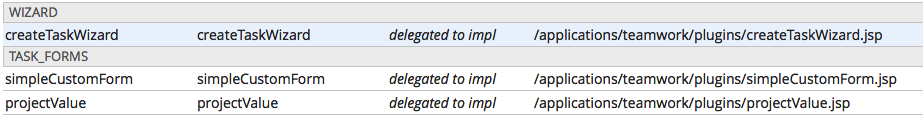
And a new button when accessing “projects”:
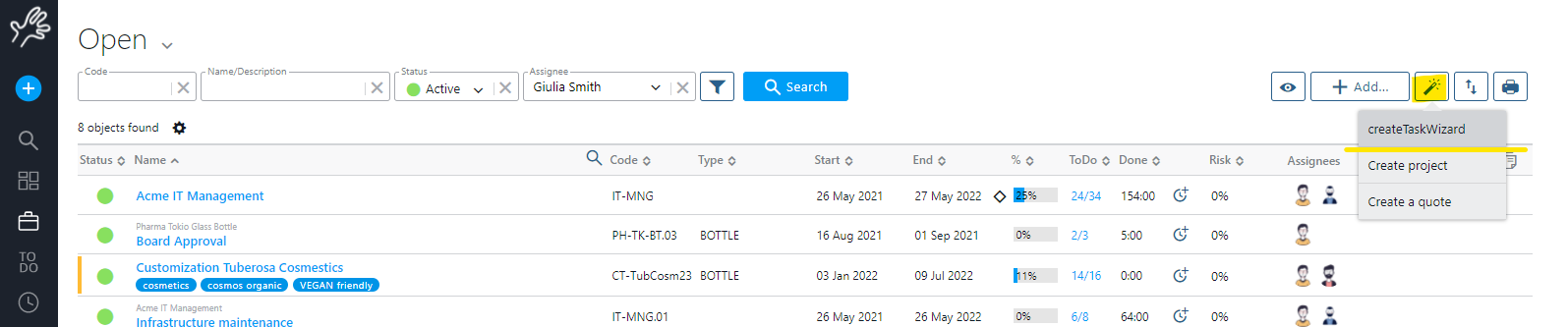
Of course you will need to check out the details of the actions done in the code of the wizard – someone in your team needs to be confident with Java web development.