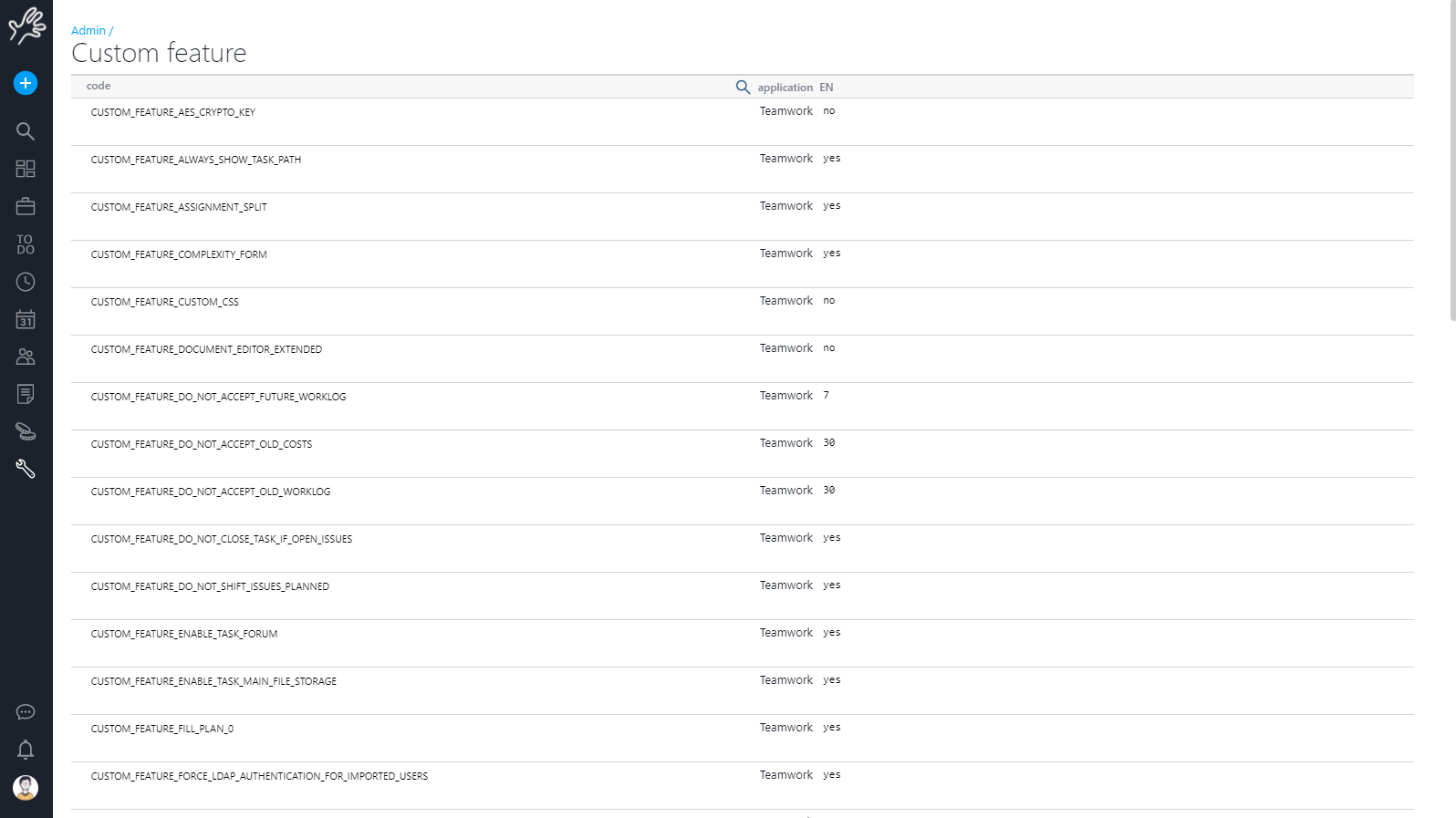
Since Twproject 5.2 Twproject allows enabling / disabling of powerful customized parts, in such a way that also customers with customized parts can update Twproject without danger of losing any customization.
Sections that can be currently enabled / disabled are:
ADDITIONAL_JS_SCRIPT
Additional javascript file url. This file will be include on every pages.
Default: no
AES_CRYPTO_KEY
Is the AES key used to encrypt documents if a “encrypted folder” is used as standard repository.
Default: no
ALLOW_PROJECT_MIXED_AREAS
Project with phases of different security areas are allowed.
Default: no
ALWAYS_SHOW_TASK_PATH
The full project tree is displayed on lists (project list, timesheets, assignments etc.) Always
Default: yes
ALWAYS_SHOW_RESOURCE_PATH
Always shows the full resource path.
Default: no
ASSIGNMENT_SPLIT
Enables the “split assignment” functionality.
Default: yes
AUTOMATIC_REVENUE_RECOMPUTATION
Automatic target revenue recalculation when the sum of task’s children is higher
Default: no
BUDGET_OVERFLOW_FORBIDDEN
If set, the budget cannot be exceeded.
Default: no
COMPLEXITY_FORM
Enable “Complexity form”: a sample form that computes the complexity of a project.
Default: no
COSTS_INHERIT_COST_CENTER
Costs inherit Cost Center from phase.
Default: no
COST_OVERFLOW_FORBIDDEN
If set, real costs cannot exceed estimated
Default: no
CLOSED_TASK_WORKLOG_FORBIDDEN
Worklog insertion is forbidden for dates after the task has been closed, suspended, indefinite or failed
Default: no
CSP_ALLOWED_DOMAINS
Content Security Policies. To enable it, specify allowed additional domains, space separated, in addition to ‘self’ and *.twproject.com
Default: no
CSP_ENABLED
Enable Content-security-policies on every response’ header.
Default: no
CUSTOM_CSS
Allows to add a css stylesheet to the standard one. It could be used to change color, logo etc.
Default: no
DISABLE_WORKLOAD_DETAILS
Disable workload details
Default: no
DO_NOT_ACCEPT_FUTURE_WORKLOG
Max number of days allowed for inserting future worklog. Insert 0 to block insertion in future.
Default: 7
DO_NOT_ACCEPT_OLD_COSTS
Number of days in the past allowed for expenses insertion
Default: 30
DO_NOT_ACCEPT_OLD_WORKLOG
Age in days your worklog is accepted
Default: 30
DO_NOT_CLOSE_TASK_IF_OPEN_ISSUES
Projects cannot be closed if there are ToDos open
Default:yes
DO_NOT_SHIFT_ISSUES_PLANNED
ToDos planned on project will not be shifted shifting the project
Default:yes
ENABLE_MULTI_CLONE
Enable multiple task clone
Default: no
ENABLE_TASK_FORUM
Enable project’s discussion functionality
Default: yes
ENABLE_TASK_MAIN_FILE_STORAGE
Enable the configuration of “project file storage”. Additional parameters have to be configured on admin project default section
Default: yes
EXTERNAL_CALENDAR_REFRESH_TIME
Specifies the period, in minutes, to refresh external calendars
Default: 5
FILL_PLAN_0
Adds a button “Fill plan at zero” on the plan, which fills unplanned parts at zero.
Default: yes
GANTT_USE_PROGRESS_CHECK_BAR
Enable on Gantt editor the progress check bar. Progress check bar allows to have an overview of project phases at any date in the past.
Default: yes
GANTT_GHOST_HIDDEN_ICONS
Insert task icons (comma separated) not to be shown in Gantt ghost. Icons are diamond, star, square, heart
GRACE_PERIOD
Number of hours to notify/apply changes after creation (to avoid notifications during project setup etc.). When value is 0 notification is always on, when -1 off
Default: 6
It replaces the previous option NOTIFY_ONLY_SIX_HOURS_OLDER_TASK
HIDE_LOAD_DETAIL_IF_0
Do not show assignment details if load is “0”
Default: yes
HIDE_OLDER_TASK_FROM_COMBO
Project older than xx months will be hidden from the selection combos. Keeps the project selection clean and easier.
Default: 36
INACTIVE_TASK_WORKLOG_FORBIDDEN
If set, users will not be able to record worklog on suspended or failed tasks
Default: no
IREPORT_IMAGE_FOLDER
Folder on local server where images used on iReport files are. By default is the “img” folder on web app
Default: no
LOW_LEVEL_LIMIT
Max resultset size on low level management queries
Default: 1000000
MAX_WORKLOG_ALLOWED
Max worklog allowed per day. Supports multiple formats: 12h, 12:30, 5d, 1M
Default: 12h
MAX_PLAN_ALLOWED
Max planned hours allowed per day. Supports multiple formats: 12h, 12:30, 5d, 1M
Default: 12h
MAX_OPERATORS_TO_COMPUTE_DEPT_WORKLOAD
Max involved operators number to compute assigned department workload
Default: 10
MESSAGES_EXPIRES_DAYS
Number of days a generated alert message will expire. It is used for e-mail, digest, sticky, log notification channels.
Default: 15
NAVIGATE_TREE_TO_TOP
When “yes”, it tries to navigate to the top project
(considering your permissions) when editing using Gantt.
Default: yes
NO_STRONG_CONFIRM_DELETING_LESS_THAN_OBJECTS
Maximum number of deleting objects to enable strong confirmation (must insert a number to confirm)
Default: 10
OAUTH_ENABLED
Enable OAuth 2.0. This means that the system can use this protocol to handle authentication and authorization more securely and efficiently, allowing access to and sharing of data with other applications and services.
Default: yes
OPLOAD_IGNORE_WORKLOG
By default ignore work done in workload computation
Default: no
ORDER_TASK_BY_CODE
Sort task by code. When off sort by task name
Default: no
PROPOSE_TASK_TYPE_FROM_PARENT
Propose on phases the same task-type of root/parent task
Default: yes
RECONCILE_PLAN
Add a button on the plan view to reconcile planned hours with what has been done.
Default: no
RELEVANCE_FORM
Enable “Relevance form”: a sample form that computes the relevance of a project
Default: yes
REVENUE_MAX_DEPTH
Max phase/task depth to show revenues. 0 means project root level only.
Default: 2
RISK_FORM
Enable “Risk form”: a sample form that perform a simple risk analysis for a project
Default: yes
SEPARATE_EACH_MESSAGE
Send messages separated instead of being aggregated in a single sending
Default: no
SKIP_MISSING_EMAIL_CONTROL
Do not check if logged user has an email set
Default: no
SHOW_EXP_ON_TIMESHEET
This enables the show expenses button on worklog week
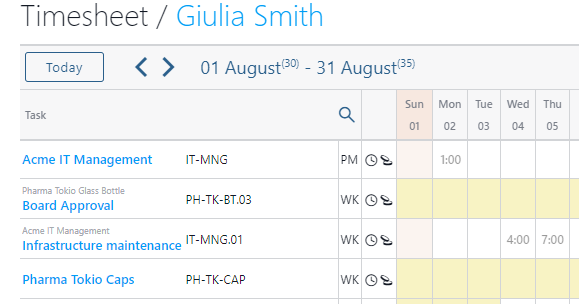
Default: yes
TRUNK_EMAIL_TICKET_DESCRIPTION
Max length for email downloaded messages. 0 means no limit
Default: no
TURN_ON_LOG_ON_DELETE
Enable deletion logging. When active a json version of deleted object is saved on database.
Default: yes
USE_DISTINCT_COSTCENTER_PRJ_RES
Use distinct Cost Center for projects and resources
Default: no
USE_REAL_RESOURCE_COST
Always use the real resource cost on assignments. When ON, the work cost is computed using the historical hourly cost (resource hourly cost at the date work was done). Estimation is computed consequently using the historical hourly cost for what has been done and the current cost for the remaining
Default: no
USE_ESTIMATION_IN_TARGETS_REVENUES
When enabled (default) estimated revenues are considered in revenue target computation.
Default: yes
WEBHOOKS_ENABLED
Enable webhooks. Requires webhooks endopint configuration from admin API section
Default: no
WORKLOG_OVERFLOW_FORBIDDEN
If set, users will not be able to record worklog exceeding the estimated, regardless the monetary budget.
Default: no
WORKLOG_ROUNDING_TO
Round-off the worklog hours to ‘n’ minutes. Default 0 means no round-off
Default: 0
SHOW_UNDERPLANNED
In the plan view shows days where resources are under-planned.
Default: no
SHRINK_PARENT
Parent projects will shrink to its children size
Default: no
TODO_RESET_ASSIGNEE_CHANGING_TASK
Reset To-Do assignee when task is changed
Default: no
USE_SIMPLE_PLAN
Operator load is computed using plan only, not work estimation
Default: no
USE_PROJECT_COLOR
Enable/disable project color
Default: yes
UPLOAD_DISABLED
Disable file upload
Default: no
WORKLOG_FORM
Allow to define a alternative worklog form. Requires an ad-hoc customized form.
Default: no
WORKLOG_WEEK_SHOW_CDC
Show Cost Center in timesheet assignment row
Default: no
Custom permissions
For special purposes like restricting view to portlets or pages, administrators can inject new custom permissions. Have a look to
[TWPROJET_ROOT]/applications/teamwork/plugins/permissionInjector.jsp
Add you permissions here and then restart Twproject; your permissions will be available for usage.
Even more customization options
Twproject team has several ways to further customize Twproject and integrate it with other data sources without forcing the customer release to be a separate code branch, which would make application updates problematic. For example since 5.3 Twproject supports “injecting” further, external, persistent classes. Contact Twproject staff for further information.