Twproject is a perfect solution for an Agile approach to project management and ToDocan be managed with Twproject multi-dimensional Kanban.
See how, on: Twproject and Agile methods, SCRUM and Kanban.
Wikipedia: Kanban is a method for managing knowledge work with an emphasis on just-in-time (JIT) delivery while not overloading the team members. In this approach, the process, from definition of a project to its delivery to the customer, is displayed for participants to see.
Twproject Kanban lets you organize Todos in a completely visual way by dragging and dropping them. From the ToDo menu choose Kanban and then filter the ToDos you are interested in.
You can watch the video tutorial, or follow the instructions below:
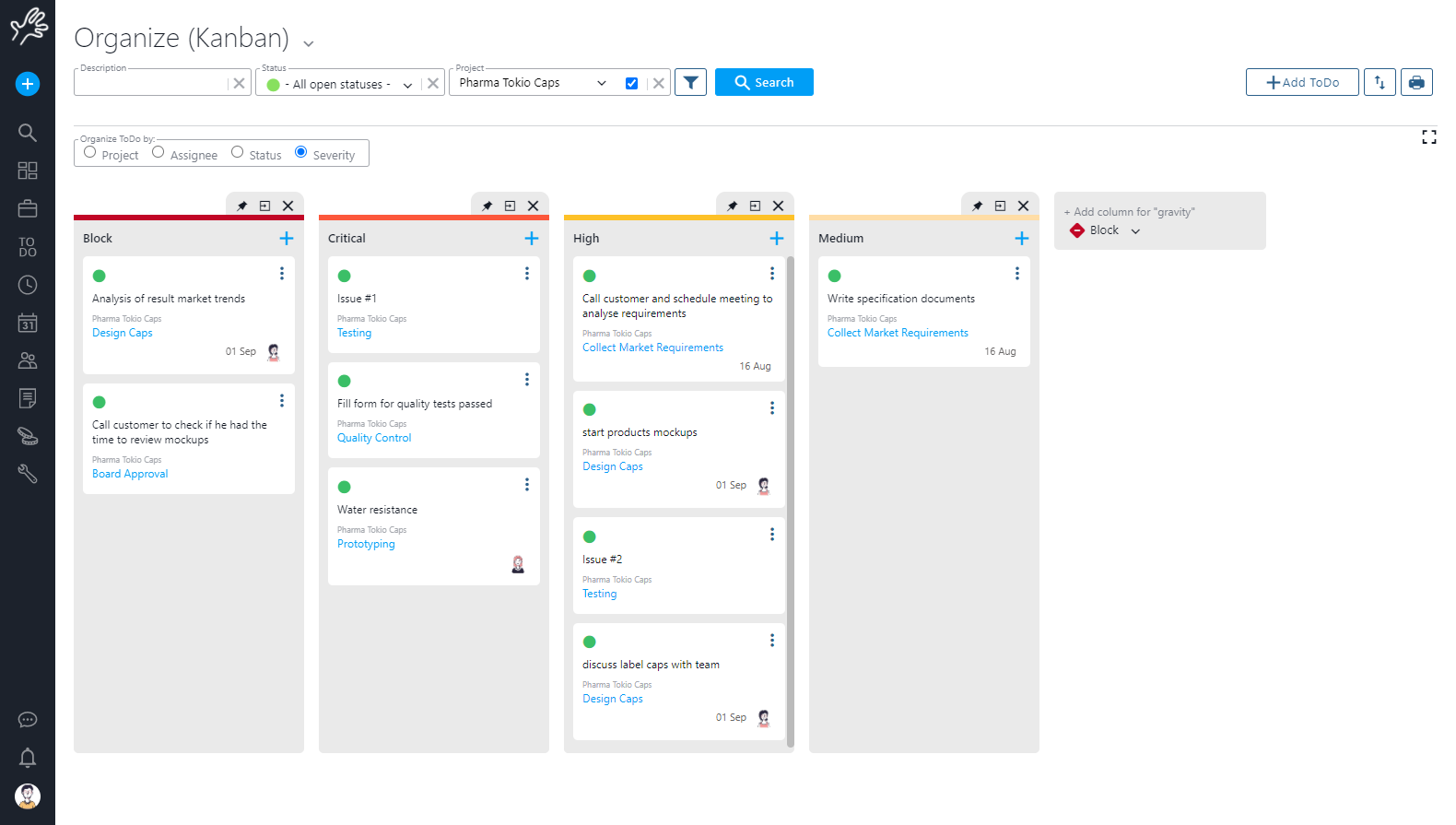
ToDos will be presented in distinct columns, e.g. by severity. You can change their severity by just dragging them around.
You can arrange ToDos by project, assignee, status or severity; this makes of Twproject, a Multi-dimensional Kanban really flexible. Depending on the dimension you want to use, there are several typical use cases.
![]()
By project: there are two typical usages for organizing by project:
a) Imagine to have a product and you want to plan features to be released across next product releases: Collect all the feature on the “My product” project and the plan of your releases say “rel 1”, “rel 2” and “rel 3″. Filter by project=”My product” and phases. Then add columns for the releases. Drag and drop your ToDo to distribute them on the next releases.
This case maps also the Scrum approach were you collect the backlog on the main project, and then use the Kanban to move ToDo/user stories along the sprints (as phase of the main project)
b) Imagine to have an help desk that collects user ToDos/tickets/requests on a single project. Consider that you can receive ToDos on a project by linking a project to a dedicated mail account or by activating a project public page. The project responsible could spread the ToDos received on specific phases where the “worker” will start resolving/responding to each request.
By assignee: is useful when ToDos/ideas are collected during meetings, or in general in a short event, instead of write on paper. In this way everything is ready to be used in Twproject. When the project is ready to start you can, eventually, assign the ToDos/ideas to the resources responsible to solve/develop them.
By status: is a less common use case, but when you use several statuses for identify different phases of ToDos resolution process, you can move them fast along the process.
By severity: is the standard Kanban usage. Mostly used during a meeting for roughly prioritize the ToDos/features/requests, with the team involved. Of course a “personal” usage is perfectly correct 🙂
Every change will be saved immediately, and the ToDo history will keep track of all your changes.