Sometimes happens that the set of ToDos that you’ve carefully inserted on a project should be somewhere else and… should be re-inserted; this will never happen in Twproject, thanks to “bulk operations”.
From the Todo list page you can perform some simple bulk operations.
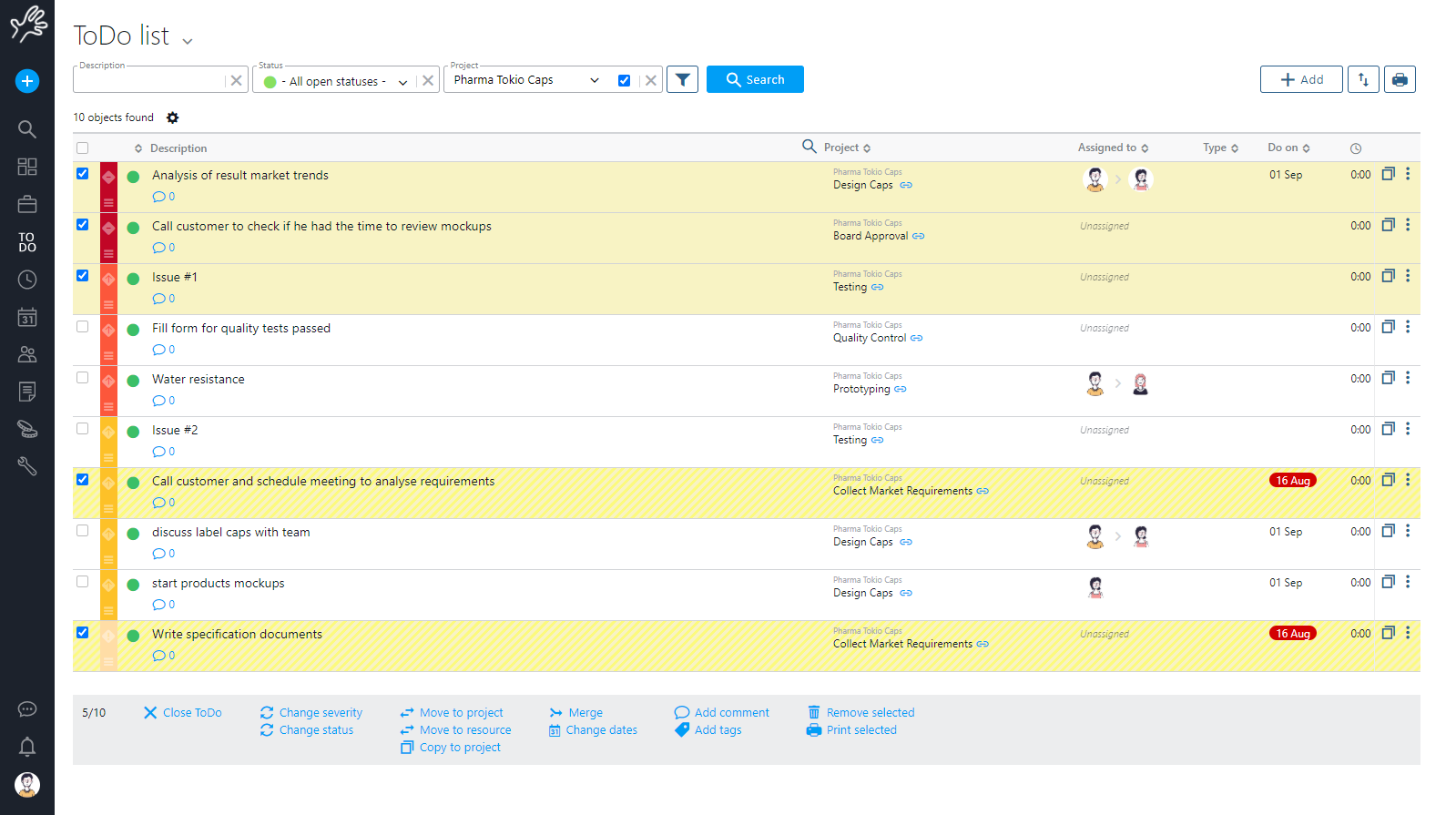
By selecting one or more ToDos, a button bar will fade-in at the end of the page. You can select every ToDo by clicking on the checkbox on top of the first column. Here are the possible operations – all will ask for confirmation before being applied:
1) Close ToDos: You will set status of ToDo to “closed”
2) Change severity: to bulk change the severity of the selected ToDos
3) Change status: a bar will let you select a new status with notes, by clicking proceed you will apply the status to each ToDo.
4) Move to project: a bar will let you select a project where to put your ToDos.
5) Copy to project: a bar will let you select a project where to copy your ToDos.
6) Move to resource: a bar will let you select a new assignee for ToDos.
7) Merge: descriptions of selected ToDos will be “merged” in a single one. ToDos must be “compatible” in the sense that project and assignee must be the same.
8) Change dates: let you set a due date for all selected Todo.
9) Add comment: let you set a comment for all selected Todo.
10) Add tag: let you set tags for all selected Todo.
11) Remove selected: remove selected ToDos.
12) Print selected: print selected ToDos.