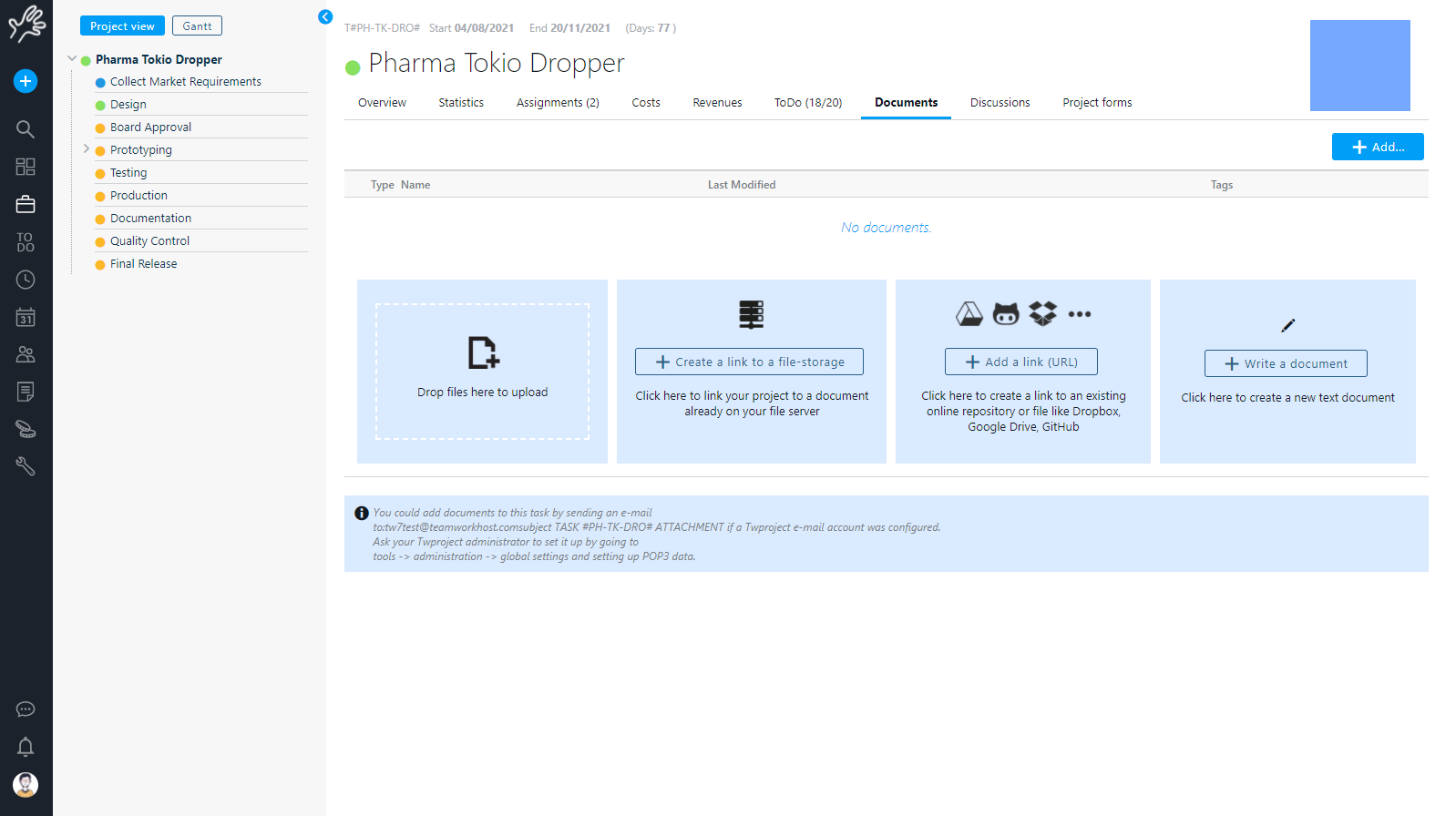
Twproject offers you a smart way to manage and archive projects documents.
Your documents will be always at on-click distance from your projects (and resources, and Tods too).
Document management is by itself wide enough to have dozens of specific applications (called DMS). Twproject does not want to compete with specific tools, and we intentionally kept document management to the essentials, with some powerful and simple techniques that satisfy most of company’s needs.
Twproject give you two ways to access your documents: uploading them on a dedicated repository or, if you already have a document repository, just linking them; then you will access your documents directly from Twproject (even mobile).
Add or link documents and folder
Drag and drop is the simplest way to upload documents into the repository, once done you can edit it adding a title or a description.
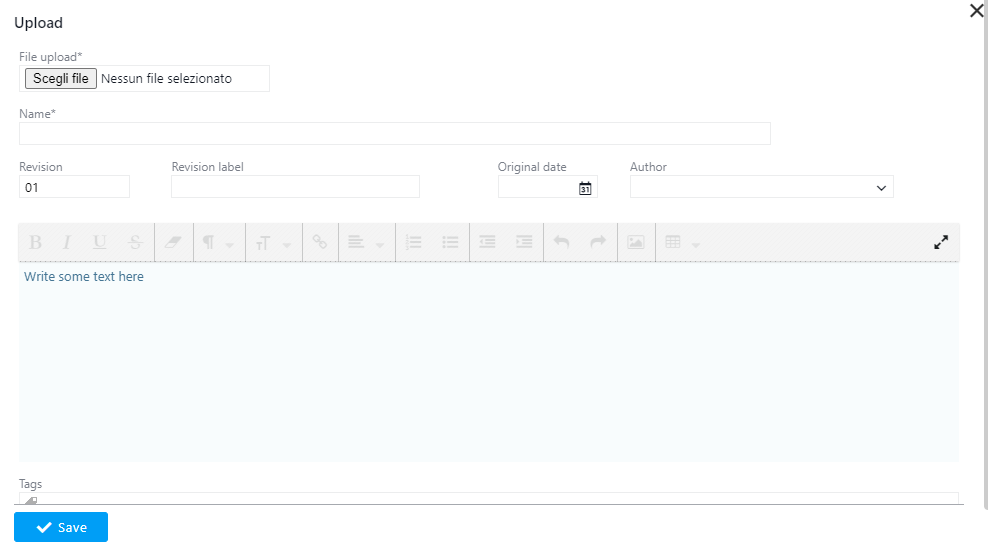
Another way of adding a document is to create Content, is a sort of note. You can write your data using a simplified text editor:
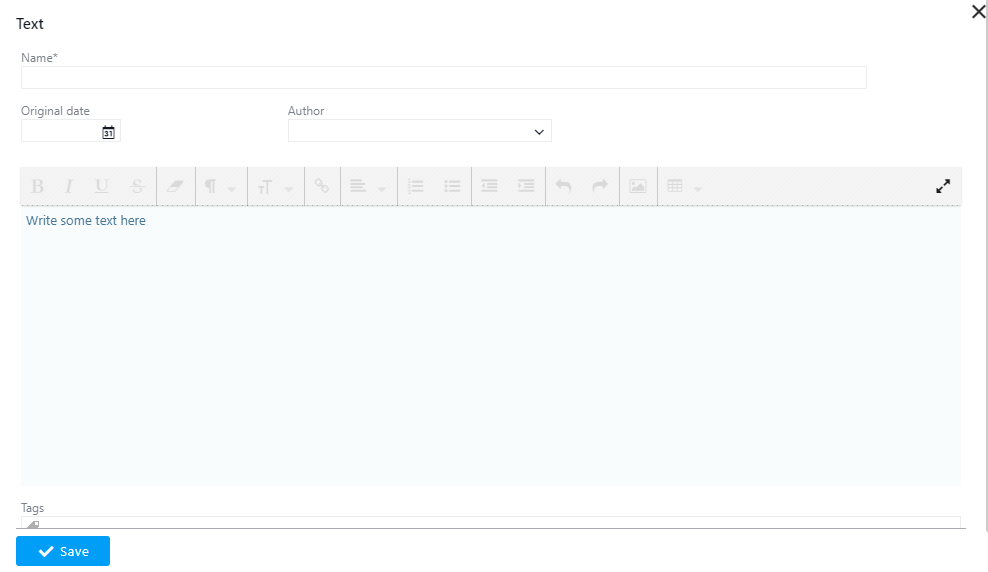
A File storage is a way to link a folder or file in a remote file storage. Choose one of already defined storages by clicking on ![]() :
:
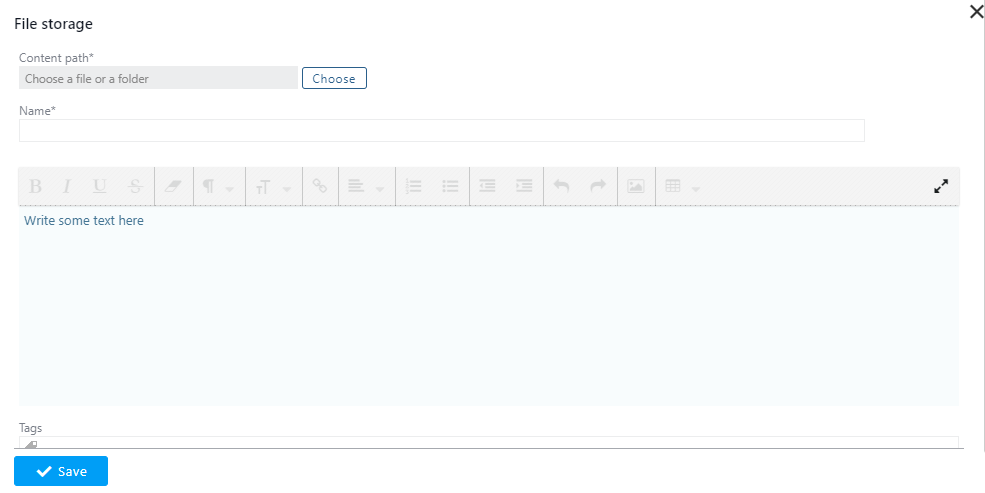
by clicking on a storage a popup will appear:
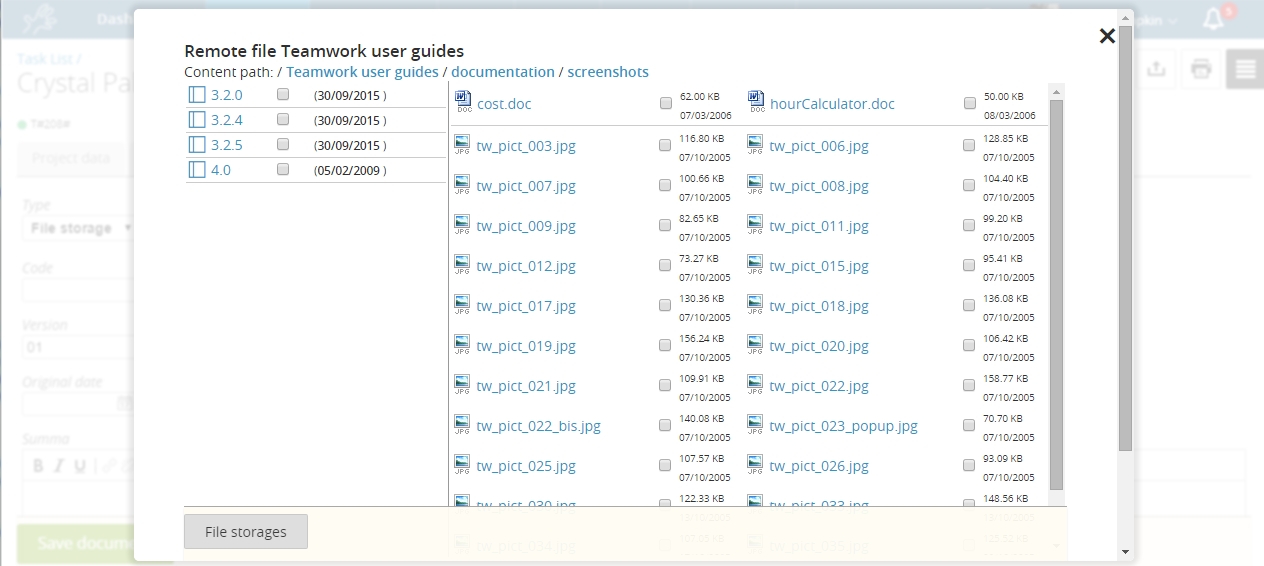
Use the checkboxes to choose your file or folder or navigate the storage by clicking on folder.
The link will look like:
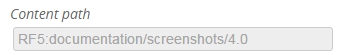
It’s a relative path to the files; the fact that it is relative is the way to give only partial visibility to the file system, ensuring that permissions are preserved.
Once a link is created you can access it from ToDo (or resource) editor:
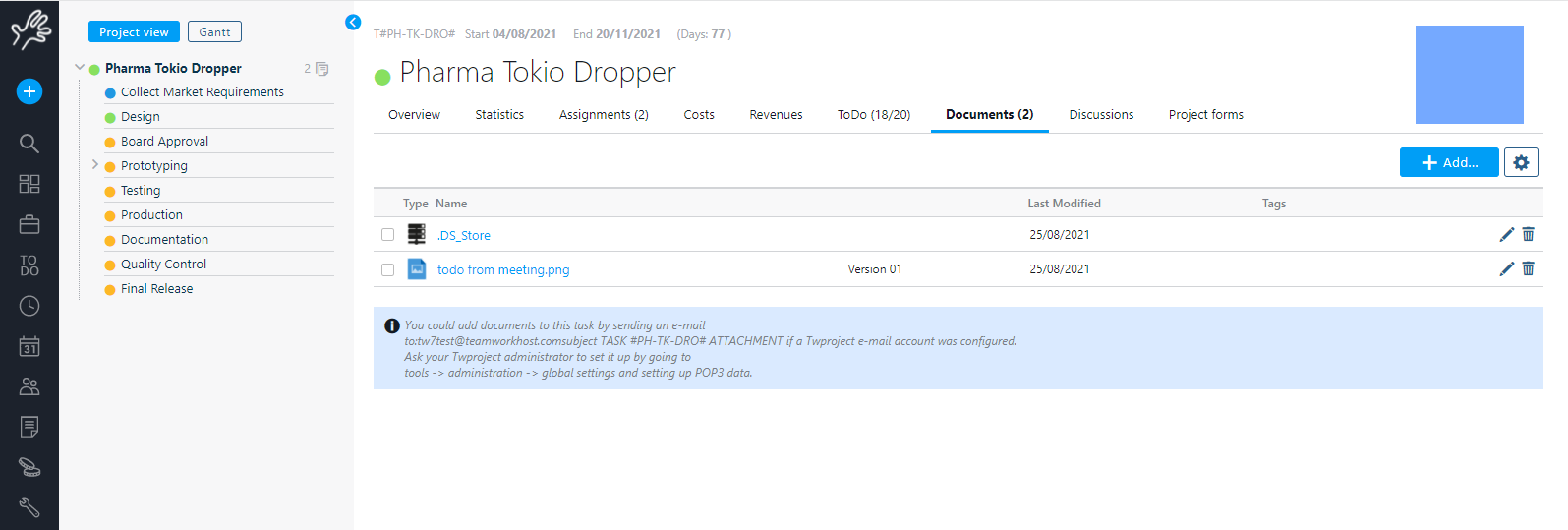
or directly from the ToDo (or resource) page.
Document Search
Uploaded documents will be full-text indexed, so that you can find projects or resources even using sentences found on uploaded documents.
Using the search button in main menu you will find them easily.
If you need to search on document data only you can use the document list page from the document menu.
More about documents: