Twproject can access your files wherever they are.
File system, Network shares, Subversion, FTP, Secured FTP, Amazon AWS S3 are the most used, but Alfresco or Sharepoint can be used too.
File system example
Click on the doc icon in the main menu and then on “file storage”, use the add button to create a new one.
Fill code and description, content path and connection type:
Using Subversion SVN
If you want to use a SVN connection, first specify connection type; then specify host, username and password as well. The SVN server must be visible from Twproject server.
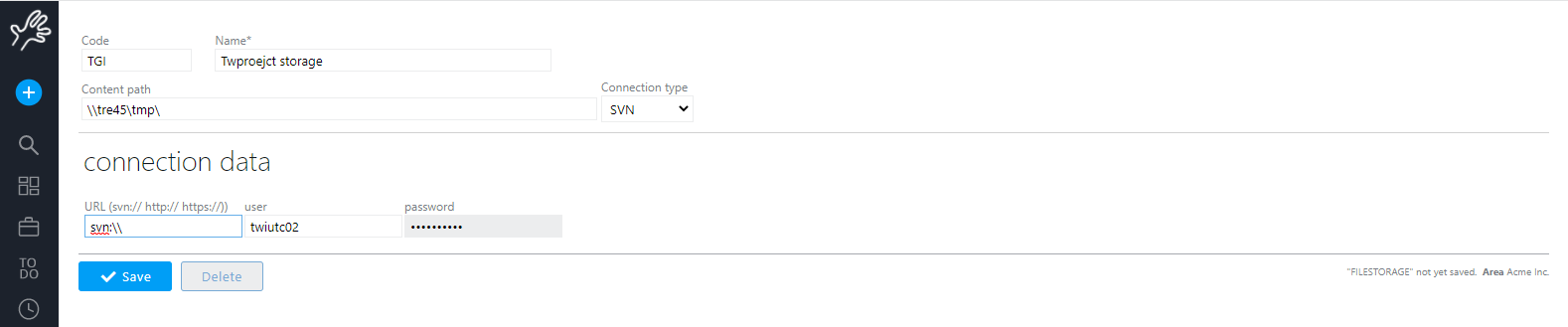
Currently the SVN implementation supports the “svn:”, http and https protocols.
Example for Subversion only: for a repository url of svn://olfs03/platform, the host is olfs03, the content path above is /platform
Amazon AWS S3

These are the standard Amazon S3 authentication parameters.
Usage
Whatever connection you are using Twproject will show a simplified folder/files view:
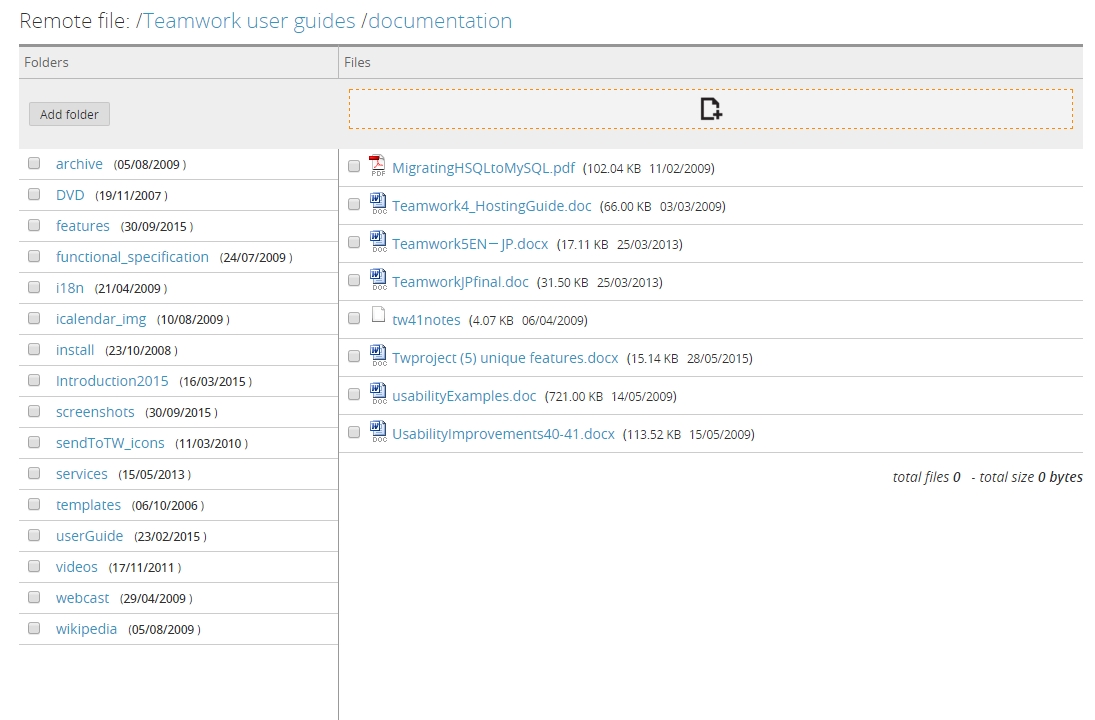
The left part lists directories, the right part lists files.
You can create/remove directories or files; you select more files or directory at once.
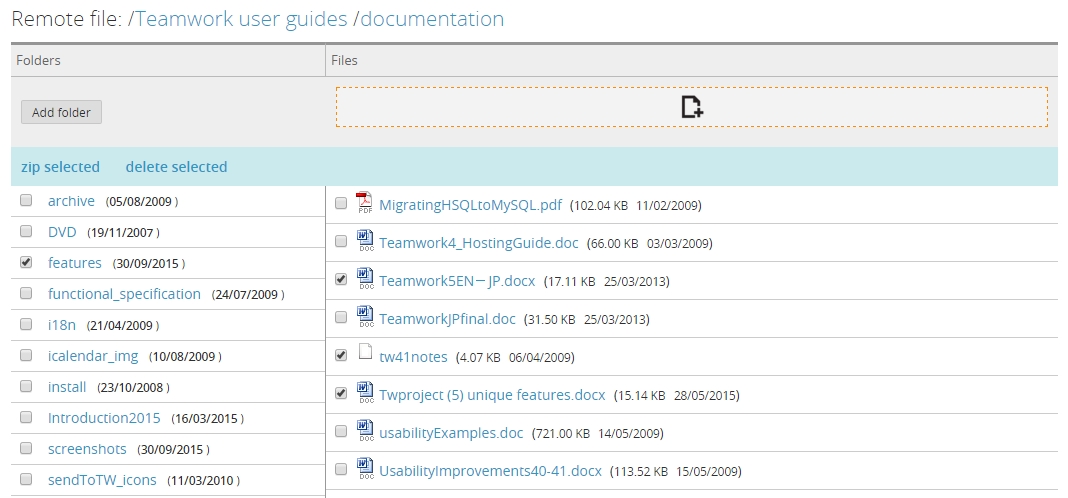
Download more than one file at once by selecting them and “zip selected”; this makes download faster.
You can upload a one or more files in the current folder by simply dragging them on the drop area; double click if you want to choose files by hand.
How do I make someone access a folder through a project without giving access to the entire repository?
Suppose you are the administrator and you want the user Andy Whirl to access and operate on a folder of the file system. You should assign Andy on the project with a role that contains permissions relative to file storage (admin -> roles management):
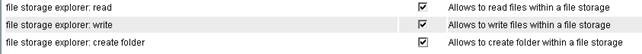
Then create on the project a file storage document pointing to a folder. When Andy accesses the documents folder on the project, and goes to a file storage document editor, he gets this:
![]()
Andy can click on the link, but can’t change the path; and the popup opens with file system operations enabled.
Configuration: file system
In order to configure a file storage, you have to first set-up the file storage root. File storage root is the lowest level access to you file server/service. For instance if your server folder structure is something like:
[server]/userdata/documents/projects
and if you want to limit the access to the project folder just set-up a “file storage” there, with content path [server]/userdata/documents/projects.
First of all you need access as administrator to set the allowed file storage paths:
![]()
You can insert several roots comma separated. The content path of any file storage of file system type must be a path visible from the server where Twproject runs. Both local or network paths are allowed
c:\documents\projects, /usr/docs/prj,
are all valid paths.
Usually files servers contain relevant data, so you should be careful in creating a file storage root. Twproject in order to improve security in case of file system connections requires that the administrator defines some file storage seeds in global setting, which restrict available paths. So a standard user cannot create a storage outside pre-authorized paths.
