In Twproject you can estimate how much work is necessary to complete a project or close an ToDo. These estimations are taken care of in evaluating the load.
Twproject supports a third way to track load: the plan, by project and by resource.
Every assignment can have a plan of activity, in terms of working hours per day. This is the finest level of detail with which to plan the activities of resources.
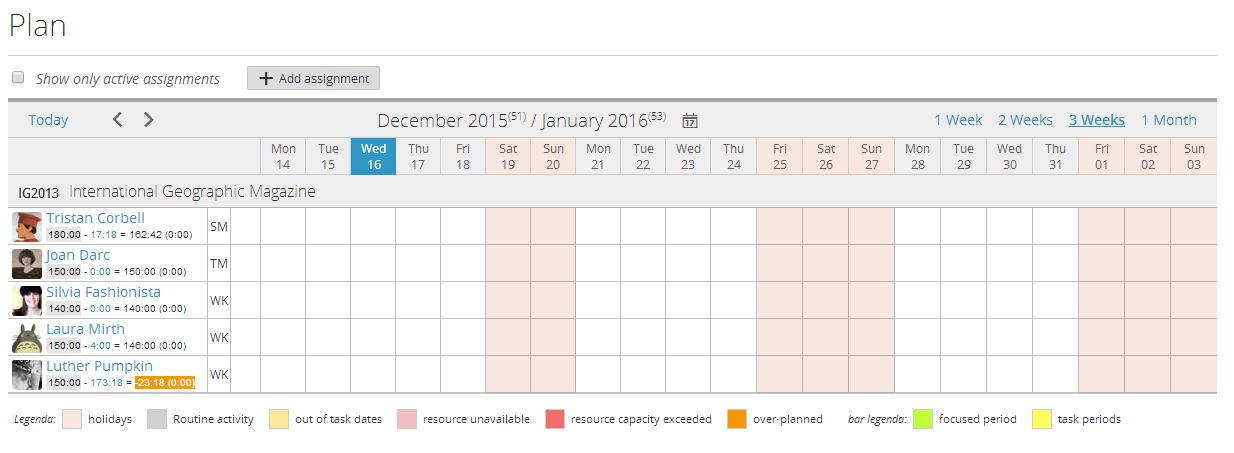
Here you can insert planned hours per day for each assignment.
The plan we’ve seen up to now is by project / phases. Planned activities can be seen by resource, you access it both from the assignment and from the resource editor getting
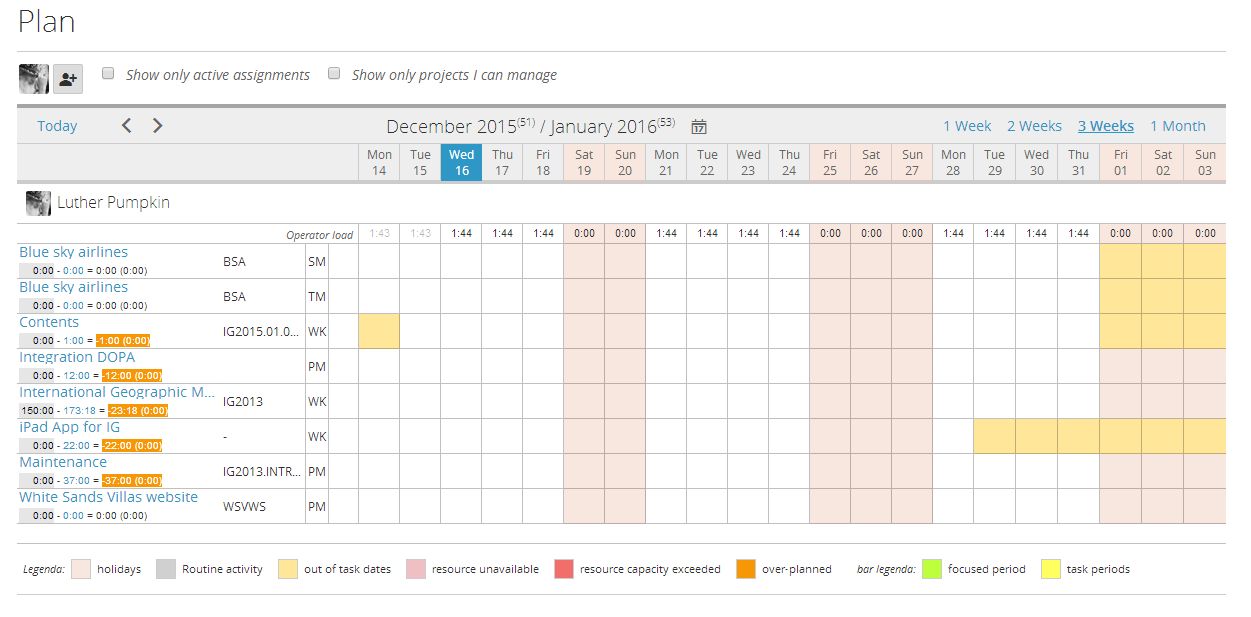
Red cells mean that there is an overflow for that day: there is a legenda on the bottom. Pink cells represent days of unavailability for that resource.
Every resource has a default working time per day (see “2.3 Twproject’ resources with login”).
You can move in time by using the bottom bar o through the tree structure from the navigation bar.
Since 5.2 you can also see the plan for several hand-picked resources, through the usual resource picker.
Example
Only 5.00 hours of planned work to go overflow, why that as I have set 8 working hours per day? Well, 5.00 hours for this project, but probably the involved resources have some other load for some other project (you can explore that by simply clicking on the resource name on the left, see below). Click on a cell to see the total work amount: in this case the total amount is 8:28.
Work estimation by assignment and/or ToDo is spread uniformly on the period of activity of the project, by counting working days only.
Example
If you have assigned a resource for 60 hours on a projectthat opens Jan 1st and ends Jan 25th, for 15 working days (Saturdays, Sundays, new year eve, and eventually your company holidays are considered). Then on this projectthere are four ToDos for a total estimation of 20 days.
Question: how much is the estimation for each day? Upside-down solution: ![]()