Twproject Timesheet page include a useful link to add expenses on resource assignment.
Week per week there is the possibility to add expenses on assignment, if the user has the right he can even add them for other users.
Expenses can be inserted clicking on the ![]() button on the row of the selected assignment.
button on the row of the selected assignment.
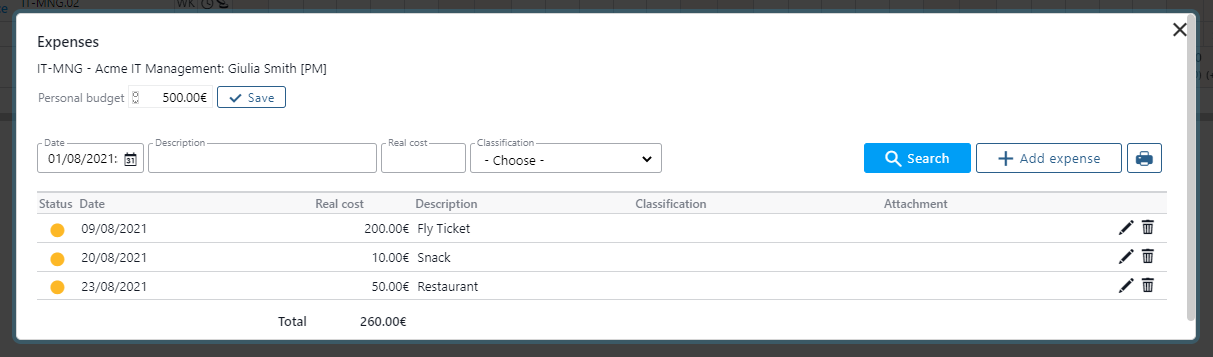
Here, by default, expenses are filtered by the week in focus.
If you want to add a new expense just click on the “add expense” button:
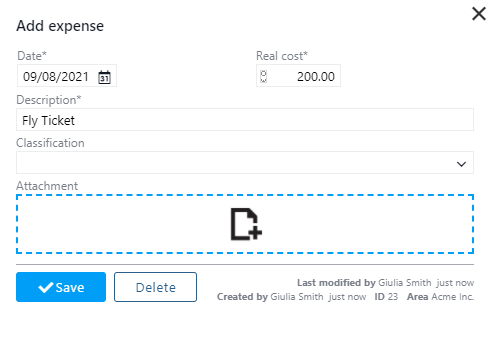
In the expense editor you can add its date, a description, the real cost, a classification and you can even attach a file, for example the receipt of your expense.
Cost classifications can be inserted from Tools -> cost classification.
In order to enable / disable this feature , go to Admin -> Extra features -> CUSTOM_FEATURE_SHOW_EXP_ON_TIMESHEET, set the value to yes or no.
Checking Expenses
Expenses can be monitored from the “Expense Control” in the cost menu.
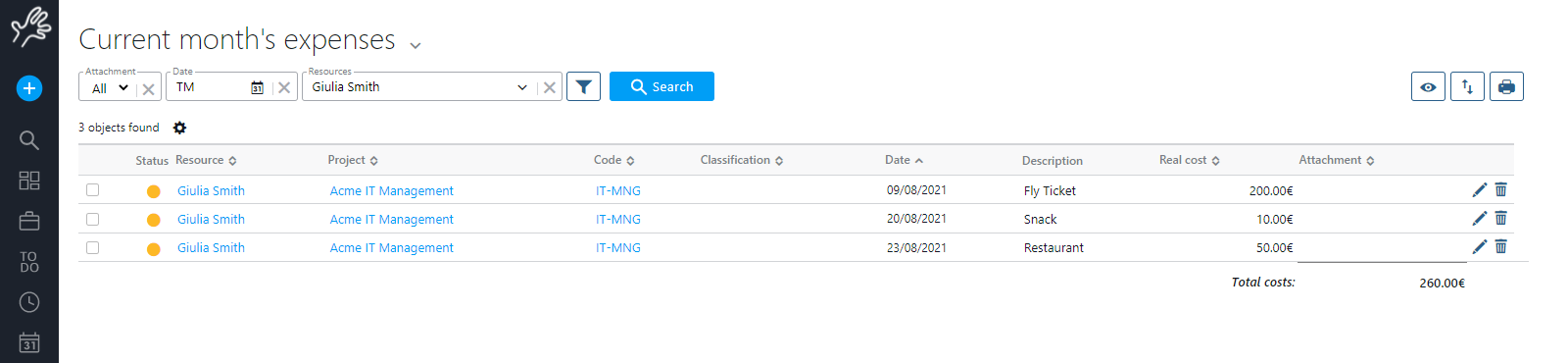
Expenses can be filtered by resource, project, period, type, cost, status, attachment, tags and description. The resulted list can be ordered and exported and show total costs.
For more details click here.
Expenses status are those used for worklog, they are customizable from tools -> worklog status.