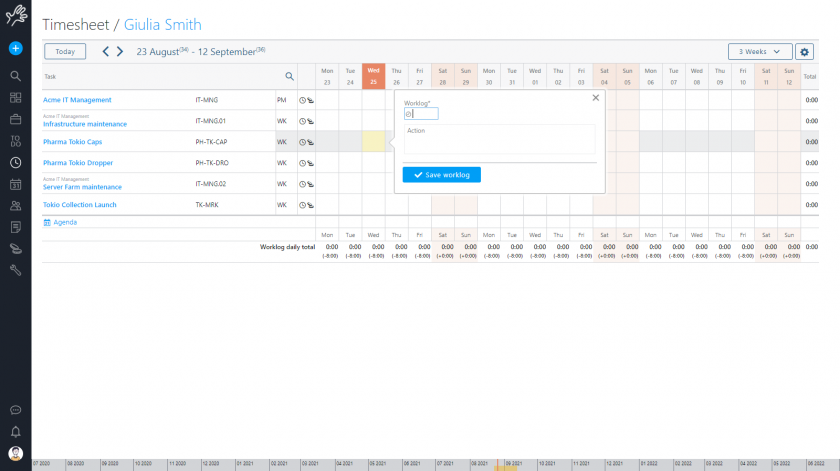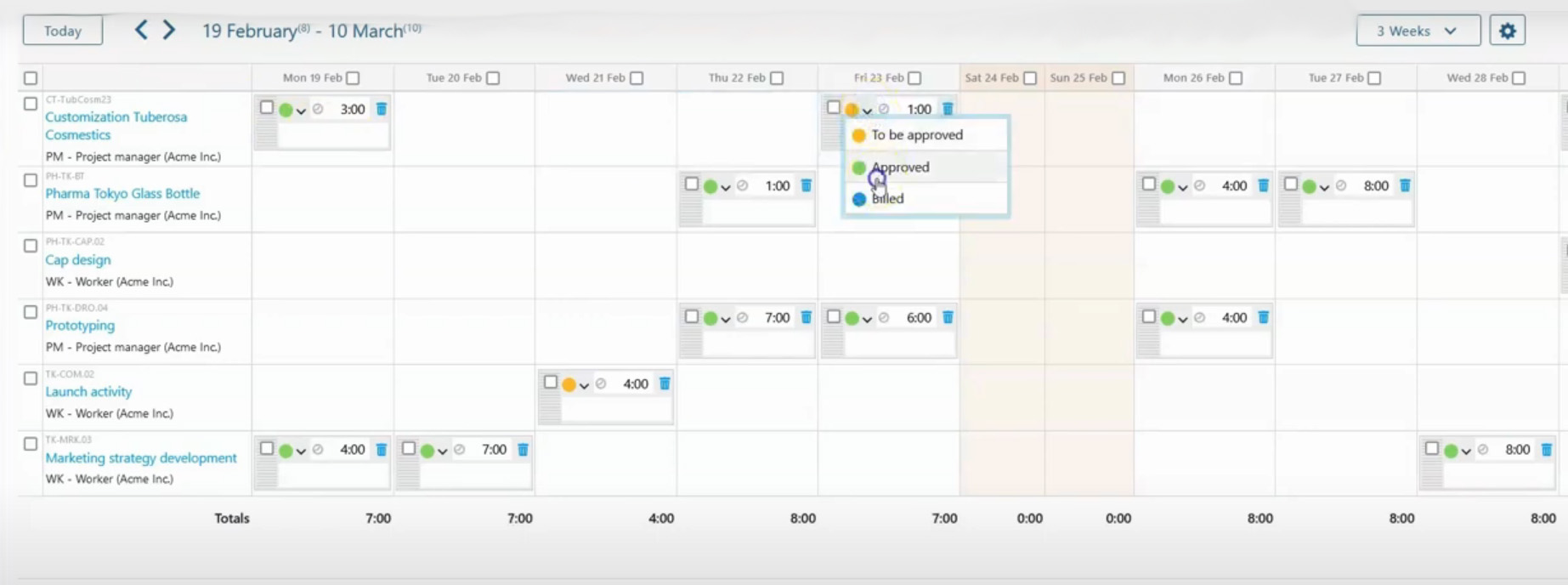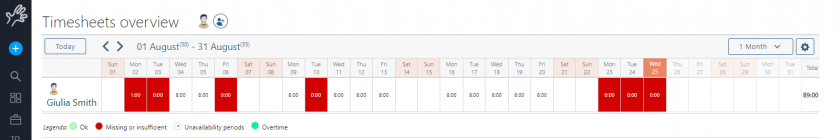Calculating human resources work hours in a company can be a hot topic for employees and employers who may be afraid of the math behind it.
In this article, we will try to clarify the difference between working and non-working hours, the types of hours, the most common challenges companies face, and, most importantly, the solution to this often tricky issue.
Types of working hours
Different types of working hours determine how working hours are classified for an employee.
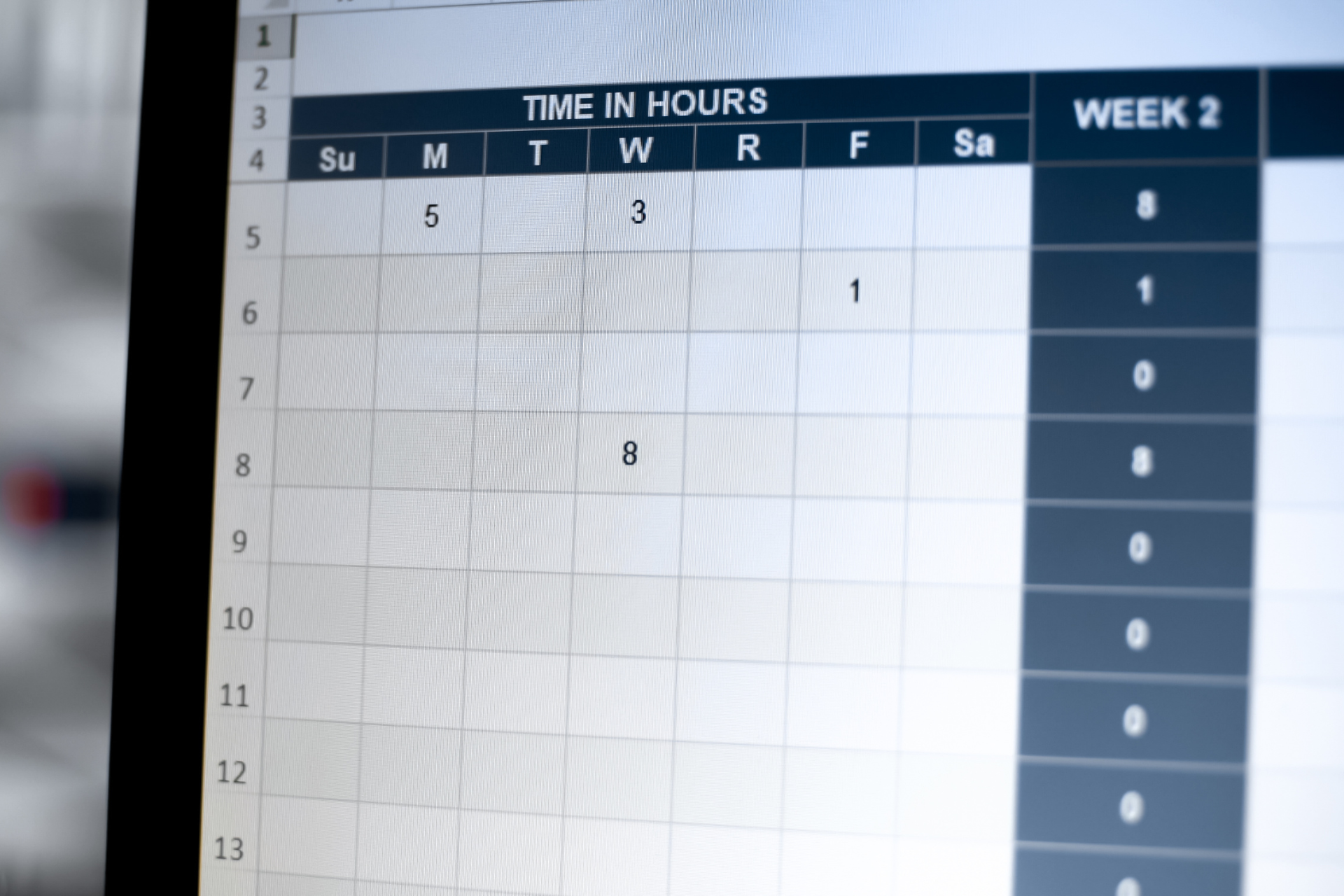 Part-time hours: Part-time hours are less than full-time hours defined by an employer. Part-time can cover different percentages, such as 50% or 75%, compared to full-time. It is imperative to keep to this schedule and avoid overtime. The danger of having part-time employees working close to or the same number of hours as full-time employees is that they may resent not receiving the same benefits.
Part-time hours: Part-time hours are less than full-time hours defined by an employer. Part-time can cover different percentages, such as 50% or 75%, compared to full-time. It is imperative to keep to this schedule and avoid overtime. The danger of having part-time employees working close to or the same number of hours as full-time employees is that they may resent not receiving the same benefits.- Full-time hours: This is the maximum time employees can work in a given period. The standard in Italy is 40 hours for 5 days or 8 hours per day; however, companies worldwide are beginning to institute 4-day work weeks with the same expectations in terms of hours.
- Overtime: Overtime refers to hours worked in addition to the 40 hours per week stated in the full-time contract. Overtime hours are paid more than traditional hours. In some companies, overtime hours are not paid but accumulated as “banked hours,” which can be used later to obtain additional hours or weekdays.
Calculating working hours of resources: how to do it with Twproject
Twproject is one of the most efficient project management software on the market, which allows managers to solve the calculation of work hours easily.
Many parameters are considered to calculate the workload, including:
- Project Status
- Planned hours
- Hours already worked
- Actual workable hours, taking into account vacation, leave or illness
… And much more.
Having this data, a project manager can then determine the following:
- The hours worked by a specific resource or department in general
- The ability to work for a particular day
- The overall workload
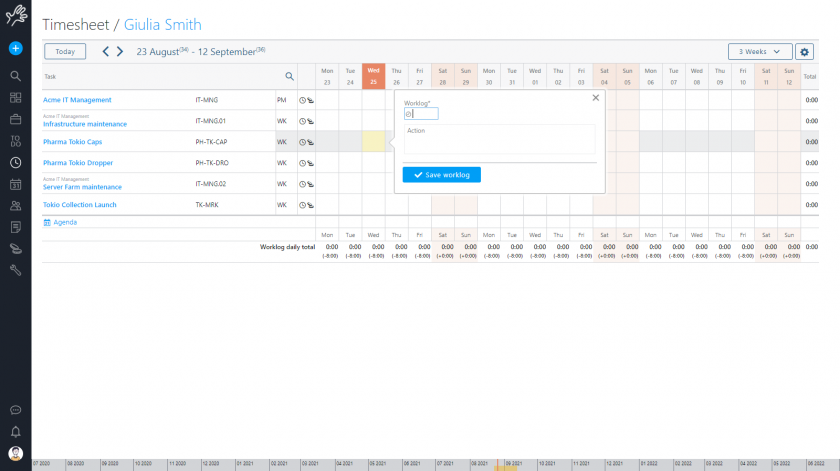
The software allows real-time monitoring of the entered worklogs, highlighting any deviations from the plan. It is possible to track the hours worked for each task, project, and team member.
It also allows entire departments to be assigned to a project and have a single assignment on which all can report.
Worklogs will then show employees who have logged hours for a specific department, thus simplifying accounting.
Worklog analysis and approval
At a later stage, the entered worklogs can be monitored, analyzed and approved by the project manager.
Through the analysis tools that Twproject offers, the project manager can easily see the total hours recorded for each project by each employee in a given period of time, selectable through filters of all sorts.
Each recorded worklog is in approval status and the project manager can approve it or mark it as invoiced.
The data can then be printed or exported.
In even more detail, with the worklog approval tool, each individual worklog entered on each project by selected employees is shown.
Here, in addition to changing the status, the project manager can freely act on the hours worked if necessary, move them easily between days and projects, modify the total or description.
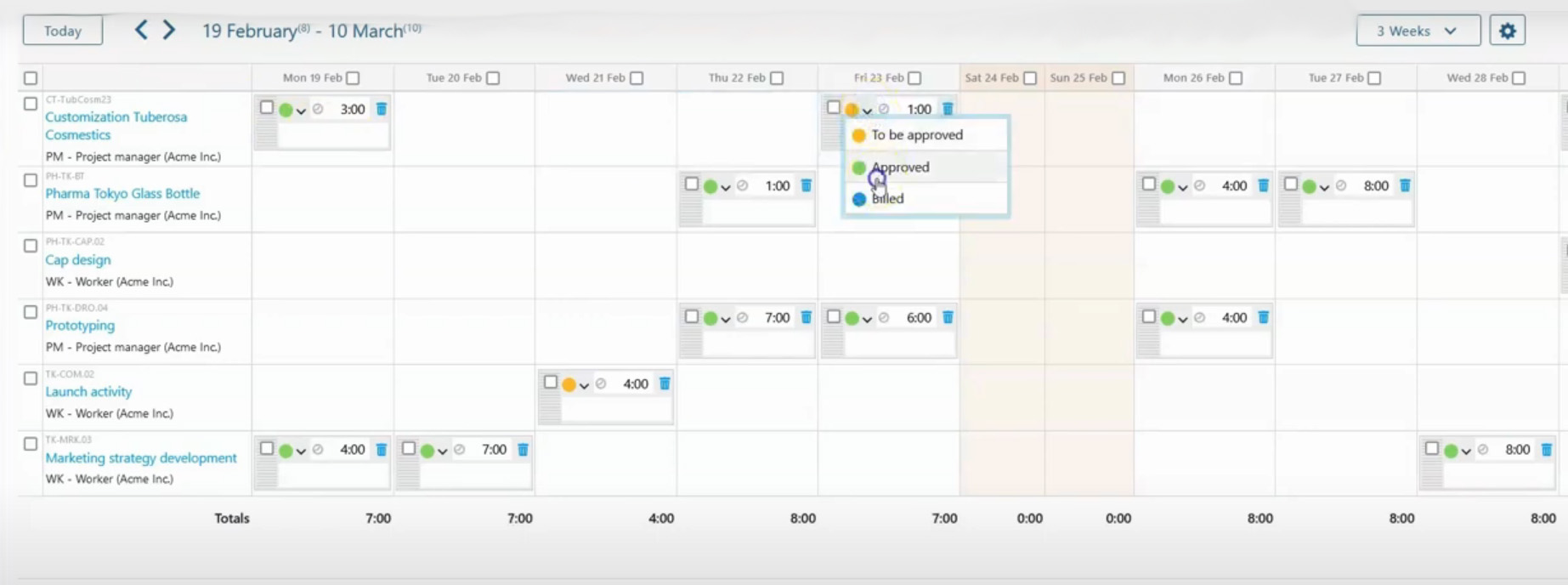
These types of data analyses immediately show the progress of work on phases and projects by department or individual employees and greatly simplify accounting.
Accountability
In addition to hourly estimates, Twproject also allows you to monitor the budget closely.
By activating a specific feature, entering excess hours in case of an overrun of scheduled hours will no longer be possible.
In case you overrun, an error notification will appear, and the remaining number of hours that can be entered will be shown (if that is the case).
Another default option involving the cost center can be very useful to project managers when calculating labor hours.
If you change the cost center of a specific activity or resource, all derived tasks will be updated to the new cost center.
Overview of the work of the entire team
To get an overview of the work done by your team in terms of days and hours worked, Twproject offers a clear overview of the work of each team member.
Here the pm can visualize the workload of entire departments as well as individuals.
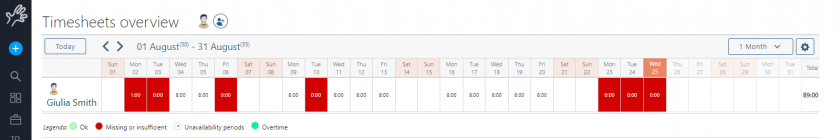
An additional advantage of Twproject is its graphical visualization that breaks down the various stages with different colors. This way, any workload variable, such as an employee’s vacation, can be easily identified.
Bottom line
Work time tracking through Twproject is important for companies and employees because:
- Improves productivity: Enables measurement of time spent on specific tasks;
- Improves billing accuracy: Billing leaves no room for error as it can also have legal repercussions. Proper calculation of working hours ensures that employees are duly paid and that the company does not suffer overpayments or losses;
- Improves time management: Using Twproject to calculate labor hours saves the project manager the time that would be spent calculating everything manually;
- Improve flexibility: More and more companies are moving to remote working. Project manager software not only makes that flexibility possible but also makes it work.
Ultimately, effective management and calculation of working hours are crucial to the success of any business.
Using tools such as Twproject simplifies this process and improves productivity, billing accuracy, and time management, reducing the risk of errors and mishaps.
Adopting such technologies enables companies to remain competitive in an increasingly dynamic and flexibility-driven market while ensuring transparency and justice for workers.
Therefore, the ability to track working hours in real-time and use accurate methods is not only an operational necessity but also a real investment in the organization’s future.
Still in doubt? Well, you can try yourself with a free demo.
Calculating working hours: let’s clarify the differences between working and non-working hours
Working hours are those hours when the employee is required to be on duty, not only in the workplace but also in other sites, as long as they are committed in work-related activities.
Although this is a fairly basic definition, things can get a little more complicated when a team has to move to different locations, such as construction sites.
In general, practice says that when an employee goes to work, for example, what might be the designated place for the day, these are non-working hours.
However, if an employee has clocked in for the day and is asked to transport material to another location, this task falls within the beginning and end of working hours, and actual travel time must still be paid.
As for non-working hours, the matter is more straightforward, as these are when the employee does not work, such as breaks or off-duty hours.
What about training? Usually, when a company requires its employees to obtain specific training, it is required to pay them for those hours.
Conversely, if an employee is interested in taking a course voluntarily, even though such training will benefit their employer, it will not count as working time.
Types of working hours
Different types of working hours determine how working hours are classified for an employee.
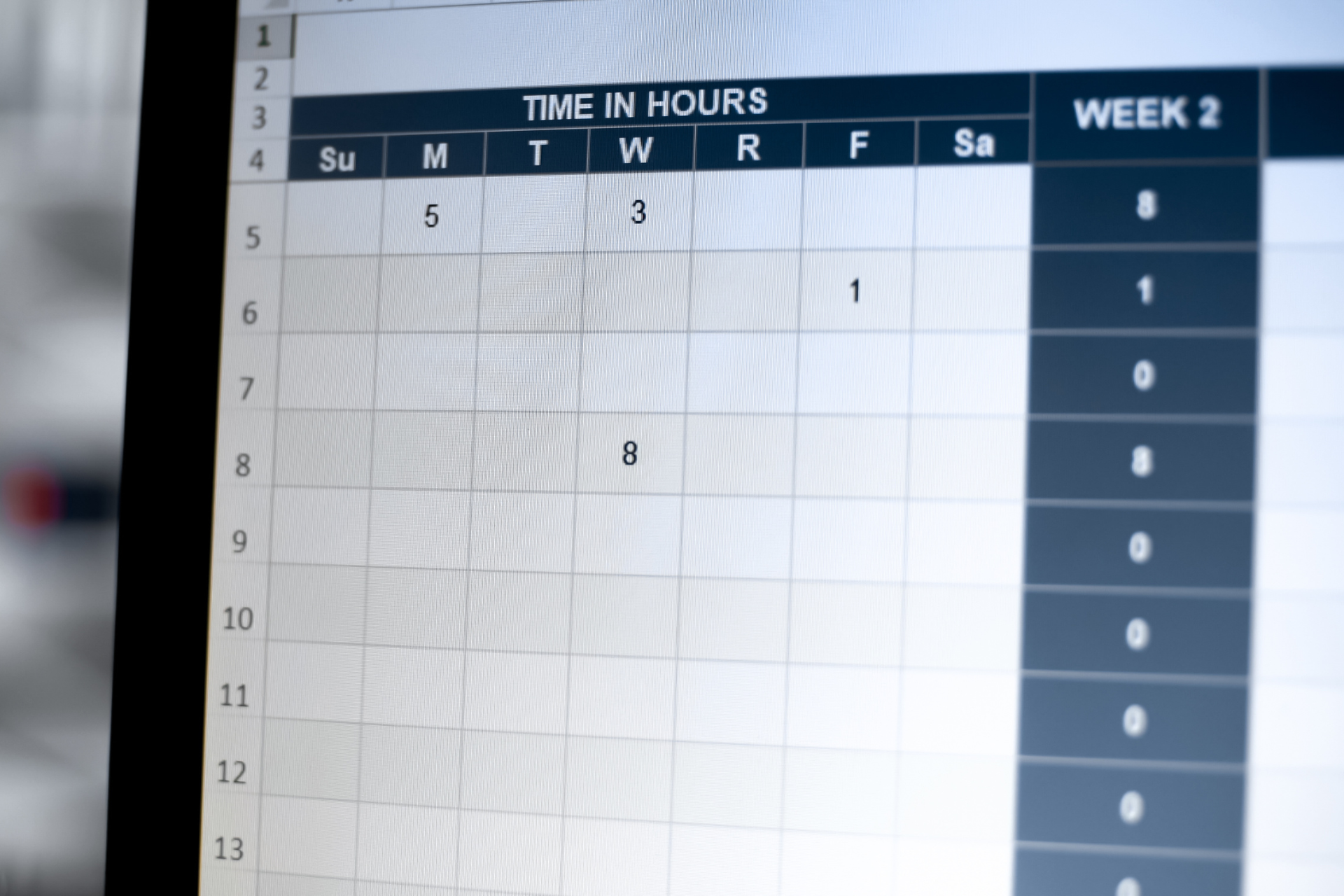 Part-time hours: Part-time hours are less than full-time hours defined by an employer. Part-time can cover different percentages, such as 50% or 75%, compared to full-time. It is imperative to keep to this schedule and avoid overtime. The danger of having part-time employees working close to or the same number of hours as full-time employees is that they may resent not receiving the same benefits.
Part-time hours: Part-time hours are less than full-time hours defined by an employer. Part-time can cover different percentages, such as 50% or 75%, compared to full-time. It is imperative to keep to this schedule and avoid overtime. The danger of having part-time employees working close to or the same number of hours as full-time employees is that they may resent not receiving the same benefits.- Full-time hours: This is the maximum time employees can work in a given period. The standard in Italy is 40 hours for 5 days or 8 hours per day; however, companies worldwide are beginning to institute 4-day work weeks with the same expectations in terms of hours.
- Overtime: Overtime refers to hours worked in addition to the 40 hours per week stated in the full-time contract. Overtime hours are paid more than traditional hours. In some companies, overtime hours are not paid but accumulated as “banked hours,” which can be used later to obtain additional hours or weekdays.
Calculating working hours of resources: how to do it with Twproject
Twproject is one of the most efficient project management software on the market, which allows managers to solve the calculation of work hours easily.
Many parameters are considered to calculate the workload, including:
- Project Status
- Planned hours
- Hours already worked
- Actual workable hours, taking into account vacation, leave or illness
… And much more.
Having this data, a project manager can then determine the following:
- The hours worked by a specific resource or department in general
- The ability to work for a particular day
- The overall workload
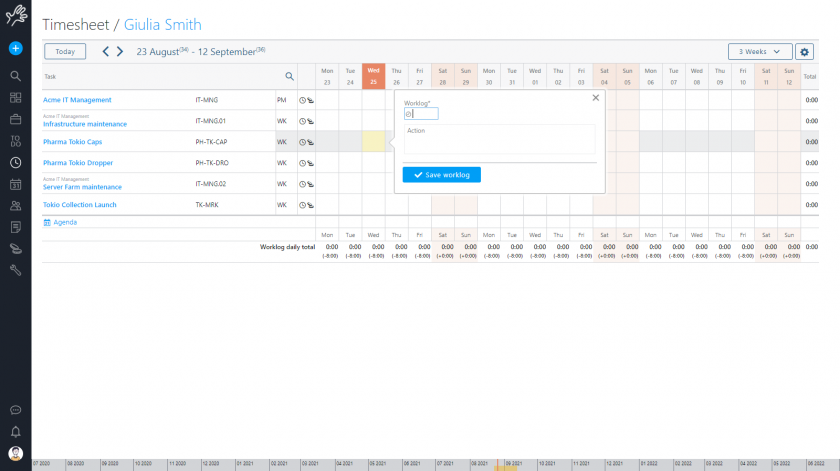
The software allows real-time monitoring of the entered worklogs, highlighting any deviations from the plan. It is possible to track the hours worked for each task, project, and team member.
It also allows entire departments to be assigned to a project and have a single assignment on which all can report.
Worklogs will then show employees who have logged hours for a specific department, thus simplifying accounting.
Worklog analysis and approval
At a later stage, the entered worklogs can be monitored, analyzed and approved by the project manager.
Through the analysis tools that Twproject offers, the project manager can easily see the total hours recorded for each project by each employee in a given period of time, selectable through filters of all sorts.
Each recorded worklog is in approval status and the project manager can approve it or mark it as invoiced.
The data can then be printed or exported.
In even more detail, with the worklog approval tool, each individual worklog entered on each project by selected employees is shown.
Here, in addition to changing the status, the project manager can freely act on the hours worked if necessary, move them easily between days and projects, modify the total or description.
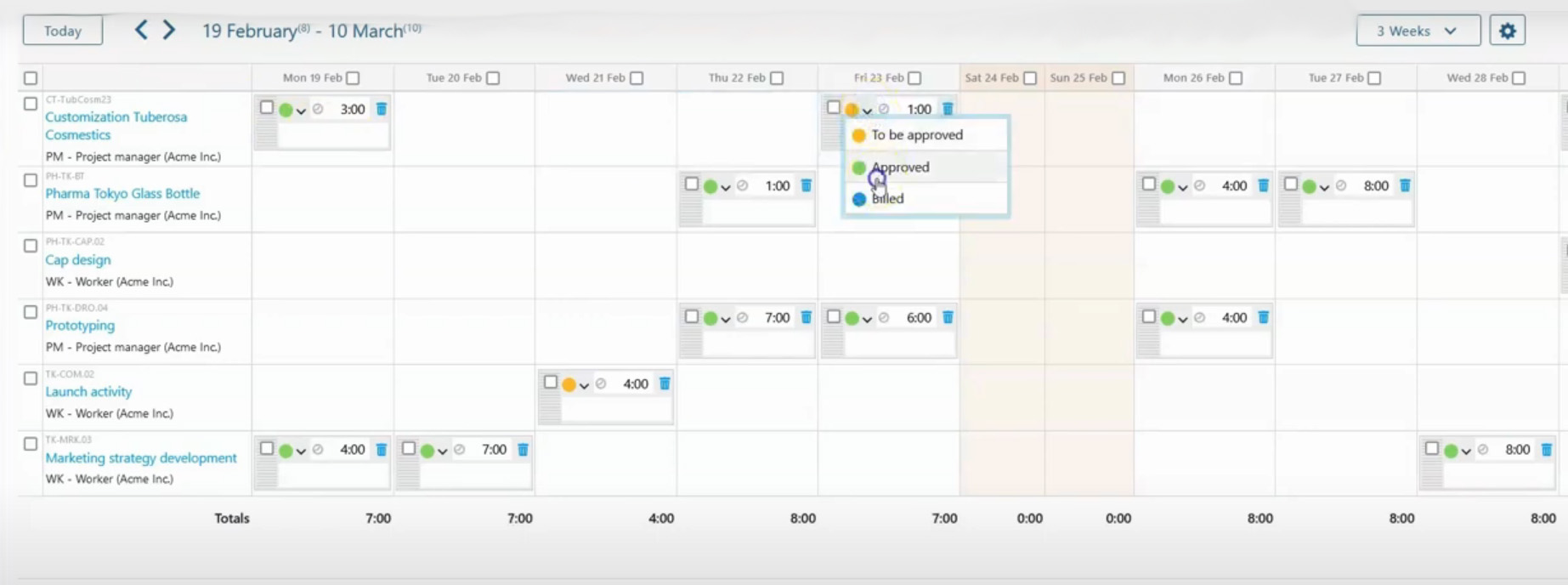
These types of data analyses immediately show the progress of work on phases and projects by department or individual employees and greatly simplify accounting.
Accountability
In addition to hourly estimates, Twproject also allows you to monitor the budget closely.
By activating a specific feature, entering excess hours in case of an overrun of scheduled hours will no longer be possible.
In case you overrun, an error notification will appear, and the remaining number of hours that can be entered will be shown (if that is the case).
Another default option involving the cost center can be very useful to project managers when calculating labor hours.
If you change the cost center of a specific activity or resource, all derived tasks will be updated to the new cost center.
Overview of the work of the entire team
To get an overview of the work done by your team in terms of days and hours worked, Twproject offers a clear overview of the work of each team member.
Here the pm can visualize the workload of entire departments as well as individuals.
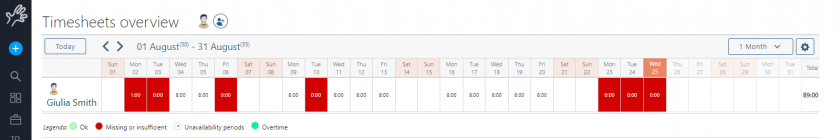
An additional advantage of Twproject is its graphical visualization that breaks down the various stages with different colors. This way, any workload variable, such as an employee’s vacation, can be easily identified.
Bottom line
Work time tracking through Twproject is important for companies and employees because:
- Improves productivity: Enables measurement of time spent on specific tasks;
- Improves billing accuracy: Billing leaves no room for error as it can also have legal repercussions. Proper calculation of working hours ensures that employees are duly paid and that the company does not suffer overpayments or losses;
- Improves time management: Using Twproject to calculate labor hours saves the project manager the time that would be spent calculating everything manually;
- Improve flexibility: More and more companies are moving to remote working. Project manager software not only makes that flexibility possible but also makes it work.
Ultimately, effective management and calculation of working hours are crucial to the success of any business.
Using tools such as Twproject simplifies this process and improves productivity, billing accuracy, and time management, reducing the risk of errors and mishaps.
Adopting such technologies enables companies to remain competitive in an increasingly dynamic and flexibility-driven market while ensuring transparency and justice for workers.
Therefore, the ability to track working hours in real-time and use accurate methods is not only an operational necessity but also a real investment in the organization’s future.
Still in doubt? Well, you can try yourself with a free demo.
Calculating working hours: let’s clarify the differences between working and non-working hours
Working hours are those hours when the employee is required to be on duty, not only in the workplace but also in other sites, as long as they are committed in work-related activities.
Although this is a fairly basic definition, things can get a little more complicated when a team has to move to different locations, such as construction sites.
In general, practice says that when an employee goes to work, for example, what might be the designated place for the day, these are non-working hours.
However, if an employee has clocked in for the day and is asked to transport material to another location, this task falls within the beginning and end of working hours, and actual travel time must still be paid.
As for non-working hours, the matter is more straightforward, as these are when the employee does not work, such as breaks or off-duty hours.
What about training? Usually, when a company requires its employees to obtain specific training, it is required to pay them for those hours.
Conversely, if an employee is interested in taking a course voluntarily, even though such training will benefit their employer, it will not count as working time.
Types of working hours
Different types of working hours determine how working hours are classified for an employee.
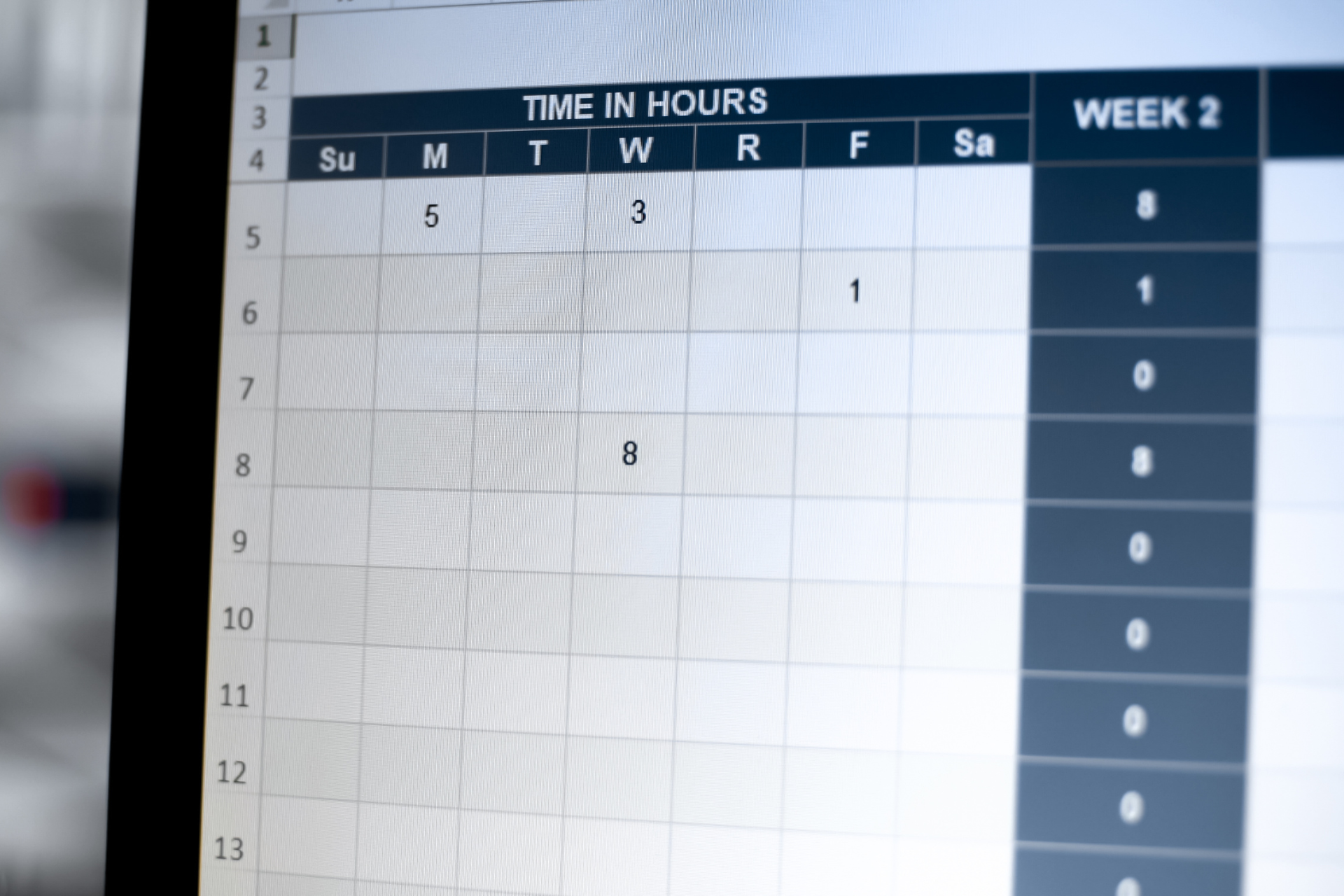 Part-time hours: Part-time hours are less than full-time hours defined by an employer. Part-time can cover different percentages, such as 50% or 75%, compared to full-time. It is imperative to keep to this schedule and avoid overtime. The danger of having part-time employees working close to or the same number of hours as full-time employees is that they may resent not receiving the same benefits.
Part-time hours: Part-time hours are less than full-time hours defined by an employer. Part-time can cover different percentages, such as 50% or 75%, compared to full-time. It is imperative to keep to this schedule and avoid overtime. The danger of having part-time employees working close to or the same number of hours as full-time employees is that they may resent not receiving the same benefits.- Full-time hours: This is the maximum time employees can work in a given period. The standard in Italy is 40 hours for 5 days or 8 hours per day; however, companies worldwide are beginning to institute 4-day work weeks with the same expectations in terms of hours.
- Overtime: Overtime refers to hours worked in addition to the 40 hours per week stated in the full-time contract. Overtime hours are paid more than traditional hours. In some companies, overtime hours are not paid but accumulated as “banked hours,” which can be used later to obtain additional hours or weekdays.
Calculating working hours of resources: how to do it with Twproject
Twproject is one of the most efficient project management software on the market, which allows managers to solve the calculation of work hours easily.
Many parameters are considered to calculate the workload, including:
- Project Status
- Planned hours
- Hours already worked
- Actual workable hours, taking into account vacation, leave or illness
… And much more.
Having this data, a project manager can then determine the following:
- The hours worked by a specific resource or department in general
- The ability to work for a particular day
- The overall workload
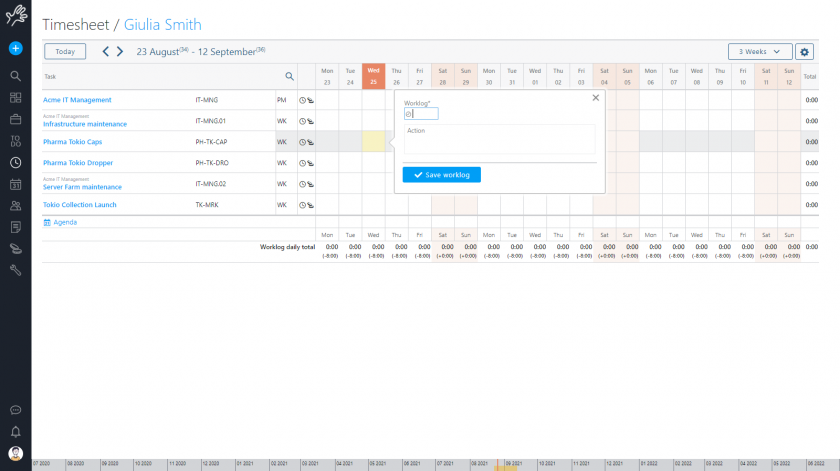
The software allows real-time monitoring of the entered worklogs, highlighting any deviations from the plan. It is possible to track the hours worked for each task, project, and team member.
It also allows entire departments to be assigned to a project and have a single assignment on which all can report.
Worklogs will then show employees who have logged hours for a specific department, thus simplifying accounting.
Worklog analysis and approval
At a later stage, the entered worklogs can be monitored, analyzed and approved by the project manager.
Through the analysis tools that Twproject offers, the project manager can easily see the total hours recorded for each project by each employee in a given period of time, selectable through filters of all sorts.
Each recorded worklog is in approval status and the project manager can approve it or mark it as invoiced.
The data can then be printed or exported.
In even more detail, with the worklog approval tool, each individual worklog entered on each project by selected employees is shown.
Here, in addition to changing the status, the project manager can freely act on the hours worked if necessary, move them easily between days and projects, modify the total or description.
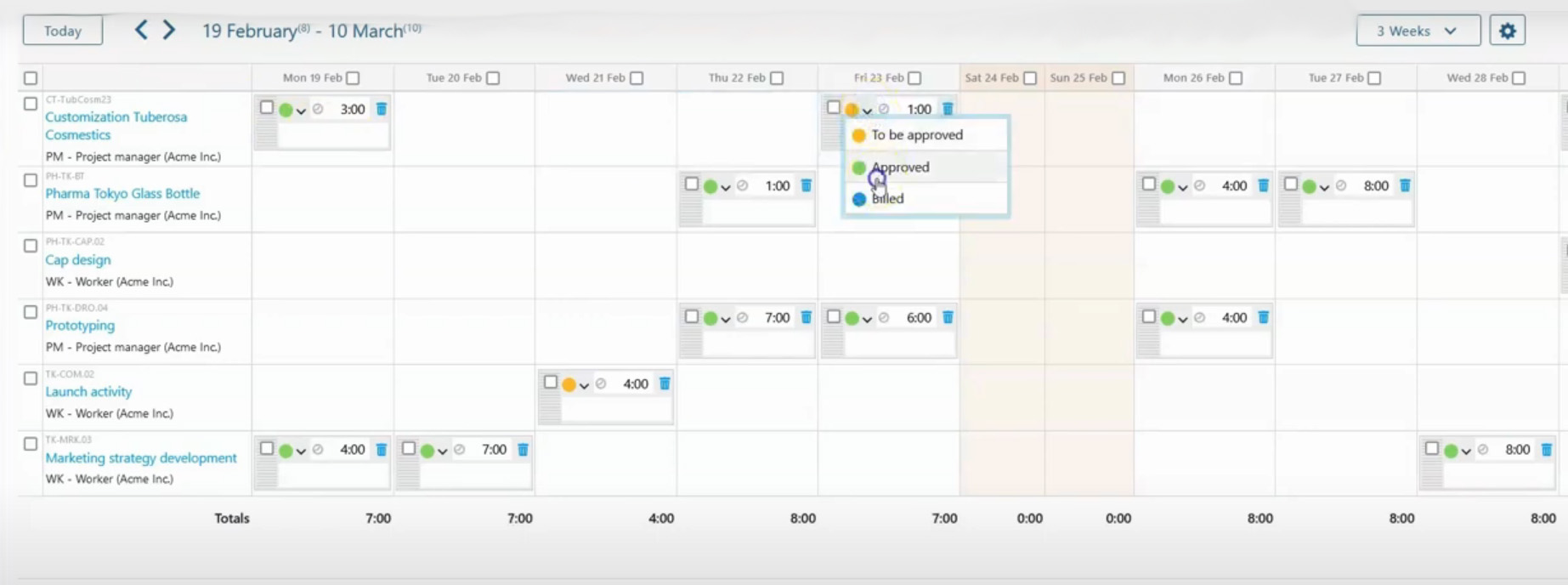
These types of data analyses immediately show the progress of work on phases and projects by department or individual employees and greatly simplify accounting.
Accountability
In addition to hourly estimates, Twproject also allows you to monitor the budget closely.
By activating a specific feature, entering excess hours in case of an overrun of scheduled hours will no longer be possible.
In case you overrun, an error notification will appear, and the remaining number of hours that can be entered will be shown (if that is the case).
Another default option involving the cost center can be very useful to project managers when calculating labor hours.
If you change the cost center of a specific activity or resource, all derived tasks will be updated to the new cost center.
Overview of the work of the entire team
To get an overview of the work done by your team in terms of days and hours worked, Twproject offers a clear overview of the work of each team member.
Here the pm can visualize the workload of entire departments as well as individuals.
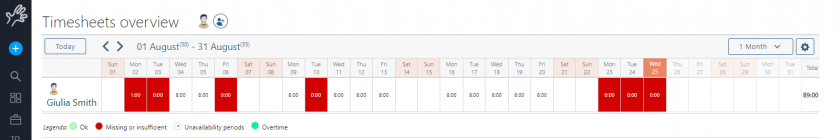
An additional advantage of Twproject is its graphical visualization that breaks down the various stages with different colors. This way, any workload variable, such as an employee’s vacation, can be easily identified.
Bottom line
Work time tracking through Twproject is important for companies and employees because:
- Improves productivity: Enables measurement of time spent on specific tasks;
- Improves billing accuracy: Billing leaves no room for error as it can also have legal repercussions. Proper calculation of working hours ensures that employees are duly paid and that the company does not suffer overpayments or losses;
- Improves time management: Using Twproject to calculate labor hours saves the project manager the time that would be spent calculating everything manually;
- Improve flexibility: More and more companies are moving to remote working. Project manager software not only makes that flexibility possible but also makes it work.
Ultimately, effective management and calculation of working hours are crucial to the success of any business.
Using tools such as Twproject simplifies this process and improves productivity, billing accuracy, and time management, reducing the risk of errors and mishaps.
Adopting such technologies enables companies to remain competitive in an increasingly dynamic and flexibility-driven market while ensuring transparency and justice for workers.
Therefore, the ability to track working hours in real-time and use accurate methods is not only an operational necessity but also a real investment in the organization’s future.
Still in doubt? Well, you can try yourself with a free demo.







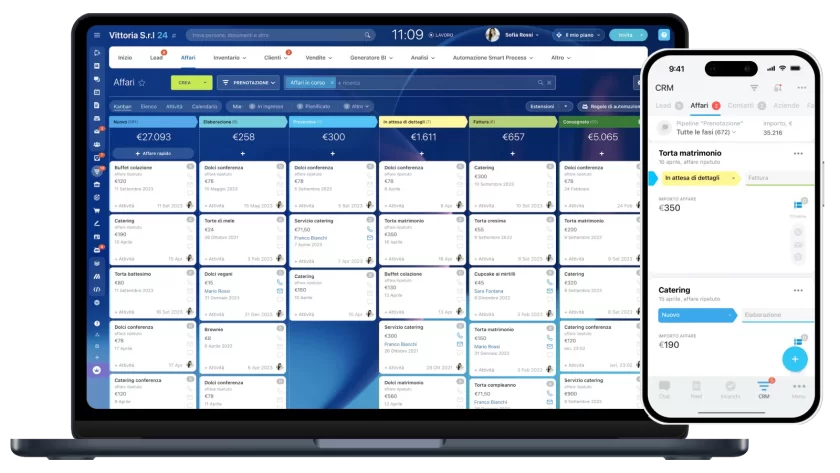
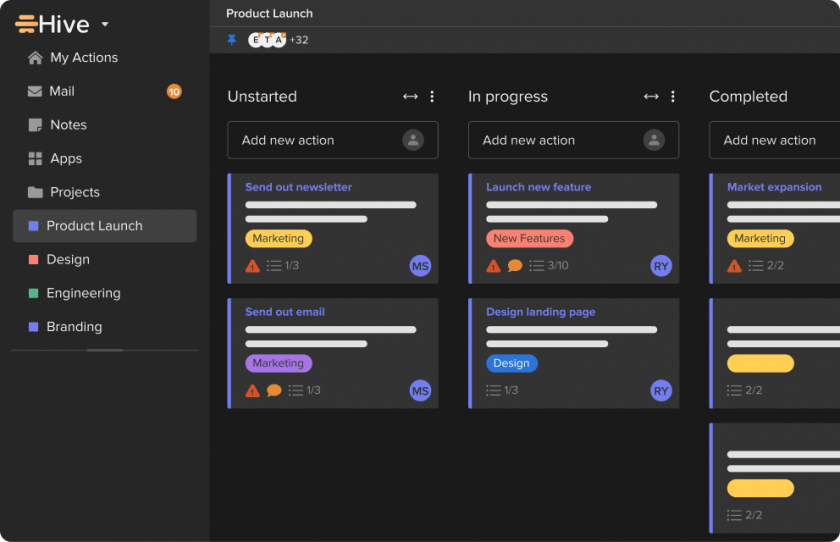
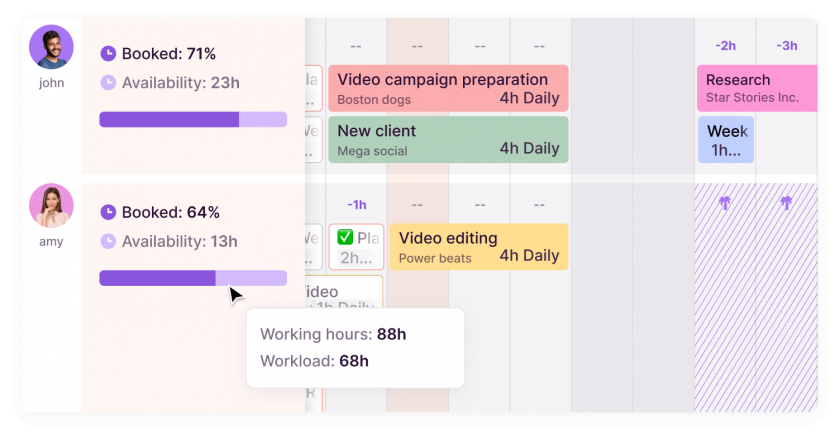
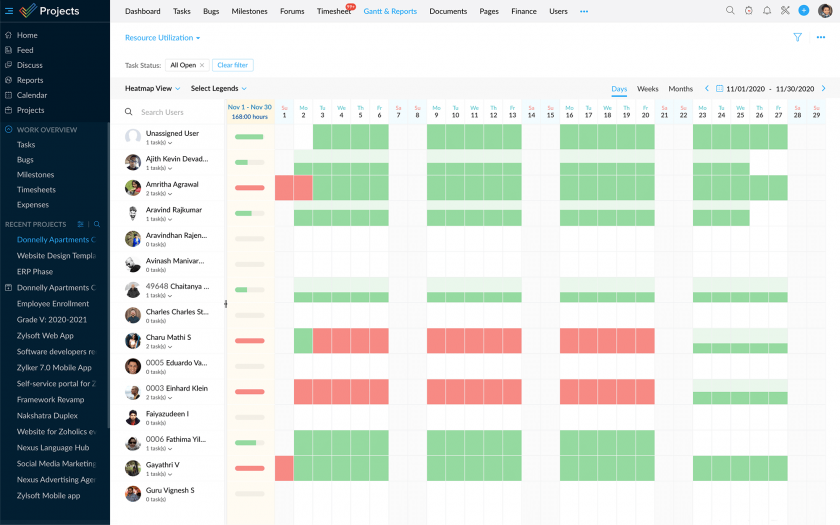
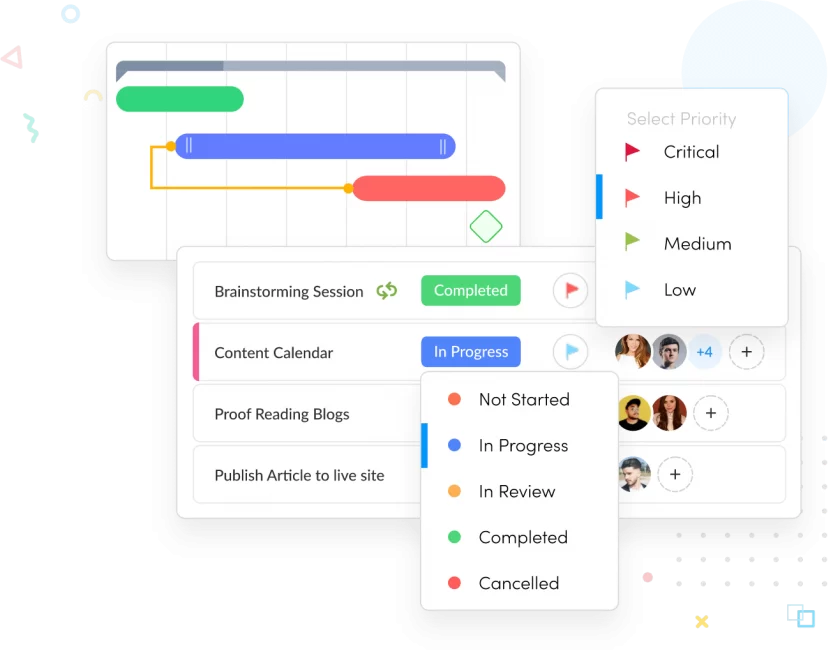

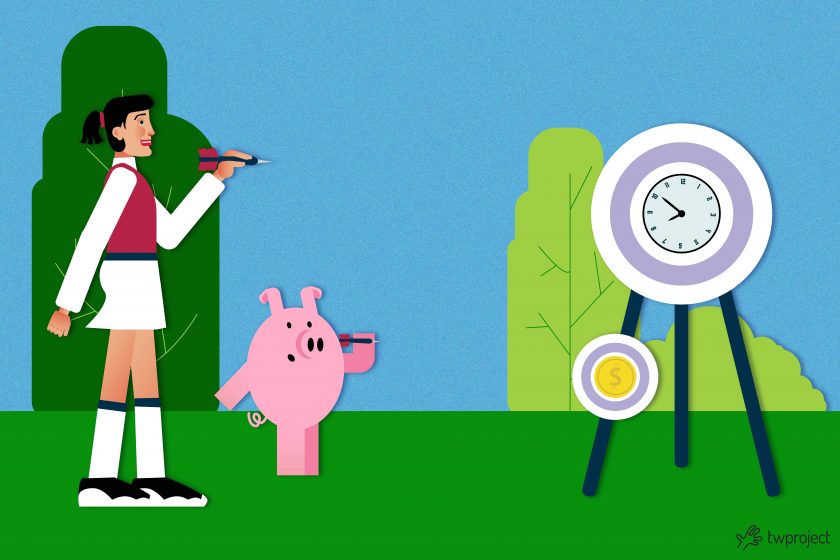
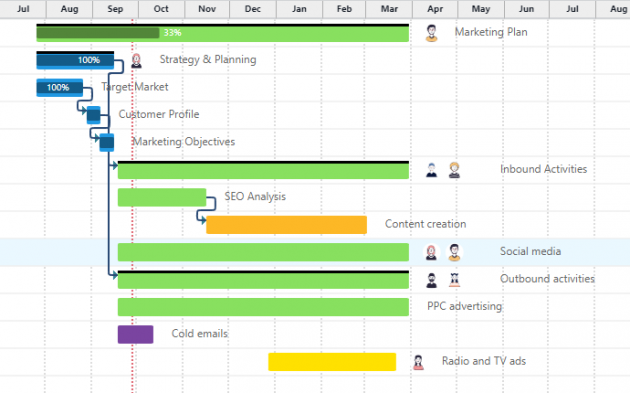


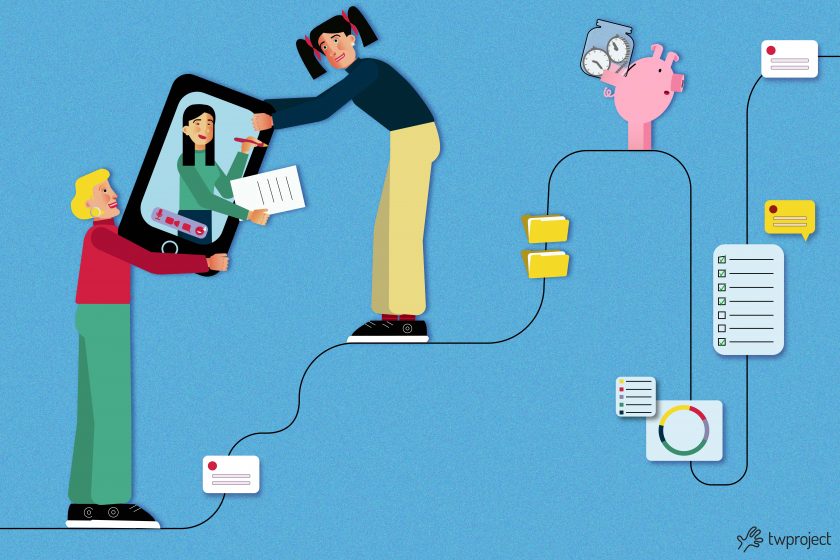

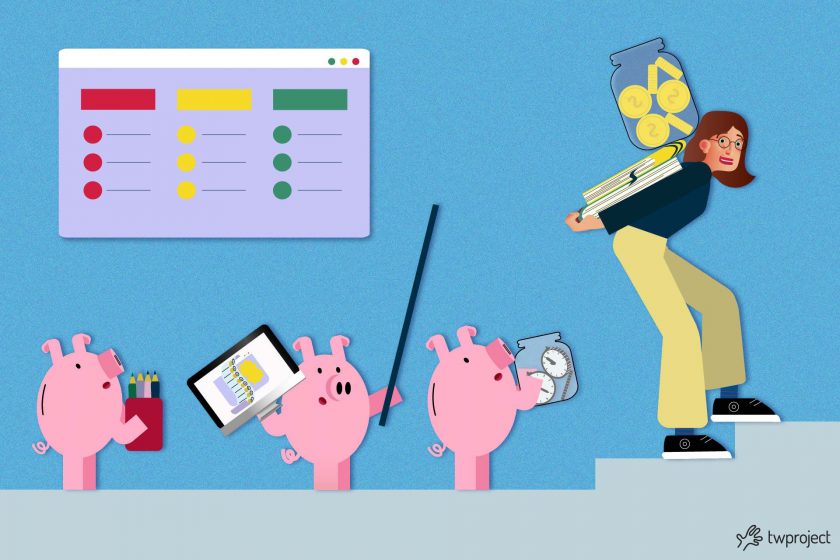
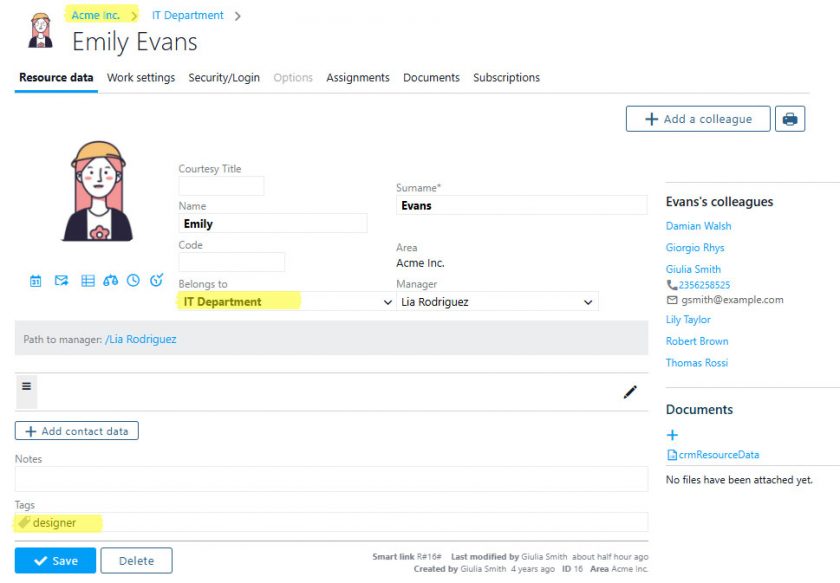
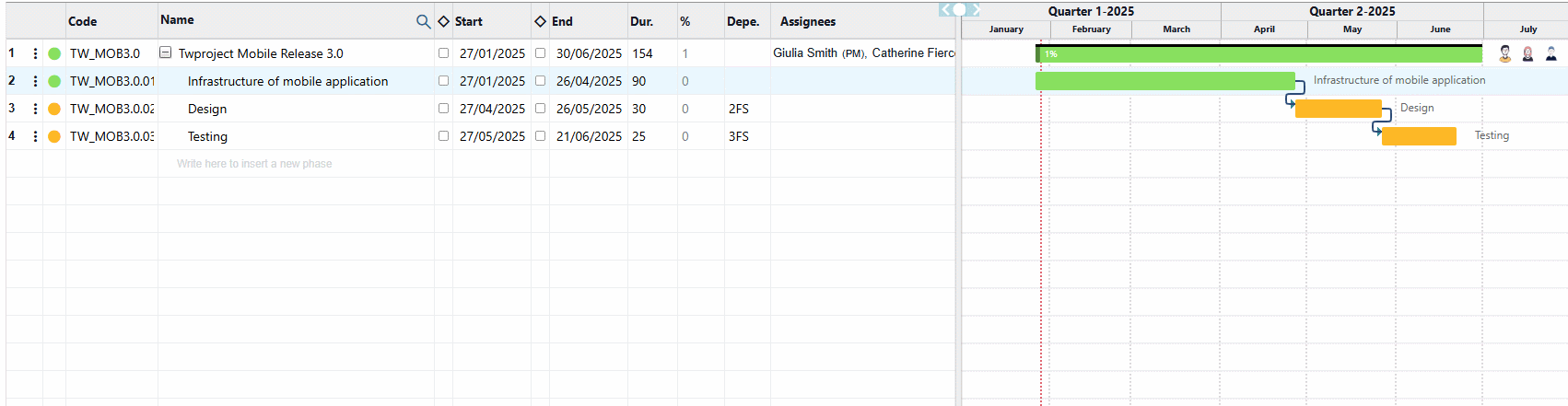
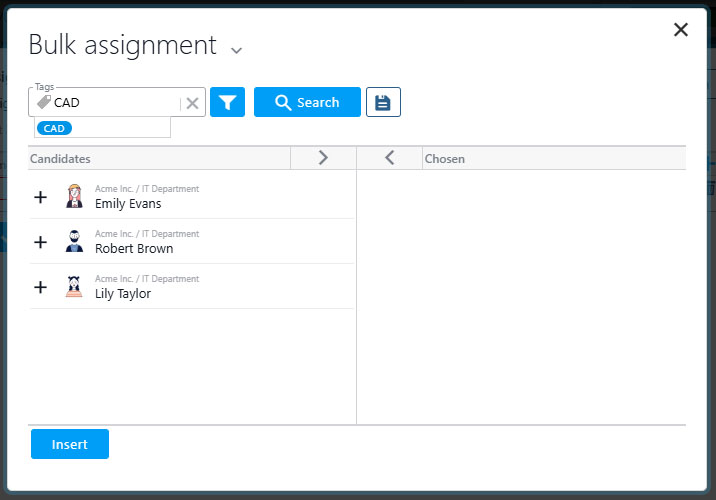
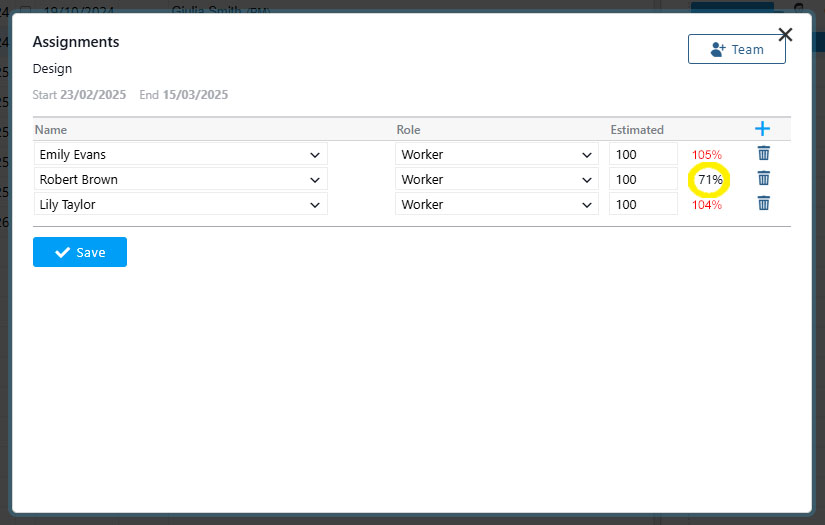


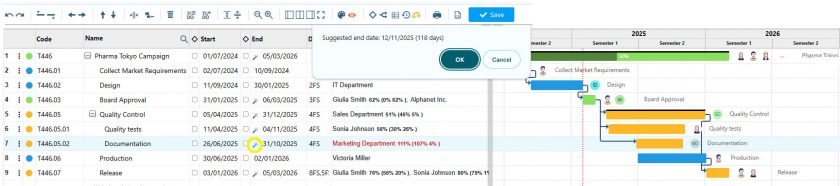








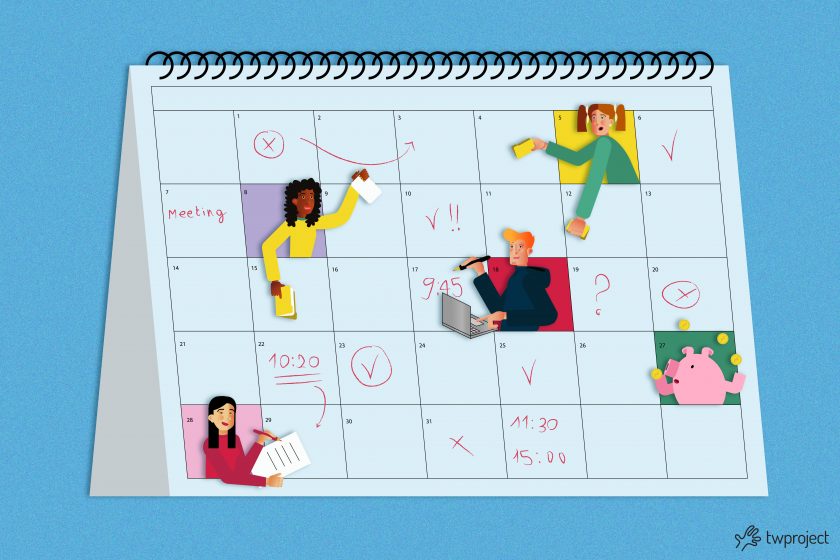
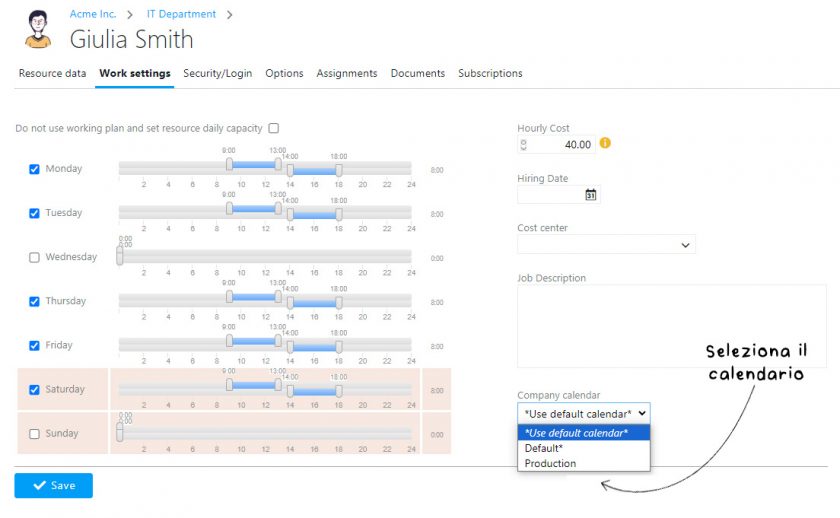


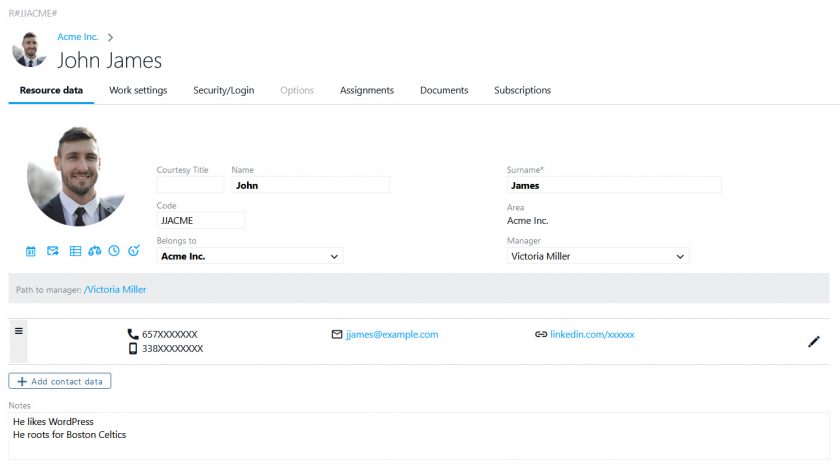

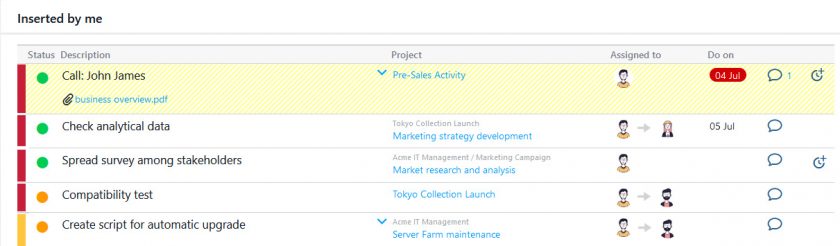
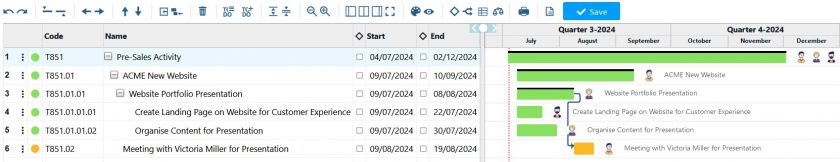
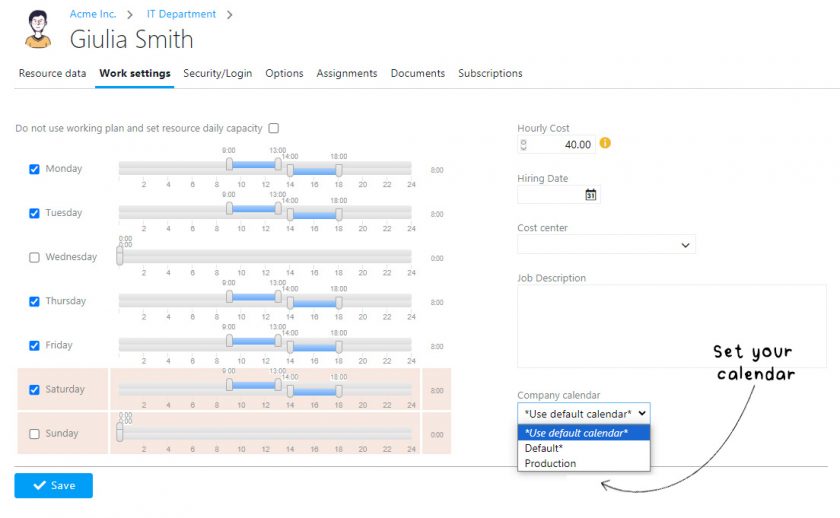
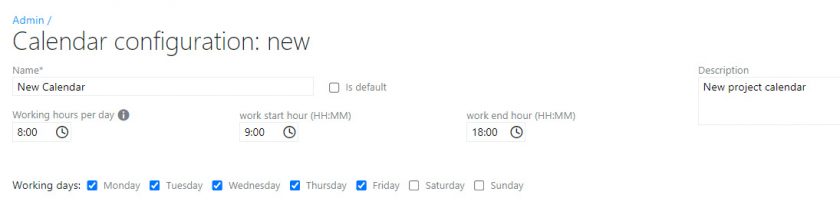
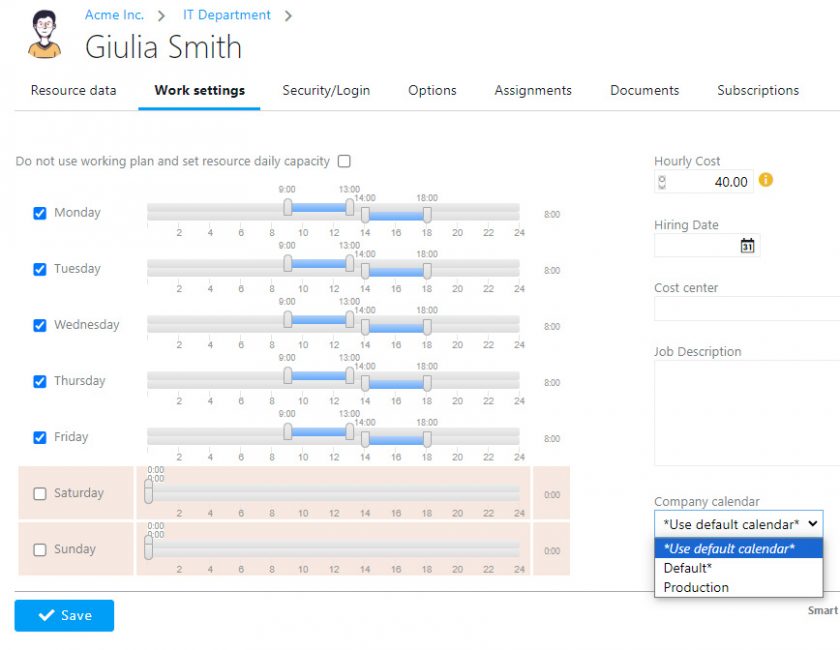
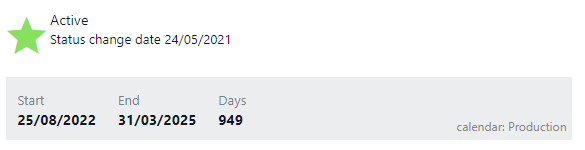
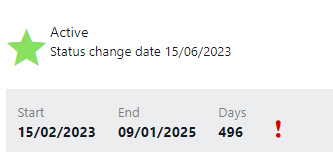
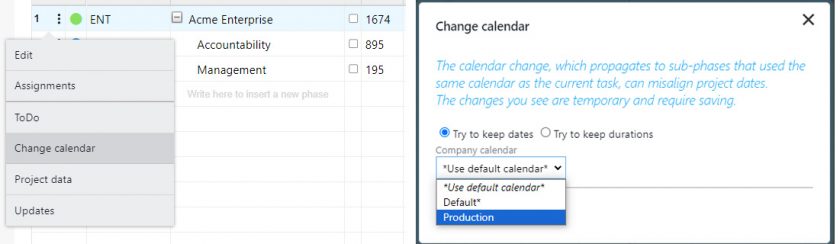
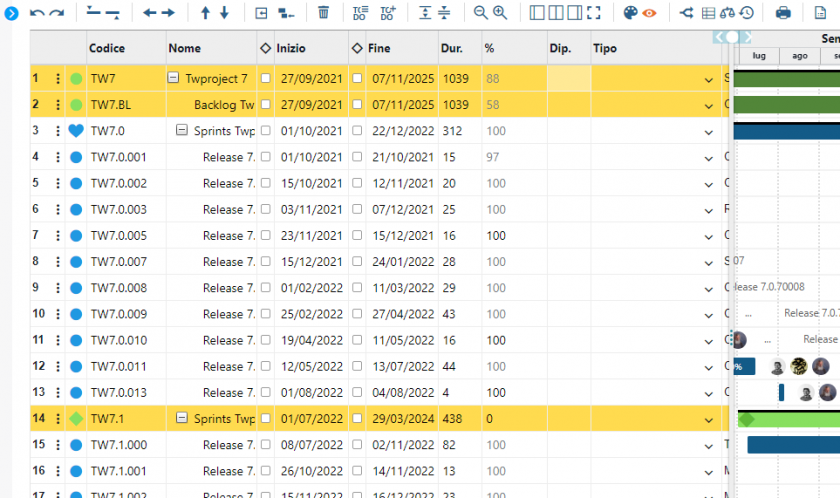
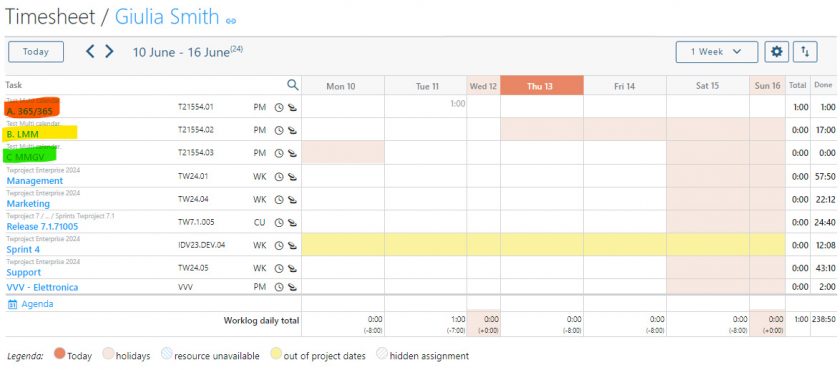

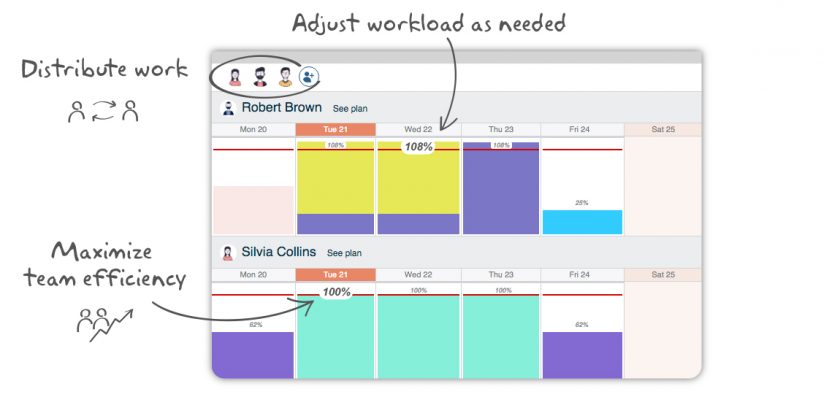
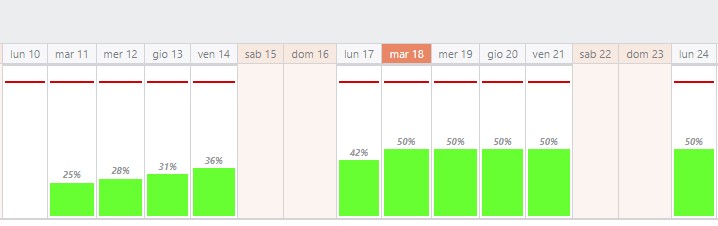
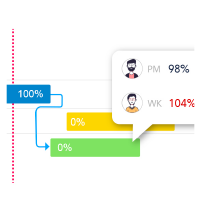
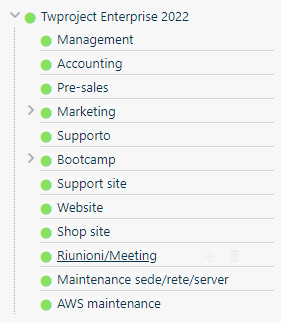
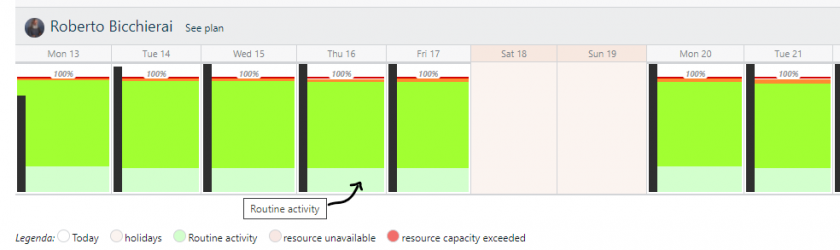
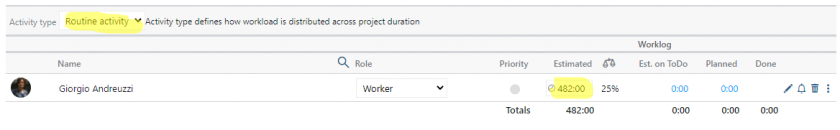
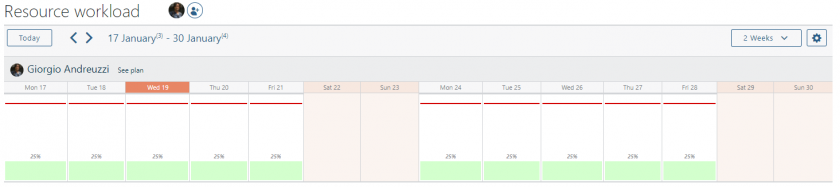
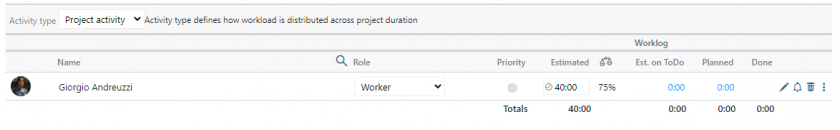
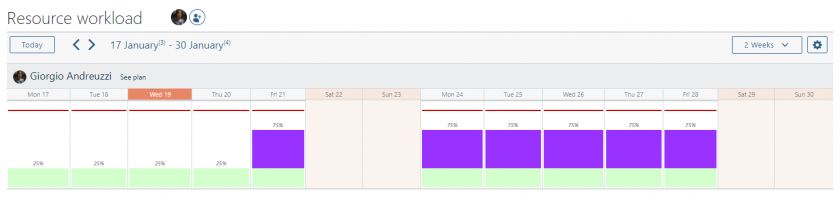
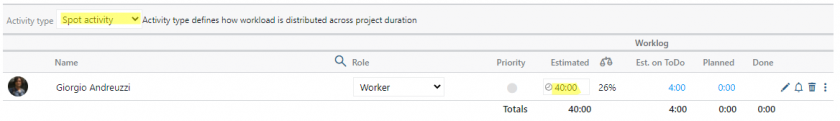
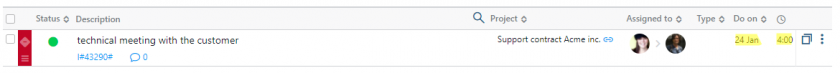
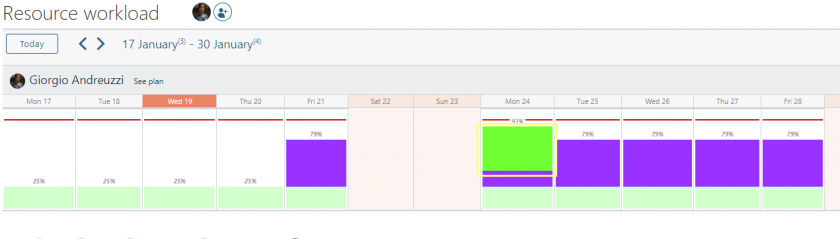

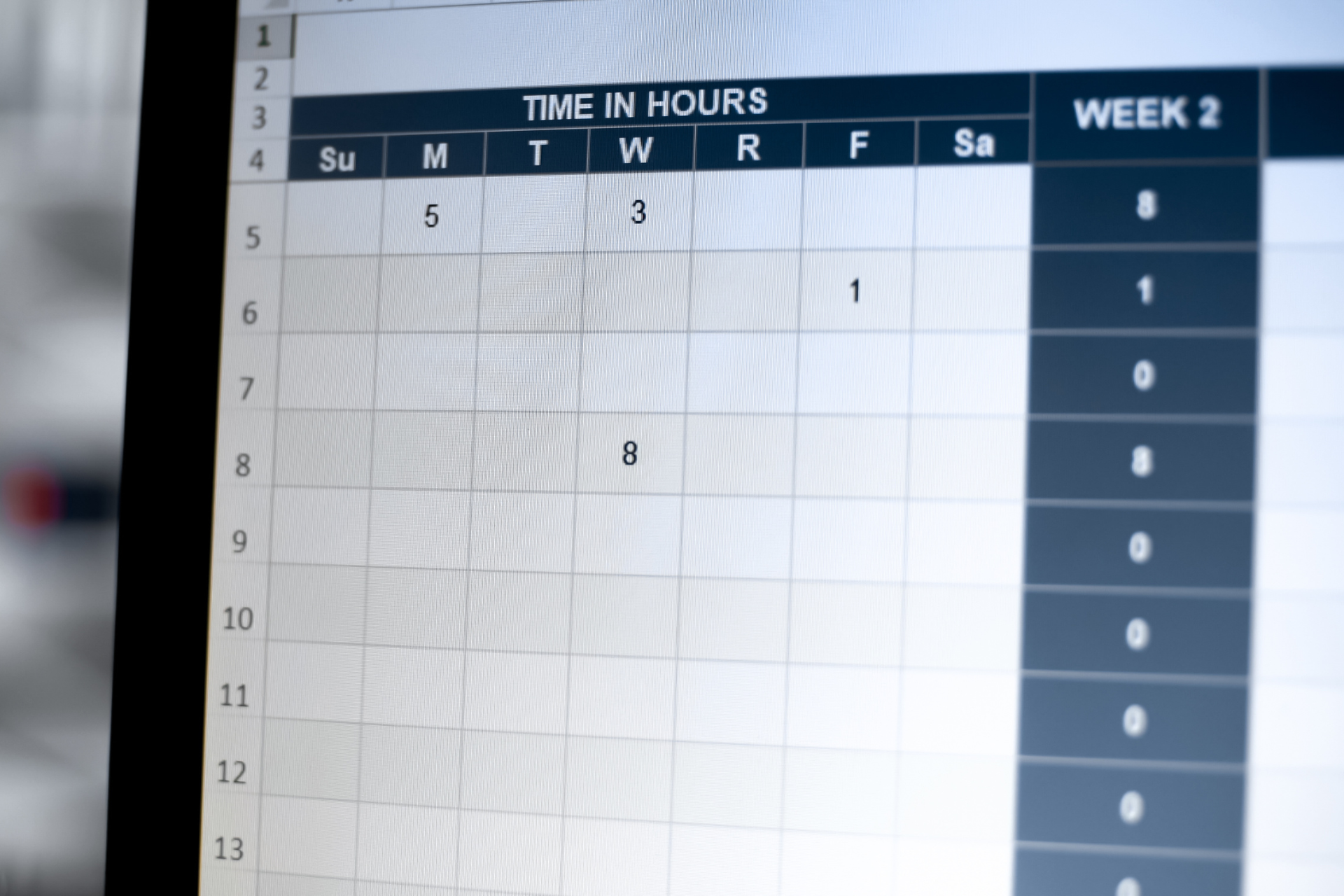 Part-time hours: Part-time hours are less than full-time hours defined by an employer. Part-time can cover different percentages, such as 50% or 75%, compared to full-time. It is imperative to keep to this schedule and avoid overtime. The danger of having part-time employees working close to or the same number of hours as full-time employees is that they may resent not receiving the same benefits.
Part-time hours: Part-time hours are less than full-time hours defined by an employer. Part-time can cover different percentages, such as 50% or 75%, compared to full-time. It is imperative to keep to this schedule and avoid overtime. The danger of having part-time employees working close to or the same number of hours as full-time employees is that they may resent not receiving the same benefits.