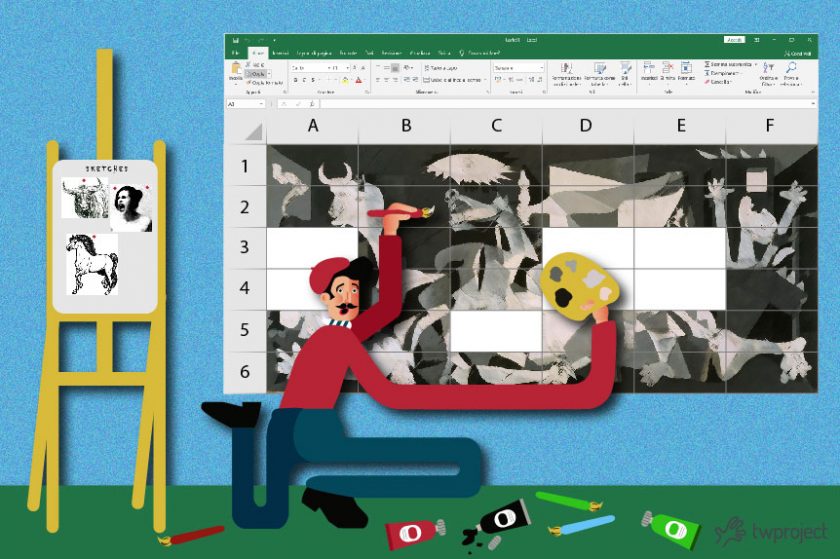For those of you used to managing projects with Excel, lovers of fancy colored cells and concatenated formulas, enjoy an exciting journey through the Excel barren land.
A place where control, planning, and structure get lost between a VLOOKUP and a circular reference error.
Get ready to dive into the fantastic world of organized chaos, where uncertainty is the only certainty.
CONTENT
Managing projects with Excel: a combo you should avoid
Who has never opened Excel to lay out a plan, a budget, or just to jot down our thoughts?
It’s always there, ready, with its empty cells waiting to be filled in. And yet, despite its apparent straightforwardness, managing projects with Excel can quickly become a recurring nightmare. A nightmare where files multiply like rabbits and formulas become as intricate as the plot of a Christopher Nolan movie.
Excel is a fantastic tool for many purposes. However, when it comes to project management, it turns out to be a bit like trying to cut a fillet with a spoon: although technically possible, it is incredibly frustrating and inefficient.
Tasks get lost between sheets, due dates become a puzzle worthy of Sherlock Holmes, and collaboration among team members turns into a table tennis match of emailed files. And what happens when a file gets overwritten or lost? Hopefully, you’ll enjoy doing it all over again.
No worries, though. There is an alternative to this chaos: Twproject. This project management software is like a beacon shining in the night, an oasis in the desert, a… well, you got the gist.
Twproject offers a one-stop solution for project management, featuring planning tools, tracking, resource management, and much more. Say goodbye to loose Excel sheets, and welcome to a single platform where everything is organized and accessible.
Twproject vs Excel: the final battle
Imagine that you have to manage a complex project with Excel. You have several tasks, each with its deadlines and assignments. You need to track progress, monitor costs and communicate with your team. Are you already having headaches?
Now imagine doing the same with Twproject. All your information is in one place, easily accessible with one click. Tasks can be easily viewed and edited, deadlines are clear, and communication with your team is streamlined and integrated. What about that headache? Gone.
From spreadsheet to project management software: a much-needed transition
In this day and age, project management is no longer a matter of files and folders, but rather of integrated tools and processes.
With Twproject, you can say goodbye to long hours spent trying to figure out which version of an Excel file is the most up-to-date or sending interminable emails asking for task updates.
Twproject turns chaotic work into a structured and manageable process, allowing you and your team to focus on what truly matters: completing your project successfully. And nothing is more rewarding than seeing all the project parts fit together like puzzle pieces.

Letting go of Excel: a step toward efficiency
We do understand that letting go of Excel can be hard. It is like saying goodbye to an old friend. Yet sometimes, we must make hard choices to grow and improve. Choosing Twproject for project management is one of those choices.
It is not just a matter of changing tools but a shift in mindset. It is about taking a broader, more integrated view of project management that puts collaboration, transparency, and efficiency at the forefront.
Oh, and don’t worry. Excel won’t be mad about it.
Managing projects with Excel: every task has its tool
Managing projects with Excel is like trying to travel through time in a DeLorean without a flux capacitor: it may sound intriguing, but it is bound to end in disaster.
Twproject, on the other hand, is your personal TARDIS: a time and space machine that allows you to manage projects accurately and under control, no matter how complex they are.
Please don’t take our word for it. Experience the difference firsthand. Say goodbye to complex formulas and endless sheets. Stop trying to fit a spreadsheet into a task it was not designed for.
Ultimately, project management should not be an art of creating chaos. It should be about creating order, efficiency, and success. And with Twproject, this art is within your reach.
For those who are still hesitant, here is a piece of thought we want to share with you: they say that a well-managed project is like a symphony, with all its parts working together in harmony. So why settle for a harmonica when you can have a whole orchestra?
The choice is up to you: to keep navigating in the troubled waters of Excel or set sail to the island of efficiency that is Twproject. We know which we would prefer.
And remember: in the project management world, the key is organization. And there’s nothing more organized than software explicitly designed for that purpose. So, the next time you think about launching Excel, take a step back and try Twproject. You won’t regret it.
Not only will it make your life easier, but it will also take your projects to a whole new level.
Because every project manager deserves more than Excel.