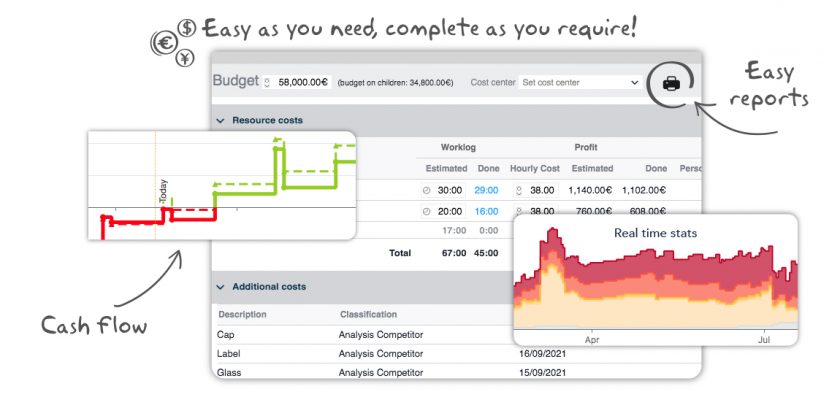A successful project must not only be on time, but also on your budget.
In this article we will see how Twproject manages project costs.
The overall cost of a project depends mainly on the scope of application; the list of items contributing to the total will be very different between a consultancy project, a building construction project or an R&D project.
We can identify two categories of costs: those related to the people involved (resources) and those related to material goods (or “lump sum” services) necessary for the execution of the project.
For the resources we will have both the costs of the work done (simplifying: hours worked x hourly cost) and any costs incurred by the resource for carrying out the work (expense notes).
For all these entries Twproject collects both estimated and actual values. These data compared with the expected budget will give a complete picture of the progress of the project from an economic point of view.
A simple management of expected and actual revenues will also allow an estimate on the cash flow.
Let see in detail how it works.
Resources: the hourly cost
Each resource has its own hourly cost which depends on many factors (duties, seniority, etc.). Its definition is beyond the tasks of the PM.
Once this cost has been determined, it can be entered in the user card:
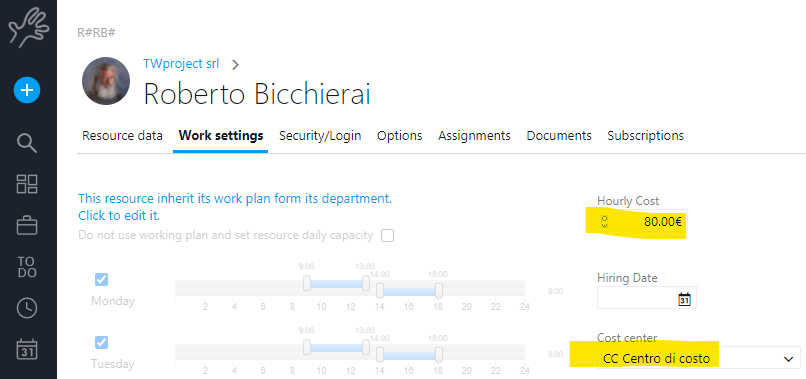
It is quite common to insert a “standardized” cost instead of the actual cost of the resource, in order to solve the problem of the exact calculation which could be complex.
In this editor you can also assign the resource to a cost center for cross-project analysis.
To simplify data input, in Twproject, both the hourly cost and the cost center (but also the working time) can be defined at the resource, department or company level; in this way the value will be inherited unless otherwise specified.
Resource’s cost will be entered only once, as it represents the “business cost” and will be the same on all projects in which this resource will be involved.
Resource costs: the cost of work
On each project, phase, sub-phase, etc. you can indicate resources that are involved through the assignment.
The project estimation is specified during the assignment phase (100 hours in the example below).
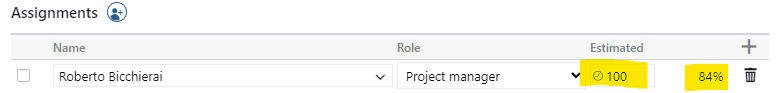
Entering the expected hours, the estimated cost of this assignment will be computed using the actual resource hourly cost.
Each time a resource enters the hours worked on the project, a phase or a ToDo, the total will be updated on the project, thus generating a real cost that we could then compare with the one entered in the estimation phase.
In Twproject there are many ways to enter the hours worked; the timesheet (weekly, bi-weekly, monthly), the start / stop buttons on projects and ToDo, while closing a ToDo etc.
It’s a very quick and easy operation.
One “worker hour” record, brings with it the hourly cost and the cost center of the resource at the date of insertion.
Resource costs: expense reports
An expense item related to resources is the expenses report.
For some projects it is a non-negligible cost item and Twproject takes it into account; both in the estimation and reporting phases.
Expense reports and work costs close the resources related costs.
The summary dashboard looks like this:
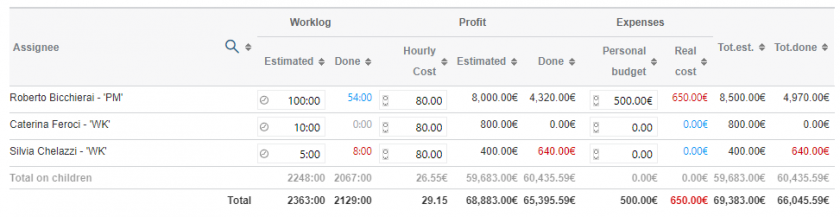
For each resource we find the estimated hours, the hours worked, the hourly cost, the equivalent amounts, personal budget, total expenses incurred. At the end the estimated total cost and real cost.
Each overshoot is clearly visible and marked in red.
If the project is divided into phases, the last line will report estimates and costs on the entire underlying tree.
Estimates and costs can be structured along the WBS (Work Break-down Structure) simplifying its analysis .
Browsing through WBS will show at a glance where there are discrepancies between estimate and actual:
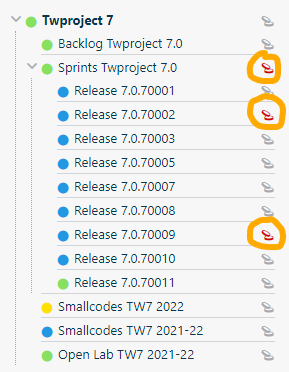
Twproject was our number 1 choice as a project management tool, because it provided an excellent combination between the pure project management and the budget and cost control view

Additional project costs
This category includes all those costs that are not dependent on the activities of the resources.
Typical examples: materials, licensing costs, external consultancy, suppliers, rental fees, etc.
For each of these items, you can enter estimated and actual value, classification, cost center, any attachment etc .:
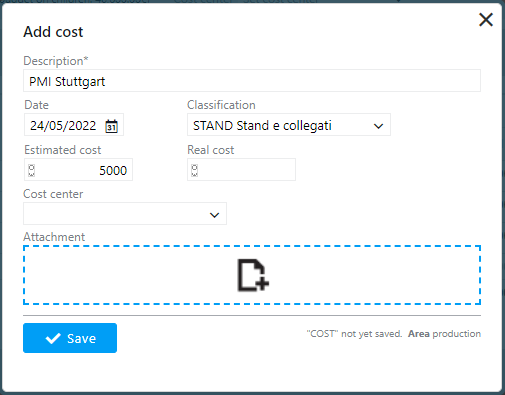
Also in this case a table will summarize the values for this project / phase and a summary row for the data of the sub-phases:
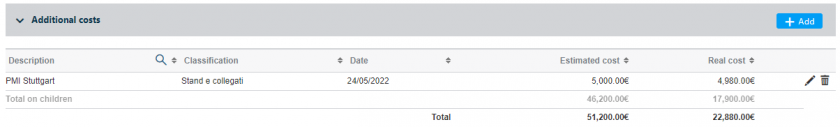
Project’s budget
So far we have compared the estimated values with the actual ones.
Twproject allows us to add a dimension, the project budget.
The project budget can have different meanings and uses depending on the goal we aim to achieve.
A very common use, which is adopted by companies that work on order, is that the “budget” represents the “cost to the customer”. In this sense, the summary table is quite clear:
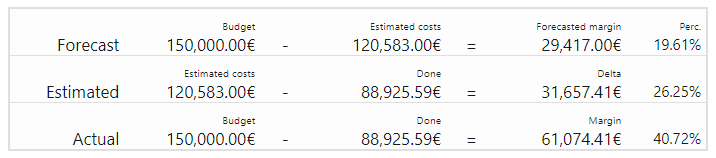
On the “Forecast” line we will read the expected margin for the entire order. This is the data that comes to the PM from the commercial negotiation.
On the “Estimated” line we will read how much margin we still have to stay in the estimated: depending on the phase of the project (start, ongoing or completed) it can be used in different ways, but in any case it depends on the quality of the estimates made by the PM (or by the project team).
The last line “Actual” also takes on different meanings depending on the phase, but upon completion it will tell us the profit we will “take home” with the project.
Even for what concerns the budget, it is possible to indicate it both at project level and at phases / sub-phases.
This approach, especially on very complex projects, together with the refined security management of Twproject, allows you to implement a delegation mechanism, in which the PMs of the underlying phases can manage their own budget.
With Twproject you can analyze costs, expense reports and cross-project hours worked with dedicated tools. Of course, there is also an export to Excel for fans 🙂
Remember that all changes to costs, budgets, hours entered, expense reports etc. are recorded daily in the project statistics, so it is always possible to go and see what the situation was on a given date:
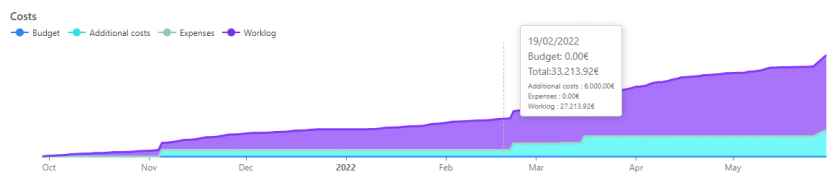
To contextualize the costs with the other project parameters (dates, progress, ToDos, hours worked etc.), the statistics page with the use of the slider will allow you to have a complete picture at any point in the past:
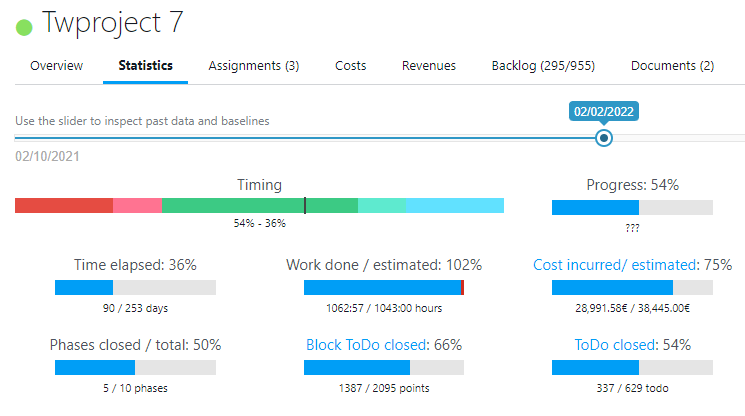
Complementary to cost management, Twproject also provides tools for revenue management, but we will address this part in a dedicated post.
Try Twproject for free and see how easy it is to have the project costs under control without complications.