A department’s workload is a key indicator for understanding the efficiency and productivity of a team within an organization.
By measuring workload, you can easily spot any problems or imbalances and take measures to improve efficiency and productivity.
So, how can you measure it effectively?
Here are some steps to take into consideration.
INDICE DEI CONTENUTI
- Steps for measuring a department’s workload
- 1.Define the workload
- 2.Analyze the resources involved in the process
- 3.Use project management software
- 4.Monitor and analyze your data
- 5.Review and update your processes
- Measuring a department’s workload: benefits
- How to measure a department’s workload with Twproject
Steps for measuring a department’s workload
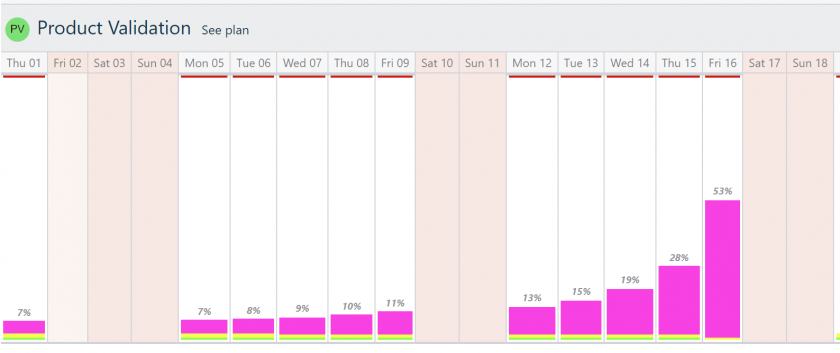
1. Define the workload
First of all, it is essential to define what is meant by “departmental workload.” A department must handle this volume of activities and tasks in a given period.
This can include projects, daily tasks, meetings, and other responsibilities. The key is to envision what needs to be done clearly.
Accurately defining the workload means outlining and quantifying these activities, ensuring a solid foundation for subsequent analysis and management steps.
2. Analyze the resources involved in the process
After defining the workload, it is crucial to examine the resources available. This is not limited to counting the number of people in the department but requires a thorough analysis of each individual’s skills, experience, and abilities.
Understanding the potential and limitations of each team member is critical in determining whether the department has adequate resources to deal with the expected workload.
3. Use project management software
Workload management can benefit significantly from using project management tools such as Twproject.
These software programs provide a detailed and organized view of current activities, upcoming deadlines, and project status.
With Twproject, you can assign specific tasks, track the time spent on each task, and gauge the overall efficiency of the department, ensuring optimal resource management.
4. Monitor and analyze your data
Once the tools and processes are implemented, monitoring and analyzing the data is essential. This will help identify bottlenecks, areas of inefficiency, and opportunities for improvement. Data can be used to make informed decisions and changes to increase the department’s efficiency.
5. Review and update your processes
No department remains static. Needs, priorities, and workload can evolve.
Consequently, it is essential to periodically review the processes and strategies adopted, making the necessary changes to ensure that the department can always respond effectively and timely to new challenges. This continuous review ensures that management is agile and adaptable to changing business needs.
Measuring a department’s workload: benefits
What are the real benefits of accurate workload measurement? And how can it positively affect the entire business ecosystem?
- Resource optimization: knowing the workload enables efficient resource allocation, ensuring each department member is employed to the best of their ability.
- Better planning: a clear understanding of workload helps plan activities, ensuring deadlines are met, and projects are completed on time.
- Identification of bottlenecks: measuring workload can highlight areas of congestion or overload, allowing early action to resolve such problems.
- Increased productivity: regular monitoring of workload can lead to greater efficiency, reducing wasted time and increasing the department’s overall productivity.
- Improved employee well-being: a balanced workload prevents employee overload, reducing stress and improving job satisfaction.
- Forecasting and preparation: knowing the current and future workload allows the department to prepare for work peaks or quiet periods adequately.
- Continuous improvement: workload analysis can lead to discovering areas for improvement promoting innovation and efficiency within the department.
- Priority management: with a clear view of work activities, you can set priorities, ensuring that the most critical tasks receive attention.
- Transparency and communication: measuring and sharing workload can improve communication within the department and other parts of the organization, promoting greater understanding and collaboration.
- Performance evaluation: measurement can be used as a metric in performance evaluations, helping to identify team members who excel and those who may need additional support or training.
In summary, measuring departmental workload provides a clear overview of current operations, enabling more effective and informed management of resources and activities.
How to measure a department’s workload with Twproject
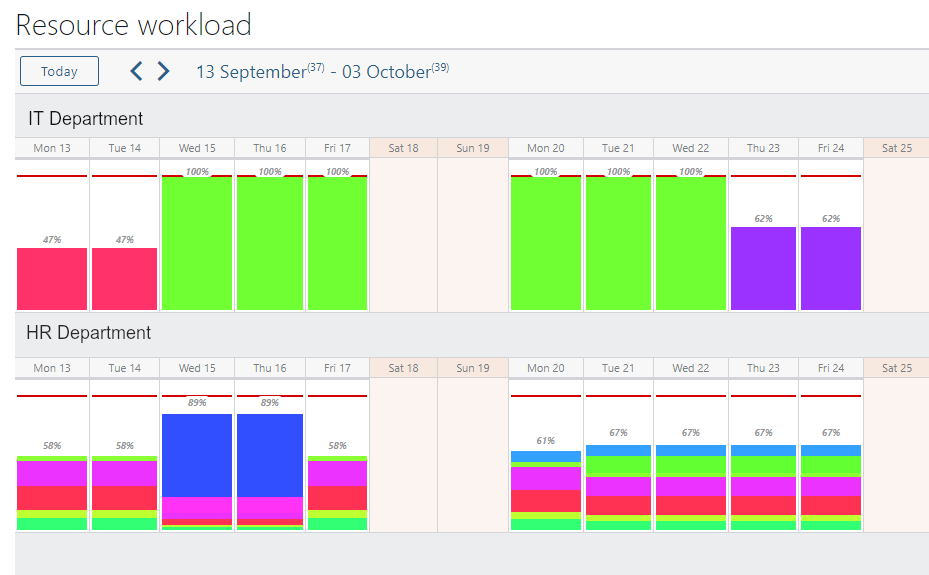
With the evolution of Twproject, workload measurement is no longer limited only to individuals but also to departments.
This innovation provides a broader and more detailed view of current operations.
Workload calculation in Twproject takes into account many essential parameters: dates, status and type of projects, estimated assignments, hours planned through the plan and/or ToDo’s, hours workable considering leave, vacation, and illness, and hours already worked for each assignment of each department member.
Once this data has been analyzed, the algorithm undertakes to optimize the allocation of resources, trying to provide as truthful a representation of the workload as possible.
This is based on several factors, including the hours worked by the resource (both individual and departmental), daily work capacity (which takes into account working hours and can vary from day to day), and overall load, calculated as the sum of all contributions.
A distinctive aspect of Twproject is the graphical workload display, where different colors represent different phases or projects. If multiple resources are assigned to the same stage or project, the box displayed represents the combined total of all contributions.
In addition, unavailabilities, such as vacation or leave, are clearly indicated in a pale pink color, providing a clear view of planned absences.
In conclusion, workload measurement is an important process for companies of all sizes to improve their efficiency, productivity, and employee well-being.




