Organizing your to-do list can be challenging for a project manager, especially in large business environments.
Every day, project managers have to tackle countless tasks that need to be accomplished.
But how do they manage to accomplish all that needs to be done? The answer may be simpler than you think: create a”to do list.”
CONTENT
- To-do list: challenges project managers face in large companies
- Managing multiple projects and tasks
- Coordination between different teams and departments
- Task prioritization
- Change management
- Effective communication
- How to create a to-do list
- How to manage the to-do list of complex projects
- How to optimize your company to-do list with Twproject
Project managers often experience significant challenges when creating and managing a to-do list.
These struggles may involve different aspects of their work and the complex nature of business activities.
Below, we will discuss some of the most common challenges and the various solutions that can be implemented.
To-do list: challenges project managers face in large companies
Managing multiple projects and tasks
Managing several projects simultaneously, each with its number of related tasks can lead to a crushing workload.
Twproject offers advanced project management features, including splitting projects into smaller, more manageable tasks. This allows project managers to visualize and track all tasks in a single platform, streamlining overall management.
Coordination between different teams and departments
Collaboration between teams and departments can be tricky since each group may have different responsibilities and timeframes for task completion.
Twproject provides a virtual environment where team members can communicate and share information and updates in real time, supporting better coordination and efficiency among the parties involved.
Task prioritization
The skill of prioritizing tasks is critical to a project manager’s success.
The software enables you to assign priority tiers to tasks, clearly showing what is urgent and what can be addressed next. This helps avoid delays and ensures the most important tasks are handled with the greatest care.
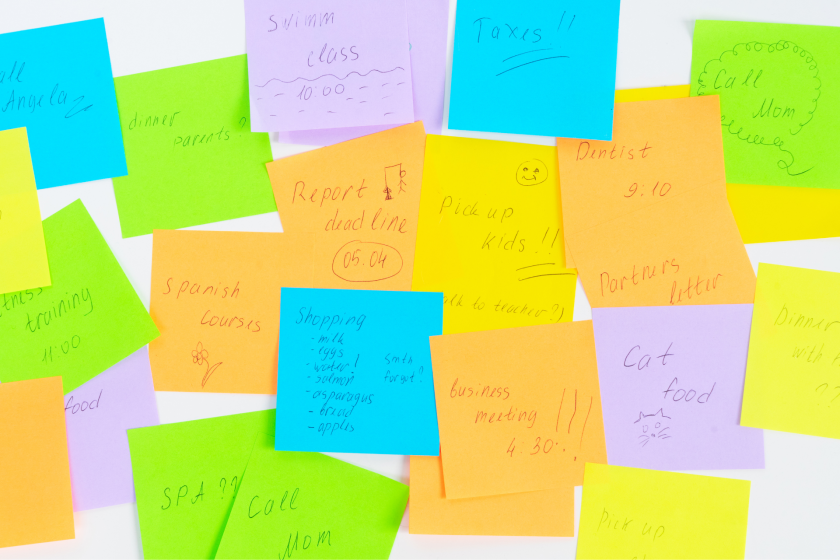
Change management
In dynamic business environments, changes can happen frequently. Twproject enables easy updating of the to-do list to reflect changes in plans or deadlines. It also offers alerting features so team members are always abreast of the latest changes and updates.
Effective communication
Clear and efficient communication is essential to ensure all team members know the tasks and deadlines.
Twproject streamlines communication, enabling the sharing of crucial information and creating task- and project-focused discussions.
How to create a to-do list
Creating a to-do list for your company may seem easy, but a few steps can help you make your checklist more effective.
- Determine your activities: The first step of creating a to-do list is identifying all the tasks you need to accomplish. These can be big projects or small daily tasks.
- Break down large projects into smaller tasks: If your project is big, it can be helpful to break it down into smaller tasks. This will help you manage your time better and feel more accomplished each time you complete a task.
- Assign a priority to each activity: Not all activities are equally important. Assign a priority to each of your activities. This will help you focus on the most important ones.
- Set deadlines: Setting deadlines for each task will help you stay focused and prevent procrastination.
- Review and update your list regularly: Your priorities can change over time, so it is important to review and update your list regularly.
Suppose you are a project manager for a software development project.
Let’s see how a to-do list could be managed with Twproject:
- Task definition: Your tasks might include “Define software requirements,” “Coordinate with the development team,” “Test the software,” “Collect feedback from users,” and “Release the final version of the software.”
- Breakdown of large projects into smaller tasks: For example, the activity “Define software requirements. ” It could be broken down into smaller tasks such as “Meet with the customer to discuss requirements,” “Gather requirements from the sales team,” “Create a requirements specification document,” and “Share and discuss the document with the development team.”
- Prioritization: Using Twproject, you can assign a priority to each task. For example, “Meet with the customer to discuss requirements” might be a high priority, while “Gather requirements from the sales team” might be a medium priority.
- Setting deadlines: With Twproject, you can set a due date for each task. For example, you could set the deadline for “Meet with client to discuss requirements” for the end of the week and the deadline for “Create a requirements specification document” for the end of the month.
- Review and update your list: Regularly review and update your to-do list. With Twproject, you can easily see the status of each task, make adjustments if necessary, and ensure that your list remains current and relevant.
How to manage the to-do list of complex projects
Managing complex projects can become very manageable with the right approach and tools. Here are some critical steps to effectively manage complex projects:
- Clear definition of objectives: Before starting a project, it is essential to have clear and measurable objectives. These goals should guide all project decisions.
- Detailed planning: Detailed planning is essential for managing complex projects. This includes setting deadlines, assigning tasks, and estimating the resources needed.
- Assignment of responsibilities: Each team member should have a defined role in the project. This helps ensure that everyone knows what is expected of them.
- Effective communication: Communication is critical in any project but crucial in complex projects. Ensure you have a system to share updates and important information with all team members.
- Monitoring and control: During project execution, it is crucial to monitor progress and make regular checks to ensure everything is progressing as planned. If there are problems, addressing them as soon as possible is essential.
- Use of project management tools-Project management tools, such as Twproject, can be beneficial for managing complex projects. These tools can help you plan and monitor your project, communicate with your team, and track progress.
Routine activities no longer elude our reporting thanks to the use of ToDos. Now, the hours recorded on Twproject are in complete harmony with the markings on our badges, putting an end to any discrepancies with the administration

How to optimize your company to-do list with Twproject
Optimizing your to-do list with Twproject can be accomplished by following these steps:
- Use the scheduling feature: Twproject offers a visual planner that allows you to distribute tasks on the calendar. This helps you easily visualize when each task is due and make changes on the fly whenever necessary.
- Prioritize tasks: With the software, you can prioritize each task. This helps you focus on the most important tasks and ensure they are completed first.
- Assign tasks to team members: You can assign tasks to yourself or a team member. This helps distribute the workload (link articolo sovraccarico da lavoro) fairly and ensures each task has a manager.
- Set notifications: The software offers the ability to set alarms for tasks. This helps you stay up-to-date on task status and ensure you don’t forget deadlines.
- Review and update your list regularly: Your priorities may change over time, so it is essential to review and update your list regularly.
- Tool integration: Twproject can be integrated with many other tools, such as Google Calendar and Microsoft Outlook. This allows you to synchronize your to-do list with your calendar, making keeping track of your activities even more effortless.
In conclusion, Twproject offers several tools and features to help you streamline or refine your to-do list. You can create a detailed project structure, assign tasks, set deadlines, and track progress.
Whether managing a small project or a large team, Twproject is the ideal work management software (link articolo software gestione del lavoro) to handle even the most complex projects effectively.
With the intuitive and user-friendly platform, you can customize it to meet your company’s specific needs. I can take full advantage of this tool with proper training and support.




