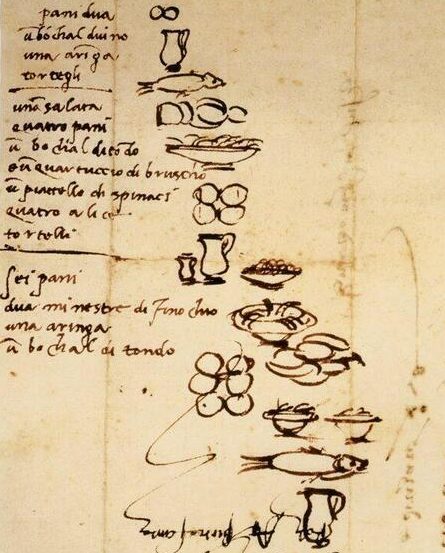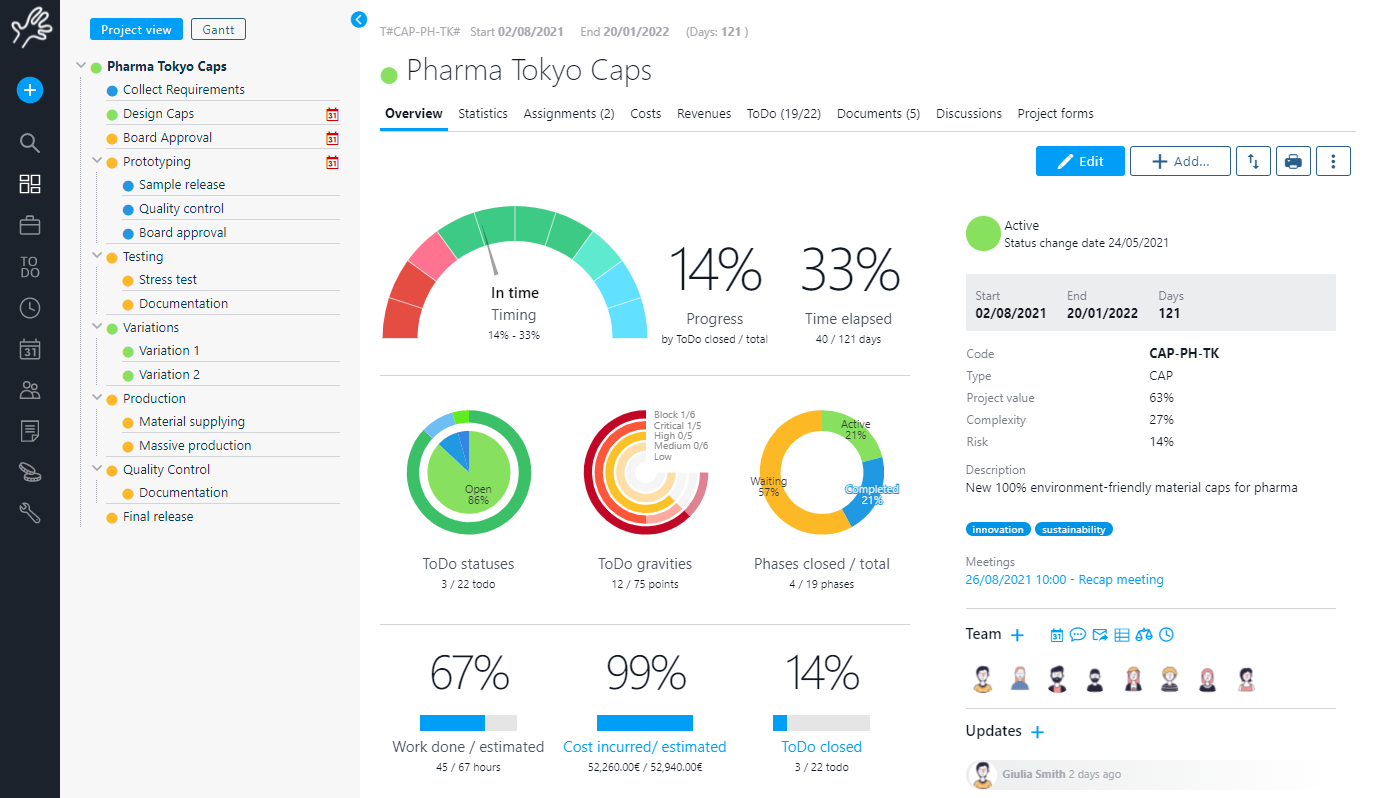A “to-do list” is a primal yet powerful tool for organizing.
We make lists for all occasions. You start as a child with the wish list for Santa Claus. You are growing up and your list becomes a shopping list, a travel list or a documents list necessary to open a bank account.
Even at work you make lists for goods ordered, for the forthcoming week tasks, for the activities needed to close a project.
What makes lists so attractive?
The immediate answer is “they help us not to forget anything”.
So it seems like we don’t trust our ability to remember too much, but that’s only part of the story.
Do you think that it is the fault of modernity and our hectic life that does not allow us the time to stop and reflect and put ideas together? Unfortunately it is not.
Even Michelangelo, in 1518, had the same problem even though his list was by far more artistic than ours.
The best feature of a list is to “free us from the fear of forgetting“.
Have you ever had, in the middle of the night, a genial idea that will solve an age-old problem?
Fear of forgetting it will prevent you from sleeping.
So take a sheet of paper, write it down, turn the other side sleep peacefully.
The simple fact of being able to deposit in a safe place (the paper) helps to “unload” the mind.
So the “list” can be a check-list (the travel or shopping list), a container of ideas, but also a list of tasks aka to-do list.
Do To-do lists work?
I was able to experience the power of to-do lists in the home environment. I like doing small repairs, building objects, sewing, recycling etc.
I admit I am a DIY fanatic. Unfortunately free time is short and when finally I find a few minutes only complex jobs came to my mind. Then laziness took over and I turn on the TV.
For some years now I have started using Twproject to manage these small activities. I create a private project that starts on January 1st and ends on December 31st (do you know that private projects in Twproject can only be seen by the people who work there and no one else?) on which I register my ToDo’s.
Then when I have a free time, I take my phone, I open Twproject, I take a look at the ToDO list, I choose the one that inspires me (and that is compatible with the time availabl)e and I get to work.
If I can’t find it ….. I turn on the TV.
Since using Twproject, or better, its ToDo list, I have done hundreds of repairs, dozens of new items, mending and so on, who had been sadly waiting for years:

It works!
ToDO and Project Management
Can we use To Do List for project management? Of course.
“Classic” project management has always considered this unstructured, somewhat simplistic and immature approach. Definitely not suitable for managing complex projects.
The advent of Agile methodologies changed this perception; simplifying we can consider some of them, like Kanban, an empowered to-do list management. This brought to a sort of acceptance of the to-do lists in the classical PM world.
But scepticism remains, also due to inadequate tools.
There are several to-do list products on the market that pass themselves off as project management systems. Is it possible that they work well? What are the requirements they should have to get the most out of managing a project?
Let’s see some of them.
To Do List: Basic data
We do not know what data our ToDo will have to contain to be effective.
A large descriptive space is a must! A title to ease a compact view of the list will be very useful.
If you have to manage many ToDo’s you must have the possibility to tag them. The teams should be able to create its own types such as “ideas”, “repairs”, “to discuss” etc.. Strong typed types will help defining a common taxonomy about what each ToDo stands for.
In Twproject, you will also find code, impact, severity, priority, estimated duration, reporting date, comments and attachments:
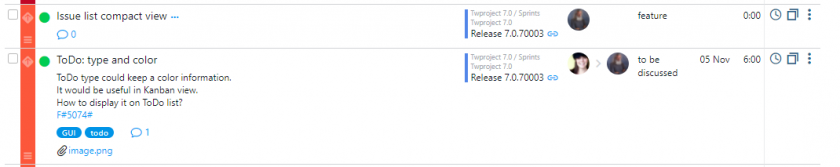
… and, icing on the cake, up to eight fully customizable fields.
To Do List: Status
In a simplistic view a ToDo has two states: “to do” or “done”.
In a more complex setting you will need to fit better the business process.
It is convenient having the option of multiple states, such as “suspended”, “to be tested“, “boss approval” and so on . This possibility will allow you to better model your Agile project management.
With Twproject you can define as many states you need in order to adapt perfectly to your modus operandi.
By defining a state you can tell if it behaves as “closed” or “open”:
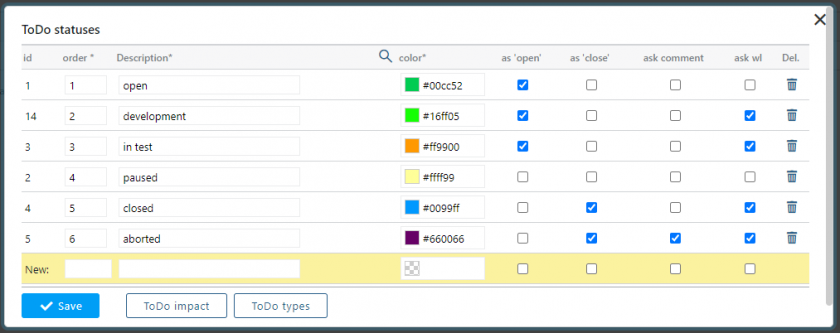
You may not know it, but in Twproject, when you close a ToDo you may be asked to enter how long it took to “close” it.
If you will track working times (and therefore the costs) of project, the collection of the closing times of the ToDo’s is an “high quality” information.
At the very moment of closing you remember how long it took, you are happy to have closed the activity and therefore you are in the right mood to put accurate information.
If you will track working times (and therefore the costs) of project, the collection of the closing times of the ToDo’s is an “high quality” information.
The fact that entry is quick and easy increases the quality of the information itself.
To Do List: Scope
When working with non-trivial projects, a single ToDo list could soon become very long and difficult to manage. It is necessary that it is possible to break down the “big one” into sub-list or group the ToDo’s.
There are many solutions that can be adopted, but without inventing new ones, the breakdown according to hierarchical structures, well known to PMs, such as the WBS or temporal structures such as Gantt, are the preferable ones.
They are preferable as tools designed precisely to give a rough order of execution. It is not necessary to go into too much detail with the structuring: 2-3 levels are more than enough even for moderately complex projects.
ToDo’s are in Twproject the smallest elements of a project and “live” within a project / phase, which makes management very easy.
In this case, navigation will take place through the project and its WBS:
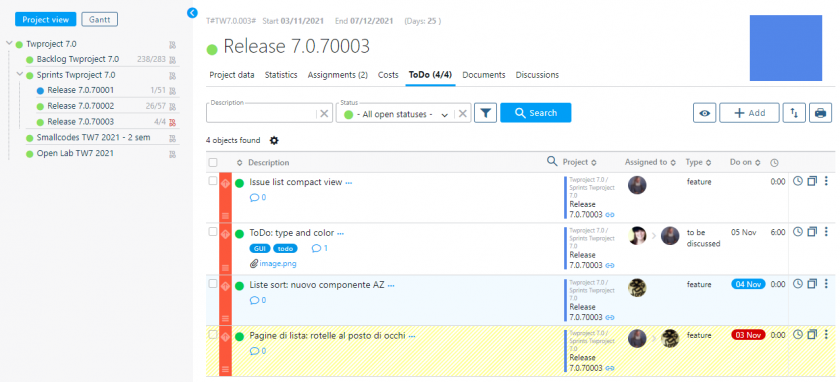
A cross-project summary list can be viewed through filtering criteria (… do you know that all the lists in Twproject use a powerful Query By Example filtering system and that they can always be exported to Excel? If you want to know more see “search in Twproject“.
Twproject is the perfect solution to flawlessly track the activity of our collaborators and monitor the hours spent on each stage of the project

To Do List: Responsability
When a team tackles a ToDo list it must have the ability to specify who is responsible for completing a task. Our tool will therefore have to manage the information relating to the assignee.
The assignment can take place according to different criteria; specific skills, less workload, responsibility on the client or on the project, etc.
In particular, it would be important to clearly keep track of who is the applicant for the activity, since not all applicants have the same “weight”.
In Twproject, the assignee and the applicant are always clearly visible:
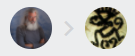
To Do List: Timing
Typically the listed tasks are performed as ordered, but you should be able to specify the “when”.
With this information, your ToDo list can become a real schedule.
The expected execution date is important for the assignee’s workload, but also for any constraints with dependent activities.
Another aspect is that the activities can be repetitive so the tool should also manage recurring ToDo’s.
Even the date on which an activity was requested can be of great importance when our ToDo are “tickets”. In this case, there could be time constraints for execution based on “severity”.
In Twproject you will always know when a ToDo has been reported, you can specify the expected execution date or enter a recurrence.
Since the ToDo’s “live” within a project / phase, they will have to respect its dates and any dependencies. A project / phase cannot be declared closed if it still has ToDo’s that have not been completed.
If a project is managed through ToDo lists, in Twproject, you can automatically calculate the project progress percentage based on the completed ToDo’s.
To Do List: Management tools
To be truly functional, a ToDo management tool must allow a quick and effortless reorganization of the list.
Sorting: a list cannot transcend the possibility of being sortable. It is essential that you can sort the ToDo’s according to your criteria. Almost all tools allow the drag & drop of ToDo’s.
With Twproject you can order both manually with the D&D but also by acting directly on the columns for greater control:
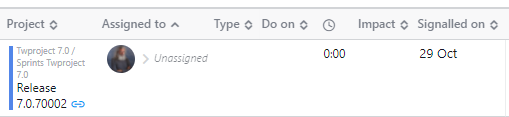
Then there are some typical activities that it would be necessary to be able to manage on one or many ToDo’s with a few clicks such as assignment.
When distributing tasks among team members it is important that you can easily re-assign the ToDOs.
It will also be important to be able to reclassify via tags, merge similar ToDo’s, move to different lists, change status, assign a date, add comments etc.
Furthermore, the possibility of doing actions on many ToDo’s at once should not be neglected if you intend to use them in environments with a minimum of complexity.
Twproject provides you with a series of “bulk” actions that you can apply with a few clicks:
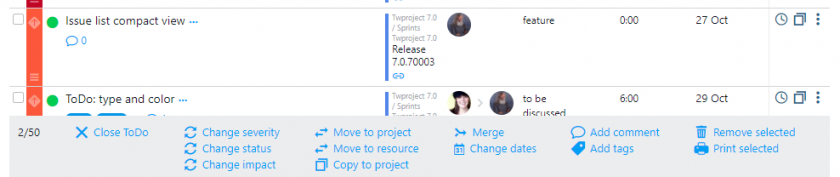
You will also have two more visual tools for organizing your ToDo’s, the Kanban and the Planner.
The first allows you to organize between states, phases, assignees and severity:
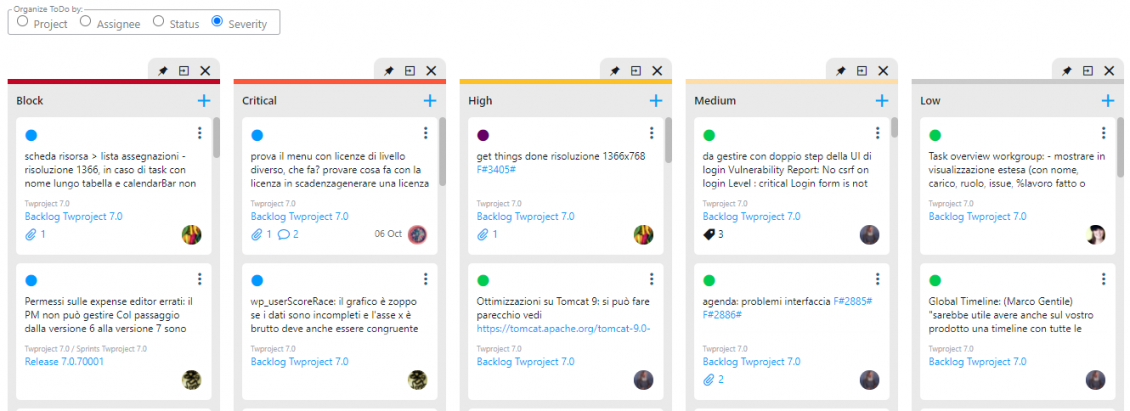
The second allows you to schedule the ToDo’s, i.e. your schedule:
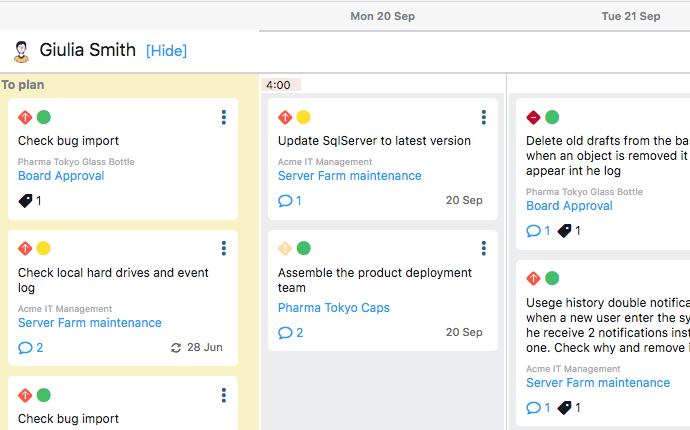
Conclusions
ToDo lists represent an Agile, quick and easy to understand approach, therefore well accepted by work groups.
In order to take full advantage of managing multiple projects with heterogeneous work teams, it is important that the tool allows you to enrich your ToDo’s with all the necessary information and provides you with the necessary management and supervision tools.
Twproject combines all these aspects in the best possible way, providing you with a work tool that is very easy to use, but at the same time with professional management tools that can satisfy both the need for immediacy of small companies and the requirements of complex projects with large working groups of large corporates.