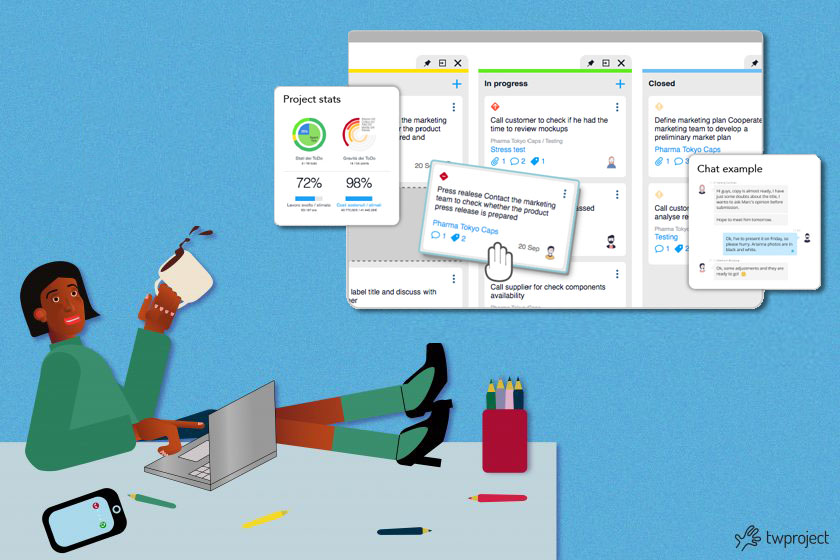Some assignments are one-offs, whereas others require more planning and coordination – and that’s where the Kanban board steps in.
CONTENT
- Kanban board: what is it?
- Kanban board anatomy
- Setting up a Kanban board: how to do it?
- A Kanban board can be either physical or digital
- Set up columns
- Why is a Kanban board so effective?
- 1. It ensures that the correct work takes place at the right time
- 2. It automatically informs priorities and work status
- 3. It makes combining work in progress with current capabilities easier
- 4. It simplifies bottleneck detection
- 5. Kanban for managing ToDos more effectively
- 6. It is simple, flexible and scalable
- Kanban and Gantt: two different approaches to project management
For larger projects and goals, you need more than a mere to-do list to manage your project.
You need a system that allows you to see the big picture while keeping track of all the details in motion.
The Kanban method is a visual workflow that provides insight into project tasks, from beginning to end, so that nothing is missed in the process.
We’ll cover this topic in this article.
Kanban board: what is it?
The Japanese word “kanban” means “visual board” or “mark”. This is where the term “Kanban” comes from, in upper case, referring precisely to the Kanban method.
The Kanban method was first introduced by Toyota in the 1950s as a way to implement “just-in-time production.”
That is, production is based on customer demand rather than the standard practice of producing goods and releasing them to the market.
Its main purpose is to reduce wasteful activities to a minimum without compromising productivity by creating more value for the customer and not adding more costs.
Today, the Kanban method is used for virtually every type of work that you can think of.
Product teams use it to manage development roadmaps. Human resources uses it for recruitment and hiring. Sales teams use it to keep track of their contacts.
Indeed, there’s the so-called “Personal Kanban” for managing projects in everyday life, from job applications to home renovations.
Kanban board anatomy
A Kanban board is a physical or digital space that provides a visual representation of work status with work elements, such as tabs, and workflow steps, as columns.
A Kanban card typically represents a single work item that needs to be completed as part of the larger project.
This could be a task, a bug report, an item, a candidate, or anything else that needs to pass through a process to be completed.
Each board column symbolizes a step in the workflow that each Kanban card must move through from left to right.
Simple Kanban boards are split into three workflow steps:
- To do
- In progress
- Done
Yet, more elaborate projects can be broken down into multiple steps and use unique labels that match the timeline within a project.
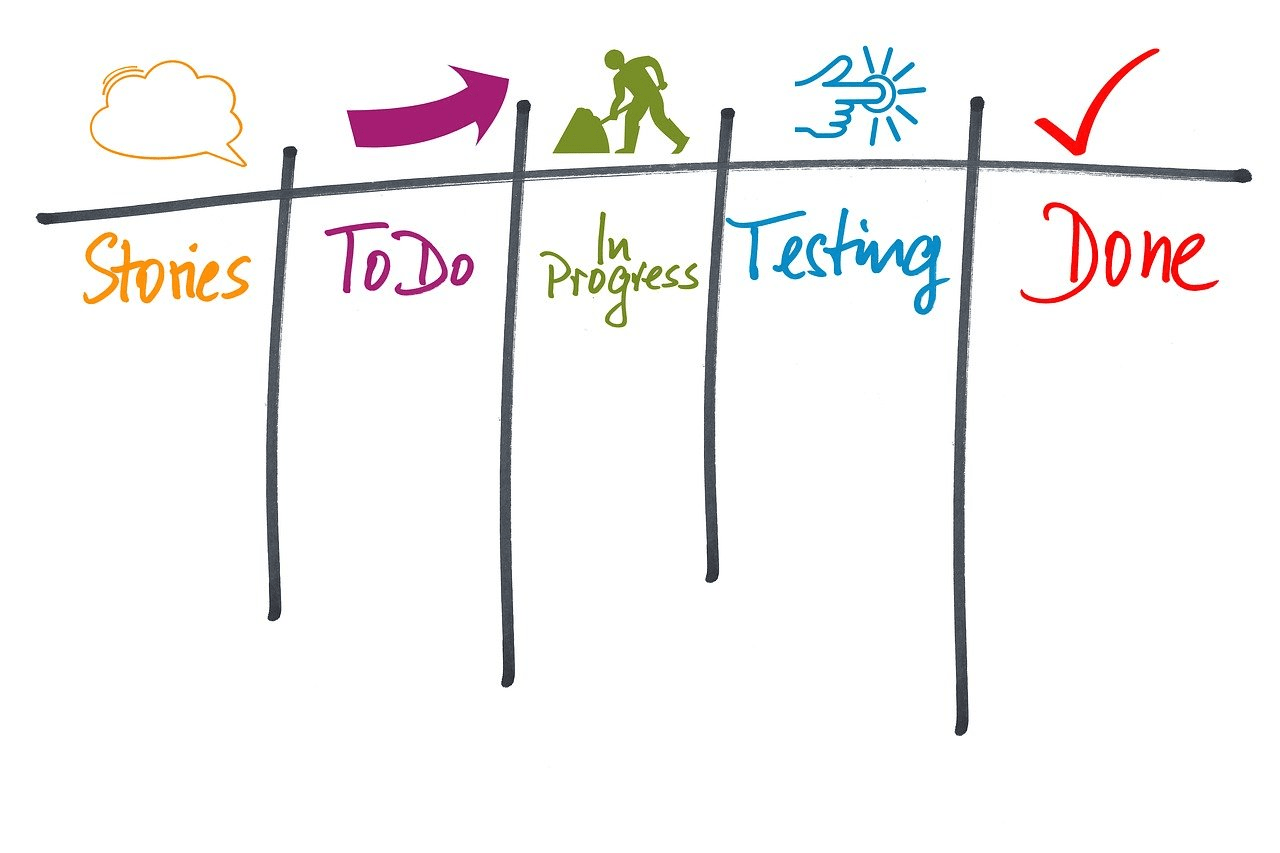
Setting up a Kanban board: how to do it?
Once you understand the parts of the Kanban methodology and how it works, it’s time to set up a Kanban board.
A Kanban board can be either physical or digital
Obviously, a physical board is only practical for simpler projects and only for centralized teams working in the same place.
Nowadays, digital methods are used most of the time, making whiteboard creation and management straightforward and quick.
Particularly if a team works remotely, a digital Kanban board is a must.
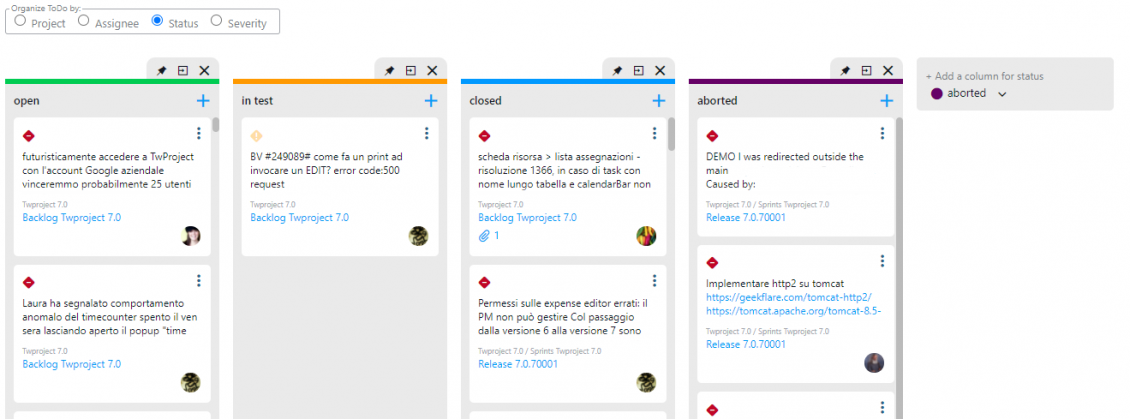
Set up columns
A board can be split into virtually unlimited numbers of columns or workflow steps; the main thing is that these should be representative of the project you are working on.
Although it is important to consider what steps should represent your columns at the beginning, you can always change them as the project evolves.
- Create Kanban cards: Kanban cards represent specific work elements that are moved through designated workflow steps. Simply put, each card symbolizes a task to be completed.
- Move your Kanban cards to the right: When a task moves into the workflow, its corresponding Kanban paper must be moved to the right in the appropriate column.
For example, if you begin working on a Kanban card you will move it from the “To Do” column to the “In Progress” column.
Just like any other task, a Kanban card might take minutes, hours, or days to complete and change columns.
Follow the process until all the cards on your Kanban board are on the right.
This means that all work elements have been completed.
Why is a Kanban board so effective?
1. It ensures that the correct work takes place at the right time
Even the best-crafted project plans experience unforeseeable roadblocks, everchanging deadlines, and external events that change priorities.
A Kanban board can absorb these changes without breaking the entire project flow.
Because only “in progress” elements are processed at any given time, the board owner can amend and rearrange the task backlog as new information becomes available without interrupting what is currently being worked on.
2. It automatically informs priorities and work status
The Kanban board provides a visual recap of your current priorities, as well as the status of each work item and what’s next.
Anyone can check the board out and quickly see where and how things are. This level of transparency enhance team collaboration and keeps your projects flowing smoothly.
3. It makes combining work in progress with current capabilities easier
One of the main pros of actually being able to see work in progress is the option to limit it if necessary.
Stacking up more work than you or your team can take on is a recipe for confusing priorities, stress, and overwhelm.
A Kanban board makes it easy to quickly see how busy each element of your Team is so you can match their workload realistically.
4. It simplifies bottleneck detection
On a Kanban board, it’s easy to spot which tasks are stalling or where they’re stacking up the most.
This will help you spot and address bottlenecks efore they halt your project.
5. Kanban per gestire i ToDo in modo più efficace
Although it was originally developed as a method for optimising production processes and complex workflows, Kanban is also perfect for managing to-do lists.
Each task to be performed is represented by a Kanban card, which can be enriched with descriptions, deadlines, assignments and tags, making organisation much more dynamic than a static list.
These cards move between columns — such as To Do, In Progress, Done — providing a clear and immediate view of progress.
This visual approach not only helps you remember everything, but also prioritise tasks, limit workload and adapt to changes in real time.
Whether it’s individual or team tasks, using a digital Kanban board for your daily ToDos allows you to increase productivity while maintaining control over every stage of the work.
6. It is simple, flexible and scalable
Although the Kanban method does feature certain core principles, exact specifications depend on each project.
This makes this methodology extremely flexible.
At this point, it is natural to wonder how the Kanban method compares to other traditional planning tools, such as the Gantt chart.
I was looking for something that would take away the overhead of managing projects and that would help my project management experience be an easier experience.

Kanban and Gantt: two different approaches to project management
A comparison between Kanban and Gantt reveals two different but complementary approaches to project management.
While Kanban is based on a dynamic visualisation of the workflow in real time, focusing on the progress of individual activities through Kanban cards, the Gantt chart offers a linear view of time, ideal for planning long-term phases and deadlines.
Gantt is particularly useful in complex, structured projects where it is essential to define timelines and dependencies between activities. On the other hand, Kanban is more suitable for iterative and agile contexts where team collaboration, flexibility and immediate visibility of work status are priorities.
Often, they can be used together: Gantt for strategic planning and digital Kanban for operational management and daily execution, providing a complete overview and helping to increase productivity.
To wrap things up, the Kanban board does not require any elaborate implementation or demanding rules.
The process is simple: place the Kanban cards where they are meant to be and move them around as your project progresses.
Even if your project scope expands, this methodology does not become more difficult.
Your Kanban board will become bigger, but its management will not become any more challenging.
If you understand the basic principles of Kanban methodology, the actual implementation will seem logical and perhaps even inevitable.
Discover how easy it is to set up your work with Twproject: its Kanban board is one of the most flexible and comprehensive on the market, but it also has a very simple interface!
We offer you a 15-day free trial to see if it is right for you. Put us to the test!