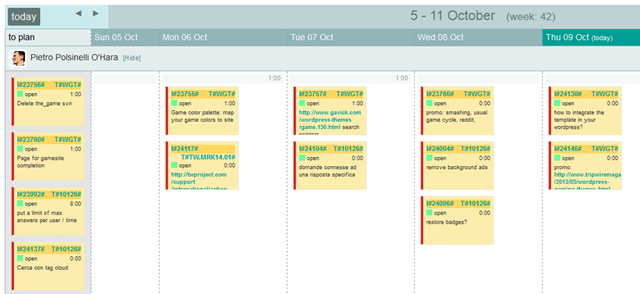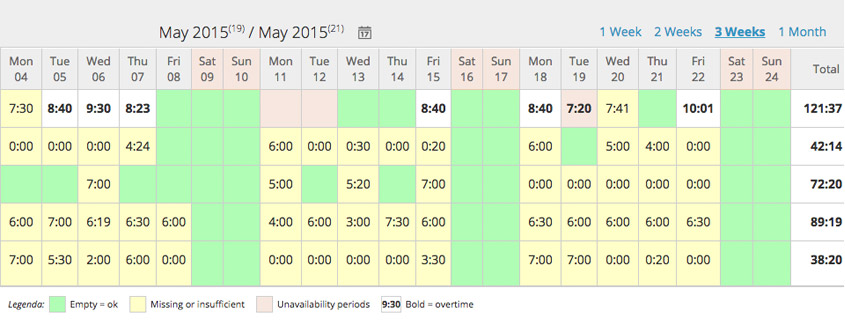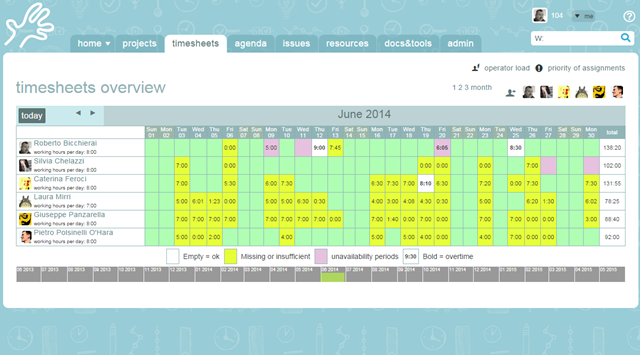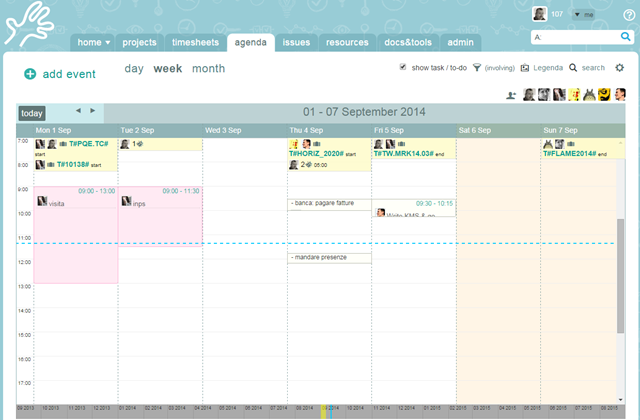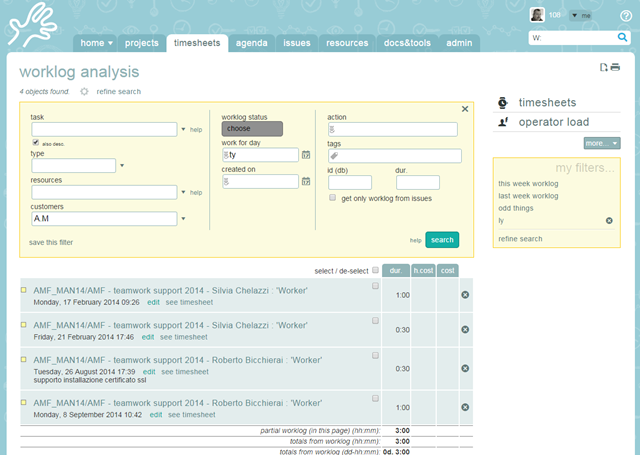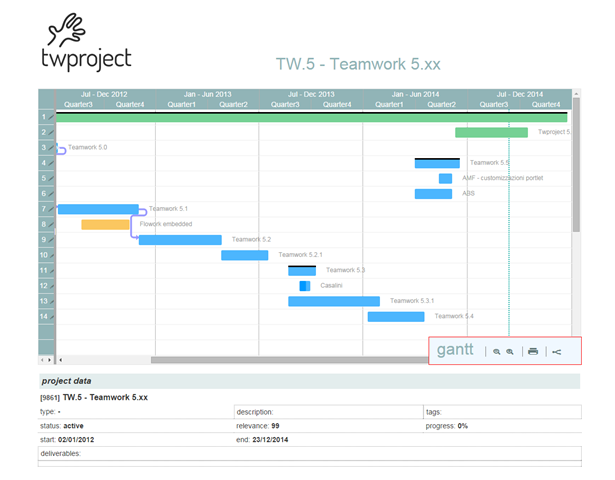Despite what people think, being a project manager requires a lot of creativity. A project manager has to be creative managing his resources and their productivity lacks , emotions or peculiar ideas, be creative in communication with his own bosses, be creative managing large projects with unexpected delays…
So, how to stay creative even when your are managing complex projects? Here there are some suggestions:
Do meditate and don’t stay up all night – this is good suggestion in general. To be more productive and yet creative, studies show that you have to rest at least 6 hours per night. In addition to this, learning to meditate, can teach you the art of patience and to avoid to much stress accumulation.
Do be a sponge and don’t wait for inspiration – project management methodologies are there to try them out and find the best one fitting your projects. Agile methodology, waterfall, GTD, these are just few examples of methodologies to experiment. Try to be open minded to new strategy and learn to walk on unknown paths, teams are generally positive to a more structured organization that let them feel more secure and followed. If you are facing problems managing your projects and checking their progress you can use a project management software like Twproject that lets you work in different ways according to your needs.
Do trust yourself and don’t go it alone – even if you are the project manager do not forget about your team opinion. Trust yourself ideas and creativity but ask for their opinion too before going forward with an important decision. If a choice will fall back on your team too, it will be easier if they participated to the final decision. This will reinforce your team culture.
Do pay attention and don’t pass judgement – projects, from start to end are like a big creativity process, that requires your attention constantly. In this sense, you need to pay attention to everything happening in your company, if there is a problem that can impact on your projects too you have to operate immediately even in a creative way. Never stop analizing your delay and their causes because they may happen again, and a deep study can help you facing them in the future.
Do say “Yes, and…” and don’t say “That never works” – Do push back and don’t argue – here we are talking about team building, because you can’t be an innovative project manager if you do not have an innovative team and a team can perform its best if everyone is free to express his opinion, and you , as projects manager, have to learn to listen to them, even if you do not agree. To have the most innovative team you have to look outside of the box.
“Old pattern only bring to old results”
“New ideas require risk. People need to know it’s safe to express new thinking”

Source Entrepreneur.



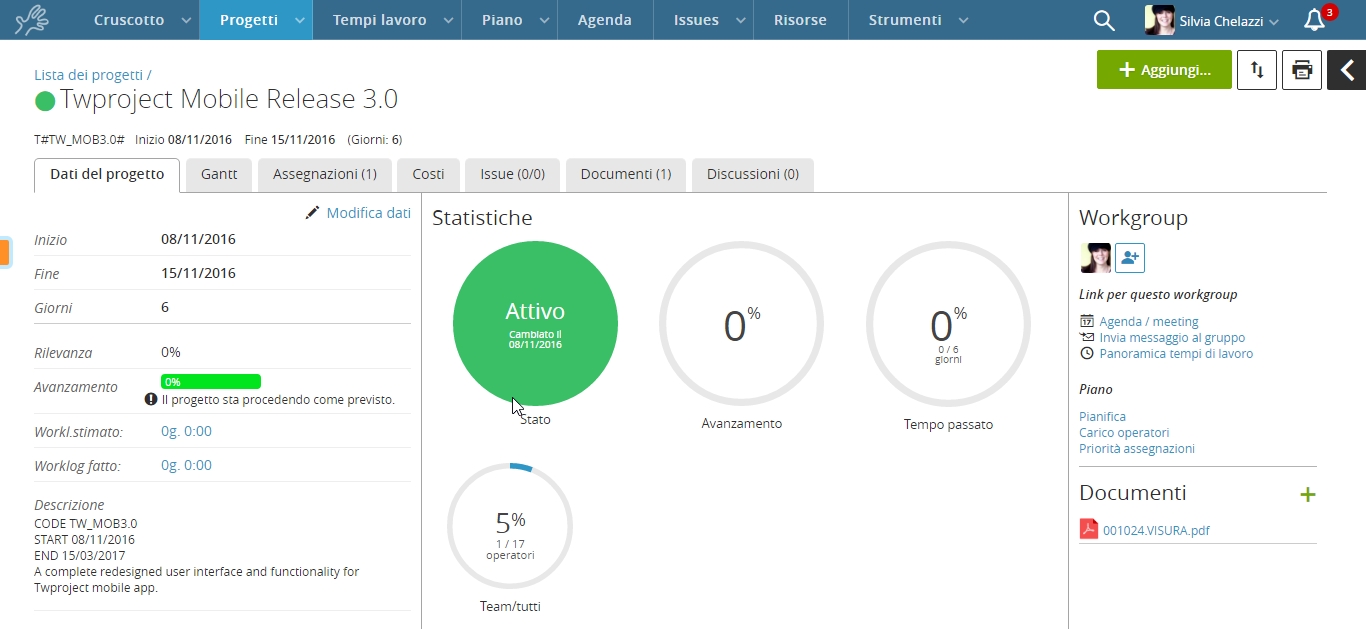

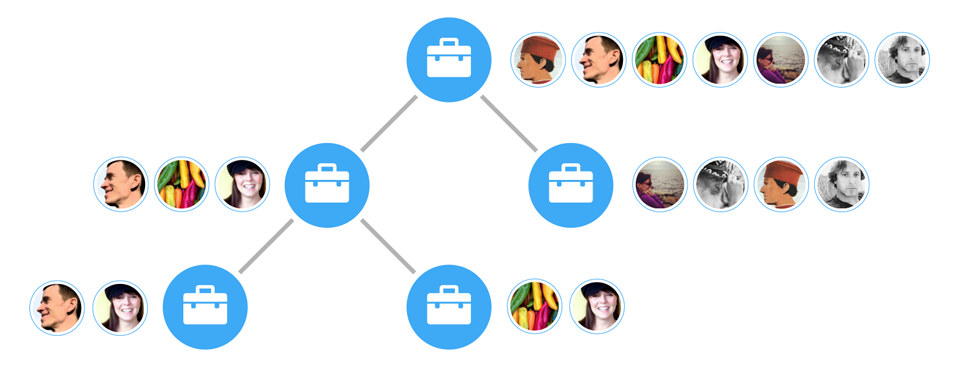

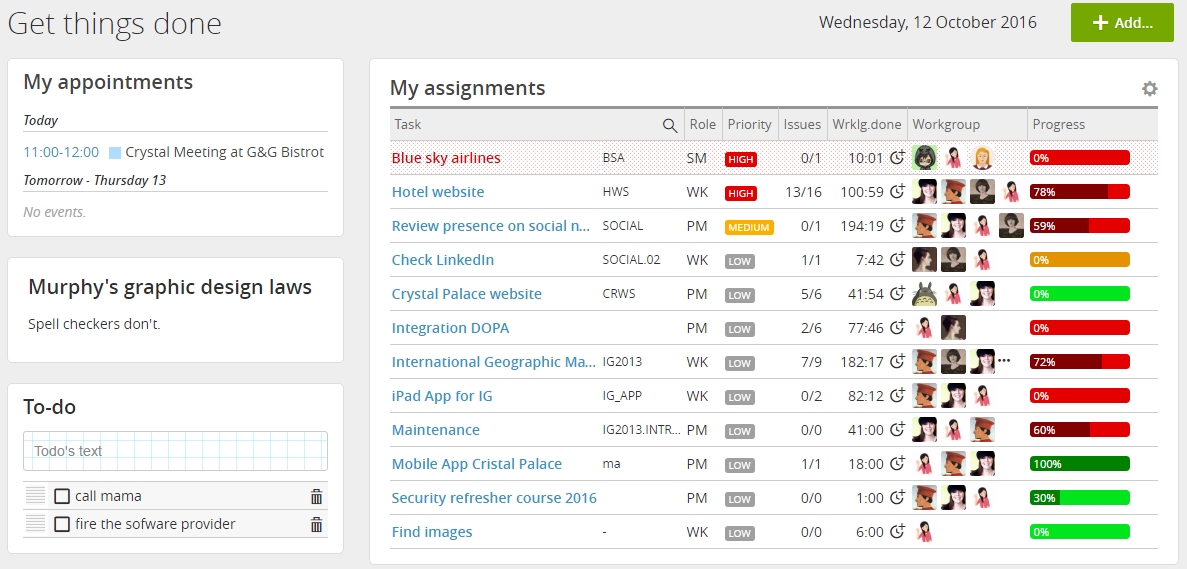
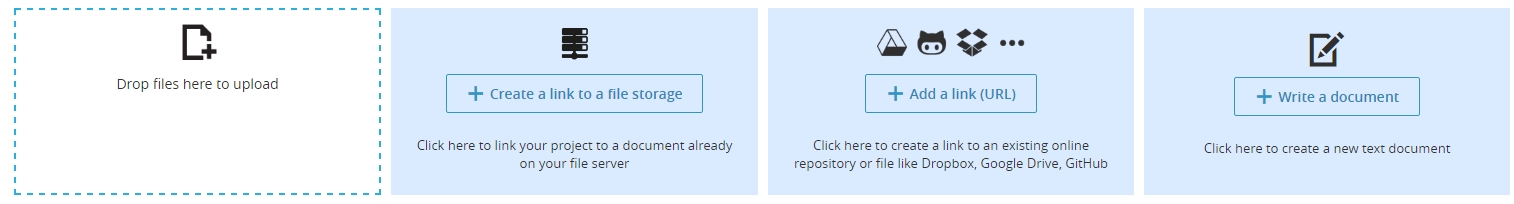
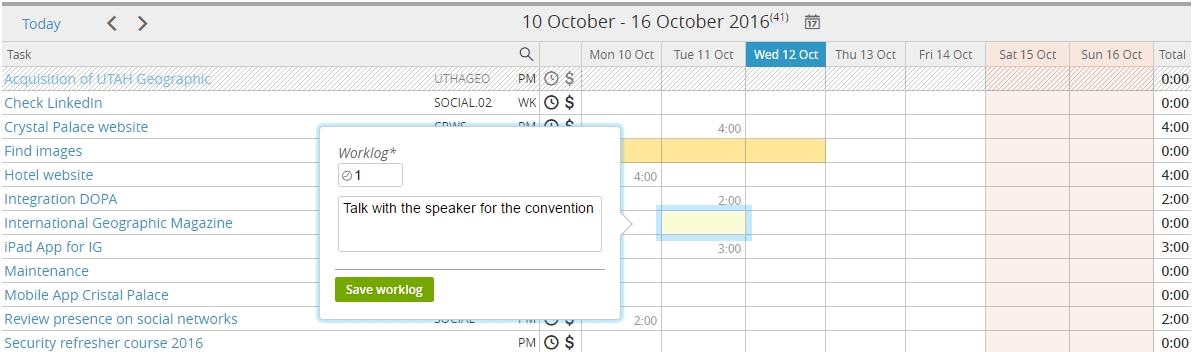
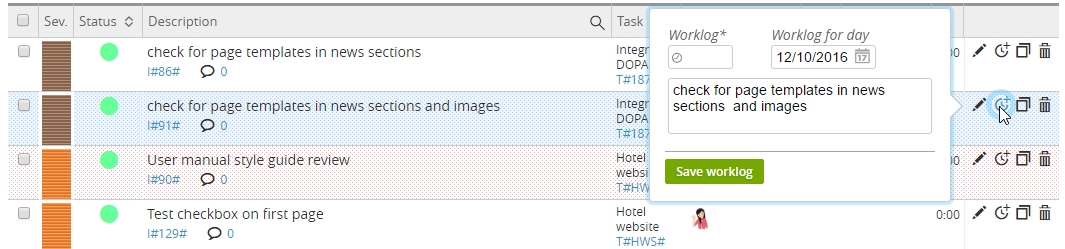

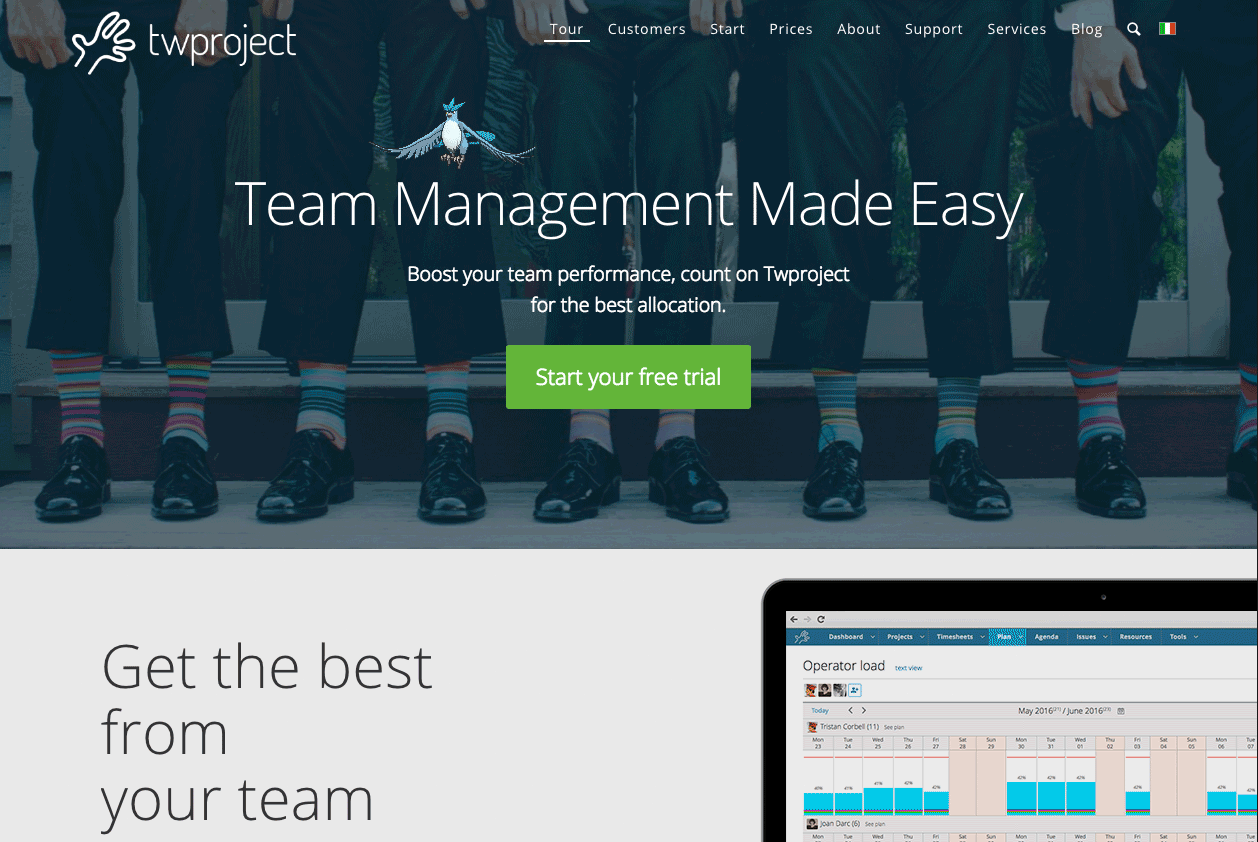





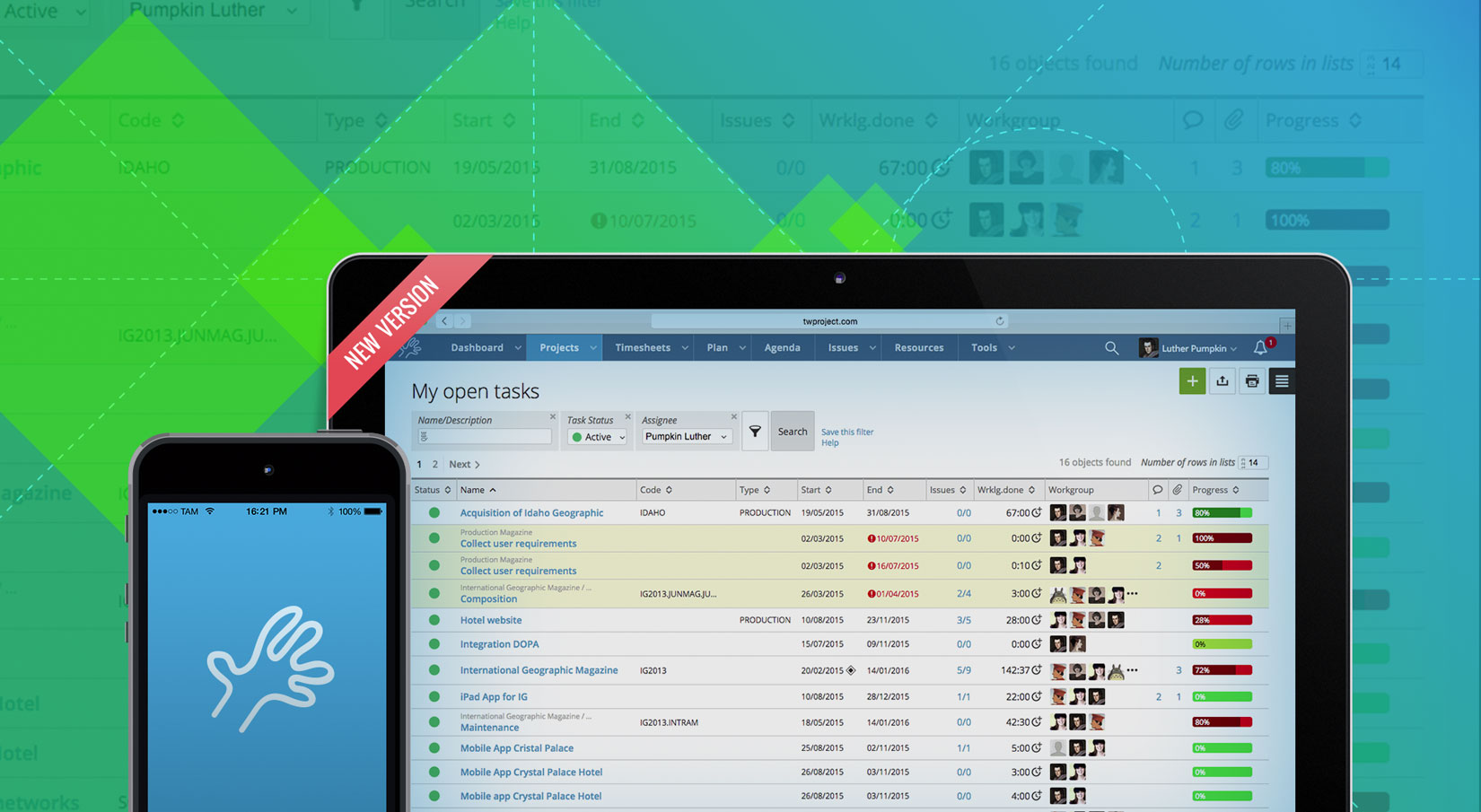


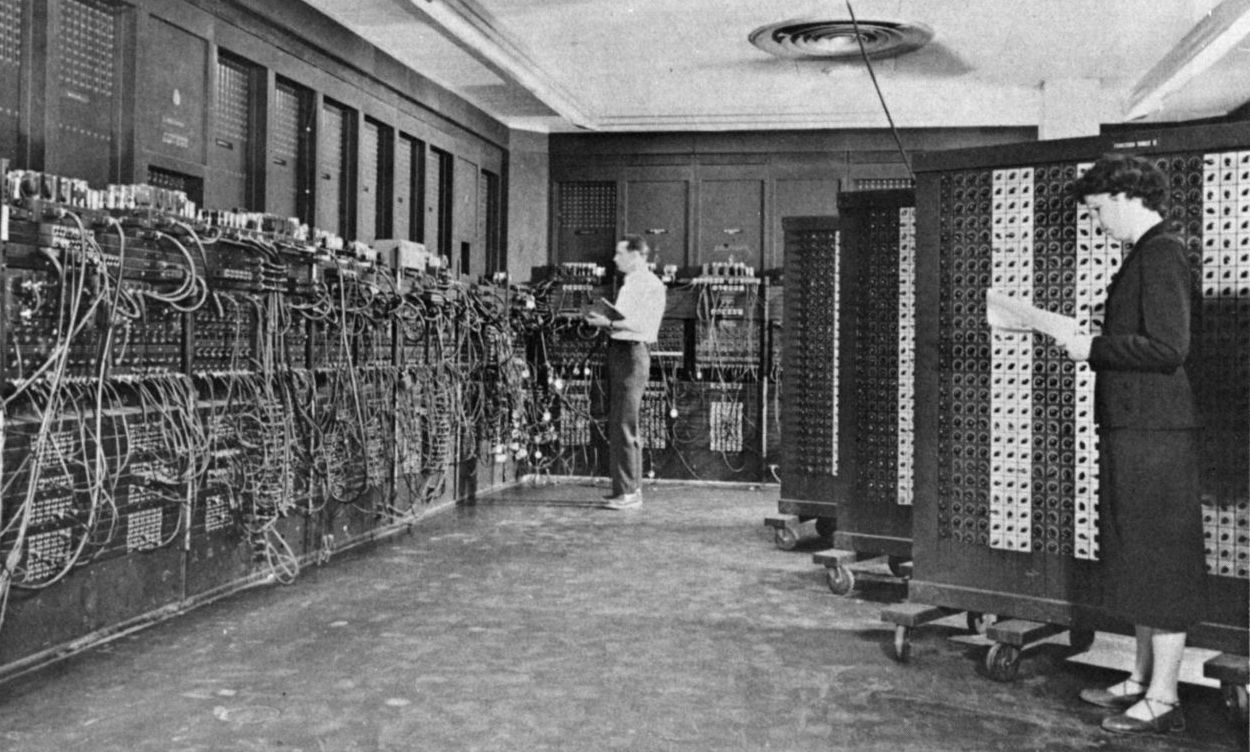
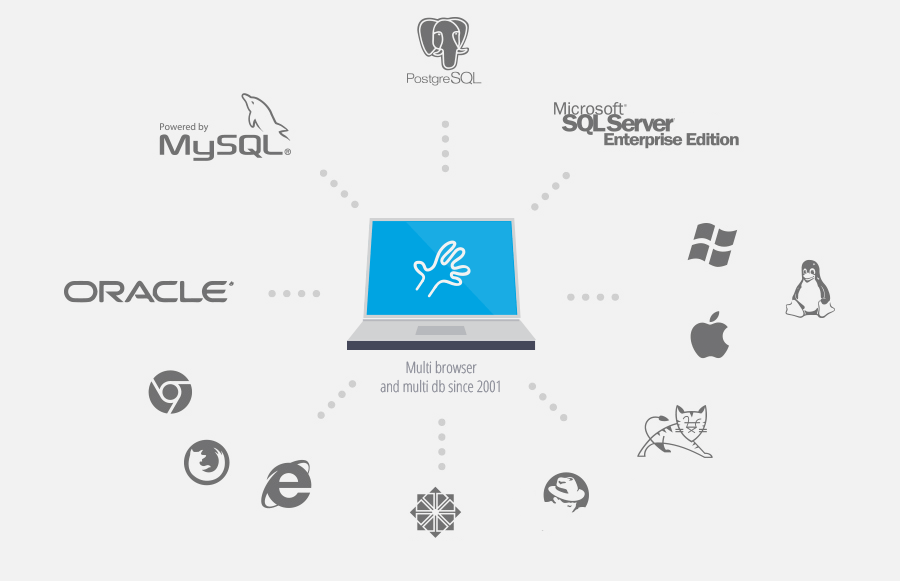
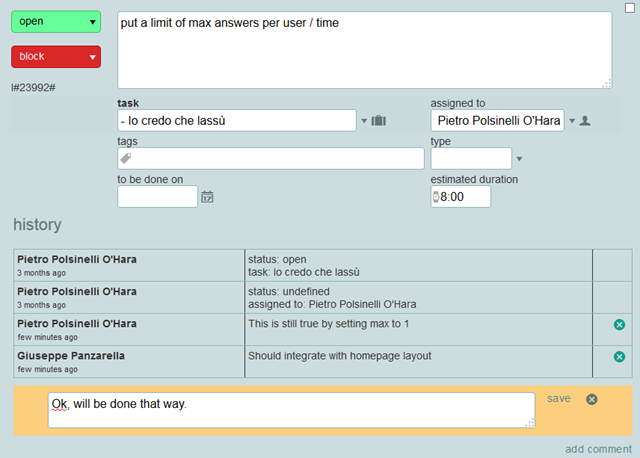
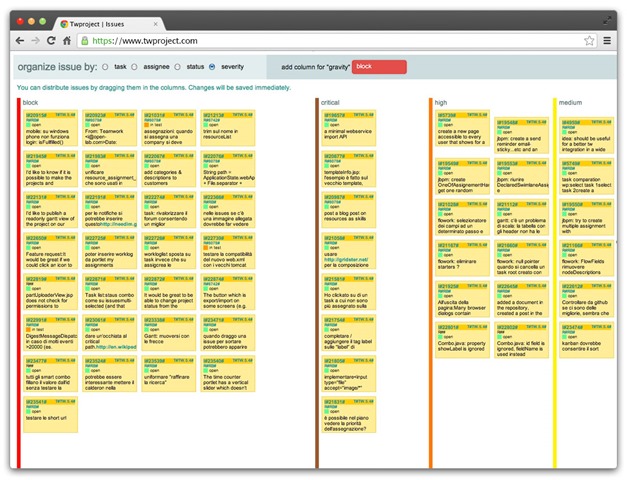
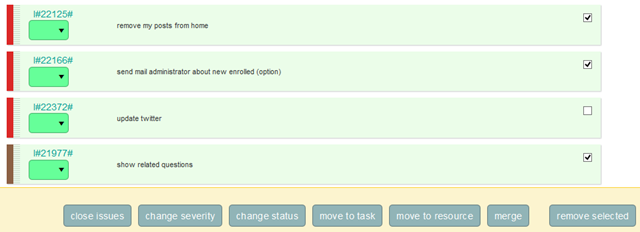
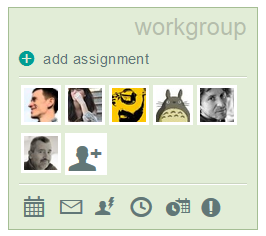 ues ease teamwork
ues ease teamwork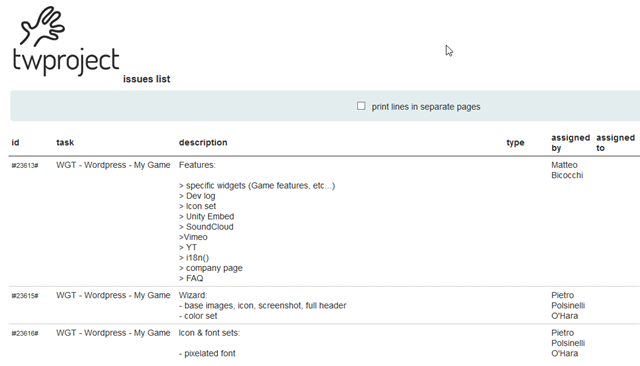
![2014-10-09 12_46_13-Microsoft Excel - issueList.xls [Compatibility Mode] 2014-10-09 12_46_13-Microsoft Excel - issueList.xls [Compatibility Mode]](https://twproject.com/blog/wp-content/uploads/2014/10/2014100912_46_13MicrosoftExcelissueList.xlsCompatibilityMode_thumb.png)