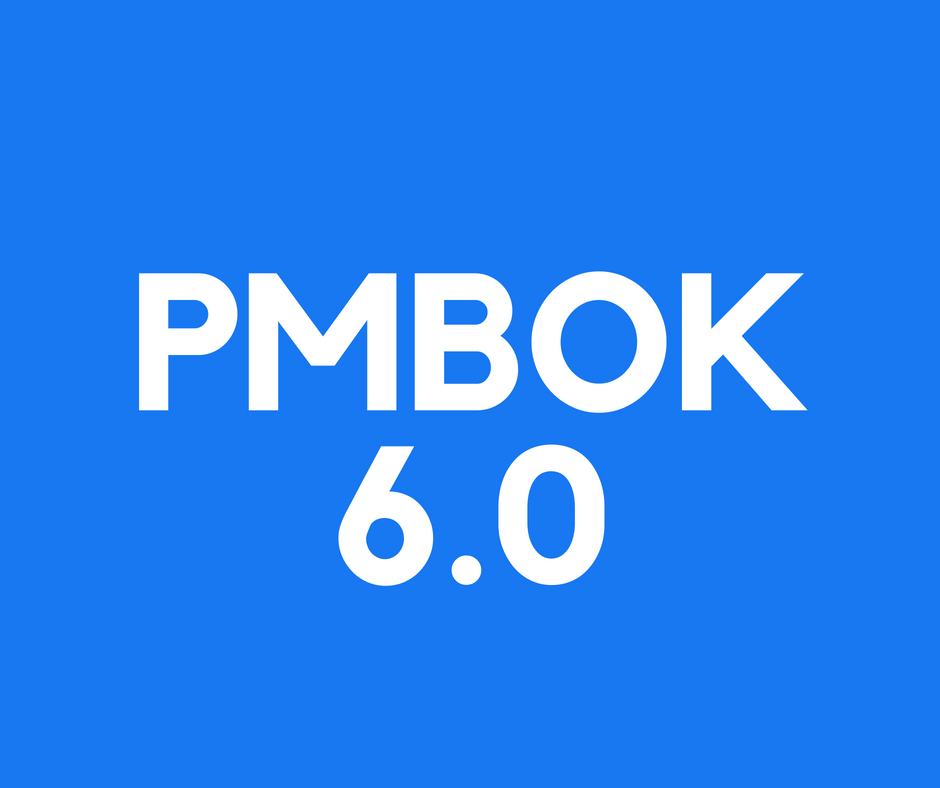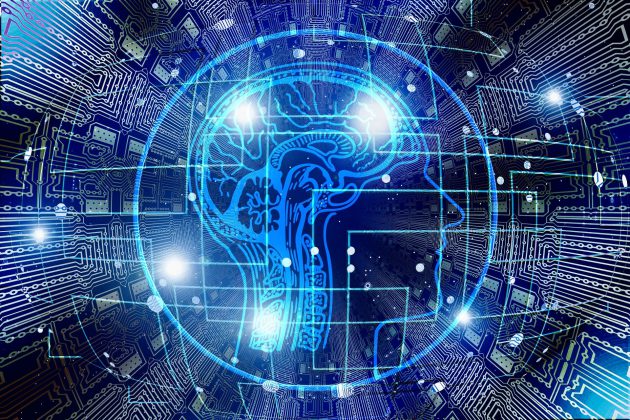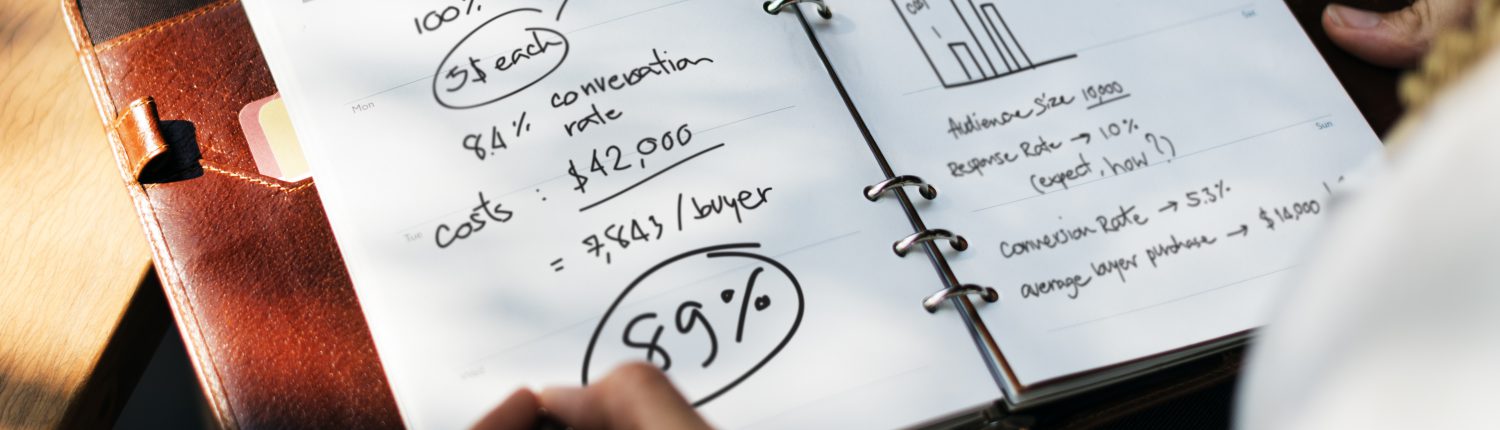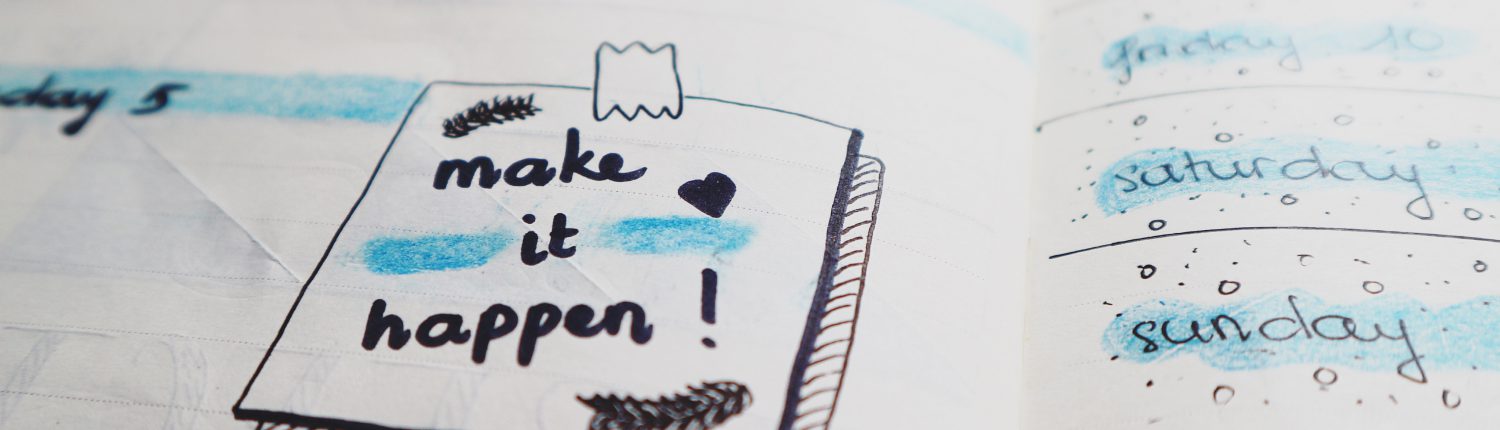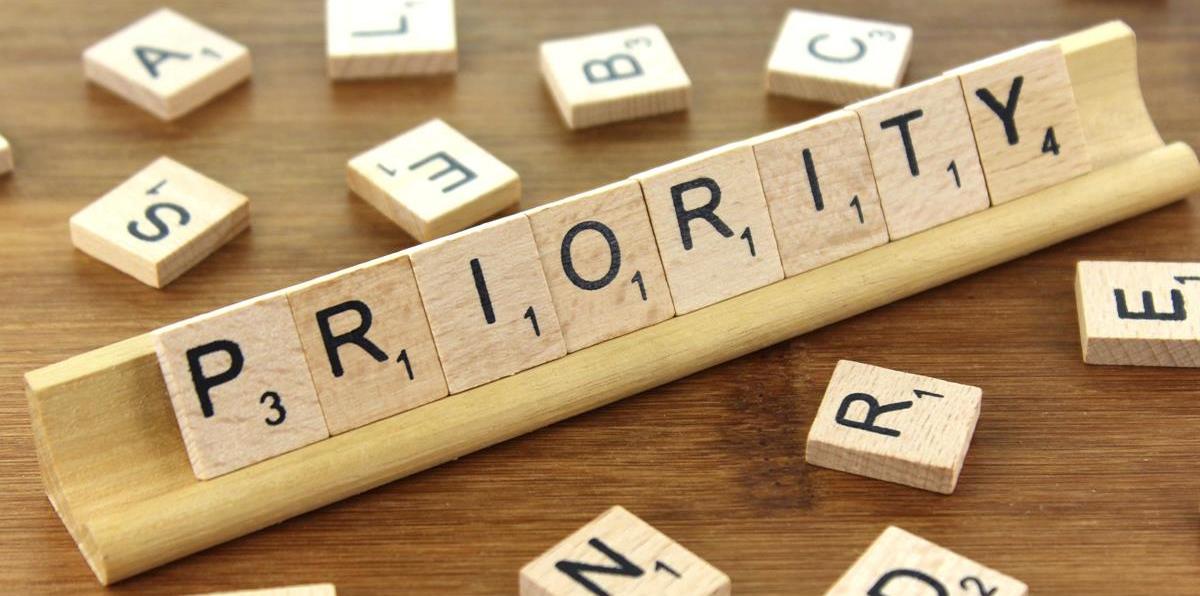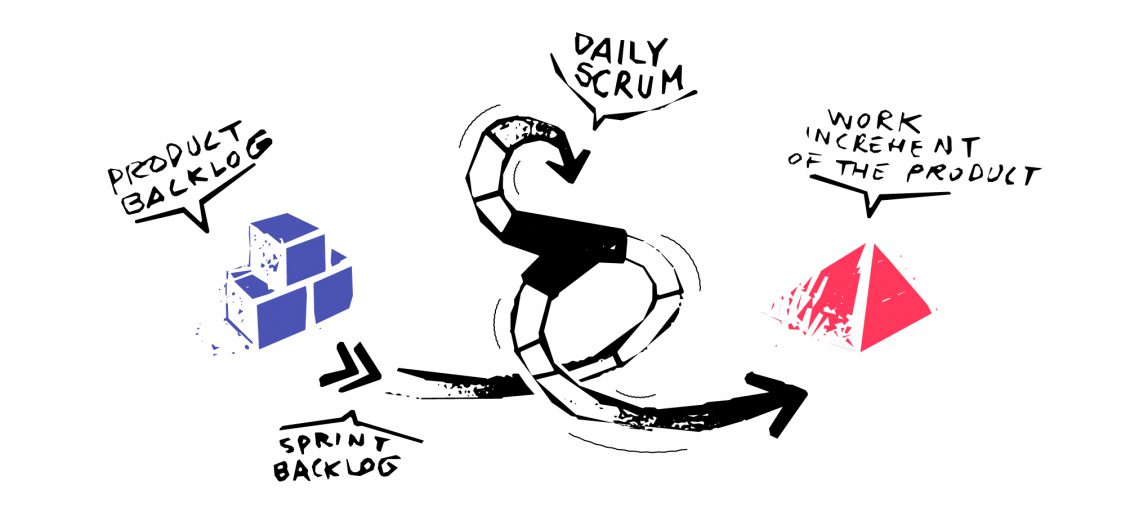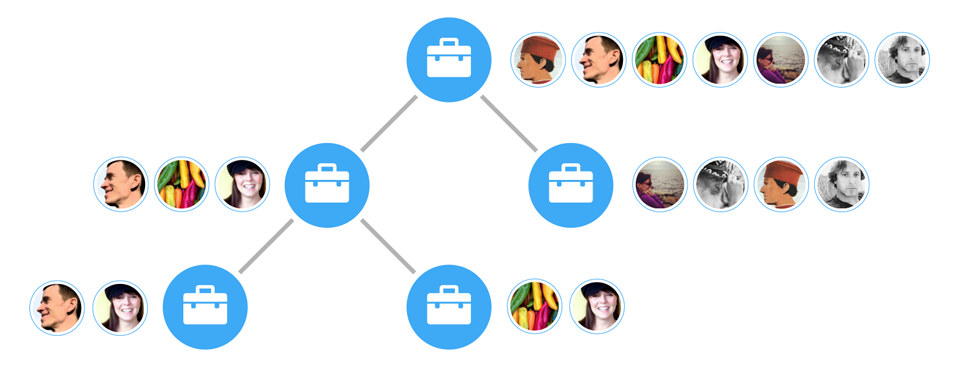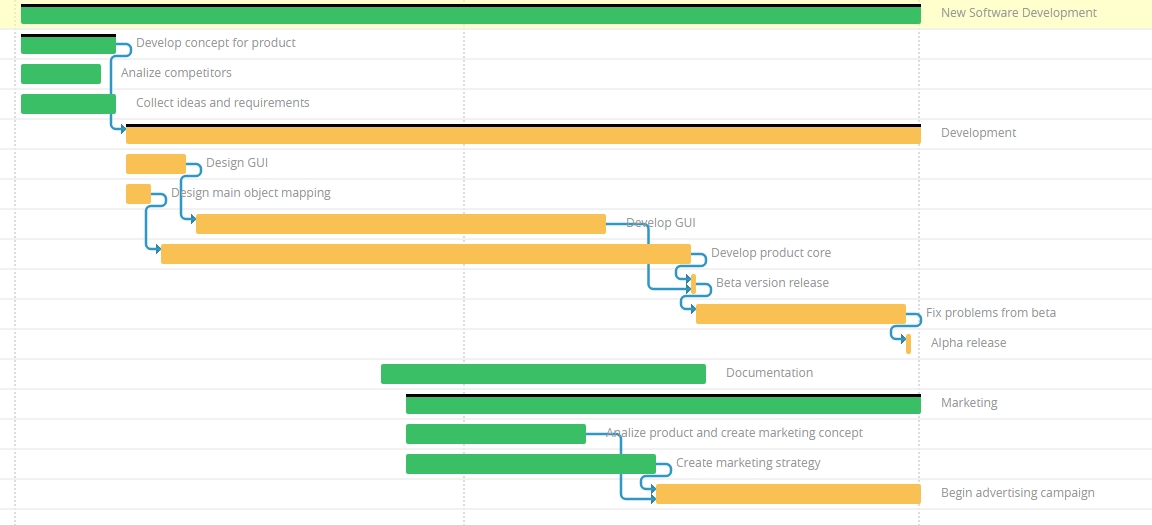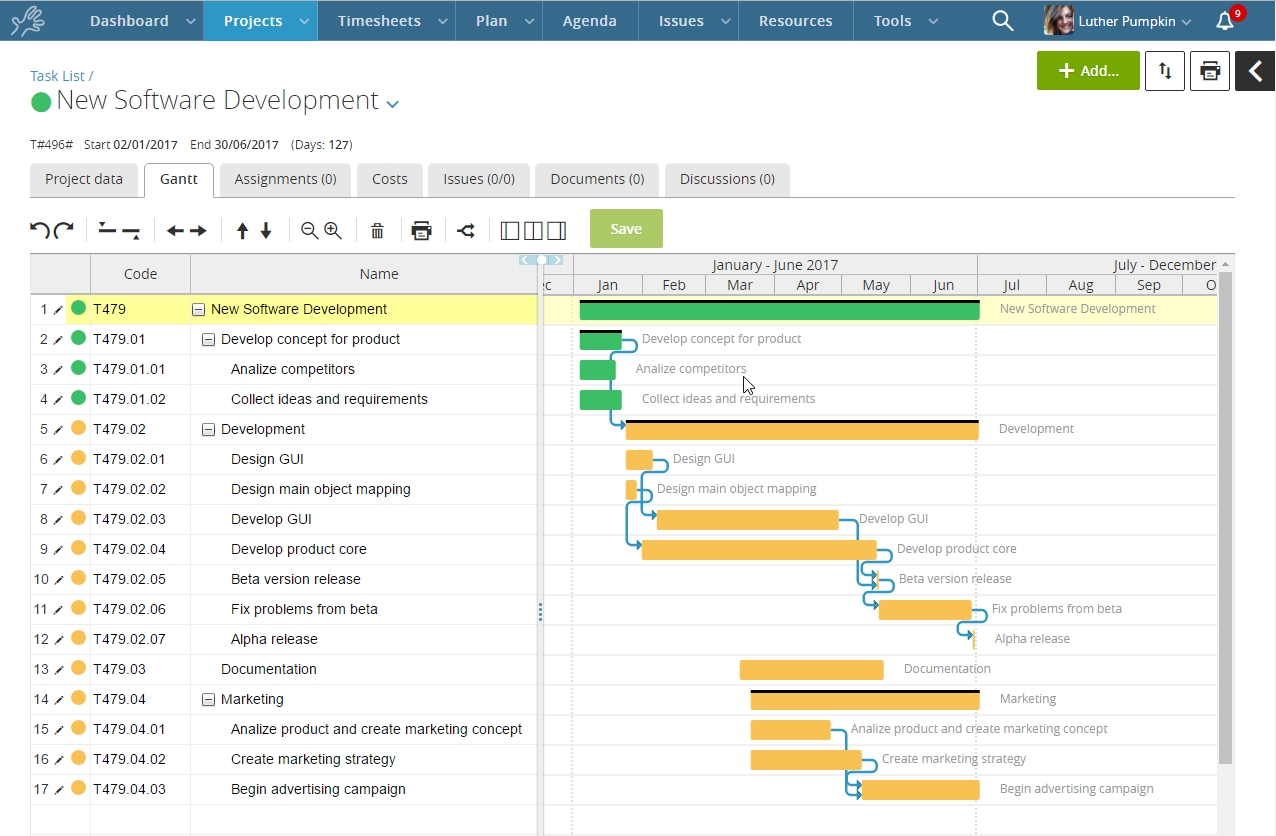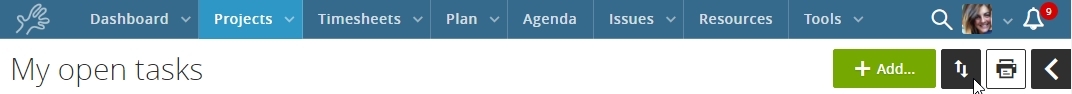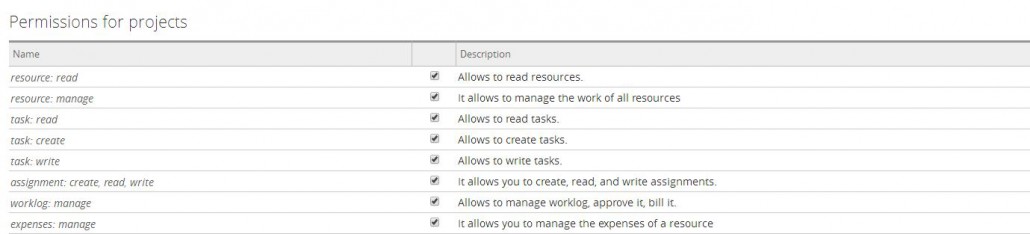The Kanban method was developed as a methodology to improve production efficiency.
The Japanese word “Kanban” means “billboard” in English and it was born in the company of Toyota, in Japan.
Today this method is widely used.
Nowadays, the Kanban method is not only used as a planning system for lean production, but also in Agile projects in order to manage the backlog of activities.
CONTENT INDEX
Actually, thanks to the popularity of Kanban, there are now countless project management tools that follow this method. The goal is to help people plan and prioritize.
The advantages of this method are different.
Kanban cards work like visual panels with virtual notes that can be added.
These notes can be moved to organize the order of activities or in order to prioritize the things to do.
Kanban is often used by software house to manage bug status. We use for example Twproject, to change status and priority to all our new features inserted in every releases.
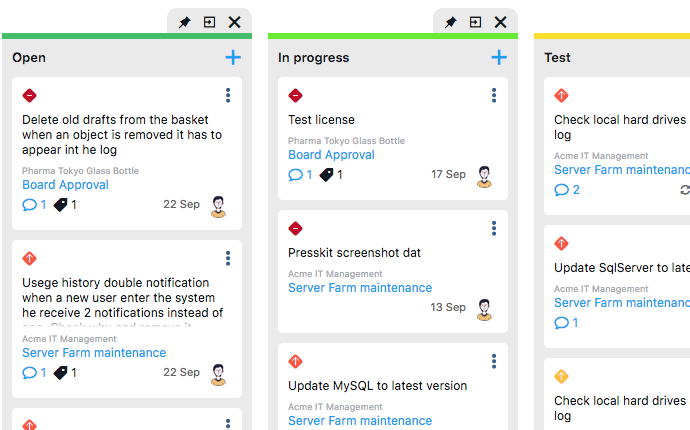
Therefore, Twproject enables more flexible planning options, a quickier output, as well as more carefullness and transparency throughout the project life cycle.
The Toyota company, where this system was first implemented, has created six rules that permit to apply the Kanban method to the production process.
Today, people and project managers of the most different sectors use the Kanban method for planning and managing activities and their priorities.
In fact, Kanban is a structured process of prioritization.
What is a Kanban Board?
A Kanban Board is like a blackboard.
A space in which Kanban cards stand for the individual activities that have to performed and are categorized based on priority and delivery.
Nowadays, Kanban cards are used mainly as online softwares, or in some cases are directly integrated in more complex project management softwares.
In general, they allow to track the work flow not only of a team, but also of the single collaborators.
It is particularly used by the software development teams that follow the Agile methodology.
It is used to define user history and the activity priorities in the backlog or as a collaboration tool for innovation.
If we consider the most basic (and more structured) form, the Kanban card can be divided into three levels:
- Work/activity in standby;
- Work/activity in progress;
- Work/activity completed;
Obviously, the complexity of the card depends on the goal of the project.
As every task is completed, team members move Kanban cards through the different sections of the board.
Kanban cards allow to:
- Visualize the workflow;
- Limit the number of activities in progress;
- Move an activity from one section to another;
- Monitor, adapt, and improve the process.
What are Kanban cards?
The Kanban method can be considerated as a system of knowledge and the cards permit to represent each singular object of work or activity.
Each Kanban card includes the critical data for the specific activity to which it refers.
The cards have different colors that indicate the type of task performed.
Different colors can also refer to other distinctions that have been agreed upon at the beginning of the project.
Some of the ways a Kanban card helps teams and project managers:
- Quick understanding of the details of every activity/task;
- Easy communication within the team;
- Information on documents;
- Support with the future workflow.
How to use the Kanban method in project management
In order to manage different projects in an efficient and productive way, different methodologies are required.
In general, the Kanban method is an excellent tool for planning the project and prioritizing the activities.
It can increase team efficiency, optimize time management, as well as allow a more fluid and simple overall project management.
It is also excellent for supporting with resource allocation, workflow management and waste reduction.
Here is why in more detail:
Use the Kanban method to: Assign resources
The first step is to create the activities and then assign them to a team member.
It’s fundamental to make sure that the right people are working on the right job in the proper manner.
This will help to correctly manage the work, without blocking any other member of the team or delaying production.
Everytime a new project activity is added into the workflow, the right resource can be assigned to it in a easy and quick way.
Use the Kanban method to: Workflow management
The Kanban method is a perfect tool that allows to visualize the workflow of any project.
The workflow is a sequential series of activities and the Kanban card with its visual representation makes everything more understandable.

Thanks to the observation on how activities are related, collaboration within the team will be promoted and at the same time greater efficiency and productivity can be achieved.
Use the Kanban method to: Reduce waste
The reduction of waste, whether of resources or costs in general, is not only the rule of a lean system.
Every project manager is interested in obtaining results in this sense.
Kanban cards help in the identification of a probable expensive process.
Something that does not work as planned, an overproduction or a situation where team members are blocking the workflow are easily detectable.
The big advantage lies in detecting these factors before they become problems.
There is no limit to the number of cards, integrations and workflow management that the Kanban method allows.
This method can work not only in a small company with a single office, but also in a multinational company with offices all around the world.
The Kanban method in the software
The common thread that permits to use all the advantages of this method is a project management software.
For this reason, we added in Twproject the Kanban functionality in order to organize the to-do-list of the project.
The ToDo that in Twproject are used as cards can be easily managed with the Kanban multi-dimensional of TWproject.
Indeed, it allows to organize them in a fully visual way.
It is possible to move them and organize them by task, assignee, status or severity degree.
Shortly, a very flexible multi-dimensional Kanban.
Do you also use the Kanban method for your projects?