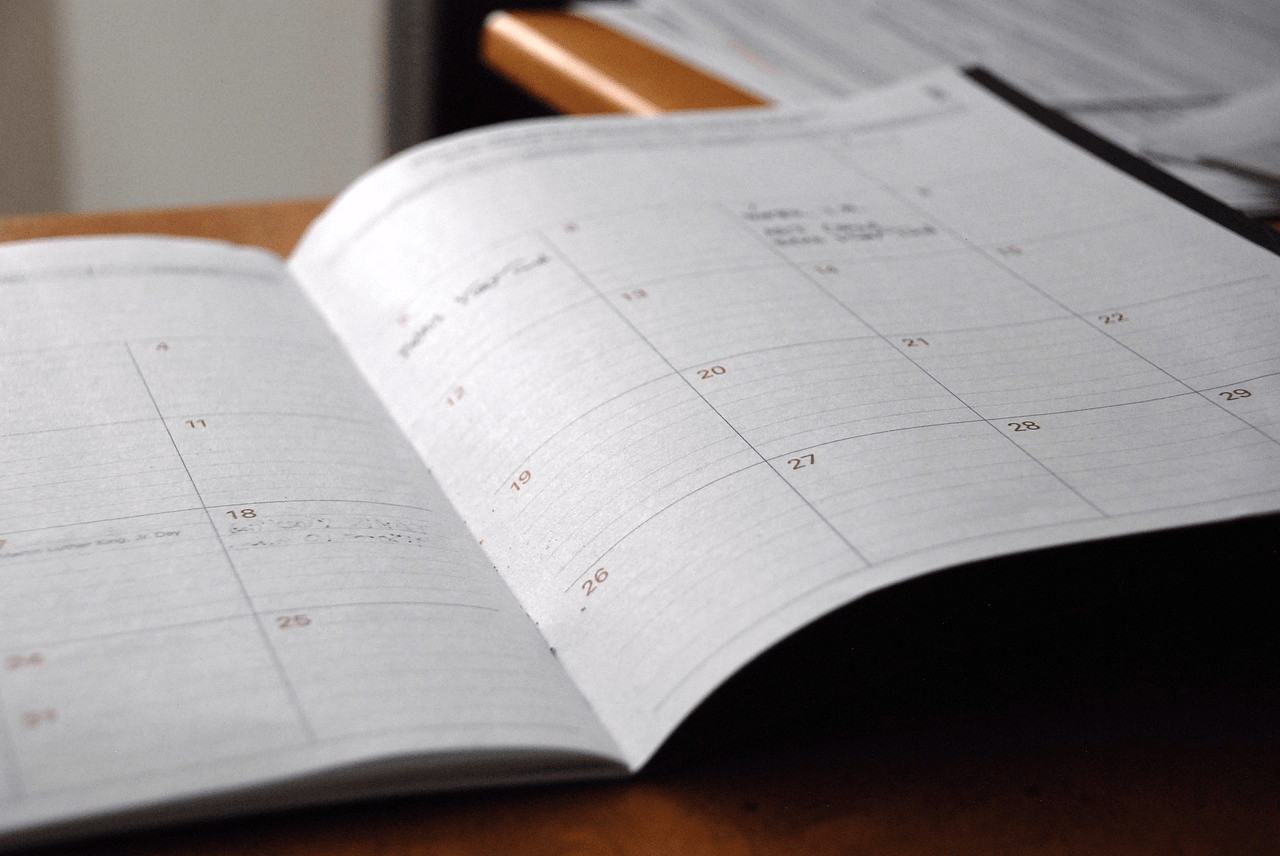In all organizations, projects are a key means of building value, and planning activities to help the team di progetto becomes a critical step.
CONTENT
Managing an organization while lacking ideas and without proper planning undoubtedly leads to failure. No matter the scale or scope, project planning articulates when each task should be performed and the order to follow.
In this article we will look into this topic down to the detail.
Project activities definition
Activities do not stand for a project’s deliverables, but for the individual units of work that must be completed to meet those deliverables.
The definition of activities uses everything you already know about the project to break down work into tasks that can be measured.
Examining lessons learned from similar projects can give you an idea of what the tasks will be on the current project.
Also, the feedback from those who have been on similar projects in the past can also help define the tasks.
However, if the project is completely new, one option is to ask for support from experts in that particular field to help define the activities.
Project activities list
After the tasks have been determined and the work packages have been completed, the task list is completed.
A project task list is a list of everything that needs to be accomplished to complete the project within a reasonable time frame and cost.
Then, you would define the attributes of the activities. In other words, you describe each activity by including all the information needed to understand the work order.
Milestones
All of the major checkpoints in the project are marked as milestones.
For example, some of these milestones might be listed in the contract as requirements for successful completion, others might be notable items in the project that the project manager wants to keep track of.
The sequencing process of project activities
Now that you know about the tasks, their details and milestones, you need to focus on the work order.
Here is where you use the process of sequencing or scheduling activities. Basically, this is where you consider what comes first and what follows, the activities that are dependent on each other, possible alternatives, etc.
Creating a Gantt Chart
A Gantt chart is a type of bar chart that shows graphically a project schedule.
Gantt charts are easy to read and are commonly employed to display graphically planned activities.
These charts show the start and end dates of a project’s activities as well as dependency relationships between activities.
Milestones are set sequentially on the bar chart, starting in the upper left corner and ending in the lower right corner.
A Gantt chart can be drawn easily and quickly and is often the first tool used by a project manager to provide a rough estimate of the time required to complete key activities.
You can add additional information to a Gantt chart, such as:
- Milestones can be marked using a symbol such as a diamond or triangle.
- Meetings could be noted using a different symbol such as a circle.
- Progress checks could be marked with a square.
For a complex project, a project manager might also opt to create a separate Gantt chart for each core phase.
This type of chart provides a convenient tool for monitoring and controlling as the project progresses.
Network chart creation
Many project managers use network charts in project planning.
A network chart is a great way to visualize inter-relationships of project activities and provides a graphical representation of the activities and how they relate to each other.
The activities in the network are, specifically, work packages.
The network chart provides key data to the project team, including information about how the activities are related, where the risk points are in the schedule, how long it will take to complete the project, and when each activity should begin and end.
Critical path to planning activities
A critical path describes what sequence of activities would allow the project to be completed in the shortest possible time and is based on the idea that some activities must be completed before others can begin.
To determine your critical path, begin with the network chart to find the longest path in the network, i.e., the longest sequence of activities.
You must make sure to consider the longest path in terms of time and not the path with the most nodes.
Planning a project is considered risky if the critical path is prone to changes once the project begins.
Allocating resources
The last step is to allocate resources to begin the actual work and to execute the planning made.
Resources must be allocated to the right tasks based on their knowledge, skills and availability.
Onboard a project management tool
Regardless of how detailed the project plan is and how well prepared a project manager is, there are still plenty of challenges in project management.
Thankfully, project management software like Twproject can greatly help in planning tasks to assist not only the project team, but also the project manager themselves.
Twproject can help you in every steps mentioned before, setting milestones, creating your Gantt chart, balancing resource workload and creating a network for your project team.
Try it for free now by clicking down below.