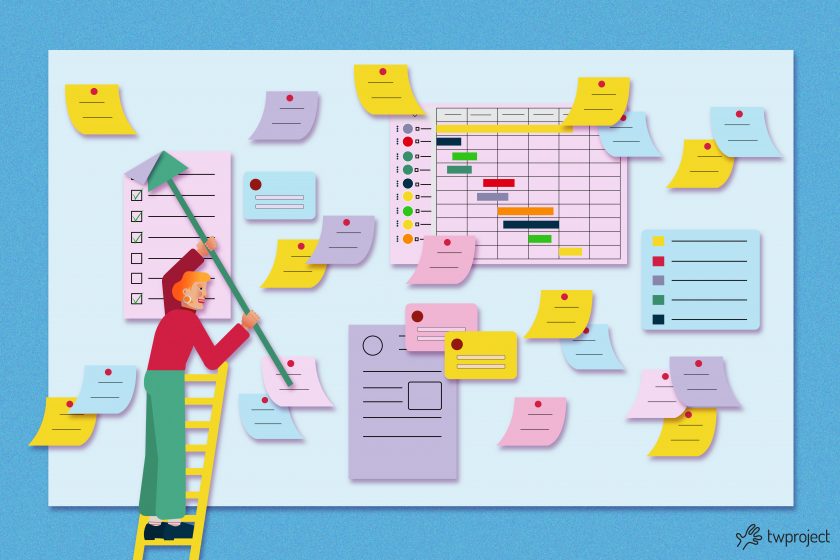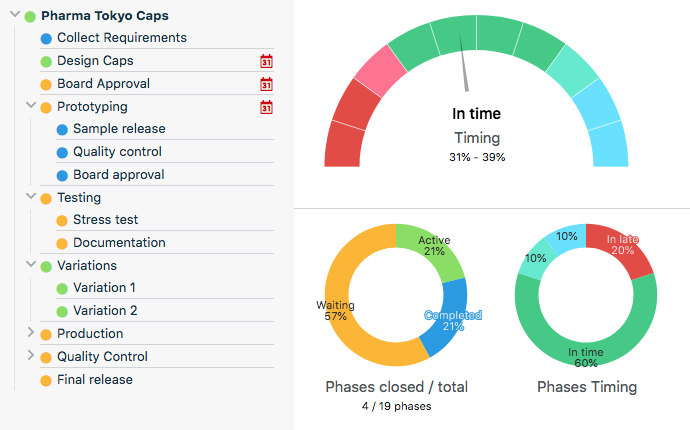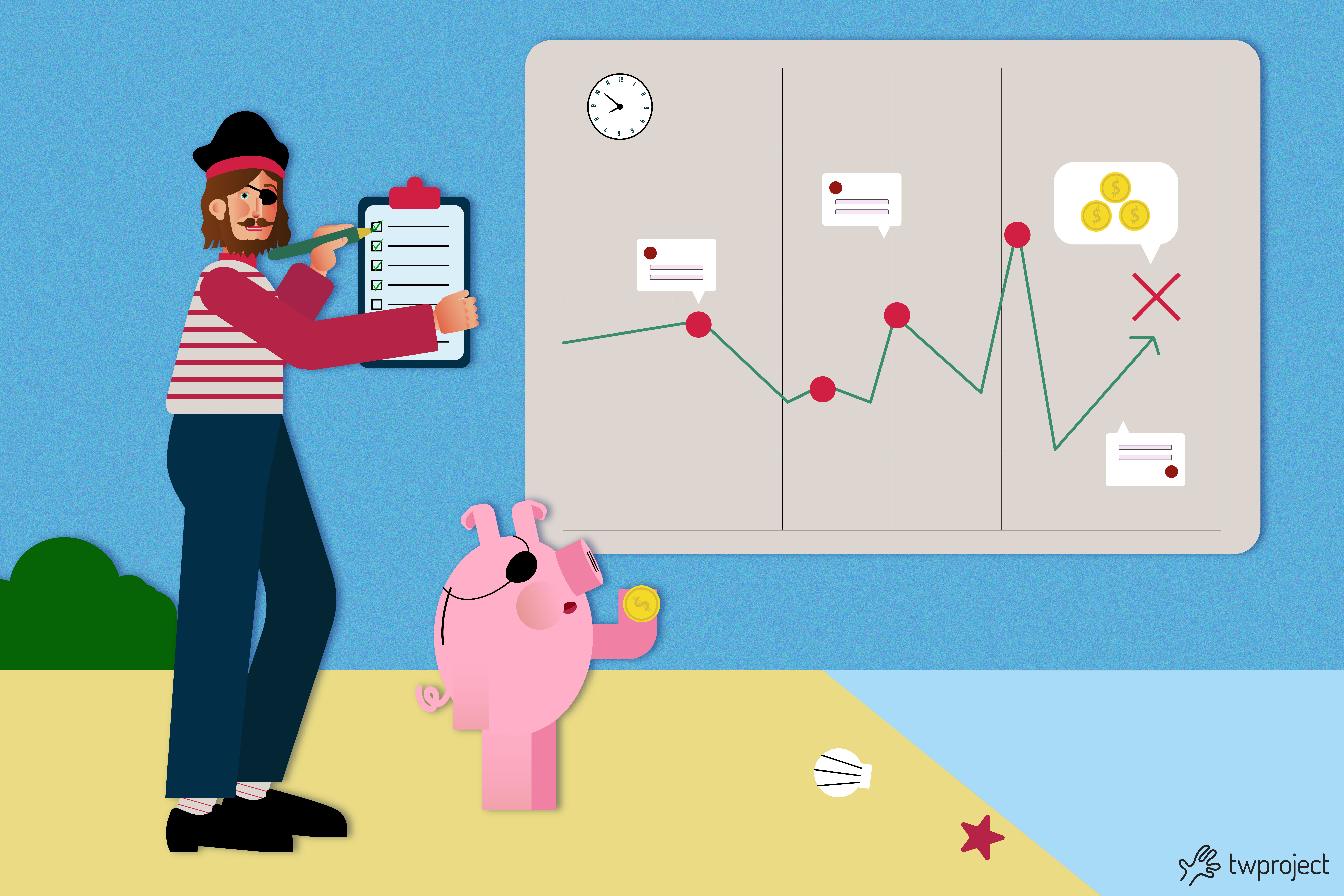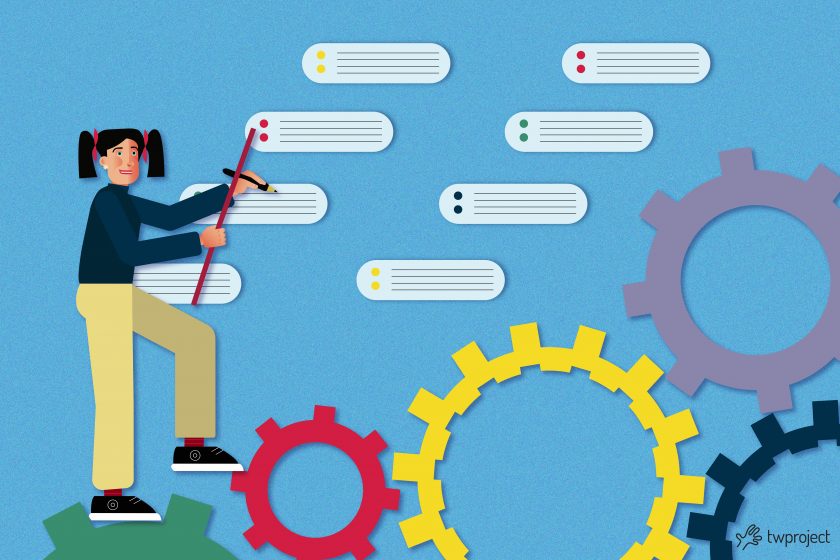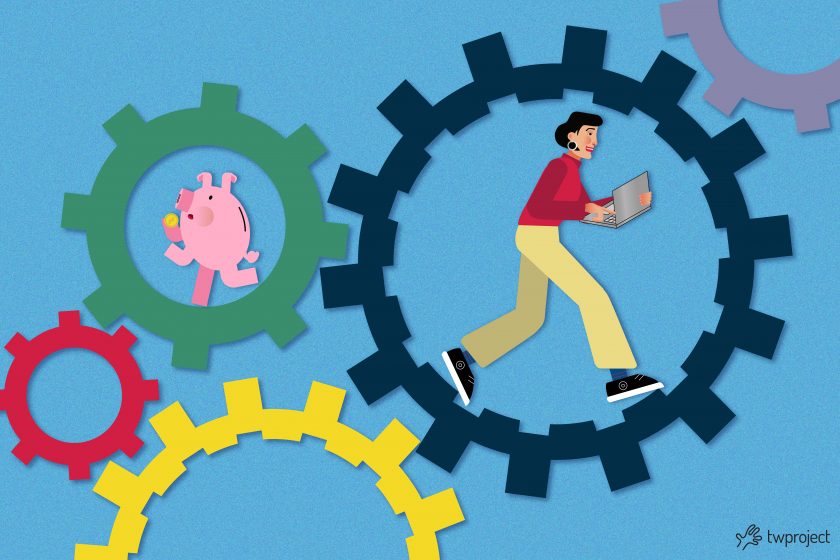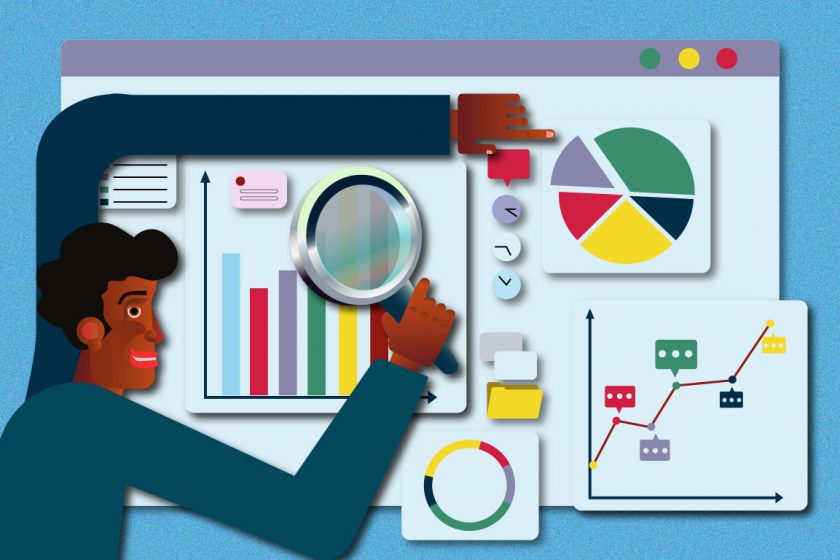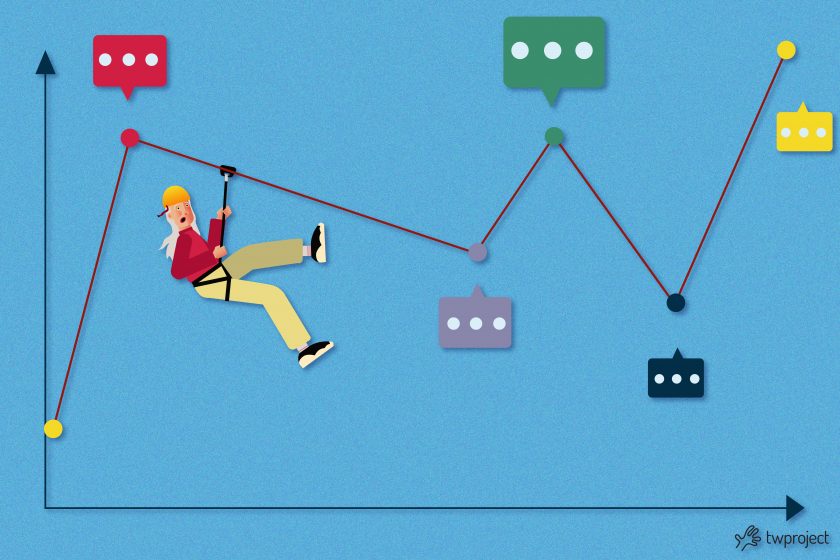-
How to choose apps to keep your work organized
Work organization apps are widely replacing notebooks, notepads, and handwritten memos. This is because companies, regardless of size, need to manage multiple projects, plans, tasks, and people at once. Choosing software solutions that help project managers and employees plan better and stay organized throughout the day becomes a key decision for everyday work. Businesses that … Continue reading "How to choose apps to keep your work organized"
-
Saving time and resources with a project Template
In the age of digitisation, companies are constantly looking for ways to optimise their resources, both in terms of time and money. Among the tasks requiring great effort is the work of project planning, which requires great care and attention. Optimising this task not only means reducing the obstacles that can hinder its efficiency, but … Continue reading "Saving time and resources with a project Template"
-
Project activity planning: best practices
Project activity planning can be challenging, with countless tasks to keep track of, team members to manage, and deadlines to meet. So here’s how having and following best practices can significantly assist in relieving stress and progressing as smoothly as possible. CONTENT 9 best practices for planning activities 1.Plan a kick-off meeting 2.Ensure your team … Continue reading "Project activity planning: best practices"
-
Manage projects with WBS (Work Breakdown Structure)
It is much easier than you think to manage projects with WBS if you use the right tools. The WBS (Work Breakdown Structure) is a “a deliverable-oriented hierarchical decomposition of the work to be executed by the team”, at least that’s how PMBOK defines it. CONTENT How to create a project with the WBS The use of … Continue reading "Manage projects with WBS (Work Breakdown Structure)"
-
Project manager reporting tools
In project management, reporting tools can help you achieve efficient and effective communication. Communication plays a fundamental role in any work process as well as in everyday life. Whatever the scenario, you always find yourself transmitting a message or an opinion. CONTENT Why is the reporting system imperative? The 5 main reporting tools for project … Continue reading "Project manager reporting tools"
-
Implementing a project: steps to follow
A project implementation plan is a core strategic document that keeps the team’s work on track. It is a tremendously valuable planning tool that can make or break your project’s success or failure. It is a fairly comprehensive document, and it may be challenging for those who have never created one before. However, don’t worry! … Continue reading "Implementing a project: steps to follow"
-
How to streamline management processes and increase productivity in marketing agencies
Agencies operating in the marketing sector, which today is almost entirely digital marketing, are at the centre of a growth trend that will persist in the coming years. The consequences of this growth are increased day-to-day challenges in managing complex teams and projects in an increasingly competitive market. TABLE OF CONTENTS How to increase creativity … Continue reading "How to streamline management processes and increase productivity in marketing agencies"
-
Project requirements: how to collect and analyze them
Project requirements are a key aspect in order to complete the project on time and without exceeding budget limits. This is one of the essential skills of a project manager, often underestimated, which consists in the collection and analysis of these aspects of the plan. Understanding clearly the requirements of any project you are about … Continue reading "Project requirements: how to collect and analyze them"
-
The Quality Plan: an essential project document
The quality plan is often overlooked in project development, yet it is strategic in defining the route and results, let’s see how. CONTENT What information should a project plan include? What is project quality planning? Project quality plan model development All projects, at their end, must produce / provide something, the so-called project output. In … Continue reading "The Quality Plan: an essential project document"
-
Strategies for optimizing project production factor
In view of the increasingly competitive nature of most modern industries, business leaders committed to optimizing the production factor often regard it as a priority. Success, in this case, requires overcoming multiple challenges: having a competent team, setting clear objectives, establishing timelines, and, most importantly, ensuring effective project performance. Improving project performance is a dynamic … Continue reading "Strategies for optimizing project production factor"
-
Work Breakdown Structure: some suggestions for using it to the best
A Work Breakdown Structure, abbreviated with WBS, is a visual tool for the definition and tracking of a project deliverable and all the small components necessary to create it. With a Work Breakdown Structure, the project manager can concentrate on what he has to accomplish as he approaches the project deadline. This is a fundamental … Continue reading "Work Breakdown Structure: some suggestions for using it to the best"
-
Methods and tools to improve overview in engineering teams
In an increasingly specialized environment, the need for an overview in engineering teams is a fundamental requirement. Lack of this perspective can lead to inefficiencies and difficulties in coordination between different areas of expertise. TABLE OF CONTENT 1. What is meant by Overview 1.1 Widening perspective 1.2 Communication 1.3. Flexibility 2. Soluzioni per migliorare la … Continue reading "Methods and tools to improve overview in engineering teams"
-
Project deadline management: what tools to use?
Deadline management is like a safety net that prevents projects from plummeting into chaos. Deadlines are milestones that mark progress and guide the team toward achieving goals. When deadlines are met, projects succeed, clients are satisfied, and the team can celebrate positive results. So today, we will take a look at how best to manage … Continue reading "Project deadline management: what tools to use?"
-
How to manage business tasks efficiently
Managing business tasks efficiently is directly proportional to how well employees and teams use their skills, tools, and technologies. High productivity in the workplace is often associated with increased profitability, better employee morale, and a competitive advantage in the marketplace. Successful organizations can properly align their people, processes, and technologies to create an environment conducive … Continue reading "How to manage business tasks efficiently"
-
Measuring project efficiency with productivity indexes
A core element of project management is assessing and measuring a project’s success using the correct productivity indexes. Organizations in all sectors constantly seek to achieve their strategic goals and provide added value to their stakeholders. Yet, determining whether a project has achieved its expected objectives and goals requires a structured approach and robust evaluation … Continue reading "Measuring project efficiency with productivity indexes"
Project management
Choose the category you are interested in:
AgileComparisonCost managementPm expertProduct updatesProductivityProject managementResource managementTime managementUsage tips