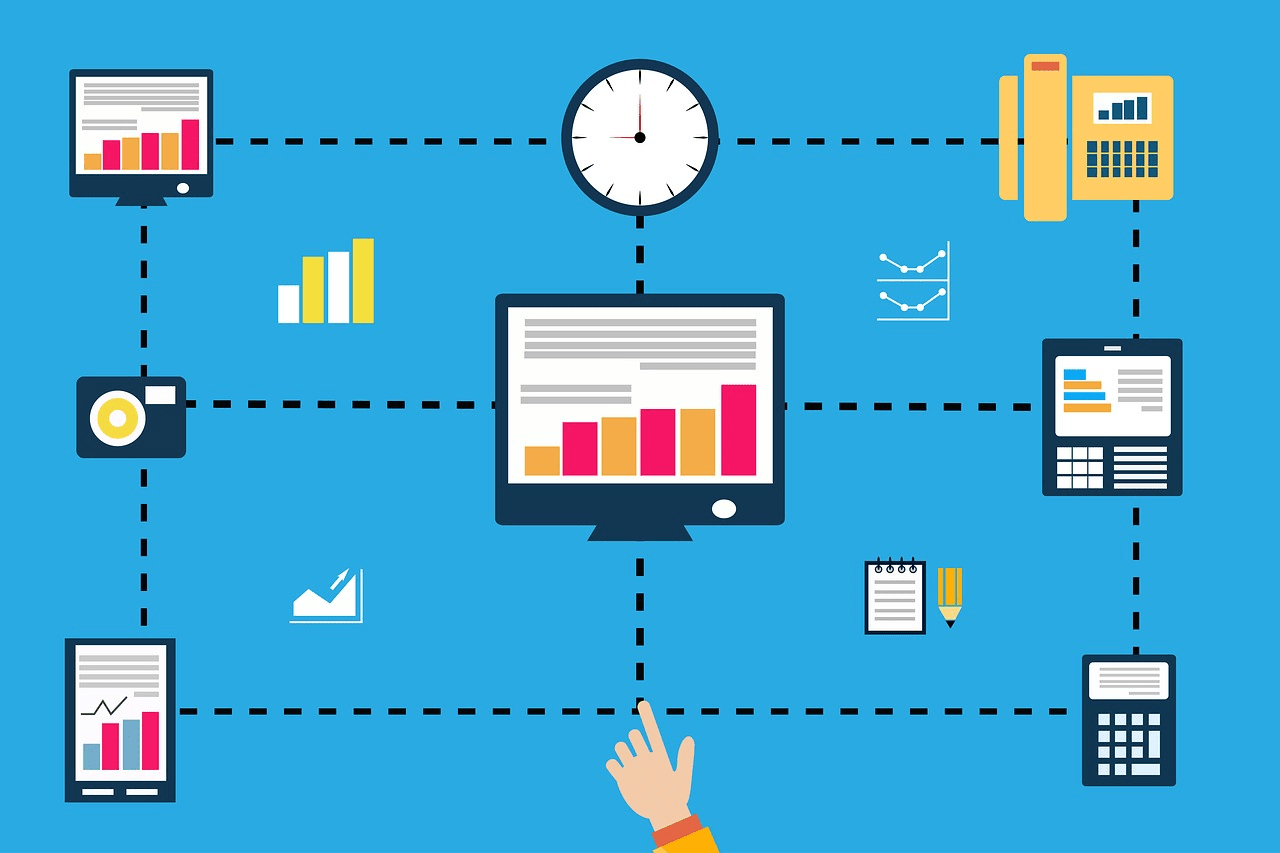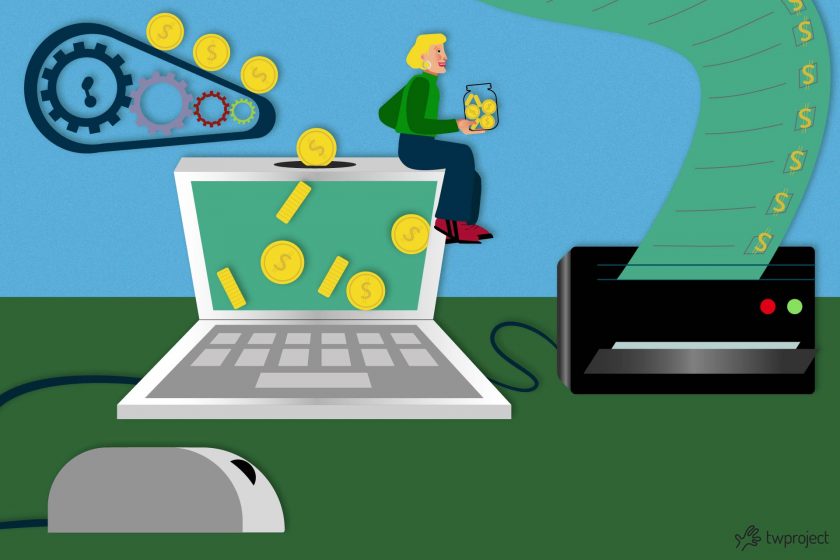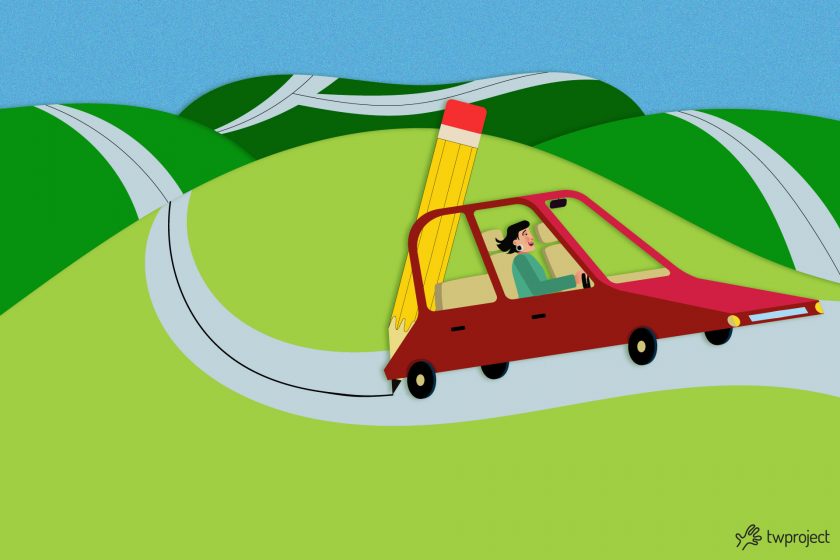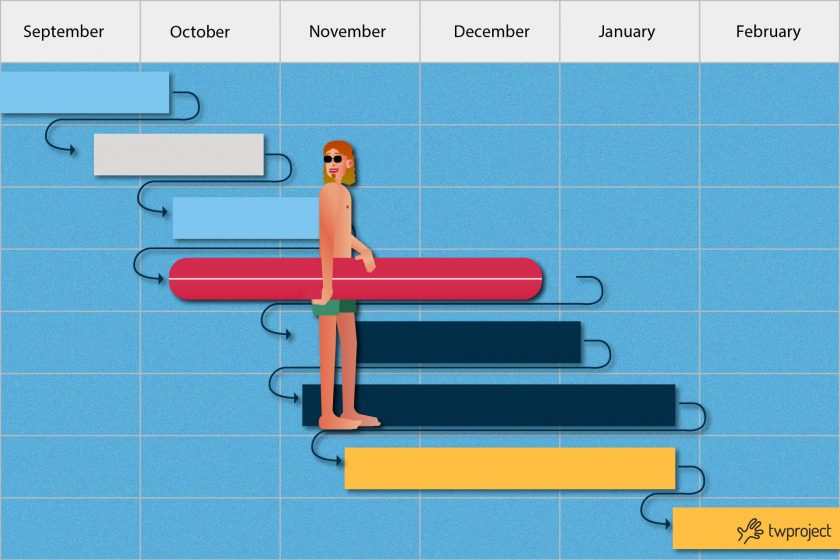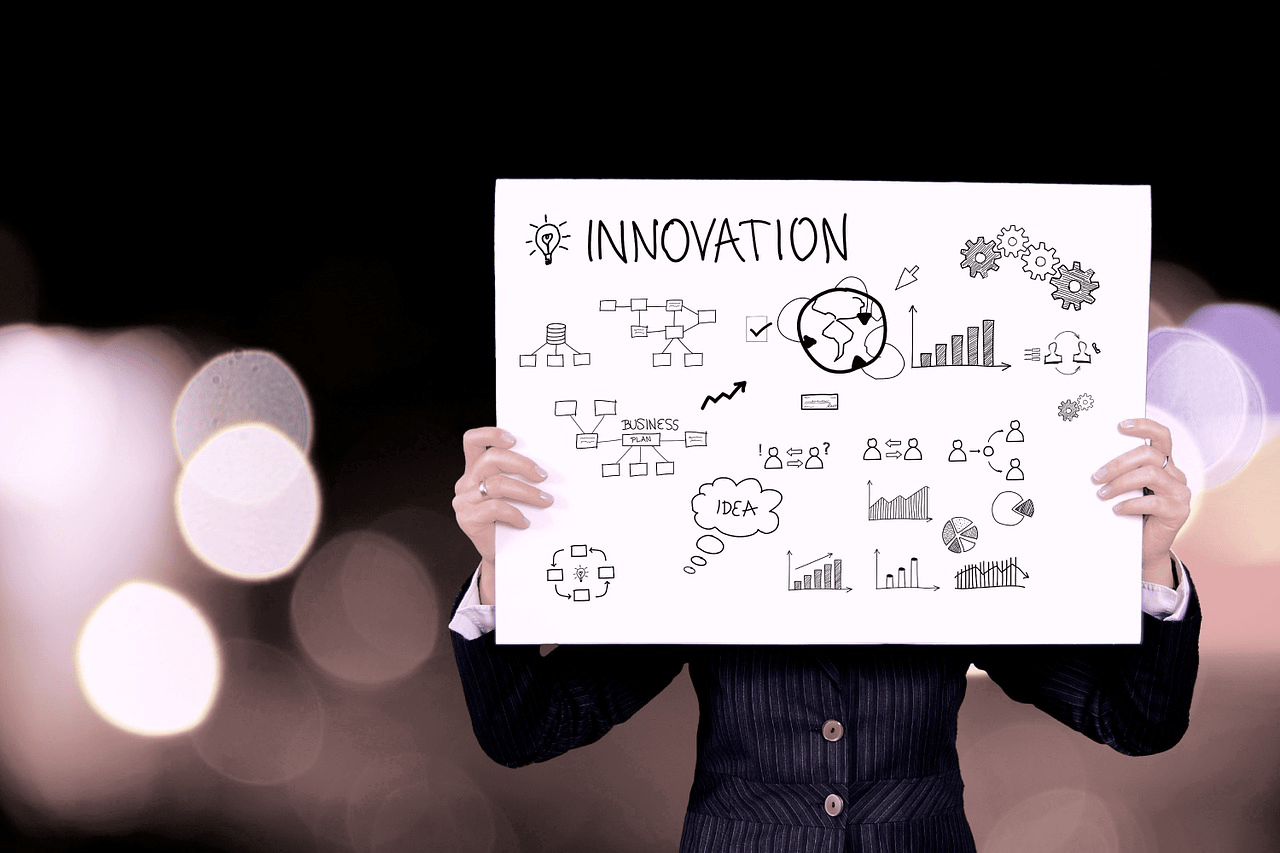-
Delivery performance domain: ensuring customer satisfaction
The Delivery performance domain pertains to everything the project will deliver. This article will discuss in detail what it is, its elements, and its connection to the other performance domains according to the seventh edition of the PMBOK. CONTENT What is the Delivery Performance Domain? Delivery of value Requirements elicitation Scope definition Quality Suboptimal outcomes … Continue reading "Delivery performance domain: ensuring customer satisfaction"
-
SIPOC diagram: what is it and how to use it to define the purpose of a project
The SIPOC diagram is one of the most widely used tools when working in the area of process improvement. This diagram is, in fact, a simple tool that provides a top-level overview of a process or product using a visual form that can help the team in several ways. CONTENT INDEX The key elements of … Continue reading "SIPOC diagram: what is it and how to use it to define the purpose of a project"
-
How to use the cost center to simplify large projects
The cost center is a valuable tool for simplifying the financial management of projects. Accurate and detailed cost management is critical to ensure sustainability and growth in any company. Elements such as raw material, unit cost, and other economic factors are essential to the success of any business. But how can all these elements be … Continue reading "How to use the cost center to simplify large projects"
-
Corporate projects: how to keep them under control
In the vast landscape of corporate projects, one of the most pressing challenges for project managers is maintaining constant and rigorous control over every phase and aspect of their project. Keeping corporate projects under control is a key activity to ensure success. This allows you to keep track of project progress, spot any deviations from … Continue reading "Corporate projects: how to keep them under control"
-
Reviewing an issue in the production process
Issues in the production process in the modern industrial world are common and can harm a company’s efficiency and profitability. These problems range from minor hiccups to severe failures that can undermine the entire production line. Reviewing these problems is not only a core part of project managers working in industrial manufacturing but can be … Continue reading "Reviewing an issue in the production process"
-
Project roadmap: What it is and why it is important
Let’s see what a project roadmap is before going into the detailed explanation. A roadmap, also called a project roadmap, is a strategic business planning tool mostly used to outline the future vision of a system, service, or product. CONTENT INDEX Why is a roadmap important? How do you create a project roadmap? Identify interested … Continue reading "Project roadmap: What it is and why it is important"
-
Planning a product launch activity with the Gantt
A product launch activity is a complex undertaking that requires careful planning. The success of a product depends not only on its quality but also on the company’s ability to present it to the market in the right way, at the right time. CONTENT What to know before planning a new product launch activity Market … Continue reading "Planning a product launch activity with the Gantt"
-
Project work performance domain for efficient processes
The project work performance domain is one of the eight performance domains introduced in PMBOK’s seventh edition, constituting an integrated system to ensure the successful delivery of a project. Let’s see what it is all about in this article. CONTENT What is the project work performance domain? Managing existing workflow Keeping project team motivation and … Continue reading "Project work performance domain for efficient processes"
-
From design to implementation: managing everything in one software
From planning to implementation, project management is arguably the most multifaceted challenge for any project manager. Among planning, coordinating resources, and monitoring progress, the project manager often must navigate a sea of intricacies, trying to balance a myriad of tasks and responsibilities. CONTENT From design to project implementation: 5 key stages 3 common problems in … Continue reading "From design to implementation: managing everything in one software"
-
Work management software: Cepi Silos’ experience
Work management software for project optimization: this is the key to effective work management in an era when digitization is changing how companies operate. Efficient project management has become a key element in the success of any business. CONTENT How important it is to have work management software Cepi Silos’ experience in project management Twproject: … Continue reading "Work management software: Cepi Silos’ experience"
-
How to prepare a project with Gantt: key steps and tips
Preparing a project with Gantt is critical in ensuring efficient planning and optimal management of activities. Using this visual tool, you can organize, assign and monitor activities, enabling precise control and better resource allocation. CONTENT 6 steps to prepare a project 1.Analysis 2.Project type identification 3.Project objectives definition 4.Project planning 5.Project monitoring and control 6.Project … Continue reading "How to prepare a project with Gantt: key steps and tips"
-
Performance domain: development and life cycle
The life cycle and development approach are strategic in the Performance Domain. As detailed in PMBOK 7, the goal is to establish the appropriate pace at which to carry out a project’s activities to generate value. It is based on a key concept: each project is unique – no single development approach can be applicable … Continue reading "Performance domain: development and life cycle"
-
Auditing project management: the innovation of Twproject for Argea
Auditing project management is a complex challenge for companies and public organizations. Monitoring and controlling internal processes, ensuring regulatory compliance, and creating accurate reports requires effective tools and methodologies. CONTENT Types of project management audits, benefits, and challenges The benefits of project management audits The challenges of audits in project management Auditing project management with … Continue reading "Auditing project management: the innovation of Twproject for Argea"
-
How to present a project to stakeholders
Is there an optimal way to present a project to stakeholders? In the world of project management, presenting and communicating a product’s strategy is not an isolated phase of the project’s life cycle. In fact, anyone involved in project management must deal with project sponsors and stakeholders and maintaining an open and effective communication with … Continue reading "How to present a project to stakeholders"
-
Stakeholder performance domain: how to increase engagement?
In the seventh edition of the PMBOK, the stakeholder performance domain is crucial in ensuring that stakeholders’ needs, expectations, and influences are appropriately understood and managed. Understanding the needs, expectations, and dynamics of stakeholders has become crucial to project success, and the stakeholder performance domain offers a structured and focused approach to addressing this challenge. … Continue reading "Stakeholder performance domain: how to increase engagement?"
Project management
Choose the category you are interested in:
AgileComparisonCost managementPm expertProduct updatesProductivityProject managementResource managementTime managementUsage tips