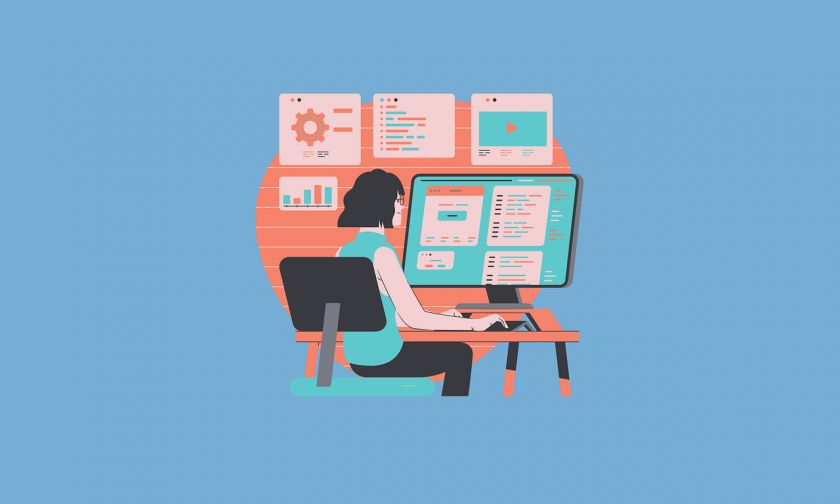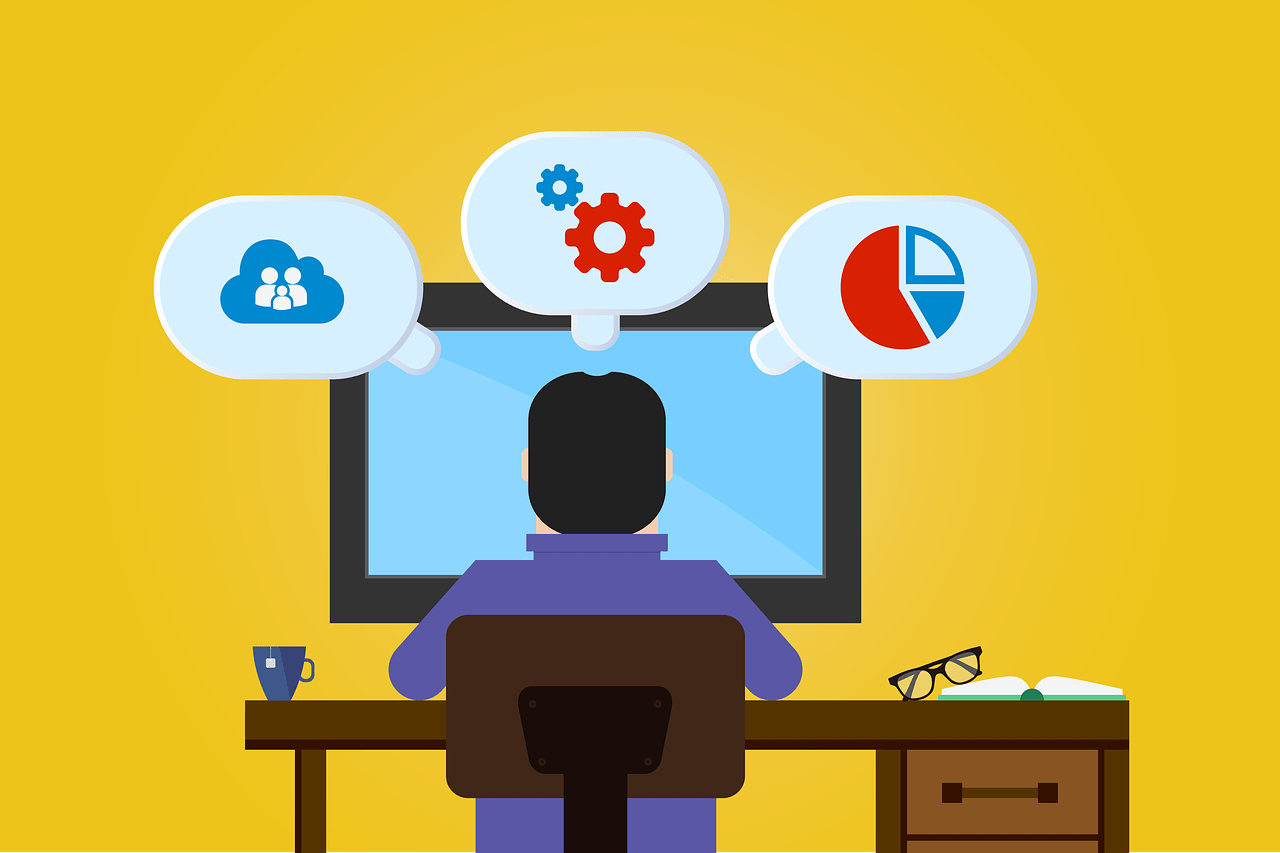A quality project management app makes planning, executing, and monitoring project progress a piece of cake.
By using the right software, you can create a transparent record so that everyone knows who is doing what and when and at what point in the project you are.
Let’s take a look at what a project management app is and how to choose the right one in this article.
CONTENT
- What is a project management app?
- How to choose a project management app
- How to choose your project management app
- 1. Determine your needs
- 2. Find the best project management tools
- 3. Test your project management tool
- 4. Getting feedback from your team
- 5. Evaluate the cost of the project management tool
- 6. Implement the project management tool
- 7. Completing a retrospective
What is a project management app?
A project management tool is software that helps teams to plan, manage and optimize resources throughout the organization.
These tools differ in features, although most have a few things in common, including:
- Activity tracking and assignment: most, if not all, project management tools feature the option to assign and track tasks throughout their lifecycle.
- Collaboration: all project management tools include collaboration features, such as chats and comments.
- Document sharing: to successfully complete projects and activities, you need to be able to share and work together on materials and resources.
How to choose a project management app
With so many tools on the market, finding the best project management tool can be challenging.
More often than not, team leaders purchase project management software only to find out after a few months that they have made the wrong choice.
It is important to remember when comparing tools that a tool efficace should meet two main requirements.
First, it should come with all the functionality a project manager needs; second, it should be something the entire team is willing to use.
Meeting both of these requirements is easier said than done, so here are 9 key steps to choosing the right project management app.
How to choose your project management app
1. Determine your needs
The first step for finding a project management app is to determine your current issues in the way your team works.
It is critical to note these weaknesses in a list that you can refer to later. Potential problems include:
- Lack of communication between departments
- Unorganized projects and missed deadlines
- Inability to understand customer feedback
- Inconsistent load and workflow among team members
- Too many time-wasting meetings
This list should be used as a starting point for defining what functionality you would like in a project management tool.
If a tool does not provide a solution to these problems or only partially solves them, you should move on to a different option.
2. Find the best project management tools
After establishing your needs, it is time to see what options are available.
Here are some ways to get started:
- Ask your colleagues what they liked to use in the past
- Talk to other project managers in your industry
- Take a look at the recommendations from industry websites
- Check software reviews
3. Test your project management tool
After having found your tool, it’s time to give it a go.
Most project management software comes with a free trial, and even if they don’t, many companies will gladly offer one if requested.
In this case, it is a good idea to assemble a small group to test the app, making sure to choose people with different duties and work styles, as differing opinions are key to preventing future problems.
4. Getting feedback from your team
After completing the trial, it’s time to gather feedback by contacting everyone who took part in the test project and asking:
- Does the software solve the problems originally determined?
- Would the project management tool make their workflow more efficient?
- What did they like most/least about the instrument?
- How likely would they be to recommend this tool?
- How long would it take to roll it out across the company?
5. Evaluate the cost of the project management tool
In the cost, you should not only consider the subscription to the app, but also the time it takes to roll out the tool in your company.
If the result is long-term savings, this is definitely a good solution.
6. Implement the project management tool
Having found and purchased the right project management software, you need to devise a plan for implementing the tool throughout your company.
Most people are resilient to change, so you need a program that will make implementation as smooth as possible.
Key elements to consider are:
- Timeline: Set the time limit in which you want to implement the tool in your company.
- Training: What training do the different people need? Who will provide it? How will it be provided?
- Integration: Who will take care of their creation?
7. Completing a retrospective
Once the tool has been rolled out, it is worth taking a look at the process.
Were there areas where it would have been better to do things differently? What went wrong in the implementation process?
These questions will help in making future implementation plans smoother and less troublesome.
It is also vital to regularly check in with the project team to find out how they are using the project management app, where changes can be made, and how to implement it more successfully in the long run.
All in all, engaging and convincing a work team to use a new project management app can be challenging, yet once it is implemented and in use, it will make everyone’s lives much easier.
Featuring a range of features including flexible project views as well as analytics, project tracking and resources, TWproject is a great project management software that will assist companies from different industries in la managing projects.