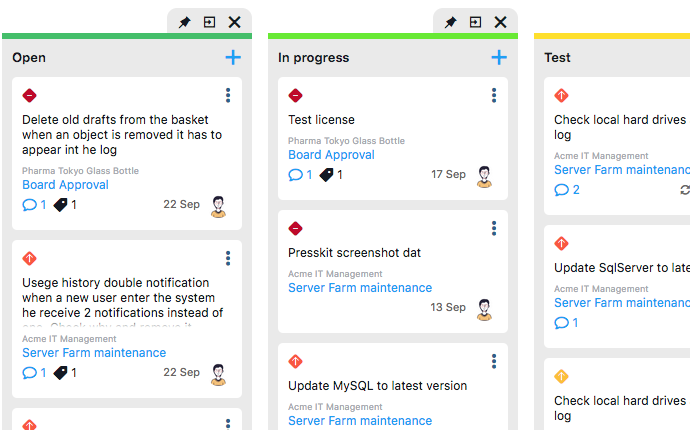Sharing project knowledge allows you to manage the project effectively, tracking all the steps, choices made, reasons, changes, and what didn’t work.
CONTENT
This know-how should be synthesized into official project documentation that can be helpful in dealing with similar projects in the future, providing more accurate estimates, and generally improving the way work is accomplished within the organization.
However, in many companies, project knowledge sharing is not treated as seriously as it should be.
However, if you define a standard format and make use of a software like Twproject, you can build a knowledge sharing system that will be extremely useful for your organization in the long run.
Let’s see how in this article.
Twproject’s best features for sharing project knowledge
Organizations of all scales have been using Twproject to manage more efficiently:
- Project planning and scheduling
- Resource management and allocation
- Relevant corporate resource sharing
- Work collaboration and monitoring
Here are some features from Twproject to share knowledge and better manage a project:
1. Resource management
- Easy collaboration with internal, external and remote team members.
- The virtual workplace promotes collaborative planning and workflows.
- Project timelines and effort estimation improve resource best allocation.
- Personal task lists and deadline reminders help you deliver on commitments and meet deadlines.
- Team members share centralized data, documents and contacts.
- Information about the virtual workplace and project can be accessed from any device.
2. Activity management
- Activity priorities are listed and assigned according to deadlines and dependencies.
- Task lists can be organized, monitored, updated.
- Task management for individual team members is flexible.
- Easy identification of due, in progress, and planned activities.
- View daily activities and progress across teams and projects.
- Waterfall or Agile methodology
- Workload recording while working, without extra effort.
3. Planning and scheduling
- Goal planning and how to achieve them.
- Option to create virtual project teams even with geographically scattered members.
- Project requirements definition and management.
- Activity duration planning, milestones and deadlines.
- Visualize project schedules, tasks, and dependencies with complex Gantt charts – using the Gantt editor – or custom prioritized lists.
- Roadmap building for long-term work strategies.
4. Work time management
- Overview of current and future work commitments across teams and projects.
- Team member assignment and resource allocation based on availability and capacity.
- Easy pinpointing of who’s working on what, who’s overloaded and who’s unavailable allowing you to balance the workload.
- Alerts on weekly email pages for proper worklog management.
- Powerful worklog search system by person, project, client, date and more.
5. Documents management
- Safely share files among all team members from multiple devices.
- Manage and archive documentation in a single, secure, structured, accessible place.
- Documentation history with version control, change detection, and document history.
- Software that can be connected to various other document storage services.
- Document indexing for faster and easier searching.
6. Issue management
- Issue tracking.
- Risk management and analysis.
- User-friendly bug tracking system.
- Ticket management system that allows you to stay closer to your clients.
- Issue status customization as needed.
- Powerful filters to find issues by status, project, customer, date.
7. Cost management
- Budget allocation to both project and resource.
- Budget, current cost, and expected outcome analysis by project.
- Management of in-use and planned resources based on cost of use.
- Administrative task effort minimization.
8. Enterprise solutions
- Reliable project management service installed on the server or cloud as needed.
- Quickly and easily customize fields and forms.
- Custom reports that can be exported.
- Feedback system directly from customers at no extra cost.
- User-friendly database.
- Advanced analytical data that also includes all changes that have occurred during a project’s lifecycle.
- Advanced security model that protects data confidentiality, availability and integrity.
- Customizable roles, permissions, read and write rights.
- User-friendly interface.
- Also available in English, French, Spanish, German, Polish, Chinese, Japanese, Russian.
- Free trial period and honest pricing.
Ultimately, knowledge management must be one of your core strategic resources to maintain a competitive advantage, and without the support of tools that allow you to share knowledge, it can easily be lost.
Twproject is one best project management software available for boosting project knowledge management, promoting collaboration within a team or teams, and generally improving the performance of an organization.
The comprehensive features of this tool provide efficient planning and scheduling that simplify workflows and project management processes.
Many companies and project managers have already chosen Twproject for the management of their projects and for sharing knowledge, the very core of their corporate culture.
Test Twproject’s functions for yourself for free by clicking on the button below.