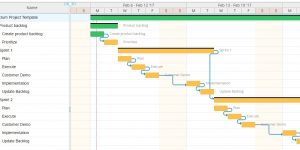According to client’s needs, Twproject can also be used to insert contacts and customers among the resource list: this makes Twproject an excellent tool for CRM, as well as for project management as a whole.
CONTENT
It happens that our customers ask us whether they can only include users who have an active login in the resource list.
The answer is: not only!
All resources entered without login, in fact, are not counted in the license count, so you can have as many as you want.
Monitoring sale activities from the first contact stage is a good idea for several reasons, which we will discuss in detail below.
But now let’s see how to do it right from the start.
Record a first contact through Twproject as CRM
Say that you are at one of your yearly trade fairs and, after some hours, you meet John James from ACME SPA, he is smart and you talk to him for a while about your company services, he is very interested.
You talk about his boss Victoria Miller, and also about the last NBA Match Boston – Cleveland, he roots for Boston Celtics.
At the end of the conversation he gives you his business card.
Well, if you are using Twproject project management software as a CRM, it’s time to save all these information, and you can do that very easily.
For example I would simply take my iPad and create a new resource. I would create a new lead for John James from ACME SPA, I would record that his boss is Victoria Miller and all the other information written in his business card. I would also save in the notes that John roots for Boston Celtics… you never know.
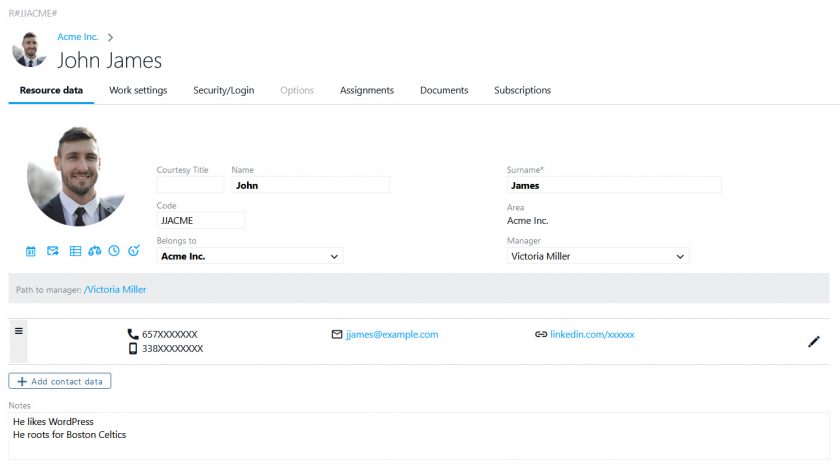
Follow the lead
Now that your lead is entered, you can search for the project you use to save pre-sales information and insert a new activity for the conversation you had, just to remember everything you said.
At the moment what you have is just a lead, so there is no need to create a specific task for this activity, it could be just a phone call.
The best way to manage this situation is to create a new pre-sales activity (a new To-Do in Twproject) as a reminder, in order to call John after a week and talk about what your company can do for him.

Twproject’s To-Do’s are the most versatile tool for carrying out such operations, for several reasons:
- In addition to adding a title and a detailed description, you can insert a direct link to the resource by simply copying and pasting the alphanumeric code you will find on the top left of the resource page.
- You can attach documents related to John’s profile or his company, so that everything is available for consultation.
- You can use comments and tag your colleagues, simply by putting the @ before their name, to share information, suggestions, ideas.
- Finally, you can assign the To-Do to a colleague, if you are not directly responsible for the customer relationship, and at the same time stay up-to-date on the progress of the deal.
When the To-Do expires, the system will remind you of the call.
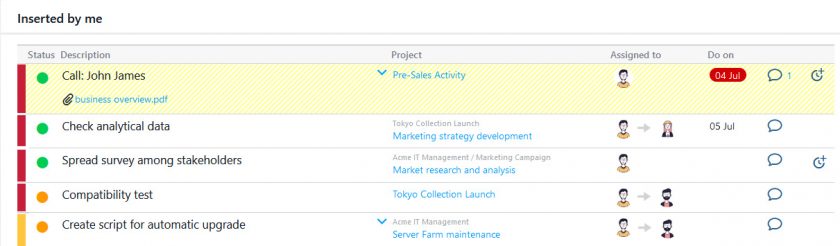
Thanks to the link, you can check all the details of the resource and start the conversation where you left off.
If the conversation is fruitful, you can finally create a dedicated pre-sales activity for ACME, to record in detail the first contact, perhaps a demo, the offer and the final contract.
Add a new pre-sales project
Now that your lead has become a real pre-sale project you can insert it in Twproject to check its progress.
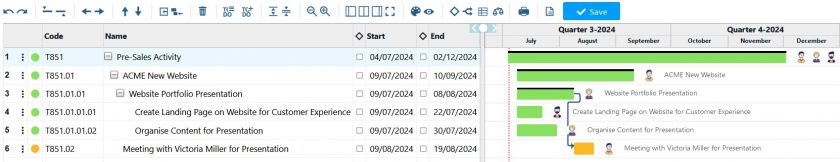
Thanks to Twproject all pre-sales activity can be monitored, managed and saved like all the other projects.
One of the best tools Twproject offers for project management is its interactive and dynamic Gantt.
Even for pre-sale projects it can be very useful to have a tool that offers a 360° view such as Twproject’s Gantt.
In fact, each activity can have phases and sub-phases, either connected to each other or not, by different types of dependencies.
Let us say that the first phone call with John led to a presentation agreement with his boss Victoria Miller. This will involve a number of intermediate activities such as content optimisation, landing pages, etc. These activities will be included as related preliminary steps in an interdependent relationship with the presentation.
All of this will hopefully lead to the conclusion of the contract, which will then initiate an actual operational project.
In this way each step in the process will be monitored and can also be managed by different people involved in the project, eliminating unnecessary e-mail exchanges.
To sum up, thanks to Twproject’Gantt used as a CRM tool you have:
- Contacts and projects together
- Agents assigned on pre-sales activity
- Pre-sales progress monitored
- Pre-sales budget and expenses managed
- Pre-sales effort registered for future report and considerations
Convert the pre-sales plan into an actual project
We therefore saw how to use Twproject tools for CRM activities.
It is evident that its functionalities exceed those of any other specific software for all the preliminary activity of tracking potential customers, thanks to the fact that Twproject is a complete, flexible and multifunctional software.
But there is more.
The advantage with Twproject is that the software evolves together with your projects.
Let’s assume that the presale phase has turned into a contract and you can start managing the actual project: if you use Twproject as a CRM you already have a lot of the information already entered and you don’t have to start all over from scratch.
In addition, you have everything together under control and so you can also monitor costs and hours worked for pre-sales.
This is usually data that is not counted, and ends up in a single block with all business activities.
Instead, it is key information to know if you want to manage projects accurately, right from the start.
All this because, with Twproject, you can have both a CRM software and a Project Management software, together.
To try this and other features for free, sign up for a 15-day trial period, or book a demo with our support team: see how many project issues you can handle on one platform!