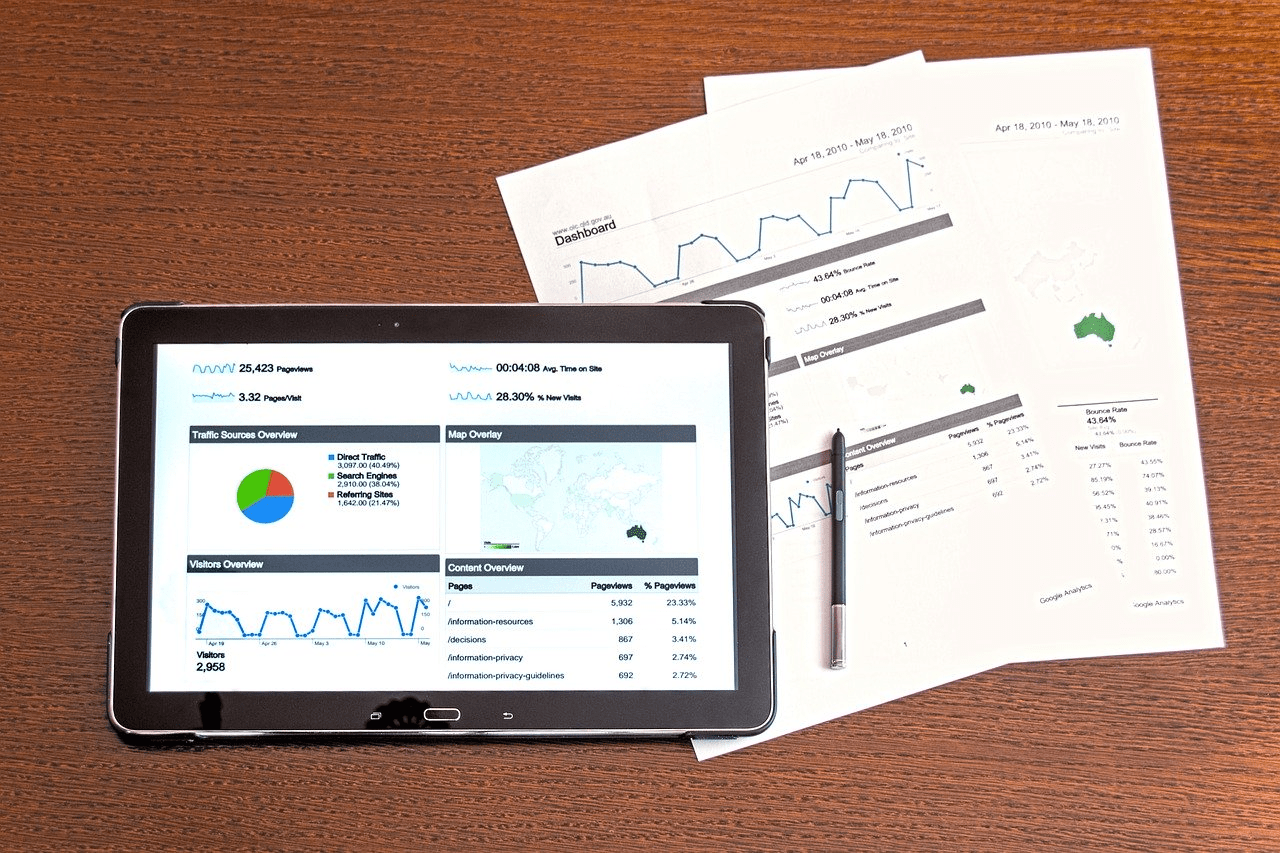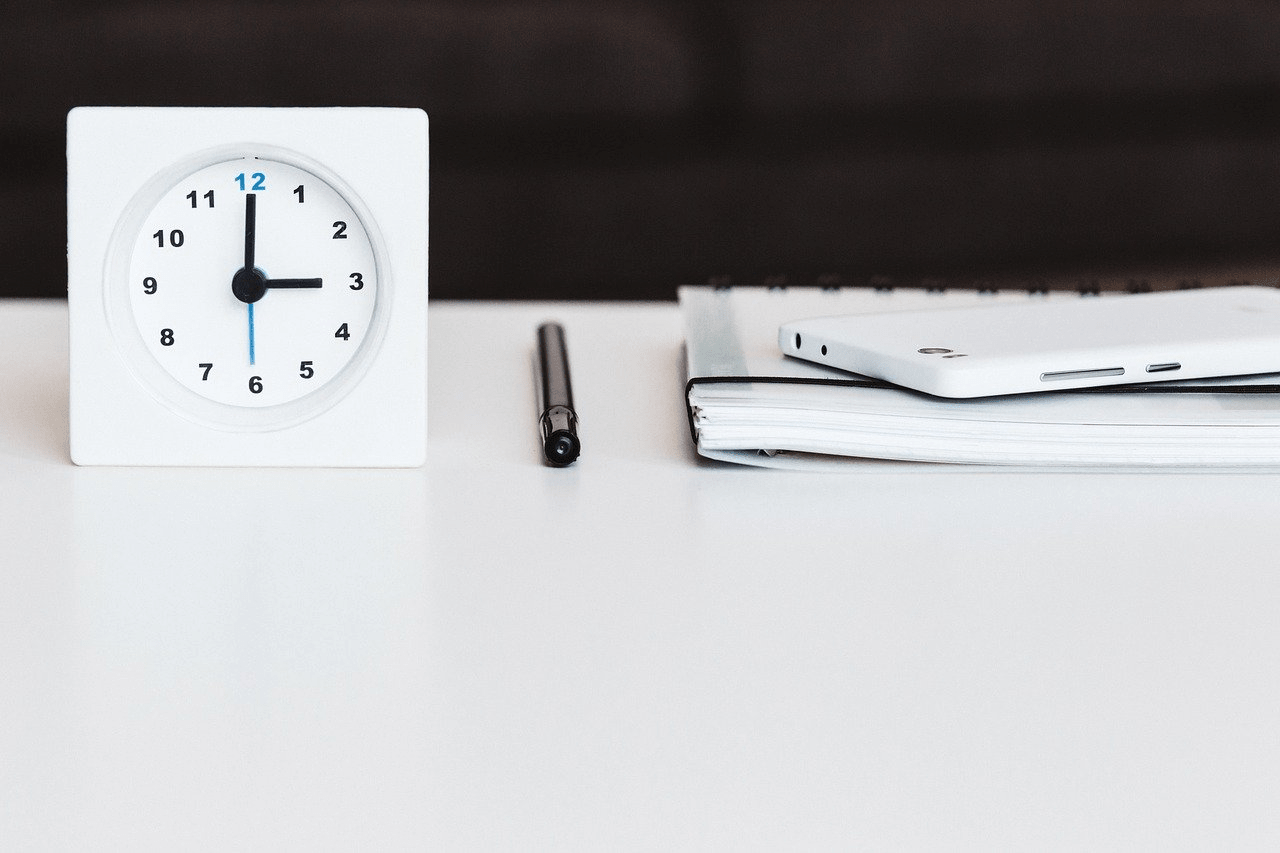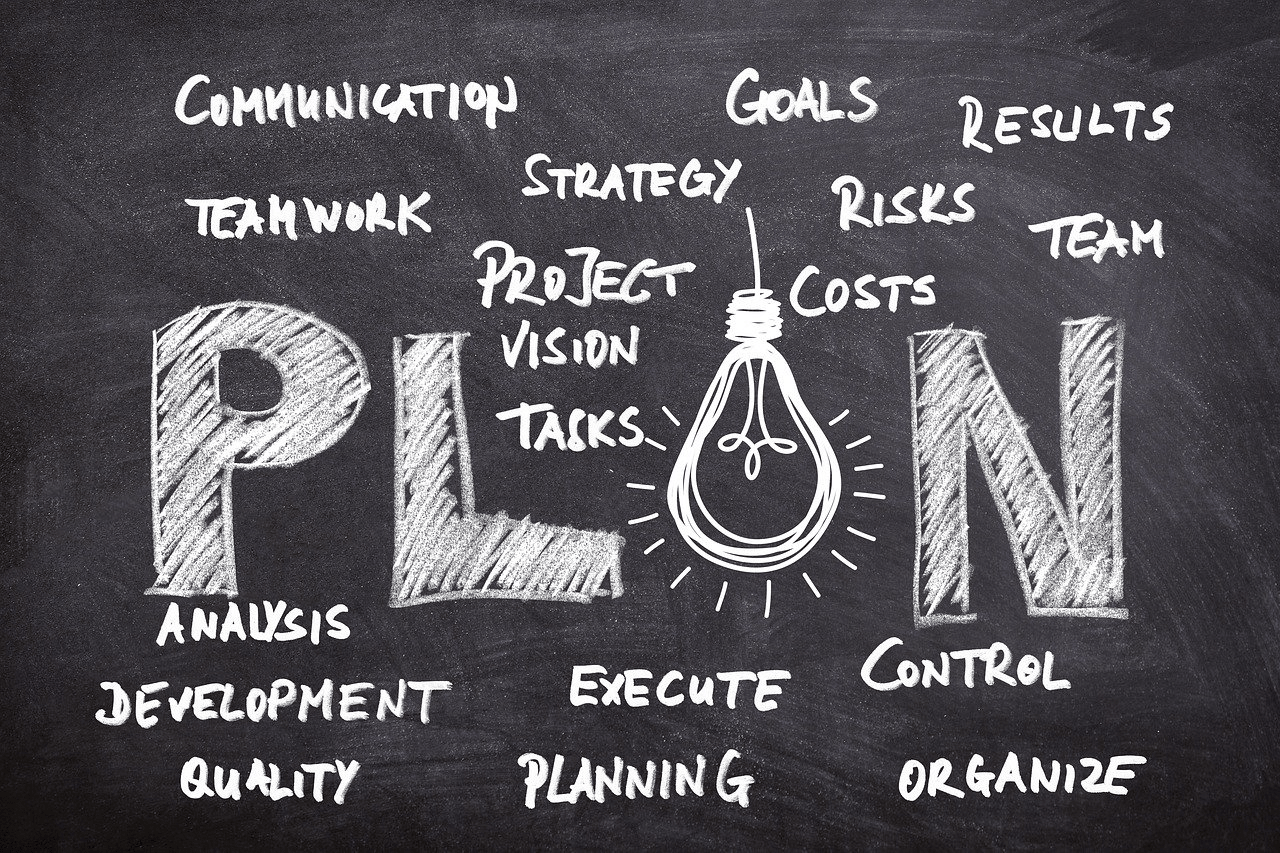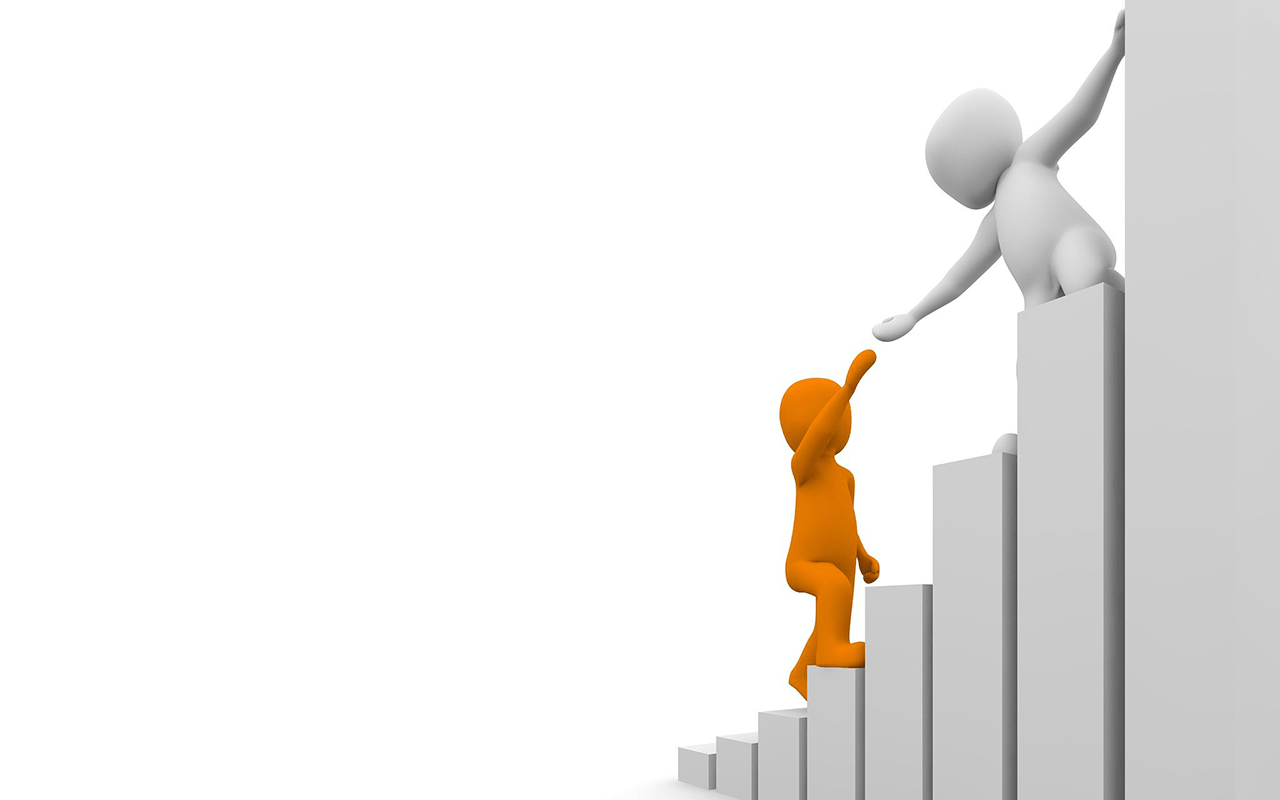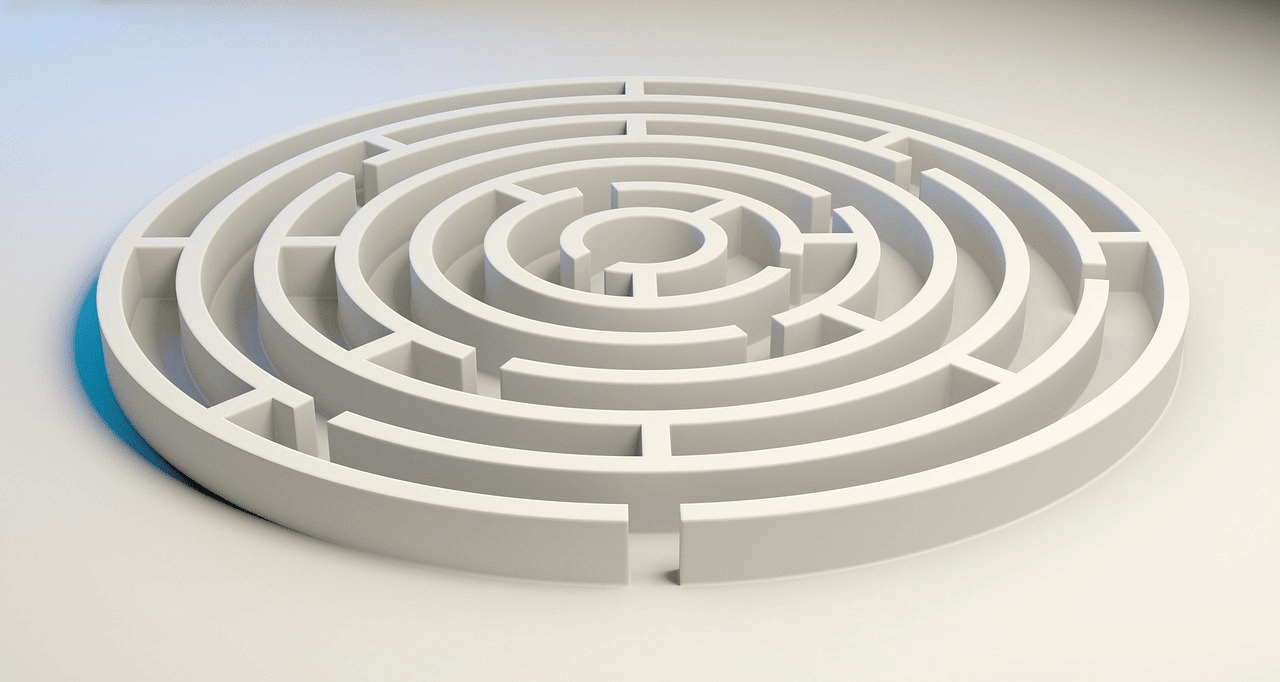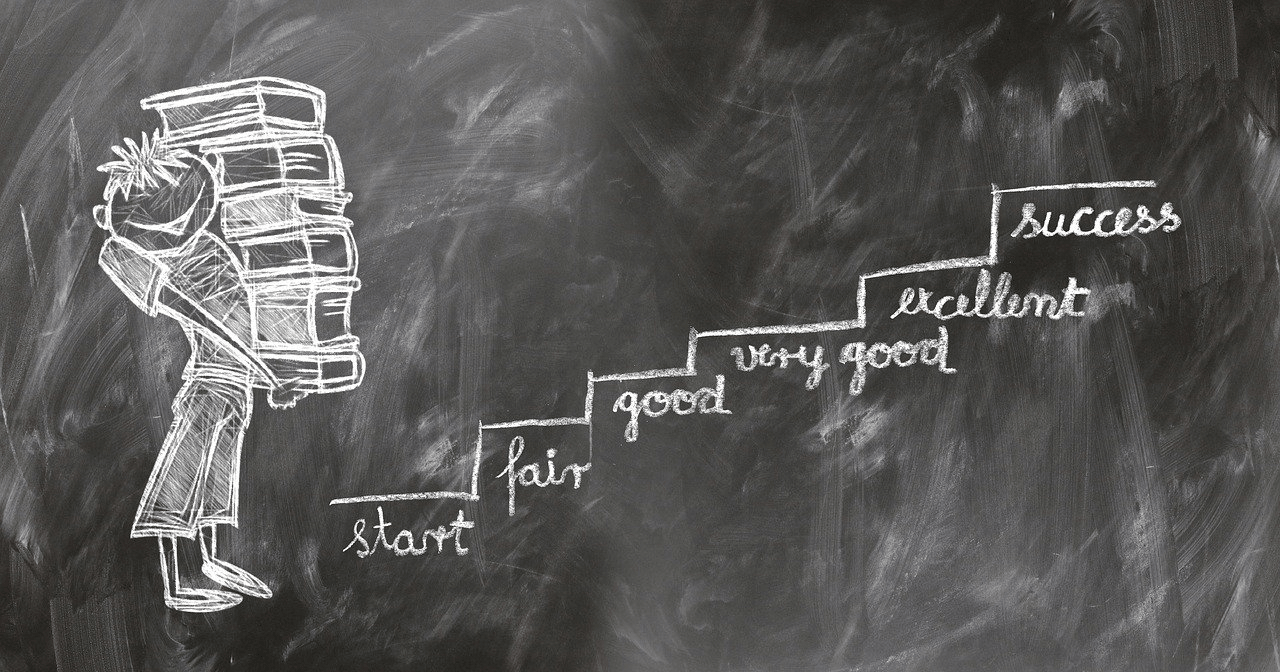-
Project manager reporting tools
In project management, reporting tools can help you achieve efficient and effective communication. Communication plays a fundamental role in any work process as well as in everyday life. Whatever the scenario, you always find yourself transmitting a message or an opinion. CONTENT Why is the reporting system imperative? The 5 main reporting tools for project … Continue reading "Project manager reporting tools"
-
Better schedule your project deadlines
How many times have you been under stress and nervous trying to meet a project deadline? We all know that deadlines are crucial for a project’s success and without a set deadline you would have no direction or motivation to do anything. CONTENT Why are deadlines important? 6 key steps to meet project deadlines What … Continue reading "Better schedule your project deadlines"
-
How to create accurate project plans
The creation of an accurate project plan, no matter what type of project you are working on, is something that should not be underestimated. CONTENT How to write a project plan in 5 steps 1) Define the project 2) Identify risks, preconditions and constraints 3) Planning people for the project 4) List project resources 5) … Continue reading "How to create accurate project plans"
-
Project status updates
An update report on the status of the project is a core part of every successful communication strategy and project management to update the team and all stakeholders. CONTENT How to create effective status updates What to include in a project status update 1. General project information 2. General status information 3. Milestones review 4. … Continue reading "Project status updates"
-
Project manager’s code of ethics
Ethics for a project manager is a very modern topic and highly relevant to their career, although talking about ethics may seem to be something much more relevant to an ancient branch of philosophy. CONTENT What is ethics? What are the ethical dilemmas that a project manager faces? Why should a Project Manager act ethically? … Continue reading "Project manager’s code of ethics"
-
Project metrics
Project management metrics are fundamental to implementing sustainable project management practices and processes in any organization. The key is to keep them simple and relevant to the organization. Project management metrics are also central for improving the way projects are managed and delivered, as well as showing improvements over time in project management maturity. CONTENT … Continue reading "Project metrics"
-
The most important feedback in a project and how to receive them
Receiving feedback in an effective way as a project manager is as important as being able to give them. CONTENT The benefits of feedback What are the most important feedback in a project How does the feedback request process work? Feedback is a key part of any manager’s skills and contributes enormously to the success … Continue reading "The most important feedback in a project and how to receive them"
-
Reporting system in projects
A reporting system is a key process in any organization and for every kind of project. The information is used to provide all interested parties with information about the status of the project and is of course also used to make decisions. CONTENT Types of reporting in project management Resource availability report Project status report … Continue reading "Reporting system in projects"
-
The traceability matrix: what it is and what is it used for
The traceability matrix, also called Requirements Traceability Matrix or RTM, provides documentation of the links between the proposed requirements, concerning the project output, and the test phase. Simply put, it is a document to map and track requirements and to ensure that an adequate level of testing is achieved for each of these requirements. CONTENT … Continue reading "The traceability matrix: what it is and what is it used for"
-
Risk mitigation strategies in project management
The capability of mitigating risks means they can be recognized proactively and addressed by implementing specific mitigation strategies. CONTENT Risk mitigation strategies: Expanding requirements Risk mitigation strategies: Have the right project team Risk mitigation strategies: Risk distribution and/or transfer Risk mitigation strategies: Communicate and listen Risk mitigation strategies: Assess project feasibility Risk mitigation strategies: Run … Continue reading "Risk mitigation strategies in project management"
-
Manage project criticalities
Project criticalities aren’t really missing and managing them is what a Project Manager should be able to do in complete control. CONTENT Manage project criticalities: Break during project planning process Manage project criticalities: Scope Creep Manage project criticalities: Budget is exceeded Manage project criticalities: Missing or inefficient communication Manage project criticalities: Missing deadlines Manage project … Continue reading "Manage project criticalities"
-
21st century project management and increased productivity
Project management is a long-standing profession and in the past century it has become a real subject covered by many studies and research. CONTENT Project management transformation in the 21st century Project manager’s role According to classic project management, and too often used nowadays, the success of a project is measured in terms of time, … Continue reading "21st century project management and increased productivity"
-
Successful projects: evaluation parameters
The success of a project is usually calculated with traditional evaluation parameters that only take into account the fact that the project has respected the budget and the programme. Quite often, however, this is not enough. Some organizations consider broader parameters than the traditional ones – cost, planning and operation – and determine the success … Continue reading "Successful projects: evaluation parameters"
-
Determine and manage project criticalities and risks (second part)
Let’s go back to our discussion about the detection and management of project criticalities already started with the previous article. CONTENT Effective criticality management Ways to address criticalities After having addressed the criticality… Warning flags indicating that you’re drifting towards failure 1. There is no project risk 2. Some risks remain unidentified 3. Risk identification … Continue reading "Determine and manage project criticalities and risks (second part)"
-
Determine and manage project criticalities and risks (part one)
The recognition and management of project risks and criticalities is one of the most crucial aspects for the success of a project; however, this issue is easily overlooked. Throughout the life cycle of any project, there will almost always be unforeseen problems, questions and concerns that occur. When these problems appear, the project manager and … Continue reading "Determine and manage project criticalities and risks (part one)"
Project management
Choose the category you are interested in:
AgileComparisonCost managementPm expertProduct updatesProductivityProject managementResource managementTime managementUsage tips