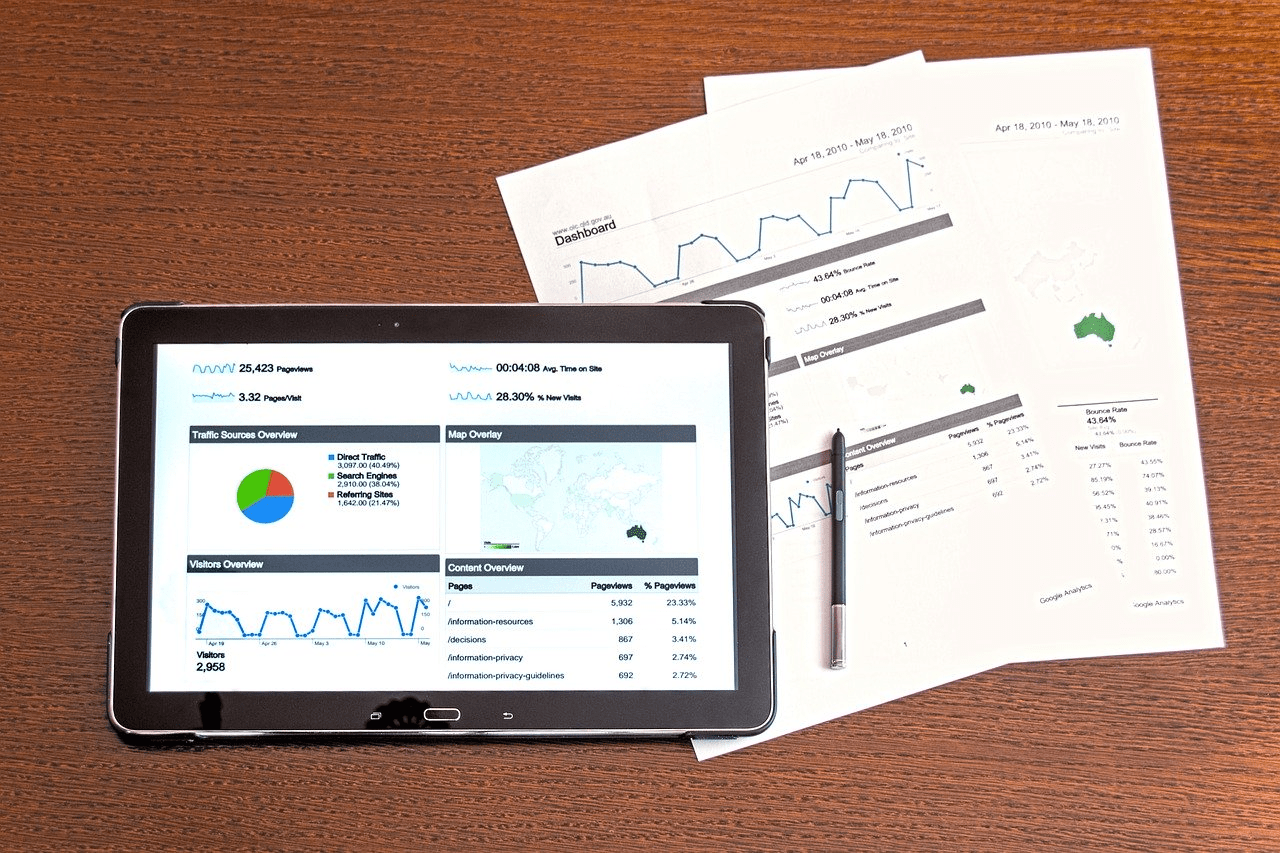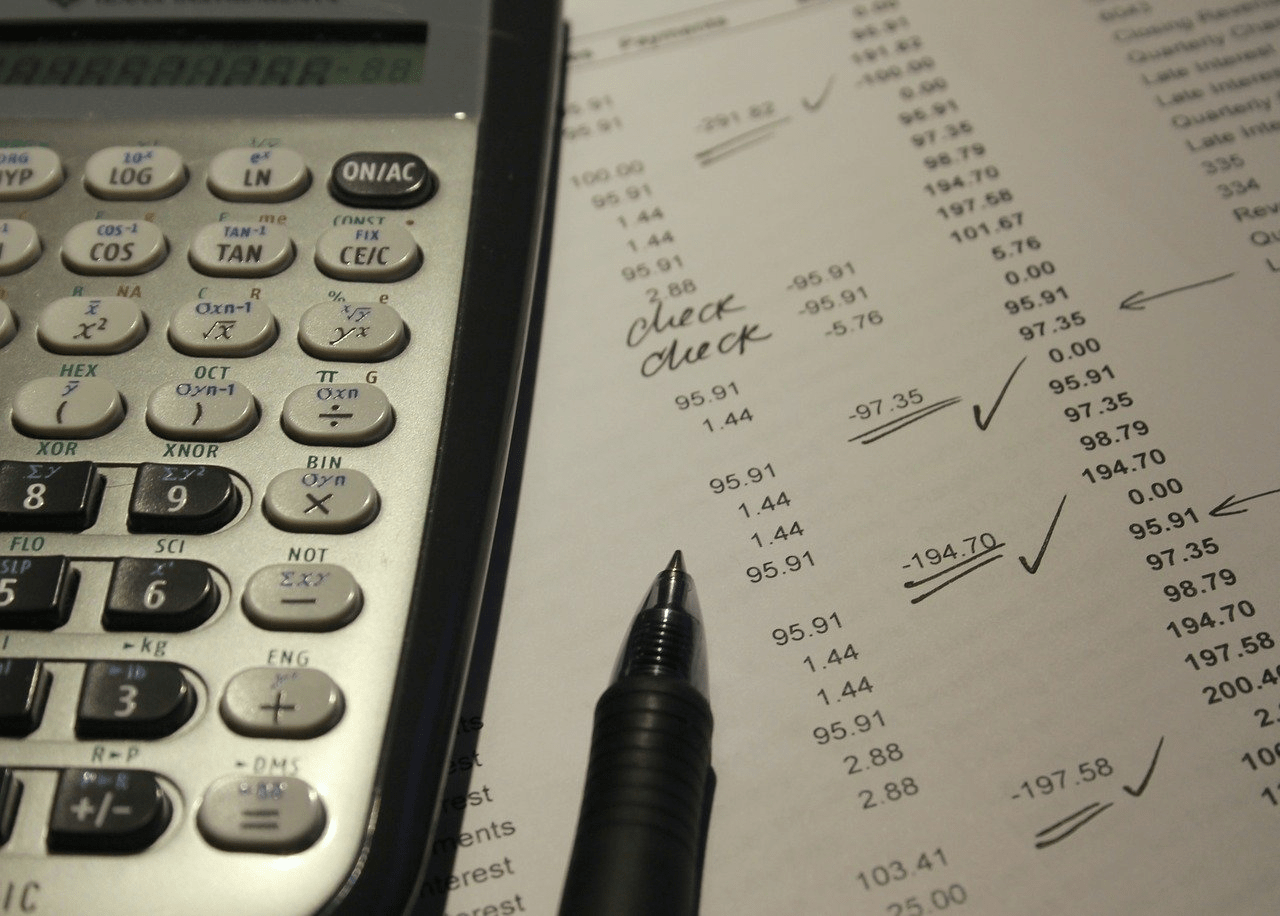In project management, reporting tools can help you achieve efficient and effective communication.
Communication plays a fundamental role in any work process as well as in everyday life.
Whatever the scenario, you always find yourself transmitting a message or an opinion.
CONTENT
There are several reports that are carefully designed so that the communication about the progress of the project is clear, accurate and effective.
In this article we will examine the project manager’s reporting tools in greater detail.
Why is the reporting system imperative?
In the foreword we have already clearly stated the need for effective communication.
This becomes even more important within an organization and in project management.
Thanks to an effective reporting system, the project manager should no longer worry too much about updating the various stakeholders directly and personally.
With an established project management reporting system, you will have a scheduled and formal reporting process that will allow you to update stakeholders on all aspects of the project they need to be informed about.
In this way, you can protect project team members and stakeholders from any unforeseen issues.
Reports are used to learn about the progress of the project and the pace at which it is being carried out.
Also, you can understand what is preventing the project from moving faster and you have the ability to analyze various aspects of the project management plan.
Besides being one of the central aspects of communication, project management reporting can be effectively used by the project manager to maintain a documented history of the project and its processes.
With this “time” documentation, you can carry out analysis to learn lessons, evaluate processes and learn the strengths and weaknesses of how the project was approached.
To briefly recap, the project management reporting should be:
- The successful communication link between all the different stakeholders of the project and the organization
- The collection of important data and information about the project
- The system that guarantees the reception of information from the necessary personnel whenever necessary
- The cornerstone of the project organization’s understanding of the project, its management, its plan and its goal
The 5 main reporting tools for project managers
1. Activity sheet
One of the most important reports for a project manager is definitely the activity tab.
This report will include all the details about the time it takes for resources to work on the project.
The activity sheet, specifically, can keep the following details under control:
- Time invested by each team member
- Work completed on a given day, week or month
- Responsibilities of each team member with regard to their assigned task
- Resource overload or underutilization in the project
This way a project manager gains a thorough idea of the time and effort spent on the completion of a particular activity or the entire project.
2. Cost and expense reports
Sometimes your perception can be fooled! A project may seem to run as planned, team members work well and activities proceed as scheduled, and deadlines are met.
When the project is completed, however, there comes a time to piece together the total expenses on the project and, surprisingly, it turns out that the cost incurred is well beyond the budget allocated for the project.
In this way, what was thought to be a successful project is actually a loss-making project.
The solution is to make use of a report that includes expenses and project costs and which will be updated frequently.
This report can be accessed by the project manager and stakeholders who approve budgets and the expenditure accounting, whether large or small, should be done in real time.
3. Project Status Report
The project status report will include:
- Completed work
- Delayed expiry date
- Planning variation
- Cost variation
- Problem monitoring
- Risk monitoring
- Pending activities
Besides these aspects, you can add further information relevant to the project in question.
It should be noted, however, that this report should not be too detailed, but should give this information directly, clearly and concisely.
For more information about the various matters, you can hold a dedicated meeting.
4. Resource workload report
Similar to the activity sheet, the resource workload report will keep track of the amount of work assigned to each member of the project team.
Here at TwProject, we have human resources at heart, the core of the successful project, and that’s why we have hypothesized a series of dedicated tools and actions.
This report is highly beneficial to the project manager whether in tasks or job assignments.
5. Portfolio reports
This is a report specifically intended for those project managers who manage more than one project at the same time.
This document will show the number of projects that the project manager is managing and will ensure that the important dates of each one are next to the right project, so as to ensure an overview.
This is a fairly schematic report and may be optional for many, but in many cases it may be beneficial to the project manager to keep track of all their projects and what needs their attention at that particular time.
How a software can help?
Project reports are therefore not just checklists, they are much more than that, so how would be great to have a software giving you all the information about your projects during every main step of its life cycle?
Project reporting means keeping communication with stakeholders open, solving problems before they occur and ensuring high quality results.
A project management software like Twproject could give you all the features to monitor and report project progress, costs, work done and so on.
Ultimately, the project reporting system can create historical data to improve future planning and enable comparisons.