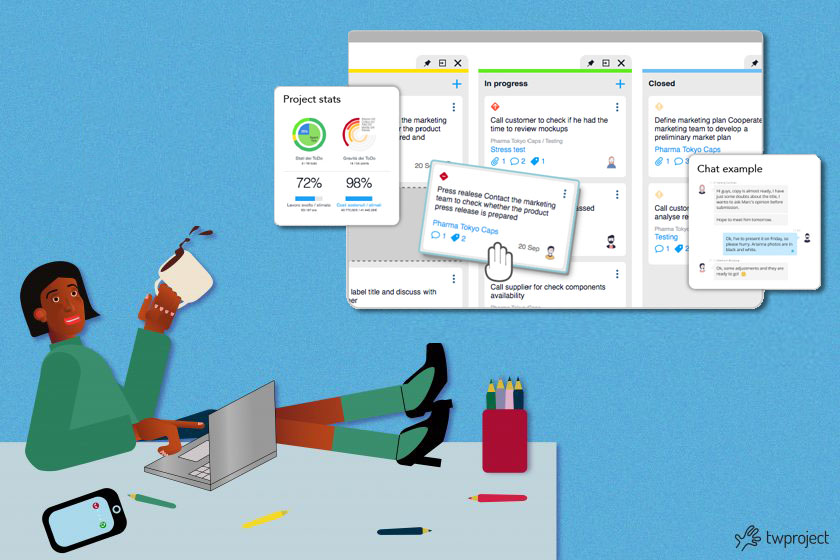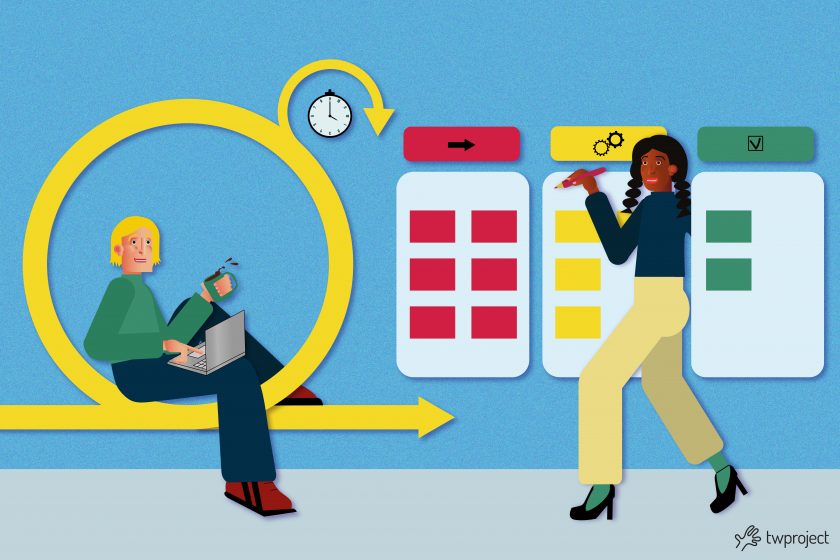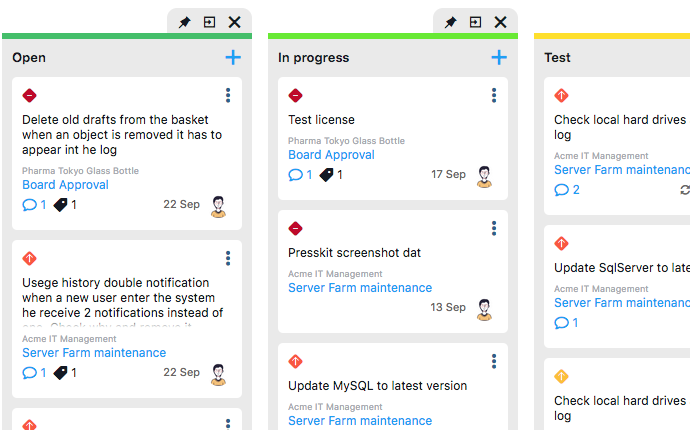-
Agile methodology: advantages and disadvantages of an innovative method
The Agile methodology is a project management methodology that uses short development cycles, so called “sprint”, to focus on continuous improvement in the development of a product or service. Thanks to its flexibility and agile methods, it has become a popular choice among companies that want to accelerate results and promote continuous adaptation to market … Continue reading "Agile methodology: advantages and disadvantages of an innovative method"
-
Waterfall vs Agile: Which methodology to choose for project management?
Which methodology between Waterfall vs. Agile to choose? Every project comes with its own set of unique challenges, and this decision—whether to adopt a waterfall approach or embrace agile development—comes up in every scenario. Now, more than ever, it is crucial to ensure that the development methodologies used by an organization are tailored to the … Continue reading "Waterfall vs Agile: Which methodology to choose for project management?"
-
Kanban board: a quick and easy way to keep everything in check
Some assignments are one-offs, whereas others require more planning and coordination – and that’s where the Kanban board steps in. CONTENT Kanban board: what is it? Kanban board anatomy Setting up a Kanban board: how to do it? A Kanban board can be either physical or digital Set up columns Why is a Kanban board … Continue reading "Kanban board: a quick and easy way to keep everything in check"
-
Kanban vs Scrum: Key differences and when to use them
Kanban vs. Scrum are two widely used project management approaches for organizing and managing work. These two methodologies each have their distinct principles and practices and are best suited for different scenarios. In this article, we will examine the key differences between Kanban and Scrum and when to use one or the other method. CONTENT … Continue reading "Kanban vs Scrum: Key differences and when to use them"
-
Scrum with Twproject for SEO & Digital Marketing
We recently read a very interesting post about how to use Scrum methodology in a SEO & Digital Marketing Team. The post has been written by Marcus Miller (@marcusbowlerhat) and you can read it here: Using agile project management for SEO & digital marketing This post gives me the idea to write a new one … Continue reading "Scrum with Twproject for SEO & Digital Marketing"
-
Kanban vs Gantt: features and uses compared
Kanban vs. Gantt are two popular tools in project management that can significantly improve efficiency and effectiveness. Both are valuable in different ways and have pros and cons. In this article, we will compare their features and uses. CONTENT What is a Gantt chart? What is a Kanban board? Gantt vs. Kanban: Which one should … Continue reading "Kanban vs Gantt: features and uses compared"
-
Gantt vs Agile: differences and combinations
Gantt vs Agile? Choosing between tools and methodologies in project management can significantly impact your project’s outcome. Understanding the peculiarities of a planning tool such as Gantt and a dynamic methodology such as Agile is critical for project managers who strive to optimize processes and lead their work teams to success. We will examine their … Continue reading "Gantt vs Agile: differences and combinations"
-
How to create an effective project backlog
A project backlog is the heart of planning and execution in an agile project management framework. It’s more than just a list of tasks – it’s a strategic map that guides the team through project complexities and challenges. This article will explore how to create an effective backlog, a crucial piece of any successful agile … Continue reading "How to create an effective project backlog"
-
Scrum vs Agile: which framework is best for your needs?
When comparing Scrum vs. Agile, many professionals are left debating which framework is better suited to optimize their processes and maximize project efficiency. In the project management world, these terms often go hand in hand. But what do they mean, and how can they impact your projects’ success? This article will explore the nuances of … Continue reading "Scrum vs Agile: which framework is best for your needs?"
-
Sprint planning: how to plan it to achieve your goals
Sprint planning is an essential part of the Scrum management process. CONTENT What is sprint planning? Sprint planning execution 1. Sprint planning meeting 2. Past sprints review 3. Establishing your sprint goal 4. Break down the objective into tasks Resource allocation 6. Setting a time period 7. Measuring progress 8. Sprint review Benefits of successful … Continue reading "Sprint planning: how to plan it to achieve your goals"
-
Lean Automation: What is it and how businesses benefit from it
The goal of Lean Automation is to satisfy customers at the lowest cost possible. CONTENT What is Lean Automation? Benefits of Lean Automation for companies Lean Automation: Waste elimination Lean Automation: Internet of Things Lean Automation: Cost management Lean Automation: Improved security Lean Automation: Improved accuracy Lean Automation: Front and back office automation Lean Automation: … Continue reading "Lean Automation: What is it and how businesses benefit from it"
-
The “To Dos”: the agile way of managing projects
Thanks to “to dos“, or the agile way of managing projects, some companies can revamp their products in a short period of time, while others spend years doing so. CONTENT What is agile project management? The 4 core values of agile methodology The 6 to dos of Agile methodology 1. Project planning 2. Product roadmap … Continue reading "The “To Dos”: the agile way of managing projects"
-
ToDo’s become adults?
A “to-do list” is a primal yet powerful tool for organizing. We make lists for all occasions. You start as a child with the wish list for Santa Claus. You are growing up and your list becomes a shopping list, a travel list or a documents list necessary to open a bank account. Even at … Continue reading "ToDo’s become adults?"
-
Kanban software for project management
Kanban, is a Japanese words which means + or- sign or tag, it is part of a production organization method (called TPS) adopted in the 1950s at Toyota factories. In project management, the use of Kanban has become a real methodology that is perfectly reflected in the principles of the Agile Methodology. The Agile movement … Continue reading "Kanban software for project management"
-
Product backlog
A product backlog is a list of work priorities for the development team that is derived from the roadmap and requirements. Included within this document are new features, changes to existing ones, bug fixes, infrastructure changes, or other activities to achieve a specific outcome. The product backlog is the only authoritative source for the things … Continue reading "Product backlog"
Agile
Choose the category you are interested in:
AgileComparisonCost managementPm expertProduct updatesProductivityProject managementResource managementTime managementUsage tips