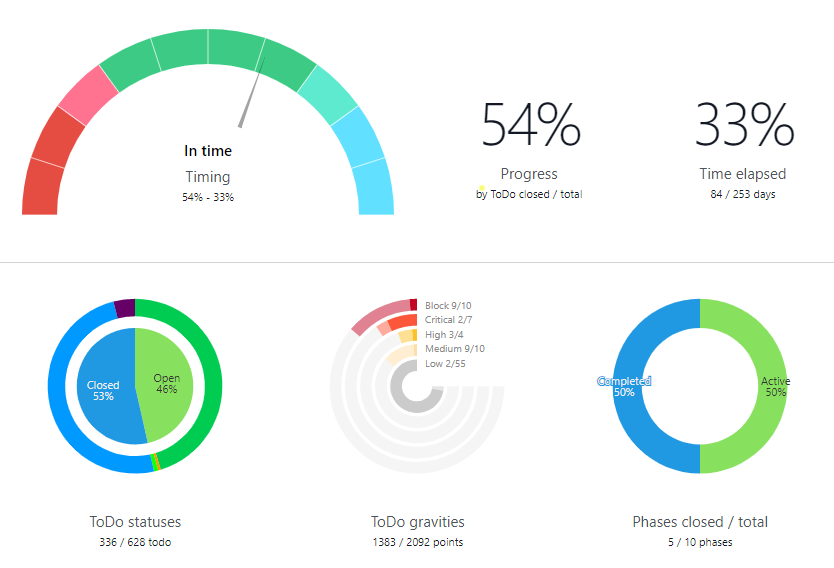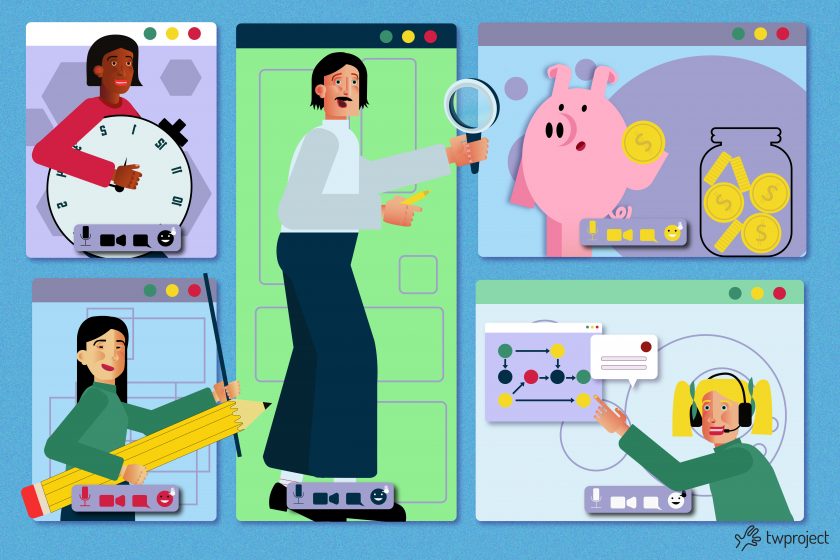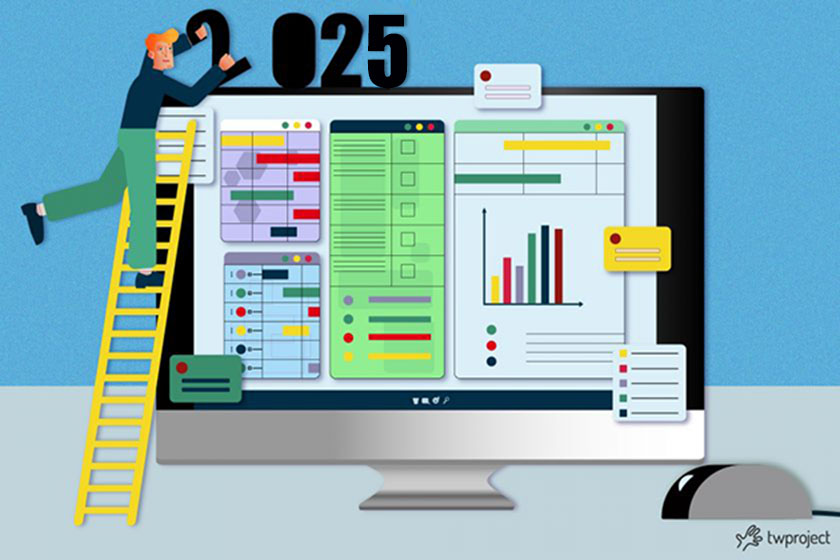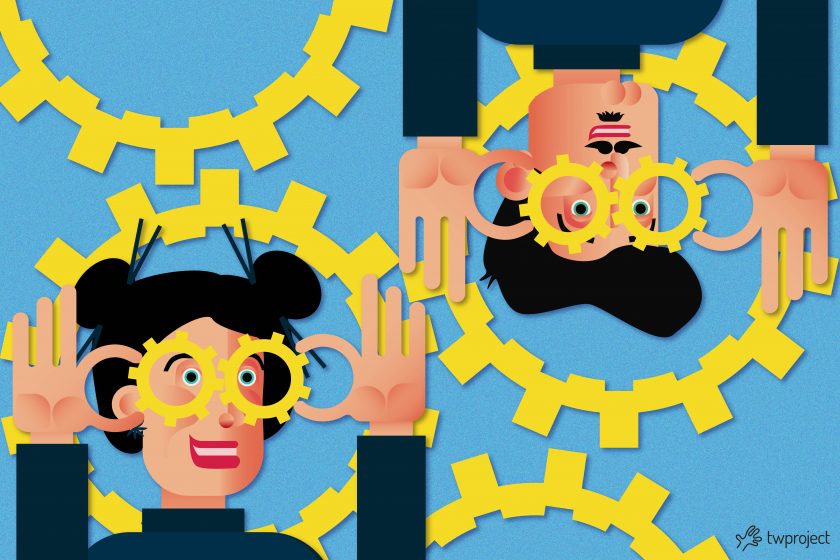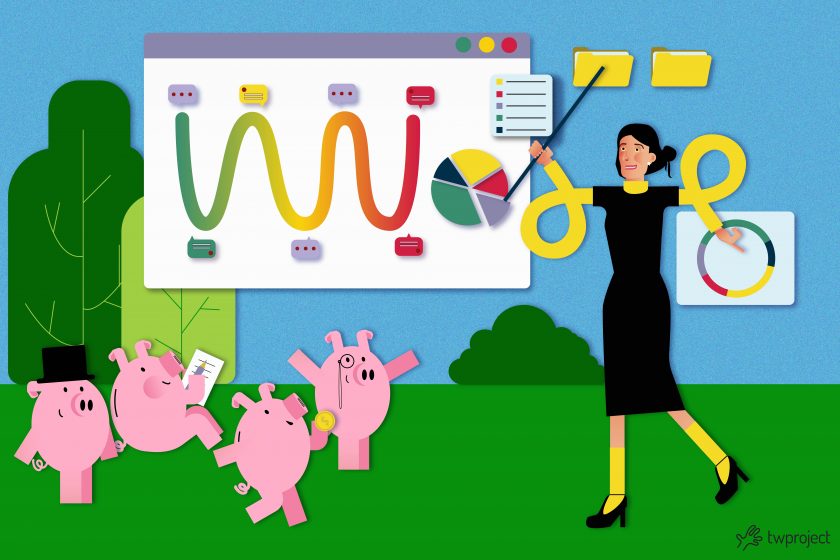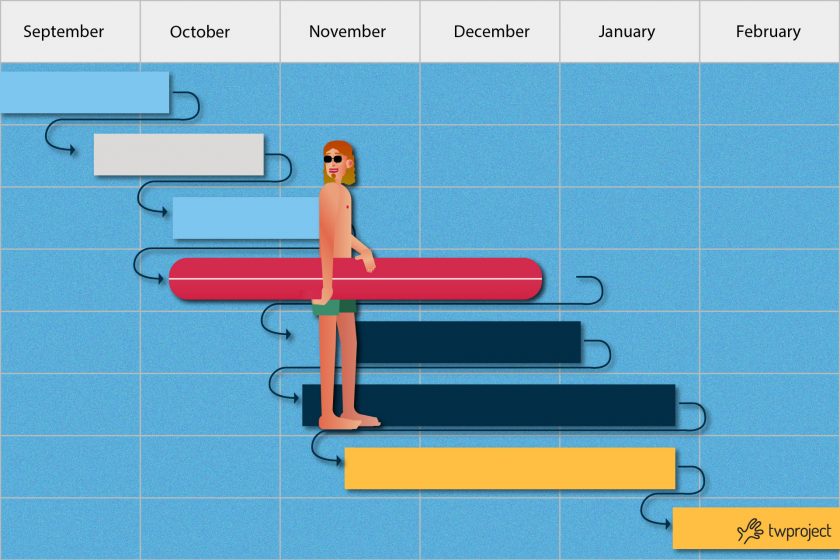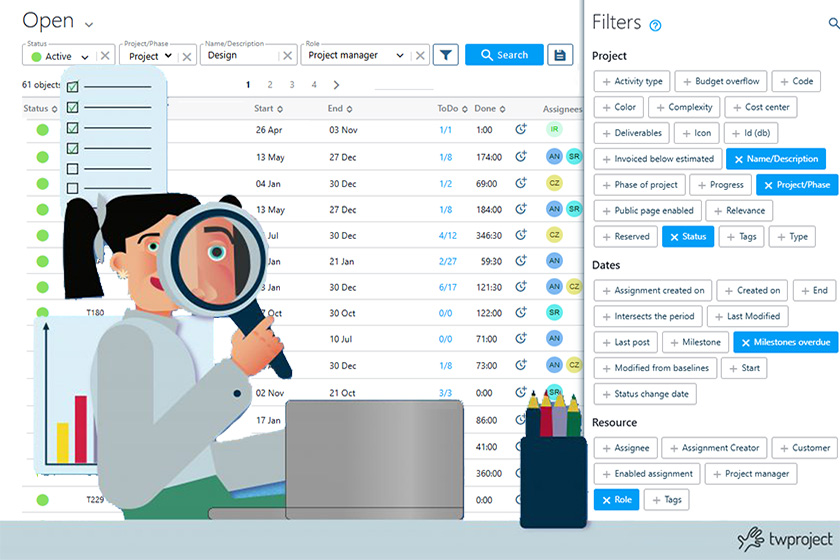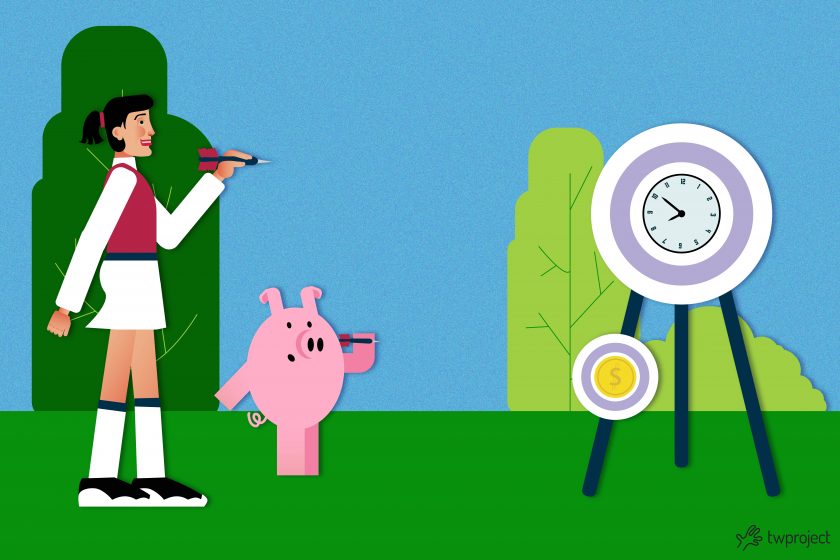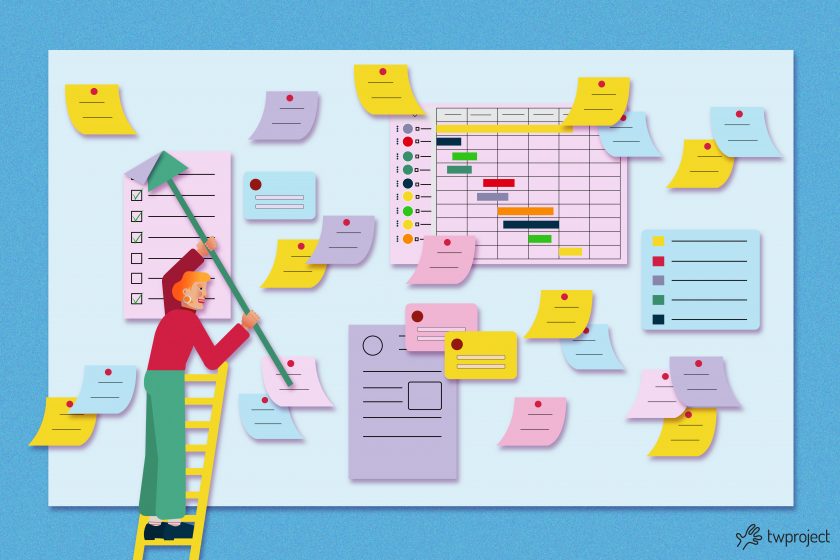-
Estimated time in projects: how to plan for it?
Estimated time in projects is key in assessing a project’s feasibility and success rate. This estimate must be factored in to guarantee alignment between project goals and business objectives, ensure efficient resource use, set client and team expectations, and mitigate potential risks. In this article, we take a closer look at how to plan for … Continue reading "Estimated time in projects: how to plan for it?"
-
Measuring Project Progress: the calculation formulas
For a project manager, having an immediate and clear view of a project’s progress in percentage terms is critical to making informed and timely decisions. Indeed, there comes a time in the life of a project in which the PM will find himself having to answer the fateful question: “where are we?” At the dawn … Continue reading "Measuring Project Progress: the calculation formulas"
-
The Getting Things Done method: 5 steps for managing time
The GTD (Getting Things Done) method is a system that allows to efficiently organize one´s activities in relation to time, thus remaining productive. It may seem complicated from an external point of view, but the ultimate goal is to optimize the available time to devote to the activities that need to be done, in order … Continue reading "The Getting Things Done method: 5 steps for managing time"
-
How to develop a budget and make realistic forecasts
How to prepare a budget? As a business grows and becomes increasingly complex, budget preparation and realistic forecasting become ever more critical. Budgeting and forecasting may sound the same, but within the corporate financial framework, they present distinctive characteristics. Although they cover two different spheres, budgets and forecasts work together to produce a comprehensive guide … Continue reading "How to develop a budget and make realistic forecasts"
-
The best project management software of 2025
If you are looking for a clear and concise list of the best project management software for 2025, here is the one for you. TABLE OF CONTENT 1. Managing projects in heterogeneous ways 2. Relying on a single software for complete project management 3. A software that meets the needs of all business figures 4. … Continue reading "The best project management software of 2025"
-
Managing infrastructure project complexity: Challenges and solutions
Infrastructure projects often face delays and increased costs. In fact, the path to completion is often riddled with challenges that can test even the most experienced project manager. The conventional control-centric approach must yield more flexible practices that can handle the unavoidable changes in the infrastructure industry. In this article, we will examine the challenges … Continue reading "Managing infrastructure project complexity: Challenges and solutions"
-
Project manager and NRRP: key skills
The project manager for NRRP is a central figure for the success of projects related to the National Recovery and Resilience Plan (NRRP). This professional’s skills in planning, coordinating, and monitoring efforts are crucial to ensuring that deadlines and strategic outcomes are met. In this article, we will examine the NRRP and the essential skills … Continue reading "Project manager and NRRP: key skills"
-
The Role of the Sustainability Project Manager in Businesses
A Sustainability Project Manager is in charge of coordinating a company’s sustainability initiatives through collaboration with internal departments and partners. As defined by the United Nations, sustainable development involves addressing current needs “without compromising the future generation’s ability to fulfill their needs.” In the business environment, sustainability typically denotes a commitment to running operations without … Continue reading "The Role of the Sustainability Project Manager in Businesses"
-
Create an effective Pitch Deck that captivates Investors
Whether you are a rookie founder or a serial entrepreneur, a pitch deck is the key to successfully raising capital for a startup. A well-structured pitch deck presents investors with a compelling narrative about a startup’s vision and plans, emphasizing the timeline and investment needs and explaining what makes the project successful. This article will … Continue reading "Create an effective Pitch Deck that captivates Investors"
-
Flowchart: what is it and why it is important in a project
Flowchart is very important in project management – perhaps fundamental – because it improves work flow efficiency and makes the project transparent. CONTENT What is a flowchart? Why use a project management process flowchart? How many types of flowcharts are there? How to draw a flowchart How to benefit by using software Lack of transparency … Continue reading "Flowchart: what is it and why it is important in a project"
-
Get rid of data overload: optimise views with Project Filters
In a shared project management software, one of the common problems is getting lost among too much information. In a teamwork context, each member only needs to see certain information, without having to go through non-relevant data. The ability to customise views therefore becomes crucial for working more efficiently. TABLE OF CONTENT Foreword: the information … Continue reading "Get rid of data overload: optimise views with Project Filters"
-
Triangle of Design Constraints: how to find balance
The project management triangle visualizes the need to balance scope, cost, and time to achieve a top-quality end product. No single variable in this triangle can be changed without trade-offs with the other two. It is the project manager’s duty to balance all three elements, keeping the project within budget and on schedule while satisfying … Continue reading "Triangle of Design Constraints: how to find balance"
-
Project monitoring and control: mistakes to avoid
Because of mistakes, project monitoring and control can get tricky and cause delays. To prevent these potential risks, it is crucial to plan and keep track of set goals and to set and stick to a realistic work approach. In this article, we will discuss what mistakes should be avoided during the project monitoring and … Continue reading "Project monitoring and control: mistakes to avoid"
-
How to choose apps to keep your work organized
Work organization apps are widely replacing notebooks, notepads, and handwritten memos. This is because companies, regardless of size, need to manage multiple projects, plans, tasks, and people at once. Choosing software solutions that help project managers and employees plan better and stay organized throughout the day becomes a key decision for everyday work. Businesses that … Continue reading "How to choose apps to keep your work organized"
-
Saving time and resources with a project Template
In the age of digitisation, companies are constantly looking for ways to optimise their resources, both in terms of time and money. Among the tasks requiring great effort is the work of project planning, which requires great care and attention. Optimising this task not only means reducing the obstacles that can hinder its efficiency, but … Continue reading "Saving time and resources with a project Template"
Project management
Choose the category you are interested in:
AgileComparisonCost managementPm expertProduct updatesProductivityProject managementResource managementTime managementUsage tips