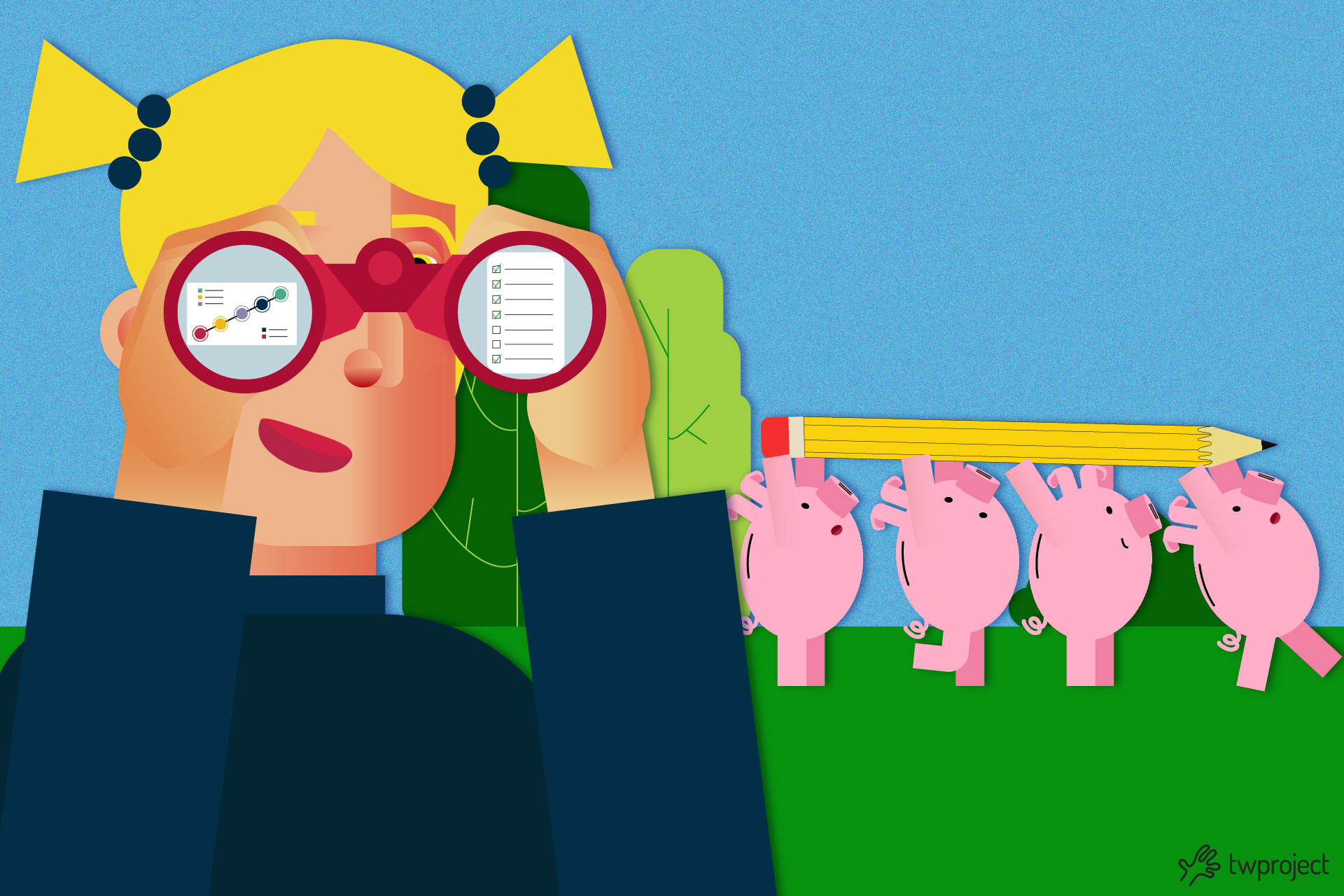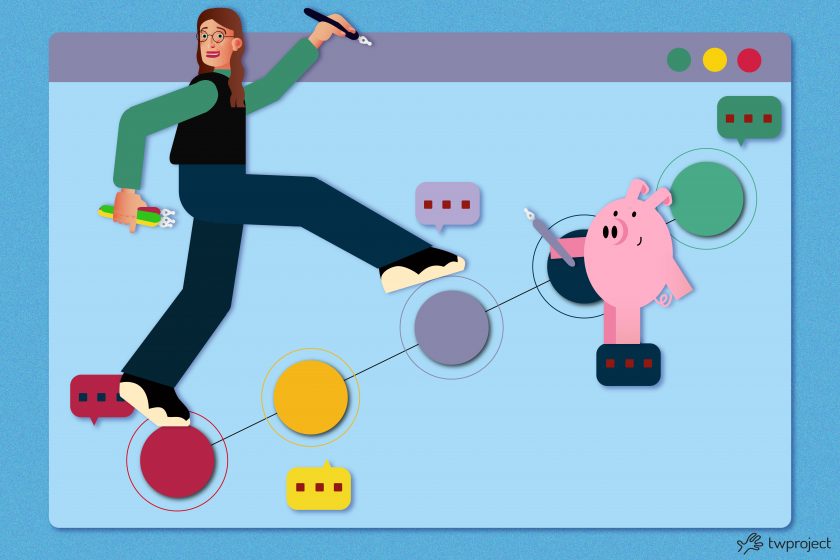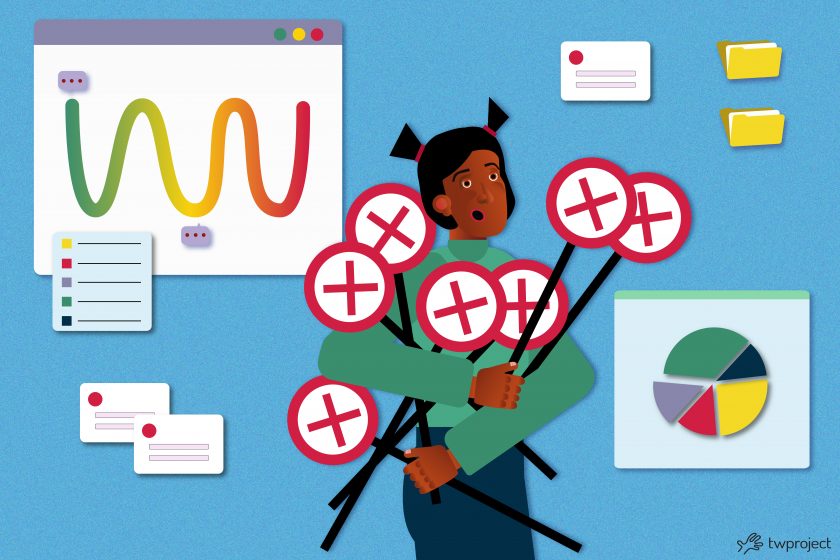-
Agile methodology: advantages and disadvantages of an innovative method
The Agile methodology is a project management methodology that uses short development cycles, so called “sprint”, to focus on continuous improvement in the development of a product or service. Thanks to its flexibility and agile methods, it has become a popular choice among companies that want to accelerate results and promote continuous adaptation to market … Continue reading "Agile methodology: advantages and disadvantages of an innovative method"
-
Impostor syndrome in project managers: how to overcome it
Impostor syndrome is a psychological phenomenon that affects many professionals, and project managers are no strangers to it. It is common to think, “I don’t deserve what I’ve achieved,” even when you have accomplished great things. The fear of not being good enough can develop into a fear of being exposed, affecting your career and … Continue reading "Impostor syndrome in project managers: how to overcome it"
-
How to break down a project. Examples of WBS
The WBS examples in this article will help you understand how to break down a project in a clear and structured way. To ensure the success of a project, project managers need to know how to break down the project and, consequently, how to structure a WBS to ensure the success of a project. WBS … Continue reading "How to break down a project. Examples of WBS"
-
How to create a strategic project plan
A strategic project plan is more than just an operational document: it is a guiding light for the team, a map that leads from the initial idea to the final delivery. A good plan helps manage resources, time, and priorities effectively, reducing risks and maximizing a project’s success. In this guide, you will learn how … Continue reading "How to create a strategic project plan"
-
The kick off meeting: how to set up a project start meeting and get the best results
A project lifecycle often involves many meetings with different purposes. One of these meetings is the so-called kick off meeting or preliminary project meeting. This meeting is an important communication tool between project manager, team and stakeholders. If organized and properly executed, a preliminary meeting can help the project manager in order to handle the … Continue reading "The kick off meeting: how to set up a project start meeting and get the best results"
-
Project visibility: how to keep everyone on the same page
In the project management sphere, project visibility is a strategic lever for ensuring that every stage progresses smoothly and efficiently. When the project team has a clear and up-to-date picture, communication and productivity improve significantly. In this article, we examine why project visibility is crucial and outline the steps and tools for enhancing it. CONTENT … Continue reading "Project visibility: how to keep everyone on the same page"
-
Work packages: what are they and what relation do they have with wbs?
Want to find out how to structure projects using “work packages,” a versatile tool that forms the basis of project management? We discuss it here. Work packages are a key concept in project management and represent the lowest level of a WBS (Work Breakdown Structure). Understanding what they are, how they are created and how … Continue reading "Work packages: what are they and what relation do they have with wbs?"
-
Manage multiple clients without missing deadlines
Knowing how to manage multiple customers is a daily struggle. Without proper tools, you risk compromising customer relationships, losing current customers, and failing to promote your products or services. Let’s examine how to optimize customer management by leveraging best practices in customer relationship management and the features of Twproject. CONTENT Customer management: building blocks for … Continue reading "Manage multiple clients without missing deadlines"
-
Pilot project: definition, goals, and operational phases
In the project management field, the term “pilot project” is a cornerstone strategy for testing ideas, processes, or products before implementing them on a large scale. But what does it mean to launch a pilot project, what goals do you want to achieve, and what are the operational steps to follow to guarantee its success? … Continue reading "Pilot project: definition, goals, and operational phases"
-
Brainstorming Techniques: When Unity Is Strength
In Project Management, brainstorming techniques are essential because they can produce countless benefits for project managers. Imagine the scene: project kick-off, meeting room full, whiteboard ready, clear objective. The project manager invites the team to propose ideas… but after the first one, silence falls. Eyes meet, someone takes notes without speaking, others nod without adding … Continue reading "Brainstorming Techniques: When Unity Is Strength"
-
Project Time Management: 5 strategies for meeting deadlines
In project management, time is as valuable a resource as budget or technical skills. Meeting deadlines is one of the most crucial challenges of modern project management. Whether for IT, marketing, or engineering projects, meeting set deadlines directly impacts the quality of deliverables and customer satisfaction. Let’s take a look at 5 effective strategies for … Continue reading "Project Time Management: 5 strategies for meeting deadlines"
-
How to write a project proposal: structure and examples
Writing a well-structured project proposal is a crucial step when starting a new project. Whether you seek approval from a client, a manager, or a stakeholder team, an effective proposal can make all the difference between success and failure. In this article, we will examine how to write a project proposal, what elements to include, … Continue reading "How to write a project proposal: structure and examples"
-
The Scope Statement and its importance for the Project Manager
The Scope Statement is a document that is extremely important for the success of a project. The project manager will develop the scope statement by processing the project start-up document (or project charter) produced by the project sponsor. TABLE OF CONTENTS Saving a project with the scope statement What is it and why the scope statement … Continue reading "The Scope Statement and its importance for the Project Manager"
-
7 Common Mistakes in Risk Management in Projects
Risk management in Projects is a core part of any project, regardless of its complexity or industry. The skill of predicting, identifying, and mitigating risks is crucial to project success. Yet many companies make common mistakes in risk management, which compromise the achievement of their goals and increase the odds of failure. In this article, … Continue reading "7 Common Mistakes in Risk Management in Projects"
-
The escalation procedures: when the risk gets big
The escalation procedures are the ways in which the PM communicates certain changes, with respect to the project forecasts, at the board of directors of the company. The projects can fail for the most disparate reasons, but probably the main one is the failure to correctly monitor the project. Beyond the risk management plan and … Continue reading "The escalation procedures: when the risk gets big"
Project management
Choose the category you are interested in:
AgileComparisonCost managementPm expertProduct updatesProductivityProject managementResource managementTime managementUsage tips