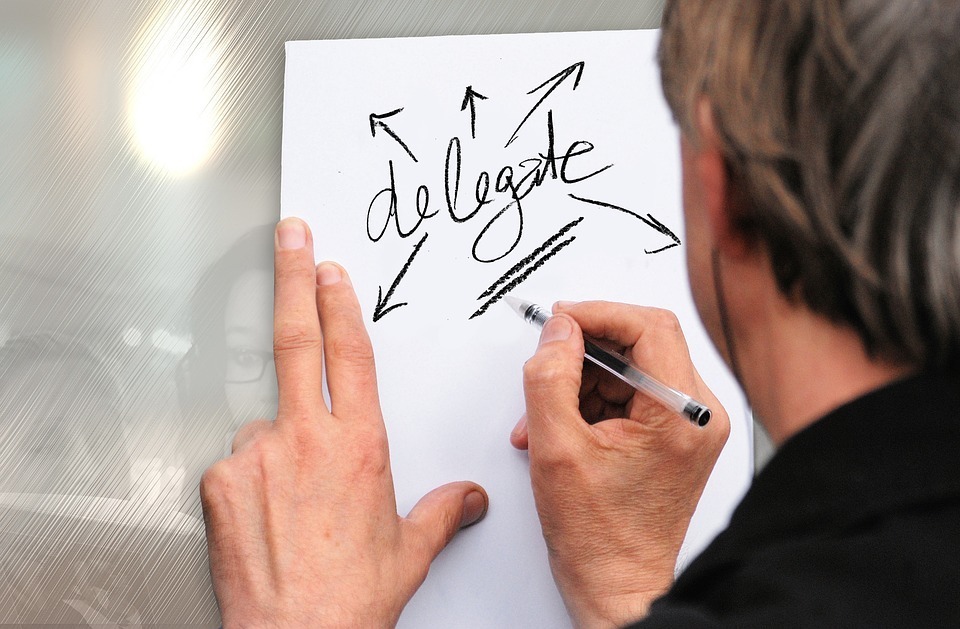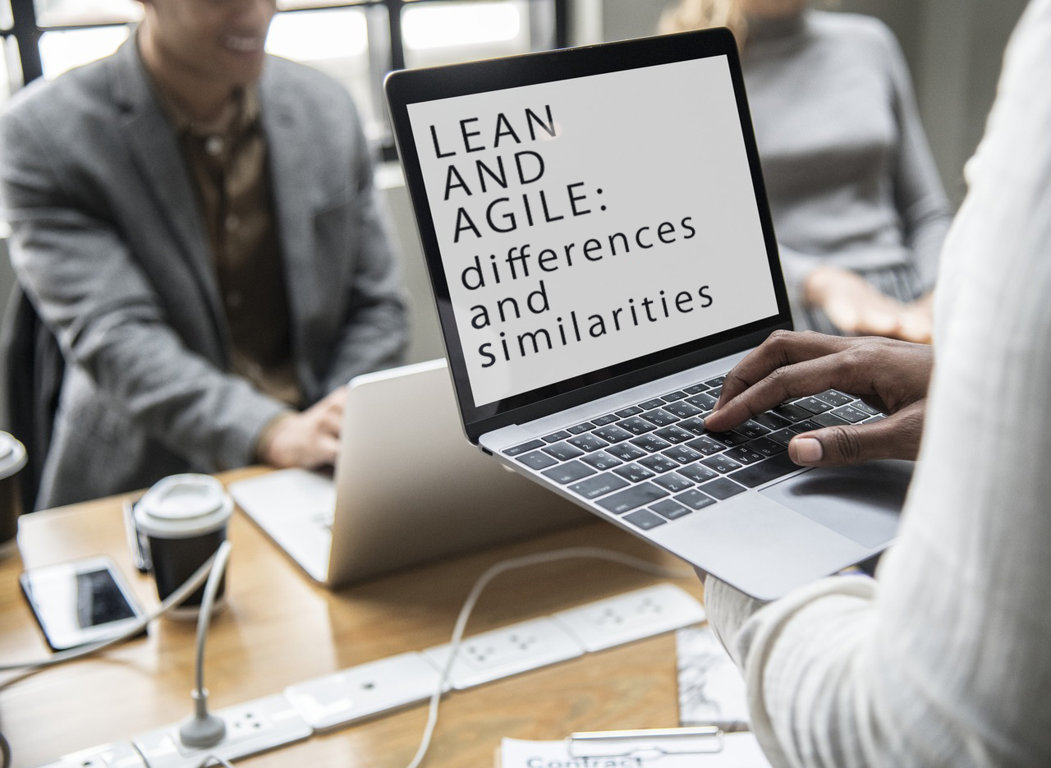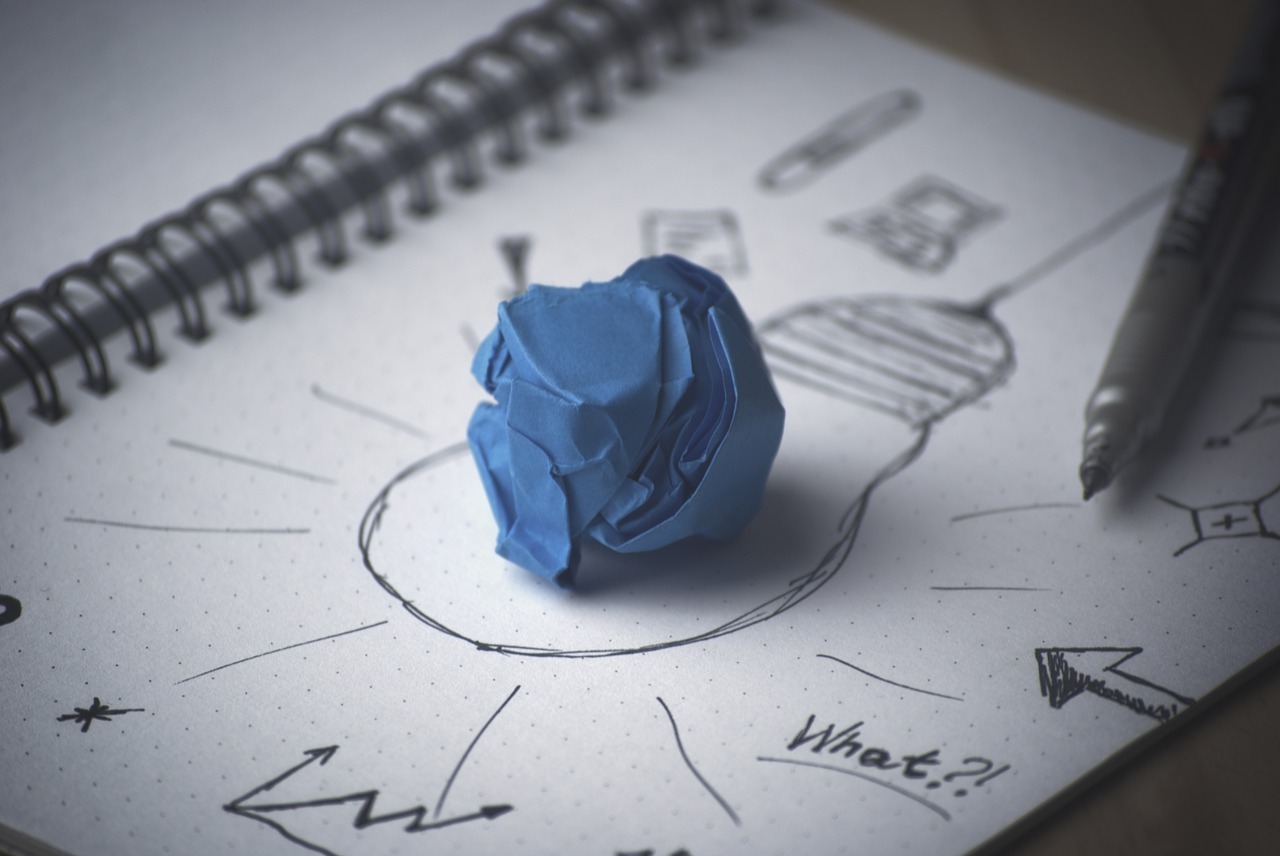-
Delegating project activities effectively: (7) key suggestions
Delegating project activities is a delicate task, but most often necessary in the management of complex projects. By working alone you can only do a limited amount of work. Indeed, the hours in a day are limited. Often, however, especially in the case of the project manager, it will be required to do much more. … Continue reading "Delegating project activities effectively: (7) key suggestions"
-
Lean and Agile: differences and similarities
Agile and Lean are two popular methods in the project management world that help teams deliver faster, more sustainable results. However, the differences and similarities between these two methodologies are often not clear. Even the terms themselves are often used in the wrong manner, as synonyms to describe a particular set of practices. For a … Continue reading "Lean and Agile: differences and similarities"
-
How to manage a highly productive team: top performers and key aspects
We all know that managing a team is not easy. When then, in the group there are also top performers, the situation becomes even more complicated. Yet a highly productive team is a great advantage for everyone as long as one can manage it. Let’s see then how to manage the top performers for the … Continue reading "How to manage a highly productive team: top performers and key aspects"
-
Twproject 6.5.65000
We are happy to announce that Twproject 6.5 is out with some great new features free for all plans. This new release includes some database changes and updates so do a complete backup before upgrade. If you are updating from a version before 6.3 remember to check the upgrade guide here: https://twproject.com/support/twproject-advanced-usage/installation/update-twproject-6-3/ Task Updates Task … Continue reading "Twproject 6.5.65000"
-
Work Breakdown Structure: some suggestions for using it to the best
A Work Breakdown Structure, abbreviated with WBS, is a visual tool for the definition and tracking of a project deliverable and all the small components necessary to create it. With a Work Breakdown Structure, the project manager can concentrate on what he has to accomplish as he approaches the project deadline. This is a fundamental … Continue reading "Work Breakdown Structure: some suggestions for using it to the best"
-
Total quality management: plan the quality management of a project
Total Quality Management is an extended and structured organizational management approach. It focuses on continuous improvement of the products and services quality using continuous feedback. The exact origin of the term Total Quality Management is not certain. What is certain is that it was certainly inspired by the works of Armand V. Feigenbaum and Kaoru … Continue reading "Total quality management: plan the quality management of a project"
-
Brainstorming and Project management: creativity at the service of a project’s success
Brainstorming, a technique apparently so far, but so useful for a Project Manager. In the life of a project manager, in fact, creative thinking is required every day to solve problems. Steve Jobs himself underlined it with the phrase: “Creativity is nothing more than connecting things” In fact, many job descriptions for project managers specify … Continue reading "Brainstorming and Project management: creativity at the service of a project’s success"
-
Corporate change: the 8 reasons that cause difficulties and resistance
Today, the resistance to change in the company is a very important, and the same time delicate, subject. In fact, in business, it is assumed that – big or small – organizations must change to remain competitive and survive in an ever-changing market. However, facing this (big) change leads to face resistance barriers. There are … Continue reading "Corporate change: the 8 reasons that cause difficulties and resistance"
-
How to manage remote working teams
The idea of how to manage remote working team until just 20 years ago was pure madness. Internet has changed the history, and companies are adapting to it. In the ever-changing and rapidly developing modern world, it is almost impossible to imagine something stable and stationary. CONTENT INDEX Choose the right members for the team Communication … Continue reading "How to manage remote working teams"
-
Agile methodology: advantages and disadvantages of an innovative method
The Agile methodology is a project management methodology that uses short development cycles, so called “sprint”, to focus on continuous improvement in the development of a product or service. CONTENT INDEX The key principles of the Agile methodology in the project management The advantages of the Agile methodology The disadvantages of Agile The sixth edition … Continue reading "Agile methodology: advantages and disadvantages of an innovative method"
-
Project Stakeholders
Who are the stakeholders? When we read the title, this is the first question that comes to mind. If we take the definition of the PMBok, a stakeholder is an individual, a group or an organization that can influence or can be influenced (or perceive itself being influenced) by a decision, activity or result of … Continue reading "Project Stakeholders"
-
Leadership skills of the Project Manager: the key elements of the role
The leadership of a project, in very few words, is the act of guiding a team towards the completion of a project. It is obvious that it is a simplistic definition and that the true meaning of Leadership in a project is much more than that. CONTENT INDEX Different leadership styles How (as project manager) … Continue reading "Leadership skills of the Project Manager: the key elements of the role"
-
How to apply the Kanban method to project management
The Kanban method was developed as a methodology to improve production efficiency. The Japanese word “Kanban” means “billboard” in English and it was born in the company of Toyota, in Japan. Today this method is widely used. Nowadays, the Kanban method is not only used as a planning system for lean production, but also in … Continue reading "How to apply the Kanban method to project management"
-
The digital project manager: when the project meets the web
What is the Digital Project Manager? It is quickly explained! Nowadays, our routine goes in parallel with the digital world, we are connected 24 hours a day and – almost – anything is possible thanks to the Internet. The work itself is largely digital. For these reasons, the figure of the digital project manager is … Continue reading "The digital project manager: when the project meets the web"
-
7 tips on how to manage winning projects
The success of any project depends on the ability of a project manager to have a specific methodical approach to each project. The approach must be in line with the needs of the client and with the strengths of his team. In order to manage a winning project, it is essential to create an effective … Continue reading "7 tips on how to manage winning projects"
News
Choose the category you are interested in:
AgileComparisonCost managementPm expertProduct updatesProductivityProject managementResource managementTime managementUsage tips