In the workplace everyone has their own habits and what a project manager soon learns is that the way of recording the time spent on the various tasks is very different depending on the person involved.
Some people focus on a task and complete it without distractions, putting off logging time spent until the end.
Others prefer to range between multiple commitments in a day and gradually register their timing.
Yet others find it useful for concentration purposes to activate a stopwatch that monitors project activity, turning the counting off and on when switching from one task to another.
But not only are we all different on a personal level, it is also the role we play that certainly determines how we count our time and categorize our activities in order to ultimately obtain a reliable work report.
CONTENT
In my experience, managing a small team of developers, coordinating and analyzing their work, mediating between the needs of clients and those of my colleagues, I find it useful for me to keep track of the projects regularly. Several times a day, I insert worklogs for projects I deal with, and for what purpose.
On the other hand my coworkers, most of them developers, find it better to follow a task from start to finish and then write down the activities performed and the total times.
In short, each experience and each person is unique.
In a recent article, we talked about the fact that one of the main resistance factor in the transition to a new project management system is the desire to migrate all the procedures used in the company so far within the new tool. This can be a blocking factor if you do not find a system that accommodates individual needs but at the same time shows advantages in terms of practicality and depth of analysis.
Finally, in addition to the different work and personal needs, in our opinion an efficient tool for recording working hours should give the possibility of entering timing at different levels of hierarchy in a project.
A project manager may need to enter his timesheets at a more general level than the workers engaged in project sub-phases.
An executive will be placed in a further grade, and so on.

The importance of accounting
Regardless of the method chosen, there is no doubt that for correct project management it is essential that each participant takes into account their working times, known as worklogs. Recording the hours or days that have been spent in performing a phase and more generally a project is useful both for those who carry out the time analysis and for those who carry out the work.
On the one hand, the transparency of work increases and this allows project managers to know in detail the operations that their team carries out to reach the objective; on the other, it helps workers to better plan their times and also to have an extra tool to report any work overload should this occur.
It is important that everyone feels comfortable with this monitoring operation. And as we have seen, the requests of companies, combined with the attitudes of workers, can give rise to various methodologies for tracking worklogs.
For this reason Twproject, a tool characterized by an extreme versatility in many respects, has developed a diversified method of entering hours according to the preferences and needs of individuals.
In Twproject there is not just one way to mark your worklogs, but you can use different tools and methodologies.
Let’s see them in detail.
Timesheet
The first element of the menu item dedicated to this topic is the Timesheet. Here you will see all your assignments, i.e. projects or phases in which you participate. From this table you can enter your worklogs with a brief description of the activity performed and you will easily see how many hours you have left to complete your total working time. The integrated agenda, showing your appointments, will help you fill the table out.
No other project management software offers such a detailed entry method, which proves to be very useful at the end of the project or at any time you need to report on the activity carried out: with a simple click on the chosen assignment you will see the total list of all the worklogs entered up to that moment by a resource.
This view can be very useful for providing a report on the work performed, for drawing up a final balance sheet and so on.
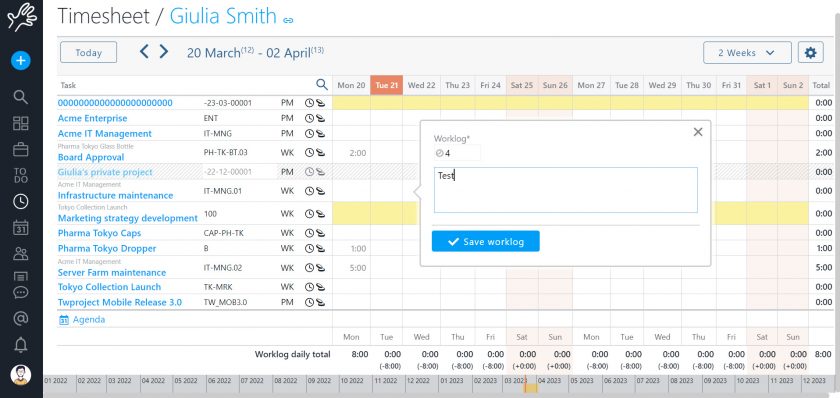
Time counter
This type of worklog is useful for those who work on one project at a time. On the main page you will find a widget from which to select the assignment and start a stopwatch. The same operation can be done from the relative Time counter menu item, which opens a specific pop-up with the list of projects and sub-phases assigned to the user.
From the moment you activate the tool, it will start counting the time even when you browse other pages and you can stop it at any time by clicking on the button in the menu item, possibly inserting a detailed description of the activity carried out and also if necessary changing the total duration.
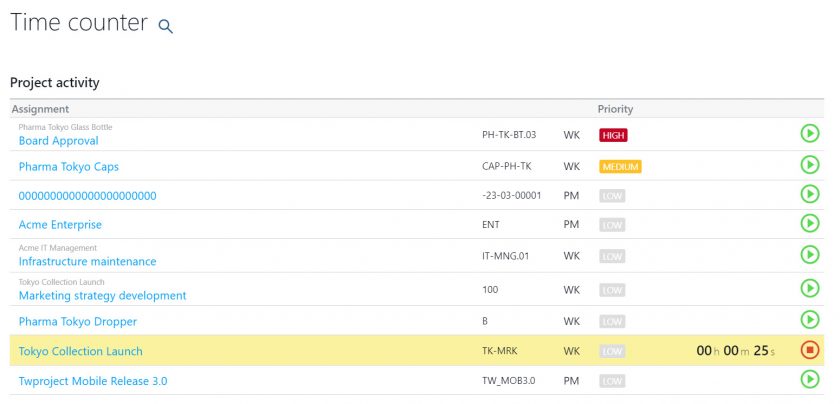
From the to-do list
Finally, for those who are used to orienting their daily activity on the basis of assigned tasks, the to-do list is the mainly used tool. To make work easier for this category of people, with Twproject it is possible to insert worklogs directly from the to-do list.
At the closure of each to-do, but also during ongoing processes, you can add the hours worked, while the description will automatically be pre-filled with the description of the to-do itself. From the list it is also possible to start an automatic counter, so as not to have to worry about calculating the times at the end.
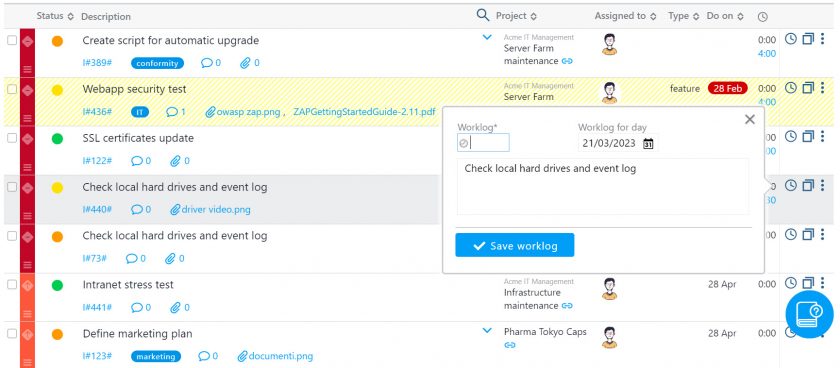
An easy and suitable solution for everyone
These three tools, or rather methods, allow you to freely choose how to monitor your own work and that of the other members of your team.
And for the forgetful, Twproject has a way of signaling, with a reminder sticky note, in case you miss recording hours for a few days.
In this short video you can find a summary of what has been explained so far.
As you have seen, Twproject offers a solution suitable for multiple work styles and will help you not run into internal resistance and finally have greater control over your work and that of your team.
If you like, you can do a free trial and experience what we have shown you.
Don’t waste any more precious time and start tracking your work now!



