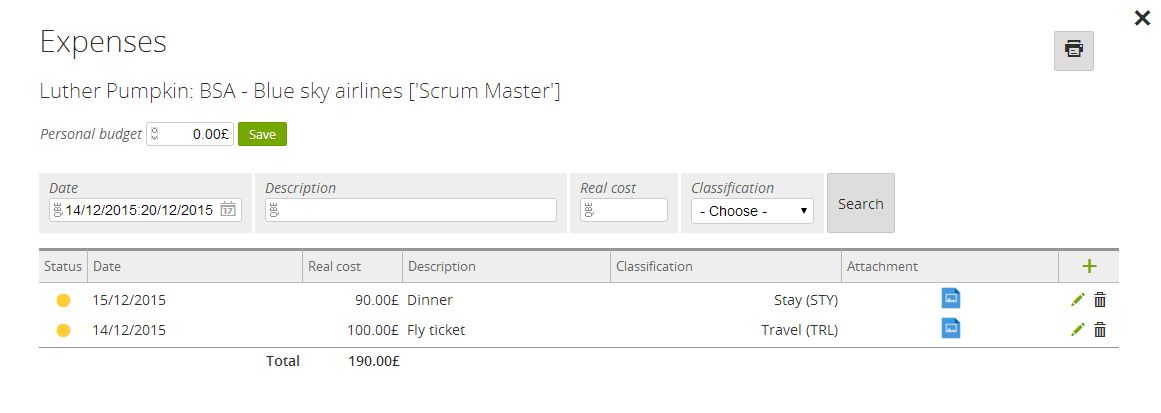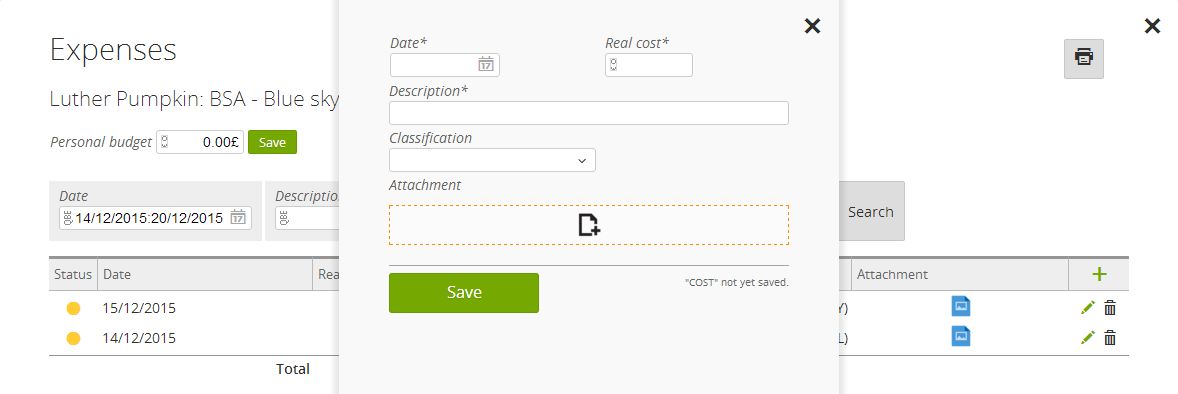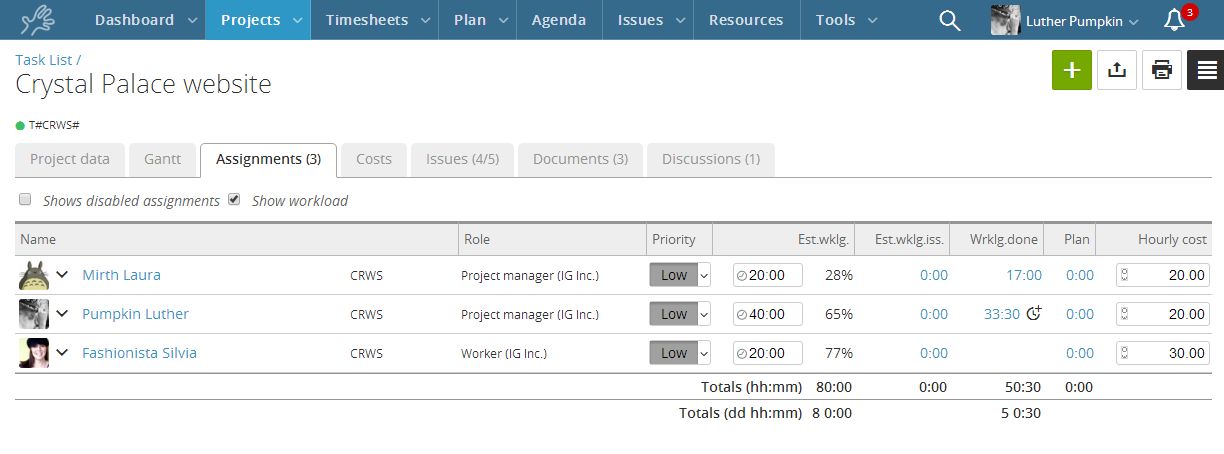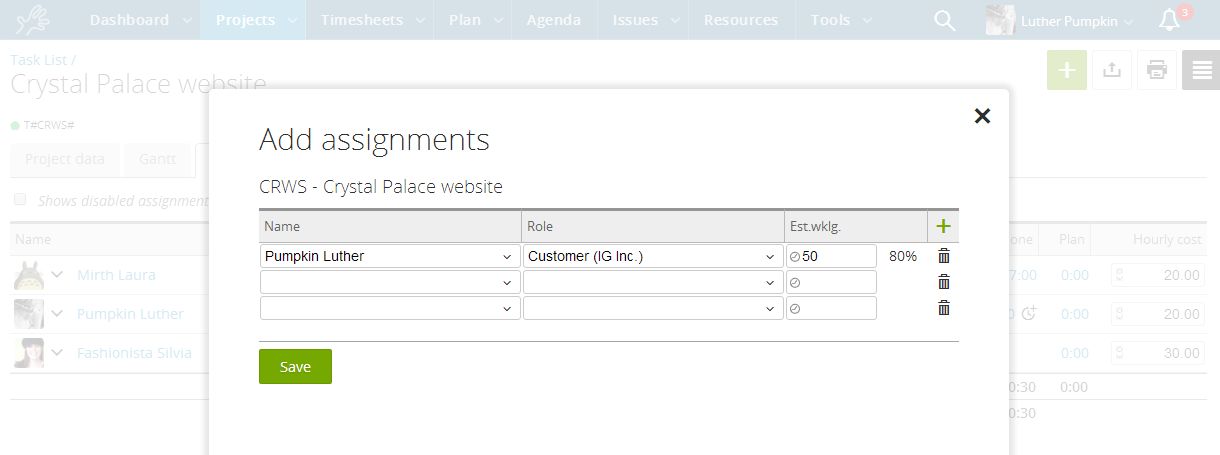Among lots of improvements and fixes, we include two new fantastic features for you in this last Twproject 6 release: a dedicate section for assignment expenses management and the workload value inline while assigning.
You can download the new release here, it includes some database schema updates so do a complete backup before upgrading.
Assignment expenses management
Assignment expenses has been introduced since Twproject version 5 but today you will find them completely redesigned; we introduce in fact the possibility to add attachments on them, say for expense receipt, tickets, invoices, expenses status is now managed too.
Attachment can be simply dragged on your new expense:
The big news is that since this new release there is a dedicated page for expenses management, designed for project managers or accounting department to check all costs on assignments:
Status changes can be applied on single row or using bulk actions. The list can be filtered with the powerful Twproject search filter, by task, by resource, period and much more, export functionalities and print button are also available.
Inline workload
The other great feature we added in this new release is the possibility to see the workload of resources while you are assigning them on your tasks. This is really helpful to choose the best resources available, to distribute correctly your work to do, in particular if you have several resources that can accomplish the same task.
Every assignment list will show you the workload for resources involved, changing the estimated work to do will change also the workload value giving you the possibility to see how much that resource will be loaded adding those hours. This information is available also on the add assignment form: selecting a resource you will see her actual workload, then, adding an estimated work to do for the new task, the value will be updated, it will be shown in red if the resource will be overbooked.
This release includes also other interesting features, such as bulk set dates on issues, a dedicated page describing Twproject Object for generating custom excel and much more.
The complete list of all new features is available on the change log page for releases 6.0.60011 and 6.0.60012.
Just give Twproject a try!
[av_button label=’Give Us a Try!’ link=’manually,https://twproject.com/on-your-server/’ link_target=” size=’large’ position=’center’ icon_select=’no’ icon=’ue800′ font=’entypo-fontello’ color=’green’ custom_bg=’#444444′ custom_font=’#ffffff’ av_uid=’av-2y179g’]