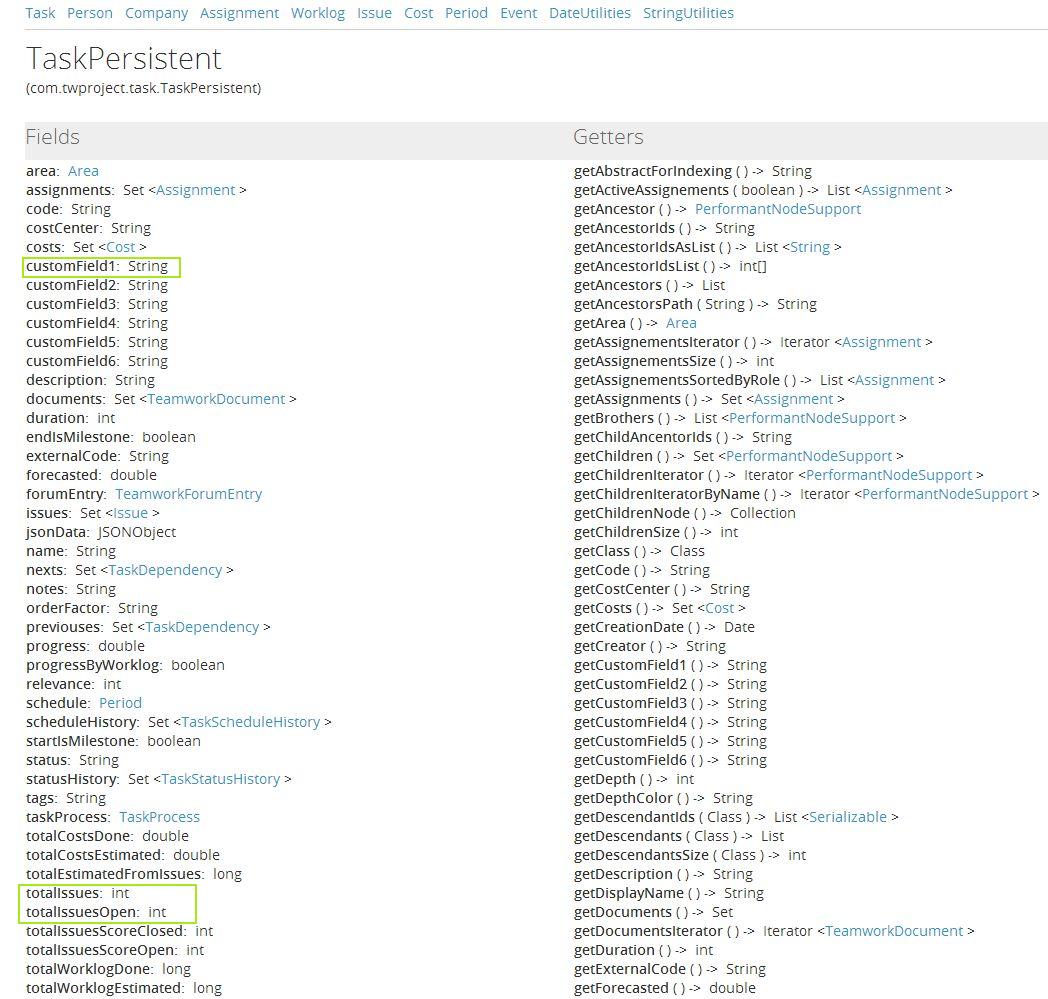One of the most interesting characteristics of Twproject is the great customization capability that it offers to all its customers. Customizable dashboards and web parts, custom fields on all main objects, custom filters, custom Excel exports, this is what Twproject lets you modify in order to best fit your own work habits.
In order to help you generating great reports in few minutes we recently introduced an interactive page showing a complete Twproject Objects reference. Navigation between Twproject Objects is intuitive giving you access to the complete set of field you can add in your own report.
This new page is available from the customizing page in the admin section, let’s see an example of how to use it.
Say I want to modify the Excel Export on my task list adding task start date, the number of issues created, the number of open ones and also the first custom field I’ve added on my tasks.
First of all I need to go in the admin page in the Excel customization part and change the value of the CUSTOM_EXPORT_EXCEL_TASK field.
Custom Excel is created reading a JSON object specifying the name of the column and the values.
Clicking on “see Twproject’s object reference” you will be able to navigate all the task fields and methods finding all data you need to read:
The number of total issues, the open ones and the custom field are available directly on the object as fields using:
obj.totalIssuesOpen obj.totalIssues obj.customField1
Instead there is not a direct start date field but a schedule which represents a Period object that can be navigated.
Navigating the Period object you will find the start field, reachable this way:
obj.getSchedule().getStartDate()
So here is what you have to write in the export customization field:
{"id":"obj.id","code":"obj.code","start":"obj.getSchedule().getStartDate()",
"status":"obj.status","custom Field 1": "obj.customField1", "total issues": "obj.totalIssues",
"total open issues":"obj.totalIssuesOpen"}
Navigating all Twproject object is really easy using this reference, but in case you need help writing your Excel export do not hesitate and write us.