CONTENT
- Time Tracking: 5 reasons why it is crucial in project management
- 1. Track and estimate work time
- 2. Helps bill suppliers correctly
- 3. Helps better manage project teams
- 4. Helps create a work record
- How to track hours worked
- Pen and paper
- Digital clock
- Time tracking software
- Calculate hours worked on a project: choose project management software
- Time item customization
- Track working hours
- Report creation
- Track working hours
Calculating how many hours are worked on a project helps track productivity and costs related to each activity.
Also, this information will allow the project manager to keep track of the workload of each team member and eventual inefficiencies.
In this article, we will examine why time tracking is key in project management and the different methods used to calculate hours worked.
Time Tracking: 5 reasons why it is crucial in project management
1. Track and estimate work time
Time tracking allows project managers to calculate the total number of hours needed to complete a particular task.
Also, this information allows estimates and projections to be drawn for future similar jobs.
2. Helps bill suppliers correctly
Time tracking helps create accurate invoices for your suppliers by preventing errors in hourly reports and allowing timely payment.
3. Helps better manage project teams
Monitoring time helps business leaders efficiently manage their teams to boost overall productivity and that of each employee.
Project managers can get detailed insights using the right time-tracking tool.
4. Helps create a work record
Time-tracking reports are helpful when stakeholders ask for more details about a project.
Furthermore, this documentation also helps explain how many resources are needed for a specific project.
Thus, it is vital during auditing or when undertaking massive projects.
How to track hours worked
There are several methods for keeping track of hours worked, from the most basic to the most technologically advanced. Here they are:
Pen and paper
The (now obsolete) pen-and-paper method involves writing down the start and end times of work on a piece of paper.
This somewhat basic method is mainly used in small businesses with very few employees and are usually family-run.
This solution hardly guarantees accuracy regarding the hours and minutes worked reported.
Furthermore, it can reduce the productivity of the individual responsible for manually checking these documents.
As you understand, this is a completely unsustainable method for a more structured business.
Digital clock
This device digitally “prints” the time and date of the start and end of work time on the employee’s personal time card.
To use this, simply hold the card close to the device’s sensor, automatically sending the data to the employee’s card stored within a time calculator program, usually managed by HR.
Some electronic clocks may require a PIN or fingerprint to log data.
In this way, the work shift and any overtime hours can be calculated in an accurate and prompt manner.
Time tracking software
Time tracking software installed directly on a PC or mobile device is a modern way to calculate the number of hours worked.
After logging into the system and clicking the button to clock in and out, the website server will record the data.
Most software has a tracking option to ensure the time worked is logged correctly.
Calculate hours worked on a project: choose project management software
The solutions discussed above for time tracking can be effective in some cases. However, the accuracy and effectiveness of project management software such as Twproject are unparalleled.
Look at all the ways you can do it.
Time item customization
Project management software such as Twproject allows you to create time entries manually or using an automated tracker.
The first solution allows employees to select a task and manually enter, in an Excel-like sheet, the time spent working on it.
This way, the employee can focus entirely on their work and input hours spent on that task at a later time.
The second solution, instead, involves using a timer that automatically records the time spent on each task.
With a simple click on the playback button within the software, it will be possible to start recording the time spent on any activity.
With this solution, however, employees must remember to pause this timer during breaks.
Track working hours
Twproject allows you to monitor the worklog entered in real-time, highlighting any overshoots relative to the plan.
You can pinpoint the hours worked by task, project, or collaborator.
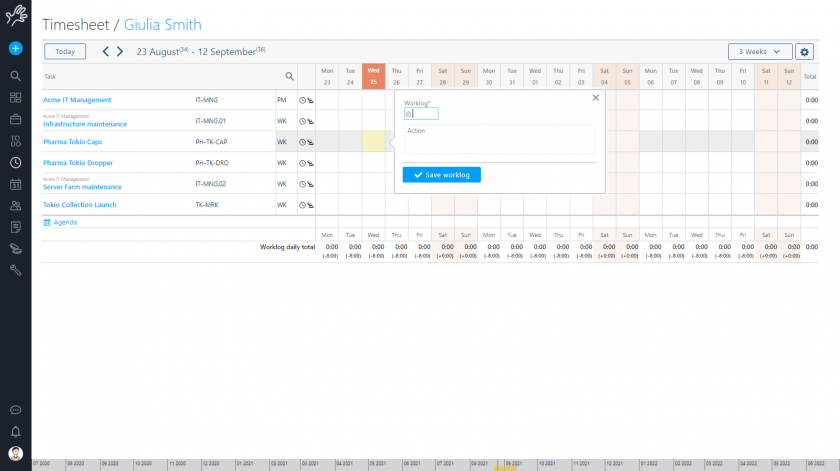
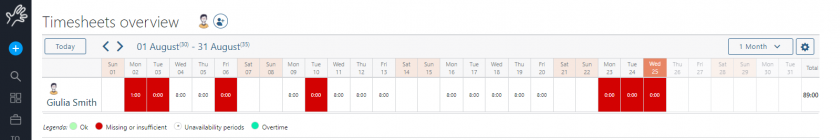
Report creation
A project management software should allow the worklog to be filtered and data extracted according to different criteria.
This will help create timeline reports that are very useful not only for the project manager but also for stakeholders.
Reminder
Forgetting to enter the hours worked corresponding to some activities can happen.
However, good project management software must have a built-in feature to remind you to enter the time spent working where it is missing.
Only in this way effective and truthful project management will be possible.
Twproject’s streamlined approach for managing timesheets helped with user adoption as the Advance team found it so easy to track their time.

To sum up, calculating the number of hours worked on a project is important for tracking productivity, appropriately managing costs, and promoting a positive work environment.
As we have seen, there are several methods for recording time worked, yet the efficiency of Twproject in time tracking is unparalleled.



