A timesheet is a key project management tool for tracking and managing the time required to complete a project. This helps monitor project progress, assess team productivity, and understand the cost of the project.
This article will discuss how using timesheets can help optimize project management and increase team productivity.
CONTENT
- What is a timesheet, and why is it important
- How to use timesheets to improve project management: 7 tips
- 1.Define project activities comprehensively
- 2.Assign activities to your team
- 3.Track time spent on each activity 7
- 4.Monitor project progress
- 5.Analyze timesheet data
- 6.Use timesheets to calculate project costs
- 7.Communicate with your team on the use of timesheets
What is a timesheet, and why is it important
A timesheet is a document to log work hours performed by an employee or team. Using timesheets is important for project management because it allows for tracking time spent completing scheduled tasks.
A timesheet is also critical to the project billing process. It allows for accurate recording of the time spent on the project, which streamlines client billing.
It also allows you to identify any delays in project progress, providing the team with an opportunity to take action to correct potential problems.
How to use timesheets to improve project management: 7 tips
To successfully use timesheets, defining project activities and setting goals for each task is critical. This will allow you to keep track of the time spent completing each activity and gauge project progress.
A timesheet is a tool included in Twproject. This tool allows you to track the time spent on each task, making it easy to keep an accurate record of your project’s progress.
In Twproject, projects can be created and broken down into activities. For each activity, you can define goals and record the time taken to accomplish them. This way, you can monitor your project’s progress in real-time.
Moreover, Twproject allows you to generate reports on the time spent on each project task. This helps to gauge team productivity and spot any delays in a project progress.
It is important to adopt some effective practices to optimize project management using timesheets. Here are some tips for boosting team productivity and improving project time management.
1. Define project activities comprehensively
To effectively use timesheets, defining your project activities in detail is crucial. This involves breaking the project into phases and activities and clearly defining your objectives and expected results for each task.
This way, the team can have a clear picture of the work and accurately record the time spent on each activity.
2. Assign activities to your team
Having defined the project activities, it is important to assign them to your team clearly and precisely.
This involves defining each team member’s responsibilities and assigning activities according to each person’s skills and availability. This way, your team can work effectively and coordinate, and record the time spent on each activity accurately.
3. Track time spent on each activity
After activities have been assigned to your team, each team member needs to log how much time was spent on each activity. This can be done using project management software such as Twproject, which allows the time spent on each activity to be logged accurately.
This provides the team with a precise view of the time spent on each activity and allows them to accurately assess the project’s progress.
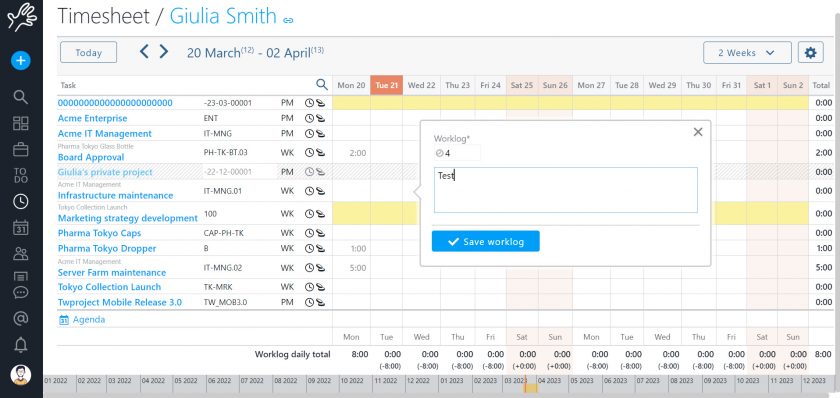
4. Monitor project progress
By using timesheets, you can track the progress of your project accurately. This means that you can check whether your project is progressing on schedule and whether any delays or problems need to be addressed.
Also, you can see if any of the activities are taking too long and take action to improve the work process.
5. Analyze timesheet data
Having recorded the time spent on each activity, it is important to analyze your timesheet data to spot any inefficiencies in your work process and improve your project time management.
For example, you can identify activities that take too much time, try to shorten their running time, find potential problems in work planning, and take action to improve your work process.
Also, you can use timesheet data to gauge team productivity and identify any areas for improvement. For example, find team members who take too long to complete tasks and try to improve their performance or identify tasks that require specific skills and try to train the team.
6. Use timesheets to calculate project costs
Besides recording the time spent on each activity, timesheets can also be used to calculate project costs. This means that you can check whether your project is moving ahead according to budget and find any extra costs that need to be addressed.
Also, you can use timesheet data to estimate the costs of future activities and plan project budgets accurately.
7. Communicate with your team on the use of timesheets
To use timesheets effectively, it is important to communicate with your team how important it is to record the time spent on each task. This means explaining to your team the benefits of using timesheets, such as monitoring project progress and spotting potential inefficiencies in the work process.
Also, it is critical to provide your team with instructions on using timesheets and support team members should they face any difficulties.
So, to sum up, using timesheets is a key element of project management.
It allows monitoring the project progress, evaluating team productivity, and identifying any issues that may slow down the project.
Finally, the timesheet helps to maintain control over project timelines and prevent any potential issues before they occur. For this reason, its use is important in project planning from the outset.
Additionally, its use can also improve team productivity. In fact, recording the time spent on each activity allows identifying any activities that take too much time and pinpoint any inefficiencies in work organization.
This way, it is possible to intervene to improve the work process and increase team productivity.

