In this article, we will help you explore the key features of two giants in project management software, Wrike vs Clickup.
Let’s visualize the scene. You have finally decided to adopt a unified system for tracking projects and for assigning activities to your work team. So you hope to optimize the time you spend every day juggling shared folders, e-mails, paper notes, worklog files scattered everywhere: therefore you are looking for a single tool that allows you to manage all these aspects in a single platform.
But which one to choose?
The transition will certainly take some time, a lot of data will have to be transferred to the new system and you will face resistance from someone.
You are quite sure that you will have to choose between one of the two “big names” of the project management market, Wrike vs ClickUp and you would like this rating not to take up too much time. Usually these software offer a free two-week trial: but for those who wants to start soon, knowing that the learning curve could be long, it is important to speed up the software testing phase.
And this is where we meet you. In fact, we have tested the two most popular software in depth and we can provide you with a detailed analysis of the main features by comparing them and highlighting their pros and cons. We’ve tried to anticipate the questions you might ask and have broken down the top issues by topic.
CONTENT
In general, you need to know that you will not regret the path taken and that adopting a good project management system will bring you undoubted benefits. Both in terms of optimizing time and resources, and in terms of quality of the level of collaboration within the team.
In fact, numerous researches have shown that sharing of information and individual empowerment of workers, such as when they obtain the management of project phases, increase overall productivity and team satisfaction. This is all easier said than done when you learn to use good tools.
But let’s get to the point and start with the analysis of the single functions of these software, Wrike vs Clickup, divided into macro areas.
Wrike vs Clickup: Project planning and Gantt diagram
The first aspect that we have considered concerns a tool that project managers deem very useful in terms of visual impact.
If you have done some researches in this field you will most probably know what it is. Put simply, it is a horizontal bar graph showing the various phases of a project between a start and an end date and the possible relationship between the phases.
During our study of this aspect within the two examined software, we were impressed by a good usability of the tool in both. But in particular we liked Clickup for a small but useful detail: a green bar showing the entire duration of the project phases by making a sum between the activities present within it.
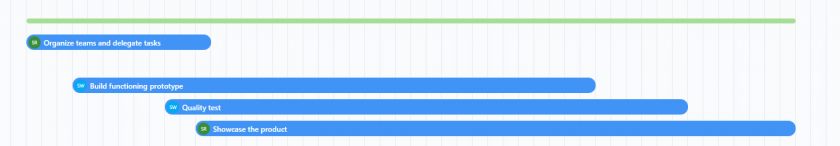
In both software we found it useful to see the assignee’s name on the project phases, and yet it would have been even better in our opinion to be able to display further information, such as the project’s code, which many companies use for immediate identification.
In Wrike it is possible to enter your days off, as we will see in the next point, and this has an impact on the Gantt chart and on the duration of the project in general, since it causes the slipping of all the activities planned for those days and all those connected to them. Consequently the project extends beyond the planning.
Moreover, the project manager does not receive a notification of the changes that have occurred and therefore we consider this method quite unacceptable for the achievement of good results. On Clikpup the problem does not arise because employees cannot directly insert days off. Therefore, even if this is a general shortcoming, at least it does not affect the timing of the projects.
Wrike vs Clickup: Workload
The second aspect that you will improve with the adoption of a project management tool is the management of the workload. In fact, this is a factor that plays a key role in the success of a project given that it is normal to have your staff involved on several fronts. Calculating the load of each resource is essential to understand who and when will be able to complete the assignments. If we unify management systems, this work will certainly be faster and more effective.
In Wrike , we have found workload management simple and intuitive . You can manage this aspect in the “Tools” area and this allows you to easily move the assignments from one user to another, when the load is excessive. To calculate the total load, Wrike lets you to enter the number of hours required for each task per day, even if it is not possible to change the dedicated hours among the days.
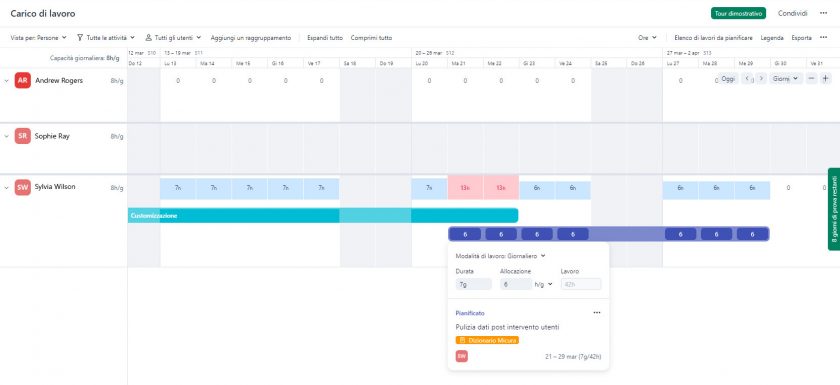
Unfortunately in Wrike it is not possible to set daily working hours other than 8 and the project manager cannot enter their empoyees’ days off, since users can only enter their own hours: this is a little limitation in workload management processes. Perhaps in a slightly less intuitive way, Clickup instead proposes the insertion of a maximum number of daily tasks for each employee as a solution, but it does not allow you to indicate the hours for each project. We believe that this method is very simplistic because it does not take into account the substantial differences that may exist in the use of resources depending on the planned activities.
As for Wrike, also in Clickup it is easy to reallocate activities among the personnel involved, however the system lacks a bit in accuracy. Furthermore, Clickup does not support tools for managing hours, holidays and leaves while Wrike does not have worklog recording.
So, even if Wrike’s workload management is more accurate than its main competitor, in our opinion it would be useful to go a step further and allow the load to be allocated dynamically, with an optimized distribution that assign hours dedicated to projects differently among days, depending on whether or not the resource is engaged on other fronts.
Wrike vs Clickup: Agile management with Kanban board
To identify which between Wrike vs Clickup offers a better approach to the Agile methodology, we mainly focused on the composition of their Kanban board. This is a sort of “whiteboard” in which the project activities appear as post-it notes arranged in columns based on their production status and it is much loved by those who want to speed up times in updating data.
Also in this case, the two platforms proved to be aesthetically pleasing and easy to use, but Clickup scored slightly higher for allowing to customize the statuses of the task phases . Not only those standard statuses (typically: to be done – in progress – to be approved – closed) but all those you need and with a customisable label.
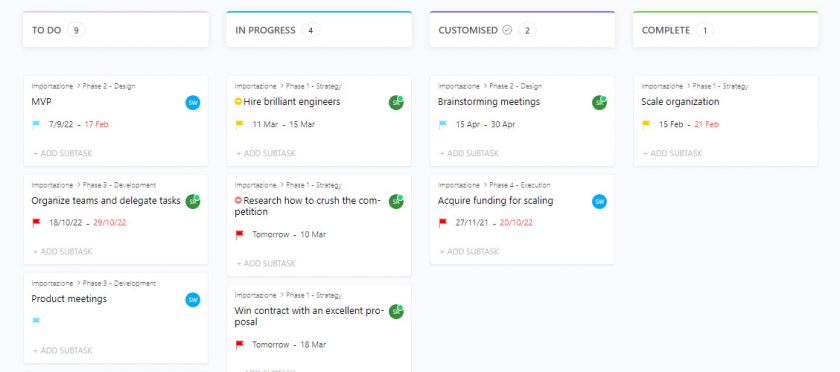
It would have been even better to give the possibility to organize the columns according to different criteria other than the status, but in general we found this function satisfactory.
Wrike vs Clickup: Cost management
And here we are at the last point taken into consideration in this Wrike vs Clickup challenge and also the one that has scored more sore points in our view. Cost management doesn’t offer any further advantage compared to the mere use of classic spreadsheets and therefore the only advantage is the usage of a unique platform. But the project manager will have to enter everything manually and define the values to be analysed without any support from the system.
Neither platform has automatic calculation functionalities and the project budget is an almost accessory value, of no use with the basic features.
Wrike catches up a bit in its “Enterprise” version since it offers the possibility of downloading advanced reports with different predefined templates from which to start for cost monitoring.
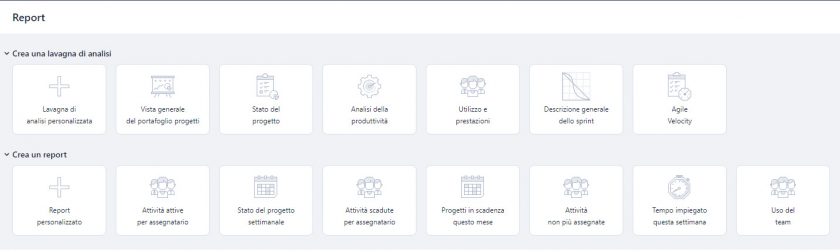
But one needs high-level skills to understand how the Report section works, since it is very unintuitive compared to the rest of the platform, and this could discourage small managers or those who are beginners on the subject.
What if there is a third solution?
We examined four specific topics that we consider fundamental in the project management sector and our “Wrike vs Clickup challenge” has broken even personal ranking. Although they both offer a solution to the four topics, neither of them is totally exhaustive.
The inefficiencies we found make us affirm with certainty that there is a third way: Twproject. We have tested the functionalities of the two biggest project management platforms on the market and we have discovered that all their features are handled with greater accuracy in Twproject. In particular:
1. Project planning and the Gantt diagram: setting up project timelines and the dependencies between its phases is the basic work of the project manager that must be done carefully, considering multiple aspects and not just the availability of a worker.
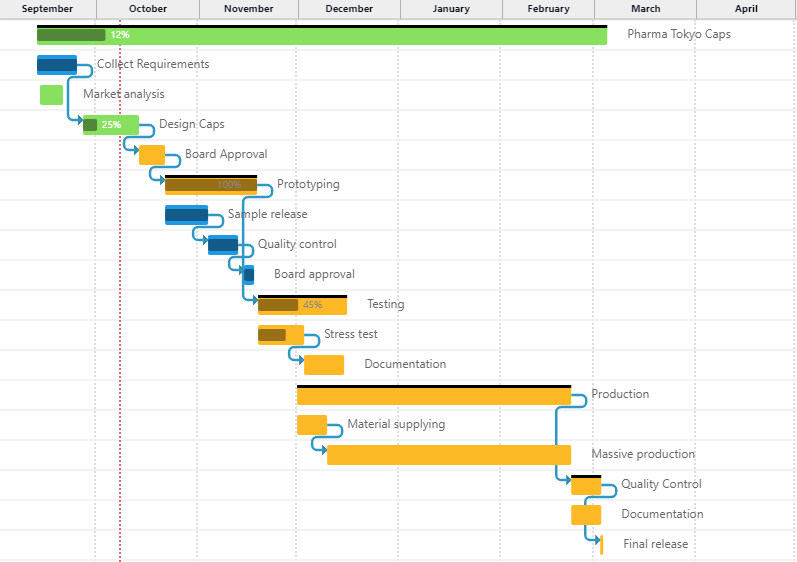
Therefore our choice in Twproject is to let the availability of employees be managed independently based on their time sheets, but the absence of an employee will not change the dates of the project and its phases, but simply the workload will be recalculated.
Twproject’s Gantt also offers the possibility of dynamically managing dependencies between phases, which do not necessarily have to be consequential and without intervals between them, as is the case elsewhere.
Furthermore, it offers an integrated view with ToDo lists, also allowing them to be edited from the Gantt itself, thus integrating two of the main project management tools in a single view.
2. Workload: the workload distribution in Twproject is really dynamic and optimized, qualities that other software lacks. This is what our smart time management looks like.
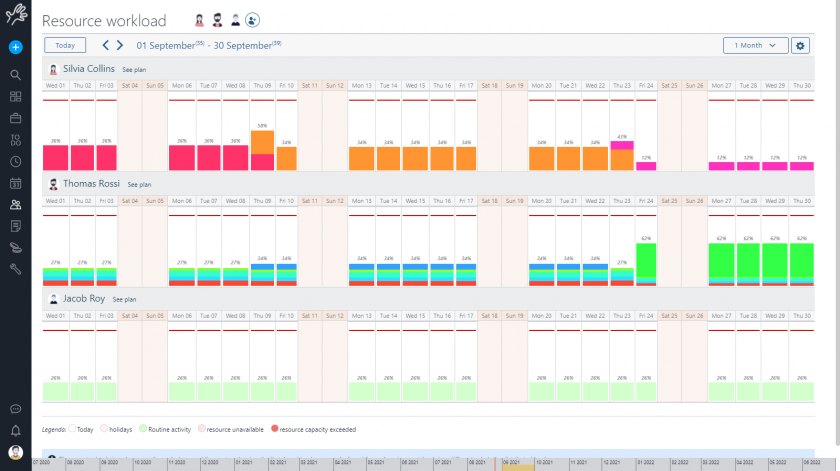
In the image, the different colors represent different projects and the dedicated hours change according to the load of each single day. In fact, Twproject uses a load distribution algorithm that optimizes resource capacity, it does not simply sums up the values entered by the user.
Twproject also distinguishes between project, routine and ‘spot’ activities, making it possible to plan more realistically the timing of activities.
3. Agile management with Kanban board: here Twproject takes a further leap compared to its competitors Wrike vs Clickup and allows you to view the columns of your Kanban according to other criteria in addition to the status. In fact, it may be useful for you to view as many columns as you have Projects: you can easily move the To-Dos from one project to another. Again, you can have Assignees organized into columns and move tasks from one person to another or even distribute unassigned tasks. Also if you wish, you can view the To-Dos in Priority columns and then reassign them accordingly.
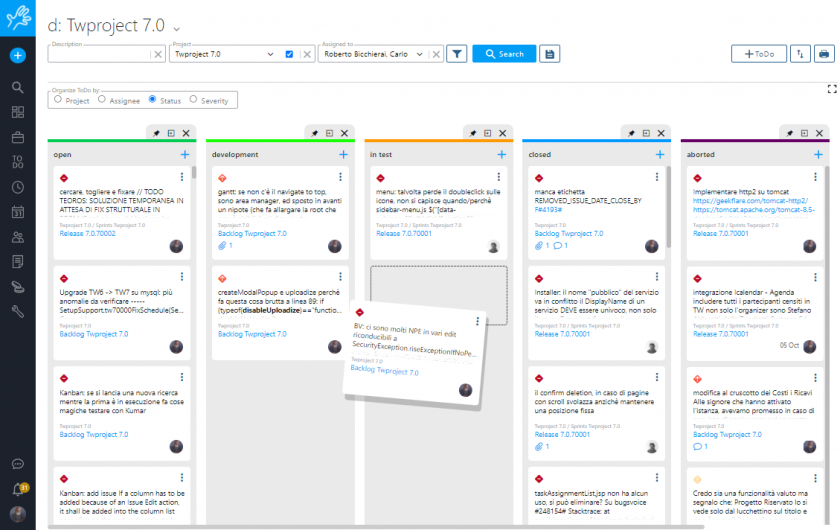
4. Cost management: as we have seen, budget planning is practically not contemplated in the two software analysed. On the contrary, with Twproject, cost management is a function of paramount importance and really allows you to take care of this need completely within the software, without the need to use additional external tools. Our software follows you step by step in the creation of the project budget as it has a dedicated report for each ongoing project and also for its sub-phases and activities.
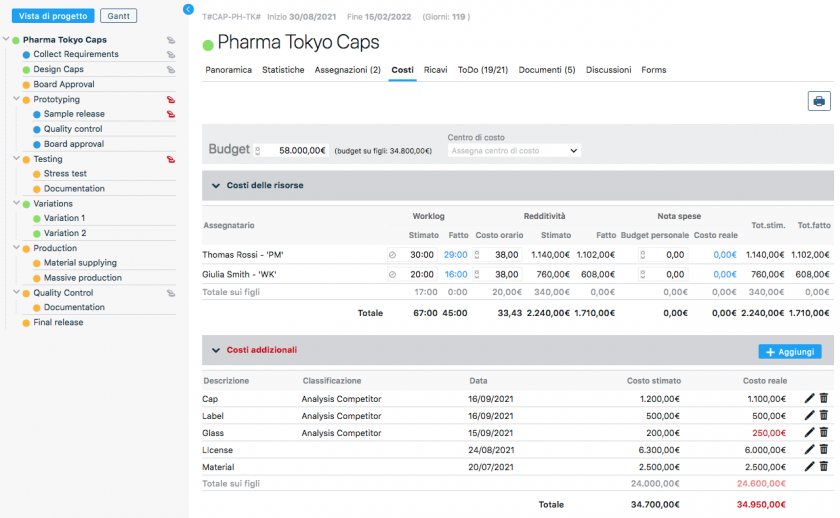
In this table, the project manager can enter the planned cost and its actual application, divided between personnel costs and ancillary costs, estimated and actual.
In fact, only Twproject allows you to indicate the hourly cost of employees and as they insert the hours worked on projects: these will increase the expenses incurred on a project or one of its phases. At the same time, the project manager can record all additional costs, starting with estimated budget and then entering the actual expense items later.
In this way you can always keep expenses under control and compare them with the planned costs. You can possibly adjust the data over time and the system will warn you in case of overrun of the planned budget.
Put us to the test
The fact that Twproject has turned out to be better, even compared to the big names, in many key aspects, is due to the experience acquired in over twenty years of activity. Since the first release of our software, we have dealt with different needs of large and small companies and found ad hoc solutions for each of them.
Twproject offers you fifteen days free trial, during which you can take advantage of the advice of our support team.
Let us know if you try it and don’t forget to share your experience with us.




