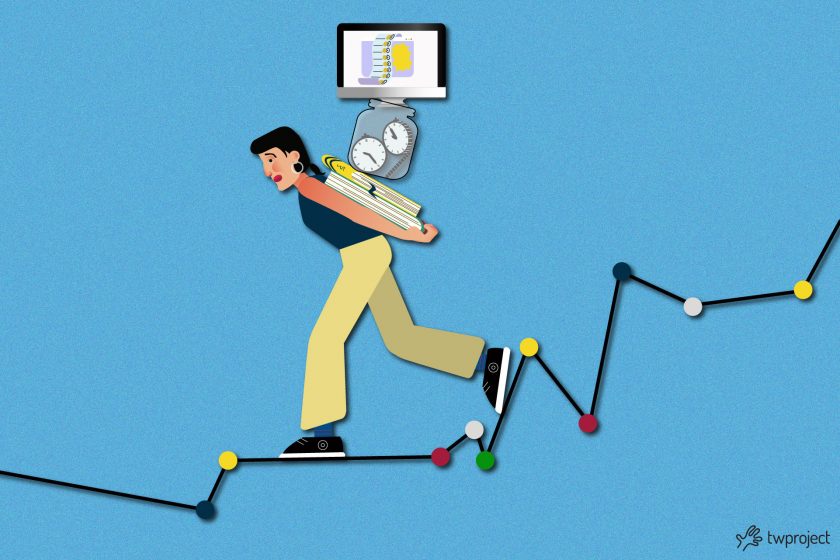Work overload is a common challenge for project managers.
Managing the majority of the workload every day can induce work stress and negatively impact productivity.
CONTENT
This condition occurs when someone has too many tasks and lacks the time and energy to carry them out. This can negatively impact physical and mental health, productivity, and work fulfillment.
So how can this risk be mitigated?
How to spot work overload
The first step to better managing work overload is to identify it.
Take time to gauge your team’s workload. We have assembled a list of “symptoms” often common to companies that hide the signs of overload:
- Increase in mistakes: if you notice increased errors in your team’s work, it could indicate that they are overloaded. When people are stressed or tired, they are more likely to make mistakes.
- Decline in productivity: if your team cannot accomplish tasks in the scheduled time or the quality of work is dropping, this could be a sign of work overload.
- Mood swings: being cranky, frustrated, and apathetic may be signs of stress and work overload. It may be time for a follow-up if you notice changes in your team members’ moods or behavior.
- Increase in absenteeism: if your team members have begun to take more sick days or if you notice an increase in absenteeism, it could be a sign that they are trying to avoid the excessive workload.
- Overtime excess: if your team members are working over and above regular working hours all the time to complete their tasks, it is a telltale sign of work overload.
- Physical signs of stress: these can include headaches, weariness, poor quality sleep, belly problems, etc. If you notice your team showing physical symptoms of stress, it could be due to overwork.
- Lack of engagement: if your team members appear uninterested or distant, it could be a sign that they are overloaded and struggling to maintain a work-life balance.
- Bad or lack of communication: if you notice that communication within your team has become poor or if team members are not communicating at all, this could be a sign.
Tips for mitigating work overload risks
1. Identify the most important tasks
In a fast-paced work environment, focusing on what is truly important is imperative. Identifying and ranking tasks according to their priority and relevance is the first step in efficiently managing a workload.
Make a work plan that details who does what and when. Determine with your team which tasks are most important and focus on them. Establish which tasks are urgent and important, which are important but not urgent.
2. Manage time efficiently
Another way to mitigate work overload is to manage time effectively. This means planning your workday and taking time to rest and recharge your batteries.
Remember, working restlessly can cause stress and reduce productivity. So take time for yourself and activities you enjoy.
3. Set realistic deadlines
One of the most important things a project manager can do to mitigate work overload risk is to establish realistic deadlines considering team capabilities.
If deadlines are too tight, team members may feel overwhelmed and more likely to make mistakes.
Here are some tips on how to set realistic deadlines:
- Consider your available resources: How many people are on the team? How many hours of work are available each week?
- Evaluate complex tasks: How long will each activity take to complete? Are any tasks that are more complex than others?
- Include an error margin: it is always a good idea to have a margin of error in deadlines so that you will have time to address unforeseen contingencies.
- Check-in with your team: be sure to check with your team for their feedback on deadlines. They may have information you haven’t considered.

4. Use work management tools
Work management tools can help tremendously in managing work overload.
For example, project management tools such as Twproject can help with task organization, progress monitoring, and efficient work delegation.
They also help pinpoint and eliminate tasks that do not add value, thus freeing up time and resources for more important activities.
Managing work overload with Twproject
Teams often work on multiple projects simultaneously, have to manage day-to-day activities, and respond to emergencies.
Given this context, a clear picture of each resource’s workload becomes critical to successfully completing projects.
Twproject offers a range of features that significantly simplify workload management and distribution.
For example, it is possible to define the duration of your project from its creation. The effort, which is the estimated time each resource will have to devote to the project, on the other hand, is defined when the assignment is created.
This provides a clear understanding of each resource’s workload and allows you to manage time and energy better.
Furthermore, Twproject helps you consider several parameters to determine how much a resource can work daily on the project. These include working hours, vacations, sick leave, time already allocated on other projects, routine activities, and scheduled sports activities.
Routine activities, such as reading emails, attending department meetings, answering phone calls, and supporting colleagues, can take up a significant amount of a resource’s work time.
It is possible to record these activities in a “pot” to understand how much time your resources can commit to projects.
Spot activities do not generate a load “spread” over the project/contract duration period but only on the days when the activities are scheduled. You can manage these activities directly by assigning ToDo’s or using the work plan.
Thanks to advanced optimisation calculations, Twproject allows the load of resource groups to be managed optimally.

How to balance workload with Twproject
Balanced workload distribution is critical to prevent overloading and ensure that projects are completed efficiently. Twproject offers many features that facilitate this distribution.
The more information you enter into Twproject, the closer your charts will come to reality. You can enter how much you intend to work on a project, giving estimated hours.
If you are structuring your project with ToDo’s, you can also estimate by quantifying each.
From the Workgroup section, clicking “workload” will present a graphical illustration of the total load per day for each resource in the selected workgroup. Each color stands for a different project or phase. You will also have access to a detailed explanation of the workload components.
The workload information is available every time you create an assignment. When you select one of your resources, you will immediately know how busy your assignee is on other projects, so you can decide which is the best resource to assign.
Twproject does not just sum up the estimates for each day but tries to distribute the workload so that the resource does not exceed its working hours per day, in this case, increasing the load on less busy days.
Furthermore, it offers advanced reporting features. For example, you can generate custom reports that show time spent on each project, progress made, and resources used. This can help you pinpoint any overloaded areas and make informed decisions on reallocating resources or revising deadlines.
Bottom line, Twproject is a reliable partner for project managers looking to manage work overload and improve their team’s productivity.