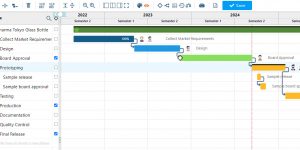Twproject is the state-of-the-art software for the development of a Gantt chart that is easy to build and use but at the same time comprehensive and suitable for every need.
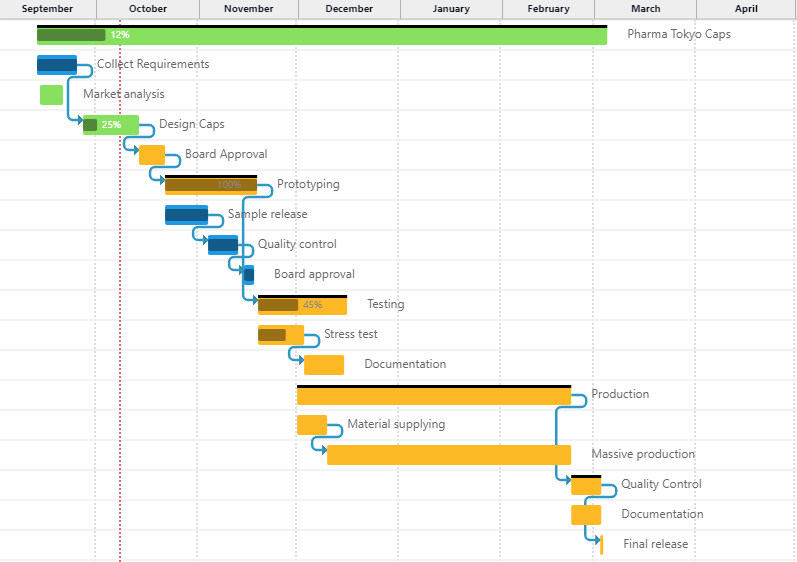
TABLE OF CONTENT
- Integration of Gantt chart and other management resources
- A further step for comprehensive monitoring
- 1. Load and operator management
- 1.1. Allocation of phases via the Gantt chart
- 1.2. Integrated operator load
- 2. ToDo assignment and view
- 2.1. Creation of ToDo’s via the Gantt chart
- 2.2. ToDo monitoring and visualisation
- 3. Cost Monitoring
- 4. Timeline
- Bottom line: a unified solution is the best choice
In order to make everyone aware of the incredible efficiency of its Gantt chart, Twproject offers a free open-source service for quick online Gantt creation.
The service is available on a dedicated site and allows you to create complete Gantt charts with dependencies, delays, resources, critical path and save them for future use.
Integration of Gantt chart and other management resources
However, we would encourage some reflection.
The construction of a Gantt diagram, if disconnected from all other aspects of project planning and management, has certain shortcomings.
Indeed, no matter how complete and detailed the diagram created may be, when it is not placed in the day-to-day reality of project management, it loses its effectiveness and remains just a theoretical programme that no one will consult once the project has started.
Nowadays, teams are looking for smart and agile solutions that enable integration between management tools for optimising time and resources.
The current guidelines in fact suggest that an application of the agile approach to planning with Gantt charts is possible, and indeed desirable.
And this is where Twproject’s licensed software comes in.
A further step for comprehensive monitoring
Taking a small step further, Twproject offers you a 360° experience in the world of project management.
Think about how many different tools, excel files, shared folders, email streams and so forth you use on a daily basis for project management.
The counting seems endless, doesn’t it?
Now imagine: with Twproject, there is only one tool, because it centralises everything you need to communicate, plan, monitor and manage corporate projects in a single, highly customisable and flexible platform.
But let us come to some practical examples.
Starting precisely from the Gantt chart, we will show you in how many organisational aspects a Gantt can be useful as a navigator and communicator with all other areas of project management.
Load and operator management
1.1. Allocation of phases via the Gantt chart
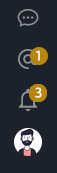
When you assign a resource to a project phase directly from the Gantt, the resource automatically receives a notification and can start to check the project schedule.
Moreover, depending on the role with which the resource is assigned to the phase in question, his/her permissions change.
If, for example, the operator is assigned to the phase as ‘project manager’, he/she will be able to manage timings and further assignments independently.
In this way, the Gantt reflects the corporate organisational structure and facilitates the sharing of tasks and delegation of responsibilities.
1.2. Integrated operator load
The assignments distributed through the Gantt automatically contribute to the formation and updating of the operators’ load.
This ensures that there are no overloads that go unnoticed.
In fact, through the load display option, even within the Gantt it is possible to see instantly if a resource is overloaded (with a percentage value) and consequently assign the task to another operator with a lower load percentage.

ToDo assignment and view
2.1. Creation of ToDo’s via the Gantt chart
Consequent to the allocation of resources is the process of distributing tasks, i.e. the ToDo’s for each phase.
Thanks to Twproject, this can be done with the same tool and even without leaving the Gantt chart page.
ToDo’s are the most agile and interactive tool for assigning tasks and fostering communication within the team.
2.2. ToDo monitoring and visualisation
The ToDo’s for each phase, whether added via the Gantt chart or not, are always at hand when consulting the Gantt, and in two ways.
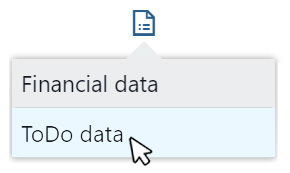
The first way is the ToDo summary, which can be activated from the Gantt options and which shows the total To-Do report, with details of those opened and closed for each phase.

The second way is the extended ToDo view, and this is activated by positioning on a Gantt row and activating the ToDo list command, which will place next to the current tab another tab with the complete list of ToDo’s for that phase.
Both options are useful e.g. during a project meeting, in order to be able to provide up-to-date data on completed and ongoing activities.
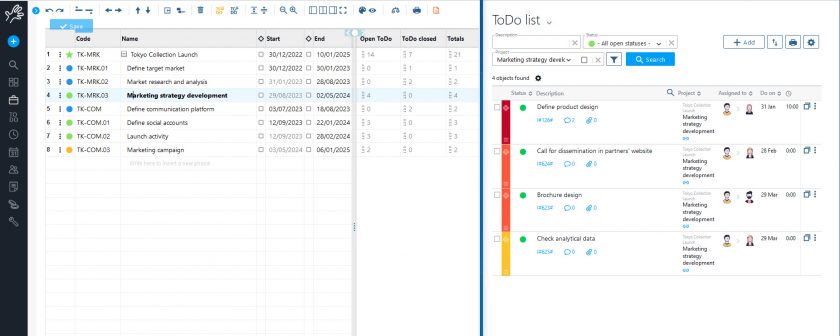
This illustrates Twproject’s approach to project management: a tendency to aggregate data for an all-encompassing view of projects that makes work much more fluid and informed.
3. Cost Monitoring
Another data element that can be added to the Gantt digram is the financial statement, which provides an overview of estimated and actual costs of each project phase.
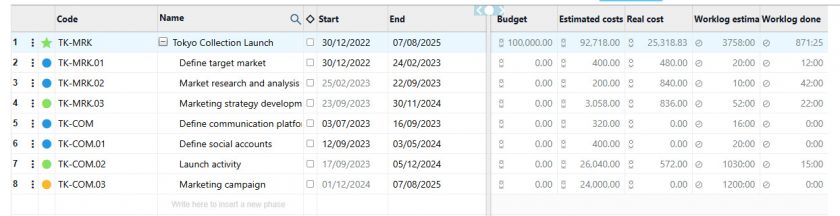
But this is not the only way in which Gantt and cost management cooperate in Twproject. Every aspect of planning is interconnected and therefore any changes in the duration of project phases made on the Gantt will affect the budget estimates.
In this way, two crucial aspects of project management, i.e. budget management and time planning, are linked and run in parallel with constant updates.
You will not have to enter data several times and compare different instruments, but you will have everything at your fingertips in one working environment.
4. Timeline
Lastly, let us emphasise a crucial aspect of the Gantt chart included in the licensed Twproject software: the project timeline.
On the main project node on the Gantt, a time slider can be activated that will allow you to go back in time and review the project situation at any date.
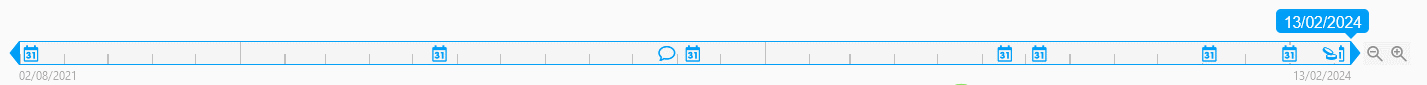
In this timeline the dates on which changes were made will be highlighted with an icon, so as to have an even clearer idea of the evolution of the time estimate.
A useful Gantt diagram is in fact one that adapts to the passage of time and allows for re-planning when necessary.
But at the same time we have the certainty of being able to trace all previous changes back to the initial situation without losing any important data.
Bottom line: a unified solution is the best choice
We have seen that, unlike the online version of the Gantt chart, the complete Twproject platform makes the Gantt a useful management and monitoring tool throughout the project life cycle.
A Gantt disconnected from other management tools is only a theoretical timetable that has no practical effect on the actual work when the project is started.
Twproject, on the other hand, allows you at a very low cost to take advantage of all the other management tools that you can acquire with a licence tailored to your business needs.
For teams of all types and sizes Twproject offers ad hoc solutions, and its Gantt chart becomes truly interactive thanks to its connections with all other management instances.
Try it free for 15 days in all its full functionality and see how much it simplifies your work in every aspect!