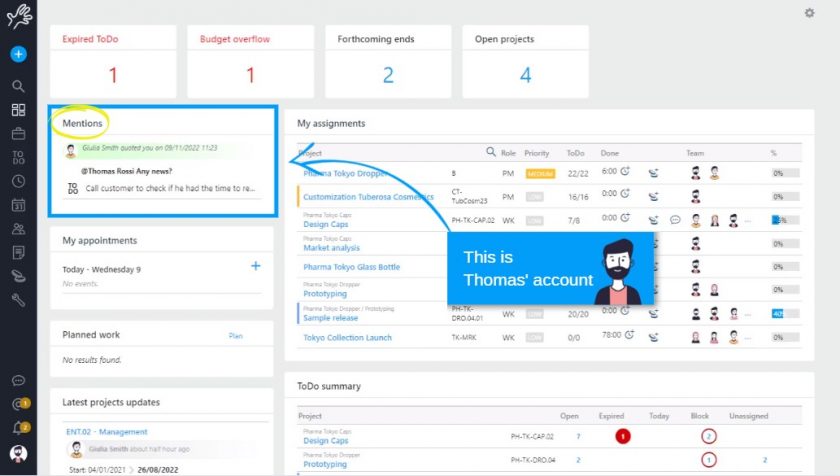Communication is an essential requirement within a team; that’s why in Twproject you can find many different features having this goal.
Today we added an brand new one: the mentions!
Twproject 7.1.000 includes also several security fixes and improvements.
Mentions are now available in Twproject
Nowadays, using constantly messaging applications, we got used to mentions, an efficient way to refer directly to one or more people within a larger group.
Their purpose in Twproject is therefore to simplify the interactions and dialogue between the members of a work group, improving communication and alerting people when something requires their attention.
But how do they work and where?
People can be mentioned:
- in chat messaging
- in project/phase updates
- in ToDos comments
- in worklog action (text)
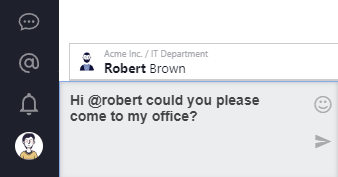
If you aim to mention someone in any of these contexts, insert the @ character and start typing the name of the person. Select him with the mouse from the list and repeat this step for all the people you want to quote.
Obviously, the more you type the more refined the search result will be.
Save or send the message and that’s it.
The person mentioned will receive one or more notifications, according to the channels he has enabled in his user options tab (email, digest, sticky note or application log).
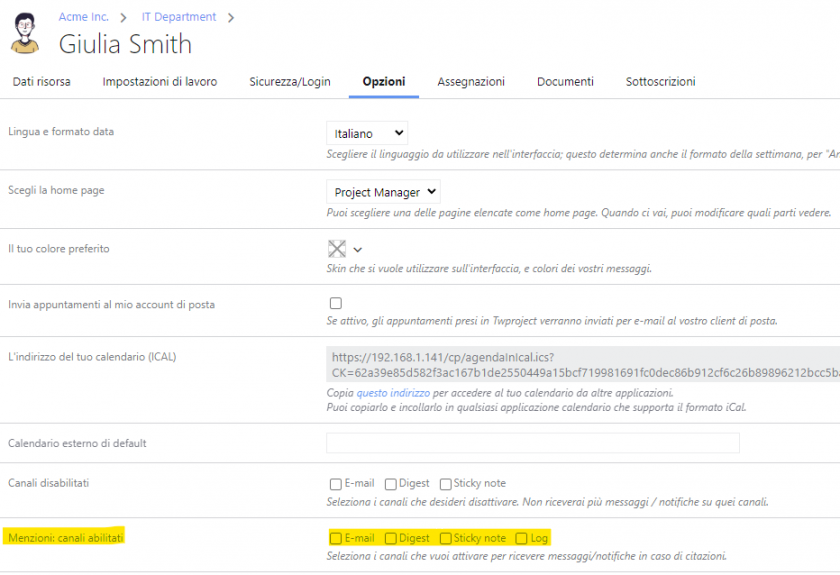
The new widget “My mentions” is another way to receive notifications. It displays any quotes you receive in real time.
It can be placed in any dashboard.
But what if an user does not activate any notification channels and does not insert the widget?

No problem at all!
Once mentioned, a counter appears in the recipient’s menu and it disappears only once the user has read the message.
Finally, it is worth highlighting three aspects:
- in chat messages only people who are part of the chat itself can be mentioned. On the other hand, in other interfaces, it is possible to mention all the persons you have permission to see, therefore a wider set
- if a text containing a mention is modified or deleted, the person previously quoted will not be notified.
- if someone is quoted in a context he can not read (for example a project he’s not assigned to), he will see only the text within which he was mentioned.
Mentions are active in all Twproject plans!
Security fixes
Within this realease, Twproject has been deeply tested to align it with the directives promulgated by the foundation “Open Web Application Security Project” (https://owasp.org). Its goal is to create guidelines, tools and methodologies to improve the security of software applications.
This makes the adoption of Twproject accompliant to Public Administrations prerequisites.
https://cloudsecurityalliance.org/star/registry/twproject-srl/services/twproject/
And many other new implementations
Dropdown menus: they have been redesigned so as to make easier and more immediate the identification of what is sought among people and tasks.
The search for people returns a list to which have been added personal avatar and company/department.
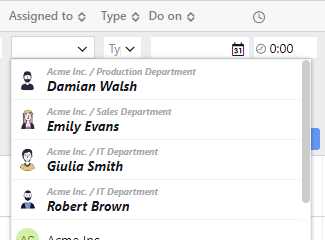
The search for projects/phases shows the status of the task, its code and ancestors tree.
ToDos: it is now possible to assign a todo to a department so that it can be seen and performed by any of its members.
Hints: new contextual tips and videos have been added.
Task public page: todos list has been splitted into as many tabs as todo types.
Thus reading is much easier!
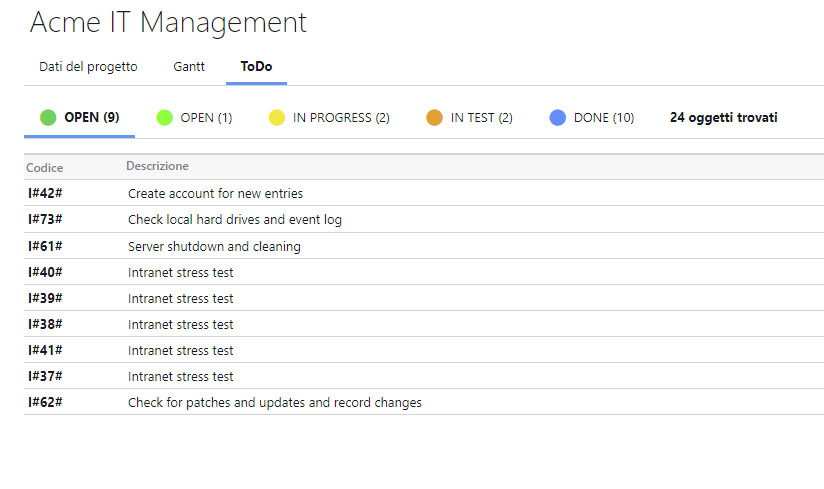
But all this stuff is just a short excerpt of what you can find in Twproject 7.1.000!
For the complete list of all the features, please consult the changelog!