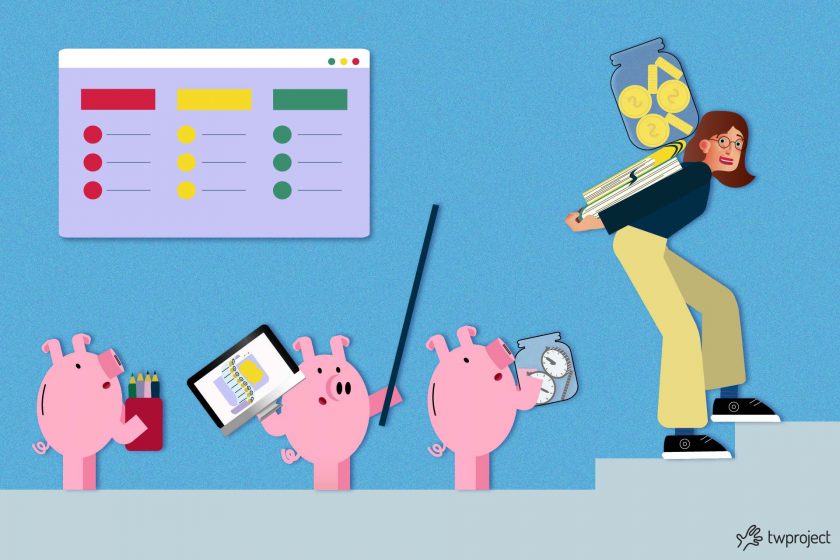The allocation of the right resources to a project according to their skills and availability makes it easier to assess the technical feasibility of the project.
In fact, during the project feasibility study, the allocation of resources relates to the technical sphere and is crucial for verifying whether the company has the appropriate skills to meet the project requirements.
CONTENT
It is essential to consider the people involved in a project right from the planning stage, as it is they who determine the success or failure of the initiative.
This makes it possible to plan resources more effectively, facilitate communication and prevent conflicts.
A careful assessment of the human factor helps to create a collaborative working environment and better manage internal dynamics, contributing to achieving project goals more efficiently and harmoniously.
Recreating the corporate structure
It is precisely because we consider the human factor to be fundamental that at Twproject we have implemented a tree-based system for the input of human resources.
This system makes it possible to reconstruct the company structure by grouping personnel into groups and sub-groups, each of which has its own function within the company.
Recreating the corporate structure, or in the case of individual projects the project organisational structure, is not an end in itself.
We will see later how and why it is useful to assign a project phase directly to a team and not to a single resource.
This is what a resource card looks like in Twproject. In addition to belonging to the company and a possible department or sub-group, we can also insert a series of tags, which summarise the specific competences of the person.
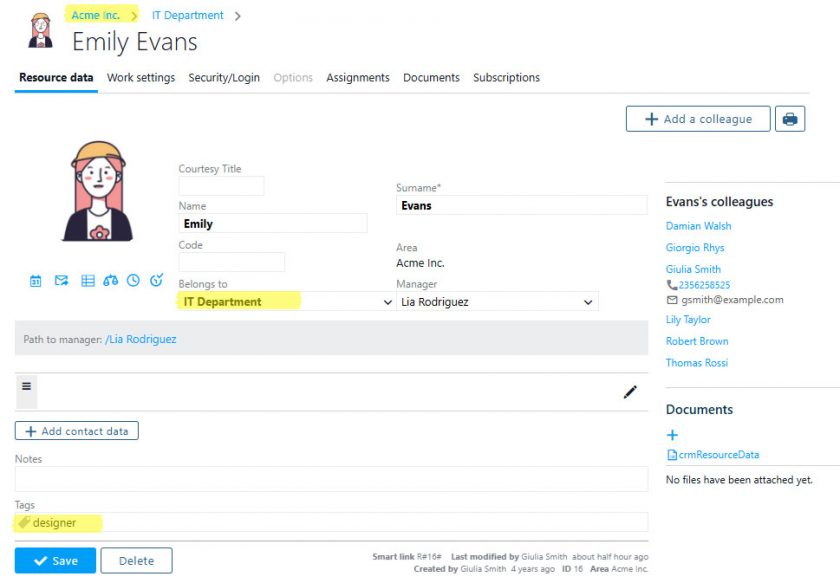
For example, within the IT department, the manager can enter which programming languages the resources are familiar with, which tools they use, and so on.
Resource tags are a key element in the search for resources to allocate to projects, which can be displayed when using a special team filter.
Let us now see how all these tools for allocating resources can help to assess the technical feasibility of a project when we distribute activities.
Allocating a project phase to a department (and thus to its resources)
When the project manager comes to schedule resources in projects, Twproject offers a useful option.
If we have grouped personnel according to the company structure, we can also assign a project phase to an entire department.
To do this, we will select from the Gantt chart, for example, the entire IT department as being generally responsible for the entire infrastructure creation phase of an application.
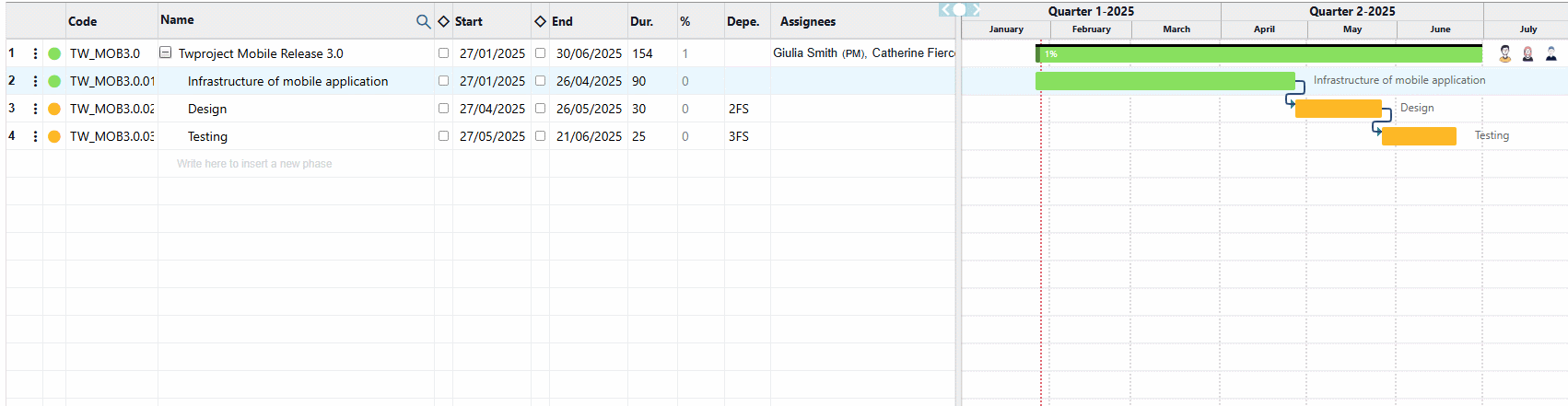
This can have two advantages:
1. it allows us to immediately see the total load for the entire department and thus assess the availability of personnel and the feasibility of the project phase.
2. it allows to pospone the direct assignment of tasks to resources to a later date; or otherwise leaves the decision to the direct managers of the department, who know the resources, their skills and availability better.
If we enter the estimated workload, we will see the availability percentage for the entire department updated. This percentage indicates how busy all the resources in a department are during the project phase in question.
This ensures that there is a general readiness to perform the activity: who and how will perform the individual tasks can be seen later.
Allocating to direct resources: the use of tags
Coming to the specific case of direct contracting, here is how to optimise the allocation of resources in a project by selecting them according to specific skills possessed.
Let’s say that for the design phase of our project we need a CAD expert.
Using the +Team button from the resource assignment window of the Gantt, we can display all the resources that have previously been assigned that tag.
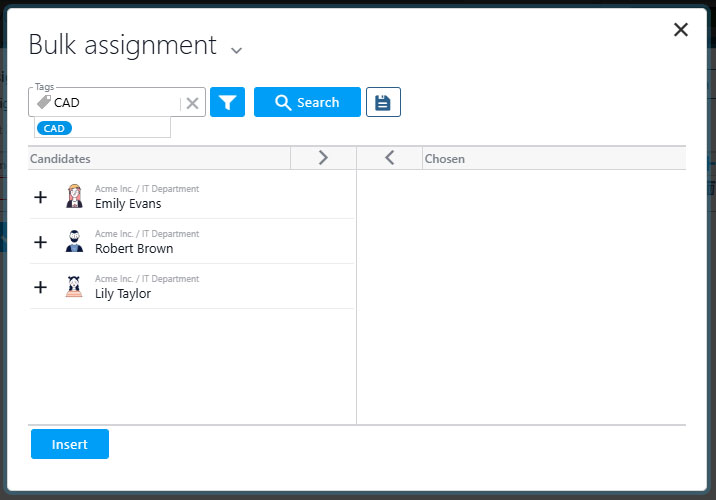
If we have done a good job during the resource entry phase, tags will come in very handy at this stage.
We can also temporarily place all resources with that tag and then see which one has the greatest availability to carry out the project.
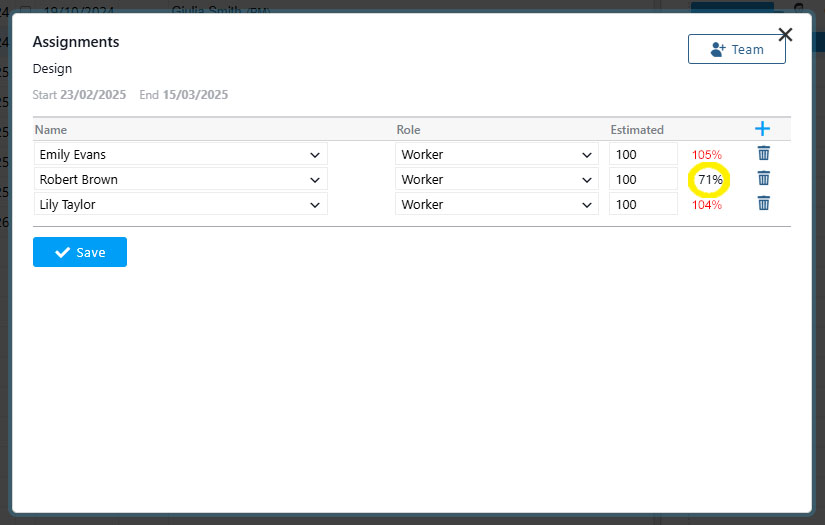
Assuming an estimated workload of 100 hours, we see that the resource with the highest availability, in the image above, is Robert.
In order not to overload the other two colleagues, we could then choose Robert as the project phase assignee.
This function is therefore very useful for finding the right person based on his or her skills and, together with the load visualisation, allows us to better carry out our resource management plan.
Rescheduling project timelines if resources reach full capacity
We have seen how project phases are assigned to teams or individuals according to their specific skills.
And Twproject, in doing so, immediately shows us how much the new assignment will affect the workload.
But what if the chosen resource or even worse the whole department is already fully loaded for the given period?
This will not necessarily jeopardise the feasibility of the project; instead, it will allow us to postpone the phase to a period with greater availability of the personnel involved.
With Twproject, there is no need to do complicated calculations to find the right timing, nor do we have to postpone the work to an indefinite future time.
In fact, we can take advantage of the tools that the Gantt chart provides to do these calculations for us.

- First of all, we have to select the workload icon, which will show in red the workload percentage of the resource currently overloaded.

- At the same time, the icon for rescheduling timings will appear next to the project dates. By clicking on it, the Gantt will suggest a schedule adjustment that allows the maximum resource load to be respected.
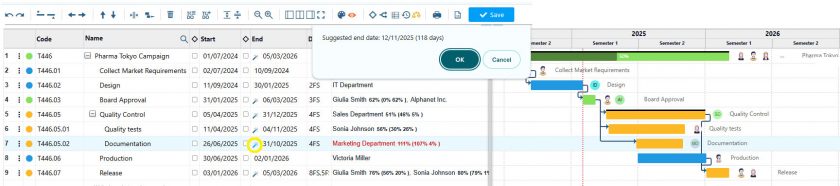
In this case we see that the suggestion is to postpone the end date of the phase by about ten days, so as not to overload the resources involved.
What the Gantt suggests to us is a proposal, which we can accept or not, or modify to our liking.
Twproject’s Gantt chart is in fact an operational tool, which allows testing and hypothesising scenarios. Each change is provisional, and to make it final we have to save the data.
Then we can save our programme and easilty share it.
Final summary
In this post we have tried to give you some examples of how to estimate the resources of a project in a practical way and with the usual flexibility that Twproject offers.
The purpose is to show you how easy it is to customise this activity to your needs.
But even more so, we believe that if done carefully, the allocation of project resources is a crucial factor in assessing the technical feasibility of the project.
In the event that feasibility is not guaranteed, Twproject also has the right tools to better reschedule our project plan and ensure better success.
If these are the solutions you are looking for, try Twproject for free for 14 days and see how easy and intuitive it is to plan this way.