By reading this article, you will discover how advantageous revenue management with Twproject is, and some tricks to put it into practice in the best possible way.
The detailed and constant analysis of a company’s financial flows is the main tool for not making losses, and in general for not running into unpleasant events that could easily degenerate over time.
But why is it so important to schedule periodic checks of these flows?
Because in order to manage a company properly, it is often necessary to play in advance, predict the moves and have clear forecasts of future trends.
To do this, it is useful to know in detail the economic potential of the ongoing projects, so as to make the right investments and not grope in the dark.
To this end, it is essential to have a tool that aggregates costs and revenues, and this is where the management of these factors with Twproject comes into play.
We have recently seen how easy it is to keep the costs of your projects under control.
Now it is time to focus on revenue posting. Doing it with Twproject is really fast and easy.
Estimated and actual values
What distinguishes the cash flow analysis in Twproject is the possibility of always differentiating between estimated and real flows.
This applies to both costs and revenues.
In fact, as in the cost sheet, also for revenue management with Twproject you can add all the expected revenue streams, thus obtaining a probable trend of this crucial aspect.
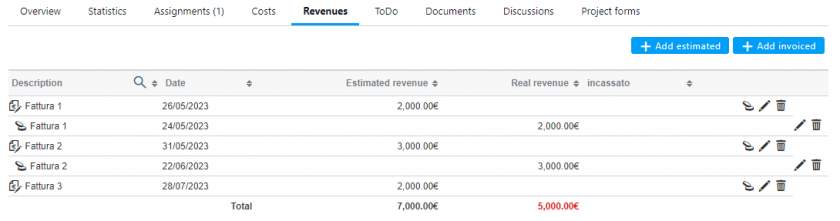
The method
First, enter all the revenues you think you will get, with an expected date.
Later you will enter the actual revenues and if you want you can also attach the billing document.
Twproject also offers you the possibility of quickly converting a forecast into an actual revenue with a simple click if the value and date have been respected. This will save you a lot of time!
Furthermore, revenues can be registered at each node of the project tree and the total will be reported in the main node under the “total on children” item.

The progress diagram (cash flow)
As you enter your data, you will see the financial (or cash) flow of your project compose with a linear diagram that aggregates income and expenses.
In addition, here you will also find the graph relating specifically to the revenue trend and which shows the gap between real and estimated values.
RRemember to always include dates so your diagrams are as accurate as possible!
And remember that the cash flow is visible in each node of the project’s tree so you will not only have a general trend of the project but also a specific detail phase by phase, depending on how you want to track the data.

As you can see, also in this case Twproject offers you the solution to leave all spreadsheets behind and to manage all aspects related to financial performance in a single platform.
An advantage in many respects
Thanks to project graphs X-BRAIN now keeps track of actual costs and revenues against what was budgeted.

1. The importance of forecasting in the revenue management with Twproject
Currently, if you use any electronic invoicing software it is normal to have invoices already managed and saved online, but there are no tools that allow you to differentiate between expected and actual revenues and above all that give you this information relating to a specific project.
This will allow you to truly identify those projects that do not meet the billing plan or whose income does not exceed the expenses.
This is crucial for analyzing deviations from the project baseline and refining techniques to make more accurate forecasts.
2. Data transferability
Consequently, it is clear that this is also an excellent tool for refining business strategies and using the real data of a project even on similar projects to be programmed for the future.
Having the situation of your revenues in real time will not only help you stay within budget during construction but will also be useful when you want to estimate the budget for new projects.
3. Sharing of responsibility
You will be able to choose who and to what level of depth will be able to access data on financial flows, making the monitoring of this aspect a team effort.
By sharing the data with your team, you will be able to give responsibilities to those directly involved, whether they are project leaders or in charge of single phases, or also decide to leave this aspect to well-defined figures.
Twproject security is extremely refined and you can define who will have the opportunity to interact with project costs and revenues.
Do not waste any more precious time and take a free trial to experience how convenient it is to monitor your revenue with Twproject.
If you like, share your experience with us and let us know what you think.



