We are confident that this latest release of Twproject will not go unnoticed and that it will significantly change (for the better, of course) the way you work.
We are talking about total optimisation of work activity management: with this new feature, you will be able to integrate activities into projects even more easily and synchronise various operations in one go.
In simple terms, we are talking about smart, real-time integration with Google Calendar and Outlook Calendar, which essentially enables three fundamental advances:
CONTENT
- Unified management of all external calendars
- Linking them to multiple projects
- Synchronisation of events with workload and worklog
This is just a brief summary, but now we want to guide you and show you in detail what changes in Twproject’s Agenda as of today.
At the end of the article, you will learn about another interesting new feature (spoiler: it involves an integrated service that can also save you a lot of time).
The Twproject Agenda: what changes with the synchronisation of external calendars
As you probably know if you are a Twproject user, the Calendar integrated into the software allows you to manage project activities in a clearer and more organised manner, planning meetings and events, inviting team members and having an overview of activities and deadlines.
Although the Twproject Agenda already included some integration features with external calendars and email clients, as of today, synchronisation between events in the various calendars is complete and communicates with project activities and workloads.
We will see how the agenda and external calendars can be synchronised in real time, in both directions, significantly reducing the time needed to record events, activities, working hours, etc., and allowing you to monitor your workload more realistically.
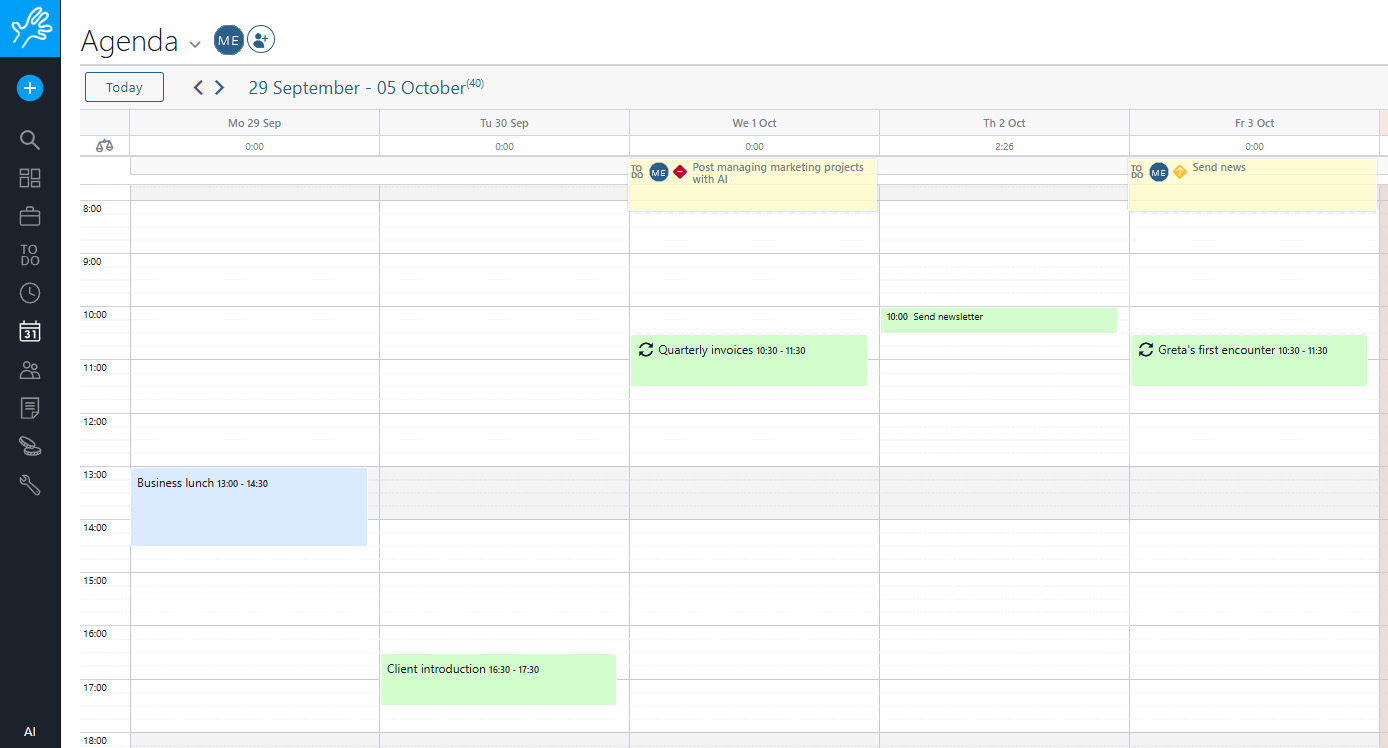
Twproject is also committed to simplifying project planning and monitoring activities, focusing on a key concept that guides its development: centralisation.
Let us now examine the main steps to follow in order to make the most of the features introduced in this release.
1. Setting up calendars for unified management
From the Twproject Agenda options, you can set the Calendar Configuration.

Then follow these simple steps:
- Select which external calendars to link to the Agenda in Twproject: currently, Google Calendar and Office365 are available.
- Select the service you want to synchronise and log in. You will see the external calendar integrate into Twproject’s weekly or monthly Agenda in real time.
- It is possible to add more than one external calendar, of either or both types (Google and Office365), in order to coordinate activities recorded on multiple digital systems.
- Next, you can select which external calendar is the default calendar, to which the activities recorded in the Twproject Agenda are sent.
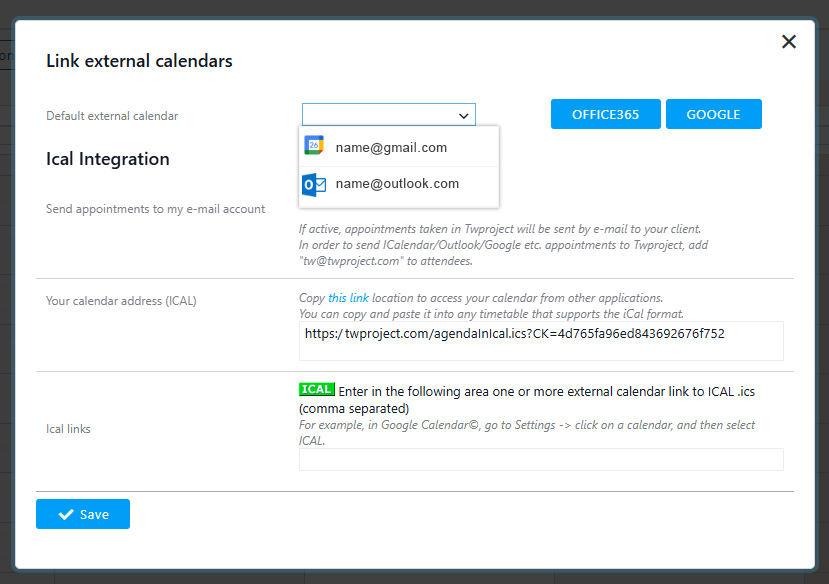
In this regard, it is important to reiterate that not only do events from external calendars appear on the Twproject Agenda, but conversely, activities scheduled on Twproject are also automatically transferred to the default external calendar.
Synchronisation is bidirectional, optimising work planning times and ensuring that no commitments are overlooked or forgotten.
2. Link to projects and impact on workload
Let us now take a further step.
How many of us use different calendars, perhaps linked to separate email accounts, to manage multiple projects or different jobs?
If you also find yourself with several calendars, each of which collects and manages commitments related to a different work project, thanks to Twproject you can link these external calendars to the projects on the platform.
To do this, follow these steps:
- From the configuration, select a specific calendar and associate it with the project to which it relates.
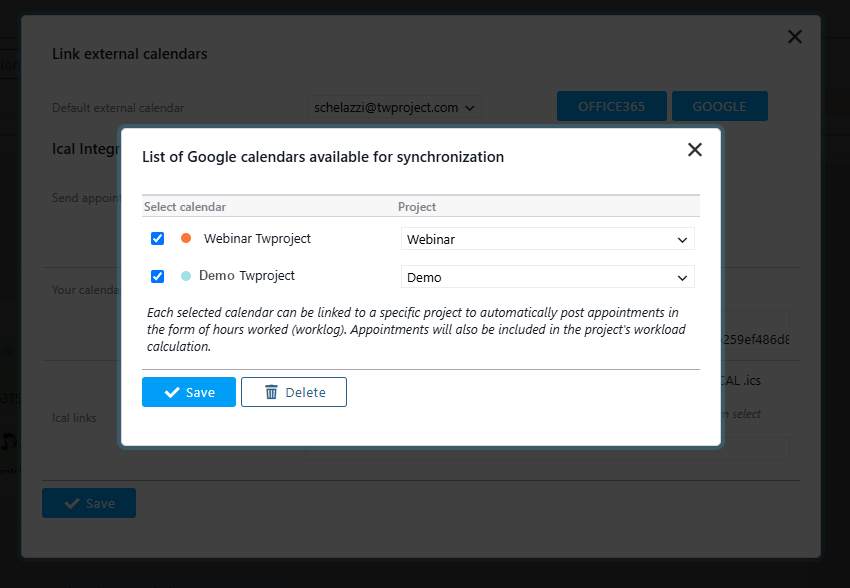
- By doing so, you will assign the activities of a specific area to their reference project.
- This will transform a simple calendar of tasks to be completed into a genuine project calendar, thanks to integration with project management software features.
In fact, here comes the best part: an activity marked on an external calendar associated with Twproject (for example: an appointment, a call you have been invited to participate in, a webinar you have signed up for…) is automatically transferred to the workload for that day.
If the project meeting requires three hours of attendance, the workload will be recalculated based on that information, with the classic time optimisation guaranteed by Twproject.
A further step towards optimising planning processes: data is entered only once and the entire platform is updated.
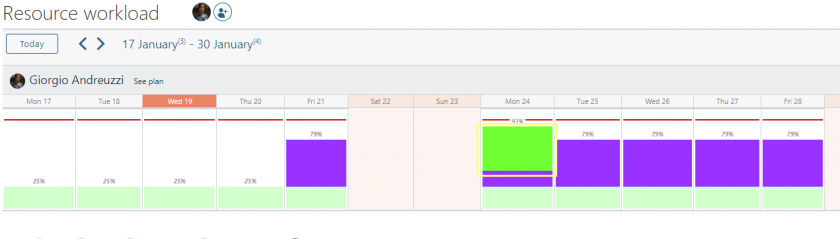
Finally, let’s not forget that Twproject is also often used for planning personal and non-work-related projects.
So why not link your personal calendar to a project outside of work? In the Twproject Agenda, everything is centralised, and at the same time, you can separate the different plans to focus on one specific area at a time.
3. Automatic transfer to hours worked
Another strategy for simplifying the recording of work activities is the option to integrate calendar events into attendance sheets, also known as timesheets.
If we have planned any event with a specific duration within a calendar (think, for example, of a call or a scheduled meeting), why not transfer these activities directly to the timesheet?
Since external calendars, once integrated into Twproject, are linked to a specific project, the hours of events marked on a calendar can be automatically recorded as a worklog on that project.
The latter is a default option that you can set very easily:
- Go to the personal options for the current user.
- In the line ‘Generate worklogs from completed events’, select “always” or ‘only events created by me’.
- This will enable the automatic recording of calendar events as worklogs on your projects.

It is easy to see why this option can be helpful to many. Let us consider a practical example.
Consider, for example, a business consultant. Their calendar will undoubtedly be packed with workshops or training courses, seminars, planning meetings with client companies, and so on.
If the calendar with these events is integrated into the worklog, the task of recording work activities will be greatly facilitated and the consultant in question will save valuable time.
Here is a practical example of how Twproject, with its continuous innovations, improves the business life of consulting companies and all other companies.
Another new feature: AI Assistant
Here is the second point of this release, which is truly packed with innovations: an AI assistant integrated into all sections of Twproject.
Here’s what it does: an AI assistant integrated into project management software is an intelligent, always-available guide that greatly simplifies the user experience.
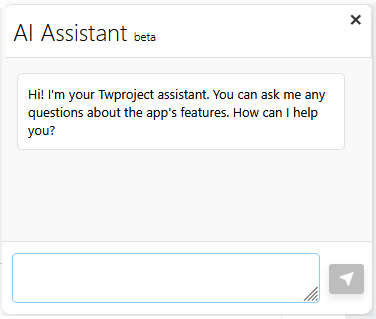
Twproject’s AI assistant does not just give generic answers, but provides contextual support in real time. You can ask for any details regarding the use of Twproject and further information on all its features.
This way, users do not have to interrupt their workflow to search for documentation or contact support: they receive clear and immediate answers directly within the platform.
This improves the learning curve, reduces frustration among less experienced users, and increases overall productivity, making Twproject even more fluid and accessible for everyone.
P.S. A little sneak peek: the AI assistant is just the first step towards full AI integration; soon, the chatbot will be able to interact with the data entered by users, helping you stay informed about the status of activities and flagging potential issues.
Try out the features of the new release now!
As with every Twproject release, it will be free for all users.
Cloud users will be updated in the coming weeks.
If you would like to know in detail all the developments that this release and previous ones have brought to our software, you can consult the changelog page.
And if you are here by chance and want to learn about the countless features of Twproject for simplifying business processes, you can take a free trial today and take advantage of the assistance of our support team included in the offer.

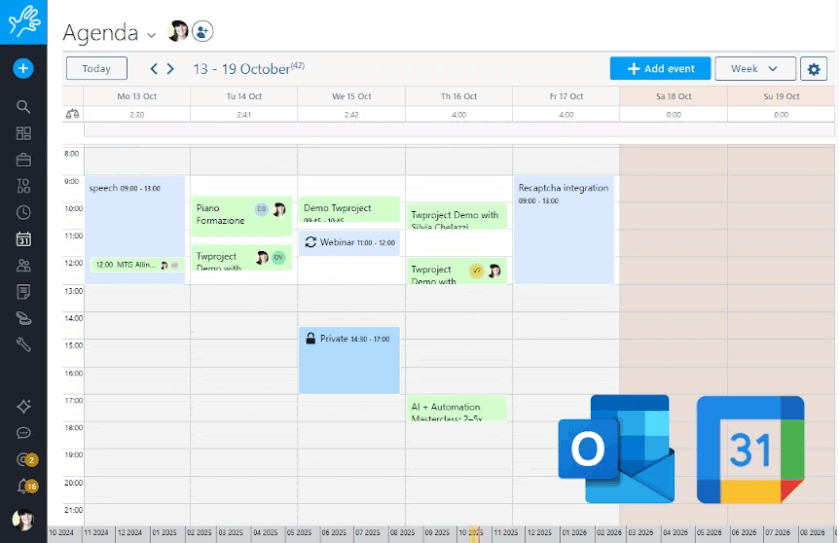



Thanks for the update! The new AI and calendar integration look great.