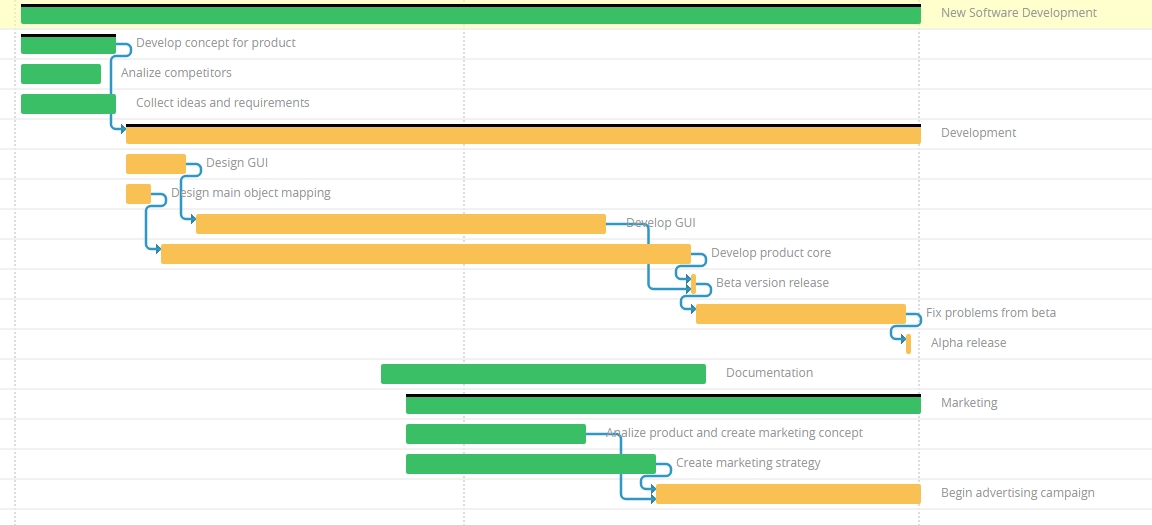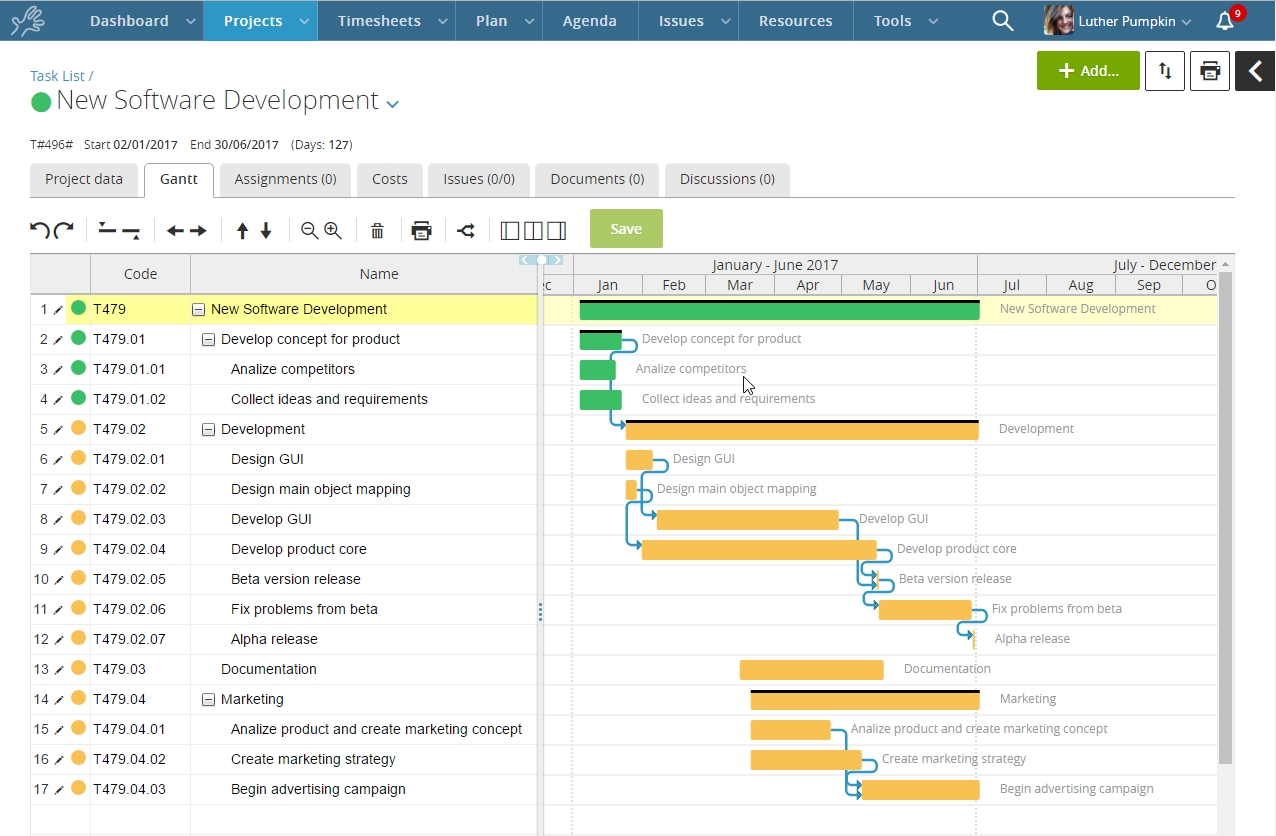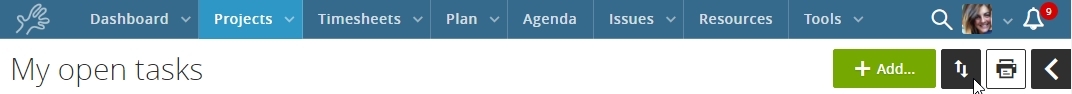Even if every company has its own peculiarity, we find, in our experience, that company with same business share also the same internal processes.
This is probably the reason why, often, our customers, ask us for project’s template that they can import and adjust in their own Twproject instance. This helps them starting with Twproject easily, refining processes on the go.
We got then the idea to share all these templates in a series of blog posts where you will find the template file free to download.
Which is the project?
Today we create a typical software development project template. Software, but also a different kind of product. We created this with one of our customers that has lunched its product on kickstarter, of course, we simplify the project, removing all tasks specific for its project.
This project is a great example, in fact, we recognize in it, all the common phases and dependencies of a software development project. It could work for our software house too. Of course, once imported, you can change it to best fit your company’ production process.
The first step of the project is to analyze competitors and collect ideas and requirements. This steps for example could be different if the software is owned by your company or if it is created for a specific customers, in this second case you will probably skip competitor’s analysis to focus on collecting requirements from your customer.
Second step is “development”, in this case we are talking about a web application, but it could work for a mobile app too.
Testing phase is not included but you could add if it is done internally instead of by your customer.
Last but not least we have documentation and the marketing Phase, which starts immediately and maybe before the beta launch.
The structure of the development phase is probably the most variable, for example you could have a series of beta releases instead of one, you could have internal testing and also a customer approval step. This are just some ideas of this project possible changes.
How can I import it?
Download the file below and open your Twproject instance. In the project list page there is a button with two arrows that will open a menu with the import functionality.
How does it work?
In Twproject every project could be a template for creating a new one. The copy function, in fact, is available in every project details page.
The best part, is that you can create really complex projects with a click but, at the same time, you can decide to copy/clone only small part of a single project, and re-use it in the same project or in a brand new one. Its up to you.
Our file is a complex project that you can just import and transform in your own template, adjust names, task duration and you are ready to go.
Ignore start date and task status, because your project will be relocated in time once you copy it.
Great right?
Click to download the template
If you created your own template in Twproject and you want to share it with us you can send them at info@twproject.com!
Our template can be exported in MPX format too, if you want it you can send us an email at info@twproject.com.
[av_button label=’Try Twproject now’ link=’manually,https://twproject.com/on-your-server/’ link_target=” size=’large’ position=’center’ icon_select=’no’ icon=’ue800′ font=’entypo-fontello’ color=’green’ custom_bg=’#444444′ custom_font=’#ffffff’ av_uid=’av-343mdt’]