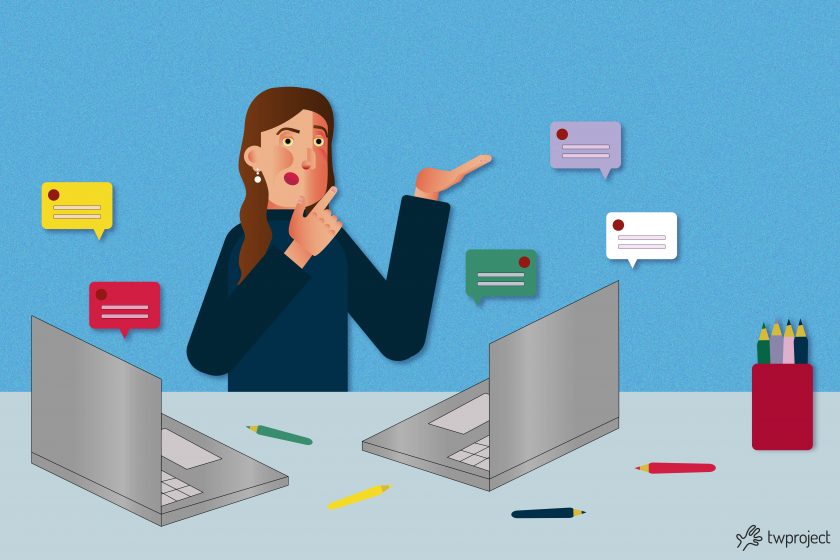Work organization apps are widely replacing notebooks, notepads, and handwritten memos.
This is because companies, regardless of size, need to manage multiple projects, plans, tasks, and people at once.
Choosing software solutions that help project managers and employees plan better and stay organized throughout the day becomes a key decision for everyday work.
Businesses that do not implement apps to organize work are more likely to lose money because time is wasted on simple tasks that can be automated.
In this article, we will examine the features a work management app should have and how to choose one.
CONTENT
Work organization apps: key features
Adopting a work organization app can dramatically transform how projects and tasks are managed within an organization.
Yet, given the wide range of tools available on the market, it is critical to know what features to look for to ensure you choose the app that best suits your needs.
1. Activity management features
The main goal of any work organization app is task management.
As part of a project, you often have to keep track of many tasks, so you need a tool to help you organize and manage them simply and straightforwardly.
Sound software should allow you to create to-do lists that help you organize your day-to-day work.
First and foremost, prospective software should allow you to include all the relevant information for your different tasks.
For example:
· Task status: Know whether a task is in progress, completed, or on hold.
· Task priority: Set different priority levels to focus on the most urgent tasks first.
· Start and deadline dates: Plan the time required for each task and meet deadlines.
· Heads: Assign tasks to the appropriate team members.
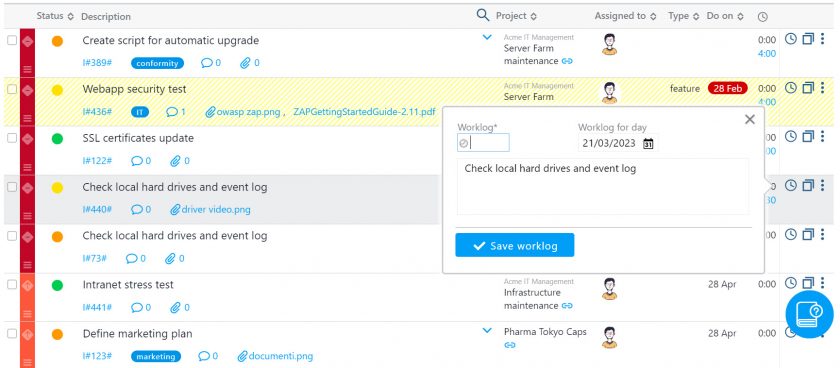
Furthermore, to improve time management and productivity, the app should provide the option to take notes within tasks so that important information is not lost and can be easily referenced.
Having the flexibility to access tasks from mobile devices is crucial for working on the go and always having your to-do lists at hand.
Another important feature is the activity filter. Since project boards tend to get crowded, finding what you need can be challenging. That’s why the filter option is a must: it allows you to display only relevant tasks based on criteria like date, assignee, or priority level.
2. User-friendliness
It’s likely that not all employees within an organization are tech-savvy. Hence, it is important to remember that the software should be user-friendly and easily operated by everyone.
Most of these tools like Twproject offer a free trial, which is excellent for testing the product and ensuring that it is easy to use or if mastering it requires a technical background. In this case, it would be best to ask for feedback from employees, especially those less familiar with technology.
3. Collaboration features
Working on projects often involves a team effort, so it is important to choose software that helps the team collaborate efficiently.
A sound project management platform enhances communication and collaboration by enabling team members to work on the same tasks together in real-time. This way, all information is confined in one place and not scattered among various messaging apps.
Let’s take a look at the benefits of efficient collaboration through the app:
- Information centralization: All communications, documents, and updates are kept in one place. This avoids the confusion caused by information scattered among various platforms and reduces the time spent searching for important data.
- Increased productivity: When teams collaborate seamlessly, downtime is reduced, and task completion is accelerated, increasing overall productivity.
- Faster and more informed decisions: With an open communication flow and immediate access to information, decisions can be made more quickly and based on up-to-date data.
- Improved team morale: A collaborative environment can improve team morale as members feel more involved and supported in achieving common goals.
4. Customization
Choosing the best project management software for an organization means finding the one that best matches workflows. Of course, all organizations have unique needs, but for that very reason, a good app for organizing work should have:
Choosing the best project management software for an organization means finding the one that best matches workflows. Of course, all organizations have unique needs, but for that very reason, a good app for organizing work should have:
- Customizable task fields: The option to add custom fields to activities allows the team to include any relevant information, from project-specific details to special notes. This allows the team to keep track of all necessary information directly within the task.
- Customizable templates: Templates help you easily create boards and projects based on your company’s specific needs. Custom templates allow you to standardize processes, save time, and ensure consistency in task organization.
- Custom tables and views: It is essential to be able to visualize information in different ways to adapt to individual preferences and project needs. Whether it’s to-do lists, Kanban boards, Gantt charts, or calendars, custom tables help represent data in a meaningful way, making it easier to understand and manage tasks.
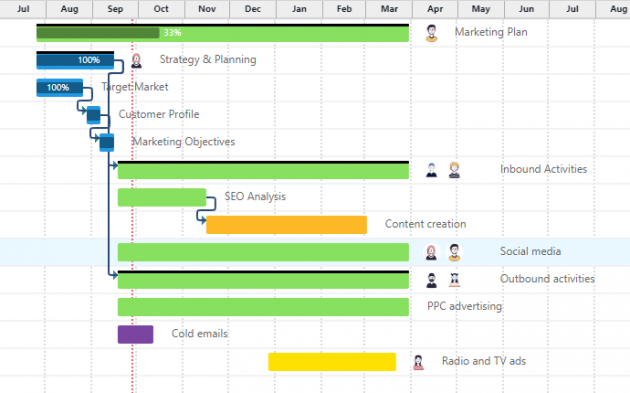
- Employee profile customization and admin features: Every team member has distinct roles and responsibilities. Customizing user profiles and access settings ensures that everyone has the appropriate permissions, improving security and efficiency. Furthermore, customizable administration features make it possible to tailor the app to the company’s internal policies.
- Workflow automation: The power to automate repetitive processes, such as sending notifications or updating task status, can help you organize your work more efficiently and allow your team to focus on more strategic tasks.
- Multilingual support: If your company operates in an international environment or has multilingual teams, support for multiple languages can be critical to smooth communication and collaboration.
And much more to suit the needs of your company.
5. Scalability
Having a project management tool that fits only the current needs of an organization isn’t enough.
This software should also be able to evolve along with the company’s development. Therefore, when looking to find the best app for organizing work, it is crucial to consider where you are currently and where you want to be in the future. Here are some important questions you should ask:
- Does the software allow new users to be added? Is there a limit on the number? Are there any extra costs?
- Can an unlimited number of boards and reports be added?
- What are the different growth plans available in the software?
6. Data security
Company data is confidential, and the consequences could be catastrophic if it falls into the wrong hands.
A high level of security hence becomes imperative.
One crucial aspect to consider when selecting a work organization app is its data security features. Ensuring that company information remains secure signifies an understanding of how sensitive data operations are managed. This is not just relevant for maintaining confidentiality, but also speaks to the components of data risk management, which involves structured measures like data discovery, risk assessments, and security controls to protect and organize important data efficiently.
That is why one should check how the software company handles the data and that it has the certifications mandated by law, if applicable.
7. Cost
Last, but not least, cost is the issue. Budget is key when purchasing anything for your business, and expenses must be managed intelligently.
Project management software prices can vary widely between tools and tools and depending on the plan you choose. Therefore, before making a choice, it is important to analyze the costs and plans offered.
Is Searching for a Project Management App the Right Choice?
In an increasingly mobile-oriented world, we understand that it may feel natural to seek a solution on these devices even for project management. However, we firmly believe that project management requires sophisticated tools that go beyond the limitations of a mobile app.
Twproject offers a mobile web application that can support those who work off-site, but the core of the system, such as the Gantt chart, is only accessible via the web.
Project management is a complex activity that requires a comprehensive and detailed view, access to in-depth data, and the ability to analyze information in a multidimensional way.
The small screen sizes of smartphones and the functional limitations of mobile apps can compromise efficiency and effectiveness in managing projects.
For this reason, we have decided to focus our efforts on developing a highly optimized and responsive web app that provides the basic functionalities needed on the go, such as creating a ToDo, entering worked hours, or logging expense notes.
This approach allows us to offer our users a complete and uncompromised experience, enabling them to fully utilize all the features that Twproject offers.