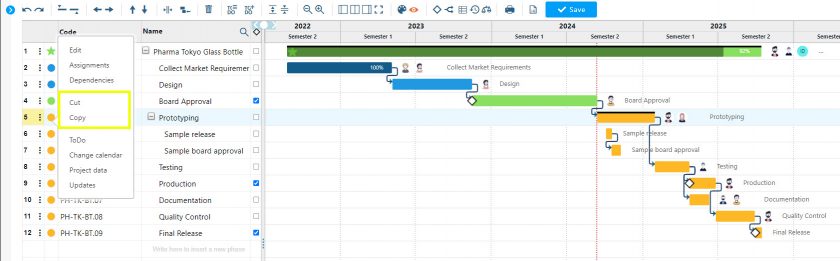If one of your needs is to have an increasingly flexible and customisable Gantt chart, a real operational tool that goes well beyond the planning phase, this new release of Twproject is just right for you.
With this new release, we are meeting the needs of teams with extensive and complex projects with several phases and a repeated structure and who therefore need to simplify their work.
We are especially proud of the improvements this new version brings and can’t wait to share them! Here is what changes from today.
CONTENT
Copy, cut and paste on Gantt chart
The possibility of copying and pasting project phases into the Gantt chart allows you to carry a lot of information together and considerably speed up the work of the project manager.
With this new function in Twproject, all ‘master’ data relating to a project branch and phase assignments to resources are copied.
In addition, the process maintains internal dependencies on the copied branch if it has sub-phases.
But let us see how to do this in detail.
All cut/copy/paste functions can be activated by clicking on the options icon on the chosen line, or by simply positioning the cursor on the line and typing ctrl+C, ctrl+X, ctrl+V.
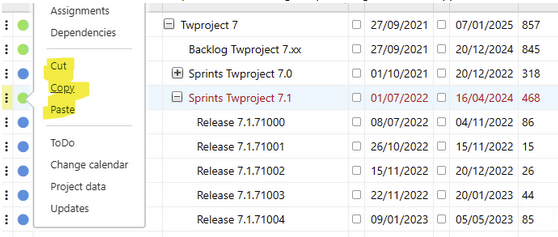
Next, we must position ourselves on the target line and paste the content.
If pasting on an existing line, the block is copied as a ‘child’, whereas if pasting on an empty line, the block is inserted at the current level.
The selected block remains in memory so that it can be copied several times, to facilitate work when there are several lines to be pasted, and the ESC key finally switches off the selection.
This function is compatible with the undo/redo commands and therefore allows you to do various operations, until you finally save and the Gantt is recorded.
New columns and additional features
But in parallel to the copy and paste functions, there are also innovations in the area of Gantt customisation.
First of all, it will be possible to add other ‘custom field’ type columns in which to enter values such as strings, dates, numbers, booleans, etc., which are very useful for making the Gantt chart even more customisable to the needs of the company or project.
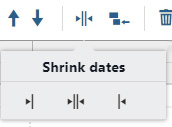
Secondly, to further optimise timing, a new feature will allow us to perform a ‘shrink’, i.e. an automatic reduction, of the time of project phases.
Other changes and optimisations
Moving on from the Gantt chart to other project views, let us briefly see what other innovations this latest release has brought, which as always you can see in detail on the changelog page.
Increased control and security in Worklogs
From now on, the security functions on the entry of hours worked on projects provide for more detailed roles: for each type of user it will be possible to specify add, read, write, delete, manage functions. In addition, the name of the person who recorded the worklog for a given user will always appear (the two do not necessarily coincide).
Furthermore, a block has been activated whereby the worklog entered by a user cannot exceed the allocated estimate and it will not be possible to enter hours on already closed phases.
Major improvement on Revenue Management
The entire revenue section has been thoroughly enhanced to allow for more advanced management.
- Type of revenue: the revenue management page allows you to distinguish revenue into various types, which will influence the calculation shown in the overview:
- revenues related to the cash profile
- revenues linked to the completion of the phase
- estimated revenues
- invoiced revenues

- Entering revenue as a percentage: entering an actual/invoiced revenue from an estimated invoice now also accepts a value as a percentage of the estimated total, using the appropriate icon.
- Invoice reminder: when an estimated revenue is entered, a checkbox can be used to automatically create a ToDo reminder for the issuing of the invoice.
The release is available for all!
What we have seen so far is only part of the new features introduced with version 7.1.023, which as always will be available to all users automatically.
If you are still unfamiliar with Twproject but would like to try out its countless features for more efficient and flexible project management, do not hesitate to request a free trial from our support team.