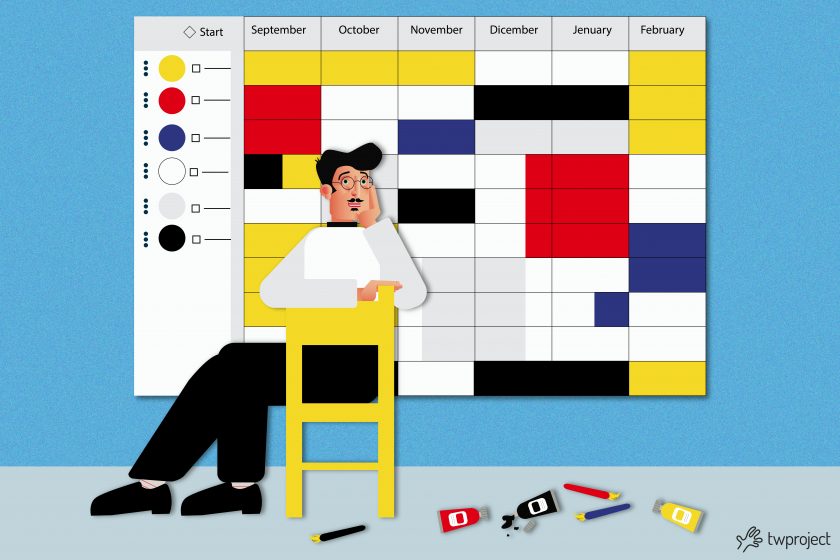Work Breakdown Structure vs. Gantt? These are both powerful and critically important tools in the project management world.
Although these terms are sometimes used interchangeably, they are not synonymous and it is crucial to understand their purposes and area of use.
Let’s take a look at what they are and how they are used.
CONTENT
What is a Gantt chart?
A Gantt chart is a bar graph showing a project’s progress, time sequence, and dependencies.
This tool, developed more than a hundred years ago by Henry Gantt, has become one of the most widely used techniques for planning and monitoring projects.
A Gantt chart comprises horizontal bars (Gantt bars) representing project tasks.
Gantt bars show start and end dates, dependencies, schedules, and deadlines, including the portion of the task completed per phase and who is responsible for the work.
Beginners in the field create their first Gantt charts with some common programs such as Excel (learn more – Gantt Chart with Excel: What are its limitations?)
Please remember that Excel was not designed for this purpose.
Yet, to take planning to a higher professional level, you must choose a full-featured project management software such as Twproject.
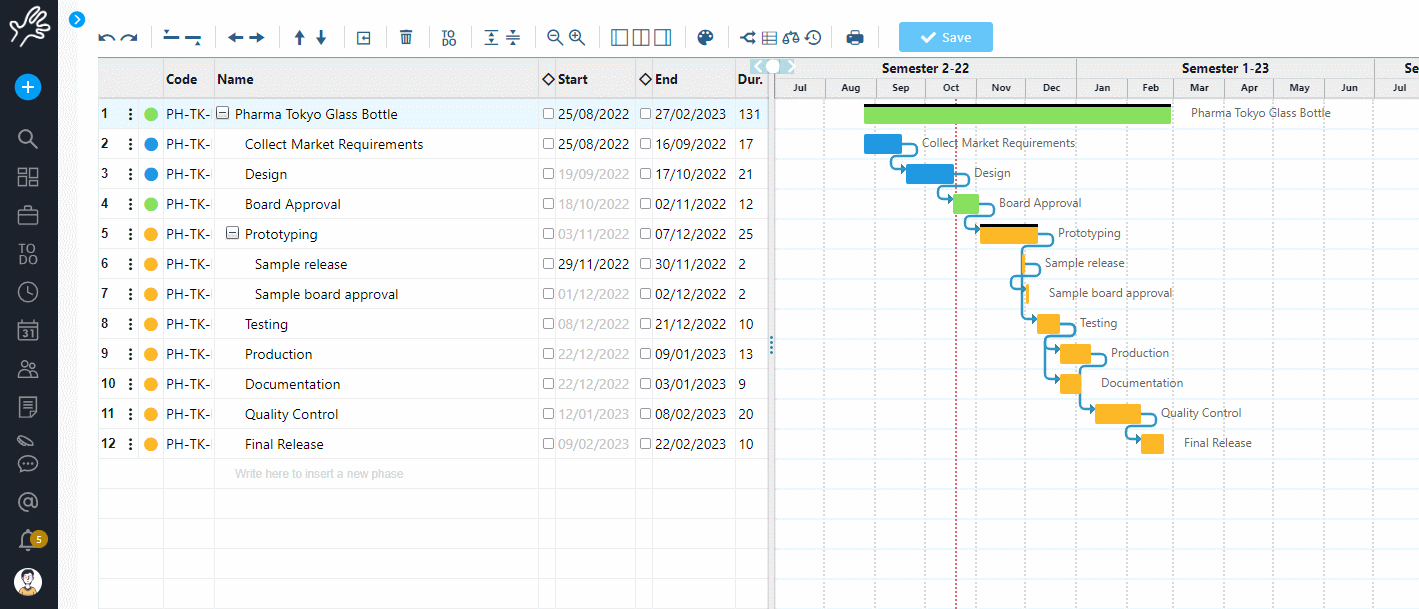
What is a Work Breakdown Structure?
A Work Breakdown Structure, or WBS, is a hierarchical breakdown of the project scope into smaller, more manageable components.
WBS can help define project scope, allocate resources, assign responsibilities, and estimate project duration and budget.
Project managers implement the WBS to break down large projects into smaller, more easily manageable steps to carry out tasks faster and more efficiently.
Breaking down the project into less complex parts improves team productivity and helps manage costs and contingencies.
Moreover, full WBS representation can support communication, increase transparency, and promote effective discussions.
There are many software solutions for creating a Work Breakdown Structure, and Twproject is one of the best options on the market.
WBS vs. Gantt: When should you use one or the other?
Typically, project managers apply the WBS to visualize what they are doing and the Gantt chart to illustrate when they are doing it.
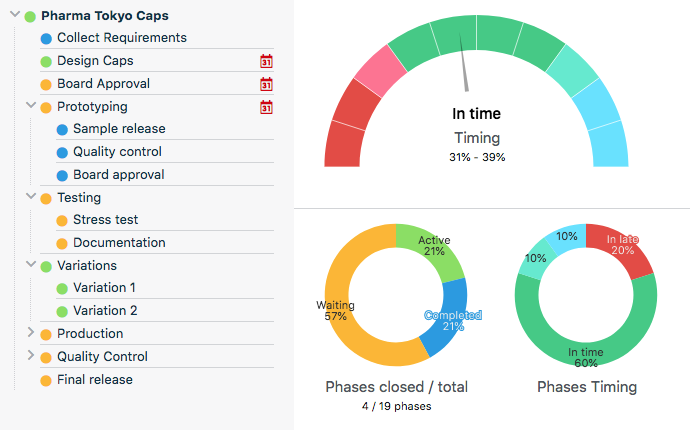
More specifically and in practice, we can say:
WBS
- Pros: WBS can help clarify the project goals, avoiding scope shifts and unnecessary changes. It can also break the project down into manageable parts, supporting the organization and prioritization of project work.
- Cons: It can smooth communication and collaboration between the project team and stakeholders, aligning their expectations and requirements. It can also support risk management and quality control processes, helping identify and mitigate potential problems and errors.
Gantt chart
- Pros: Gantt charts can benefit project management in many ways, such as providing a clear and visual overview of project planning, showing dependencies and constraints between project activities, highlighting critical paths and downtime, and improving communication and reporting on project status. It can also help monitor and measure project progress and performance, optimize resource allocation and activity sequencing, manage risks and problems, and keep stakeholders informed and engaged.
- Cons: Gantt charts have some shortcomings. They can be difficult to display and interpret, particularly for multifaceted projects. Also, they can be inaccurate or misleading if they are not based on reliable data and assumptions and may not account for changes and variations in the project environment.
The Work Breakdown Structure vs. Gantt clash is always relevant and raises many questions since these are two core project management tools.
Both concepts provide project managers and their teams with information on progress.
They also boost efficiency and guide individuals to successful decisions.
The best choice would be to integrate both tools – the WBS divides the work hierarchically, from top to bottom. More specifically, it can be considered the skeleton of the future project plan.
The Gantt chart is linear and illustrates time progression from left to right. Once the necessary activities have been determined, dates, timelines, and dependencies are considered, and then a Gantt chart is developed for the start of work.
This is why modern PM tools such as Twproject include the option to create a Gantt chart within the Work Breakdown Structure feature.
WBS vs. Gantt: Twproject built-in tools
With Twproject, managers can accurately define each task’s finish date, ensuring that deadlines are always met.
This platform shows the start and finish of each task through a bar chart, making it easy to read and interpret the work plan.
This visual aspect is critical for tracking project progress, providing a snapshot of progress and any critical issues.
Furthermore, Twproject is not limited to planning and monitoring; it is also a powerful tool for risk management.
Through the detailed analysis provided by the WBS and the timeline representation of the Gantt chart, project managers can identify potential risks early and plan corrective or preventive actions to ensure project success.
Optimizing planning with WBS in Twproject
Using the Work Breakdown Structure in Twproject is the first step in breaking down a complex project into smaller, more manageable parts.
Project managers can begin by defining the main objective of their project and breaking it down into sub-projects and activities. This hierarchical approach makes it easier to understand the project’s overall scope but also helps identify the resources needed and distribute tasks effectively.
In Twproject, the WBS becomes interactive, enabling managers to add, edit, or rearrange tasks with simple drag-and-drop. This ensures that every element is in the right place and nothing gets overlooked.
Gantt timeline visualization in Twproject
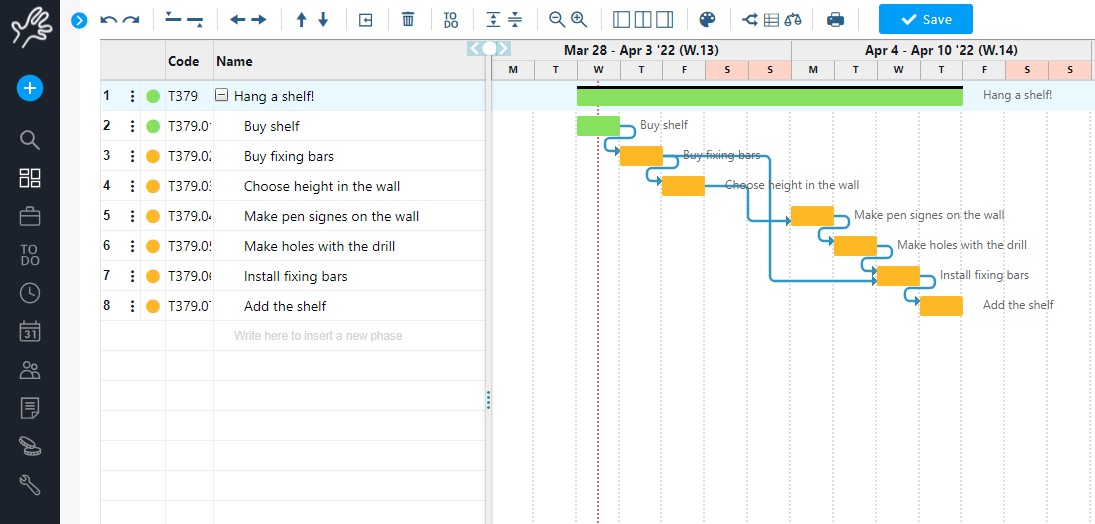
After defining the project’s structure with the WBS, project managers can switch to Gantt timeline visualization in Twproject.
This tool turns the plan into a visual timeline, where each task is depicted by a bar indicating its duration, dependencies, and alignment with other tasks.
Twproject’s feature of showing real-time changes in the Gantt chart allows managers to quickly adjust the schedule in case of unexpected events, ensuring that their project stays on track.
Therefore, Gantt visualization becomes central to monitoring project progress and ensuring that each phase proceeds according to plan.
With Twproject, project management becomes a more streamlined, controlled, and visually user-friendly process, converting every challenge into an opportunity for success.