If you are looking for good software for entering and assigning tasks (or to-do’s) to your business team, this article may be just what you need.
To-do lists are a quick and practical tool for assigning jobs within a project. Also called “tasks,” these micro-project activities are a way to make communication within the team smoother and more immediate.
The use of task lists for distributing tasks in the workplace has many advantages. Among the main ones, we highlight:
- Better organization of work thanks to a clear and orderly division of tasks.
- Increased productivity as we avoid forgetting important steps.
- Progress monitoring thanks to the ability to mark completed activities and thus view the progress of the work.
- Improved communication and collaboration, even when working remotely.
- Time savings, as it is an immediate and always up-to-date process.
CONTENT
- Introduction: what can to-do list and task management software do?
- a) To-do list software
- b) Task management software
- c) Project management software
- 1. Twproject
- 2. Wrike
- 3. Asana
- 4. Todoist
- 5. Basecamp
- 6. Trello
- Final tips for choosing the task management and to-do list software that’s right for you
- 1. Define your team’s main needs
- 2. Take a free trial
Today, there are numerous software tools that allow you to assign and manage tasks in a practical and effective manner, without having to resort to lengthy emails, phone calls, or meetings.
The adoption of one of these tools is highly recommended for all companies that want to improve workflows and increase productivity.
But before you get lost searching through dozens and dozens of tools, take a look at this list: we will highlight the main features and differences between some of the best to-do list and task management software available, to help you identify your personal needs and guide you in your choice.
Introduction: what can to-do list and task management software do?
There are different levels of depth to what we can “ask” of our task management tool.
These range from basic models consisting of simple lists with specific tasks to be assigned, to more structured systems that offer monitoring tools for related aspects, with intermediate options in between.
In general, the more structured and complex a company is, the more it will need to integrate to-do lists into a more comprehensive management system.
How can you distinguish the potential of a tool in this regard? Let’s take a quick look at the main differences between to-do list software, task management software, and project management software.
a) To-do list software:
They are designed for those who work alone or in small groups, helping to manage daily activities quickly and easily.
They require no technical skills and allow you to create lists, set reminders, and prioritize tasks using labels and colors.
To understand whether they meet your needs, ask yourself the following questions:
- Do I need to manage recurring or daily tasks on my own without any particular complexity?
- Do I need a simple tool to organize and remember things to do, without advanced features?
- Do I want a solution that is easy to use, even without technical experience?
b) Task management software:
Task management software is ideal for small teams working on shared projects.
They offer more advanced features than simple to-do lists, such as Kanban board, detailed task management, progress tracking, and notifications for deadlines and updates.
In this case, they meet the following requirements:
- Do I work with a team and need to assign tasks in a clear and traceable way?
- Do I need to monitor the progress of activities and see who is doing what?
- Do I want to organize tasks visually (e.g., Kanban method) and receive notifications about deadlines?
c) Project management software:
For structured projects, companies can use real Project Management software with clear and flexible task management.
These tools include additional features that are linked to the to-do lists and allow them to be integrated into a comprehensive management system for even more effective and meaningful monitoring.
These features cover budgets, deadlines, workloads, and risks. They also offer shared calendars, Gantt charts, detailed reports, and tools for tracking hours worked and ongoing activities.
You can use a tool of this type if you answer yes to the following questions:
- Do I have to manage complex projects with budgets, deadlines, and resources involved?
- Do I need tools to plan, monitor, and coordinate multiple work phases?
- Do I need reports, Gantt charts, or shared calendars to keep track of the entire project?
The tools we recommend fall between the second and third types, offering varying degrees of functionality within a single tool.
This is because we believe that managing tasks and to-do lists is an excellent starting point for increasing productivity, optimizing workflows, and gaining a clear overview with the involvement of the entire team.
1. Twproject
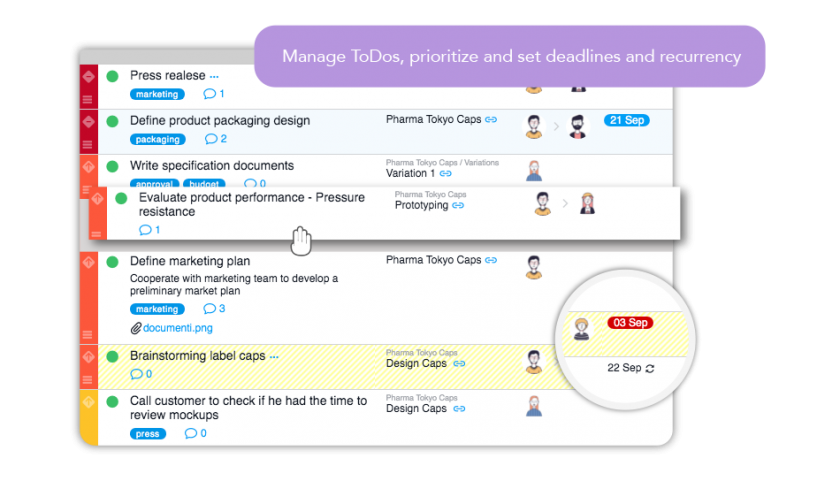
The software that is best able to adapt to the needs of work groups of any size, from small businesses to larger companies, is undoubtedly Twproject, which is why it appears at the top of our list.
Twproject is an optimal tool because, despite its simplicity, it offers all the tools needed to manage projects in all their key aspects, starting with to-do lists and integrating them into a shared and comprehensive system.
Its tasks (called ToDos in Twproject) are highly flexible and can be sorted by priority, date, and status. They can be filtered according to multiple combinable criteria. They also allow assignees to enter the hours worked directly within the task for optimal monitoring of working times.
They can still contain attachments, mentions, and comments. They are naturally included within projects and their sub-phases, with a direct link to identify their affiliation, helping to update their progress status.
Current ToDos are also visible within the Gantt chart, a very useful tool for sharing timelines and objectives with the entire team.
Special mention goes to Twproject’s Kanban board, which is particularly dynamic and flexible and makes it even easier to sort and distribute tasks.
As you can see, Twproject allows you to overcome the classic dichotomy of waterfall vs agile, allowing you to adapt your working methods to the needs of your teams or even, within the same team, to different types of projects.
Key features:
- Gantt chart: with a side-by-side view of the tasks related to each project phase.
- Worklog: can be increased directly from the hours entered on the tasks.
- Cost management: budget assignable to projects and phases; costs are also calculated based on the hours worked recorded on the tasks.
- Collaboration tools: shared calendars, messaging, mentions, etc.
- Workload management: always available so you can assign tasks with confidence.
- Reporting: for tracking every aspect of projects and workflow progress.
Pricing: from €4.89 user/month.
Pros: a tool that can be adapted to the different needs of the team and with features useful to all different job roles. Its intuitive interface makes it quick and easy to adopt.
Cons: we haven’t found any.
Twproject is the answer for those looking for a comprehensive yet easy-to-use system for teams of all types and sizes.
2. Wrike
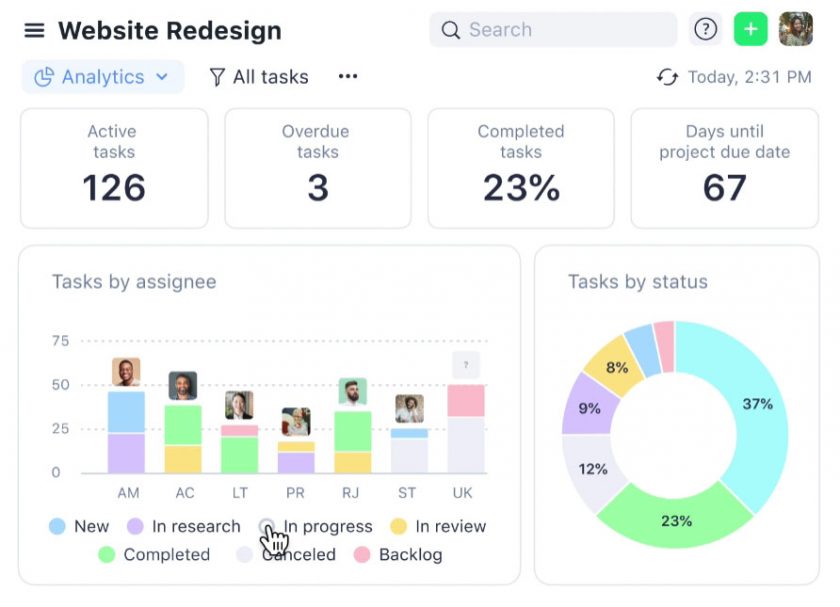
Wrike is a well-known project and task management platform whose strength lies in its organized and scalable task management, allowing you to plan, monitor, and coordinate work in a clear and shared way.
One of the most appreciated aspects of Wrike is its flexibility in creating structured to-do lists: each task can be broken down into subtasks, assigned to specific team members, and linked to deadlines and priorities, making the workflow transparent.
The platform also offers tools to track changes to activities and receive real-time notifications about relevant updates. Integrated time tracking allows you to accurately measure the hours spent on each task.
Key features:
- Creation and assignment of tasks and subtasks
- Viewing to-do lists in different formats (list, bulletin board, Gantt)
- Definition of custom workflow statuses
- Progress and deadline monitoring
- Time tracking for individual tasks
- Sharing and collaboration on files attached to tasks
Pricing: from $10 user/month.
Pros: unlimited projects; customization according to the different needs of the type of team.
Cons: Gantt charts and timers for monitoring are only available in paid plans; lack of annotation tools.
A reliable tool that is well suited to large groups, but less so for more agile and creative teams.
3. Asana
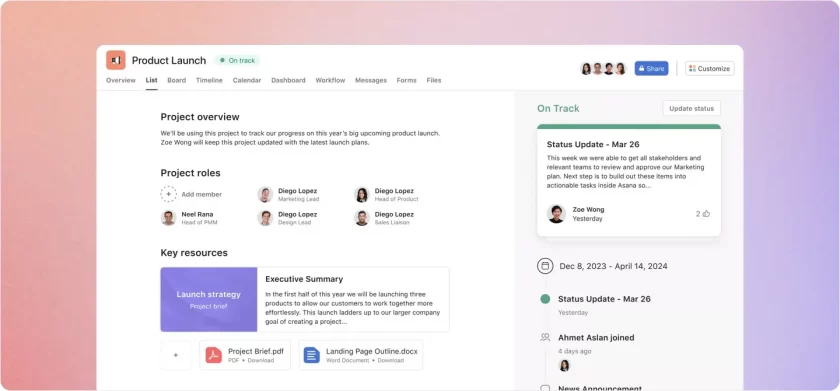
Asana is a project management platform valued for its ability to manage large lists of project tasks.
Each task can be described with formatted text, links, bulleted lists, or tables. You can attach files, set specific or recurring deadlines, and assign clear responsibilities.
Activities can be broken down into sub-tasks to manage complex projects with multiple phases or collaborators. It is therefore a good tool for those seeking a centralized and scalable view of activities.
Key features:
- Create and assign tasks in list view
- Calendar
- Timeline (Gantt)
- Kanban board
- Approval management
- Automations to create automated workflows without code
Pricing: from $10.99 user/month.
Pros: integrated messaging system particularly suited to teams working remotely; user interface that allows users to view more information in one place.
Cons: navigation is somewhat disorganized and confusing; lacks some project management features.
Ideal for large teams with projects consisting of numerous activities, offering automation and collaboration features.
4. Todoist
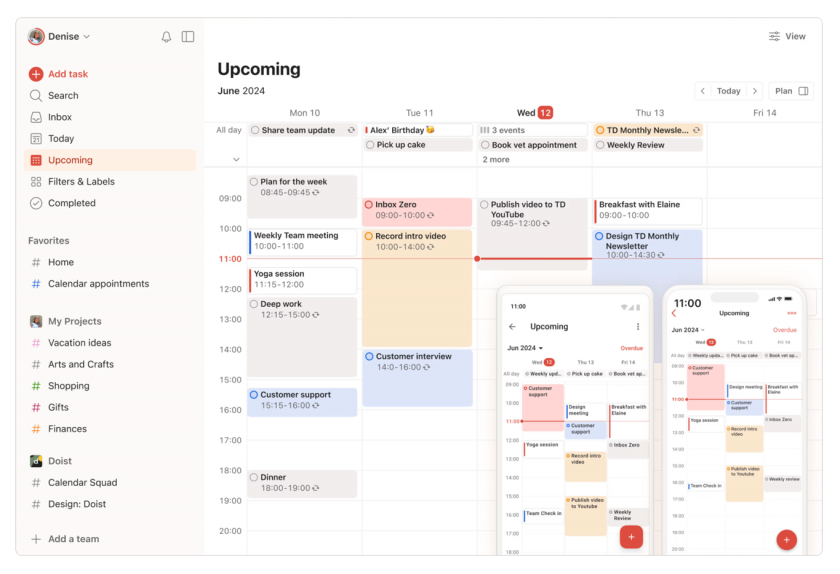
Todoist is an app that was created to boost individual productivity, but over time it has evolved to also manage business environments.
It is appreciated for its simple interface and ability to manage both personal and team tasks.
Activities can be broken down into sub-activities, assigned to specific team members, and given deadlines and priorities. You can view your to-do’s in different ways, such as a list, calendar, or Kanban board.
Thanks to an activity log, you can monitor progress and changes made to to-do’s.
Key features:
- Creation of tasks and subtasks
- Four priority levels and labels
- Flexible views, including list, calendar, and Kanban board
- Basic collaboration tools
- Karma productivity system that rewards users for completing to-do’s, maintaining sequences, and using advanced features
Pricing: from $5 user/month.
Pros: easy learning curve; its list and project structure makes it easy to enter and organize to-do’s.
Cons: limited for managing complex projects: for example, there is no timeline or advanced tools for project tracking and reporting.
A lightweight but powerful app with a focus on individual productivity.
5. Basecamp
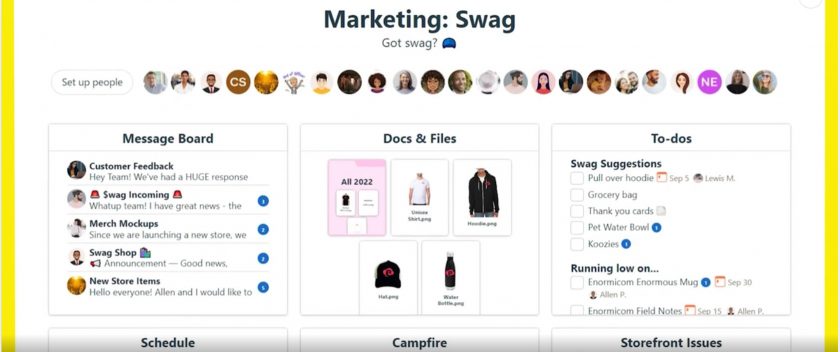
Among the software programs that help manage to-do lists and tasks, Basecamp is a particularly useful application for teams working remotely. It is easy to use, allowing you to enter a project and then divide it into tasks to be completed. These are displayed in the form of a to-do list. Each task can be assigned and given a due date, notes, and attachments.
However, Basecamp lacks some advanced project management features, such as timeline tracking, Kanban boards, and Gantt charts.
Key features:
- Real-time messaging
- Simplified task management
- Automatic check-in
- Project progress monitoring (Hillcharts)
Pricing: from $15 user/month.
Pros: all tools, communications, and documents related to a project are located in a single place, which facilitates collaboration within the group.
Cons: Lack of some basic features; rather limited storage space if you are collaborating on multiple projects and team members are uploading multiple files.
If your team can do without more advanced monitoring tools, Basecamp is a good solution for small businesses.
6. Trello
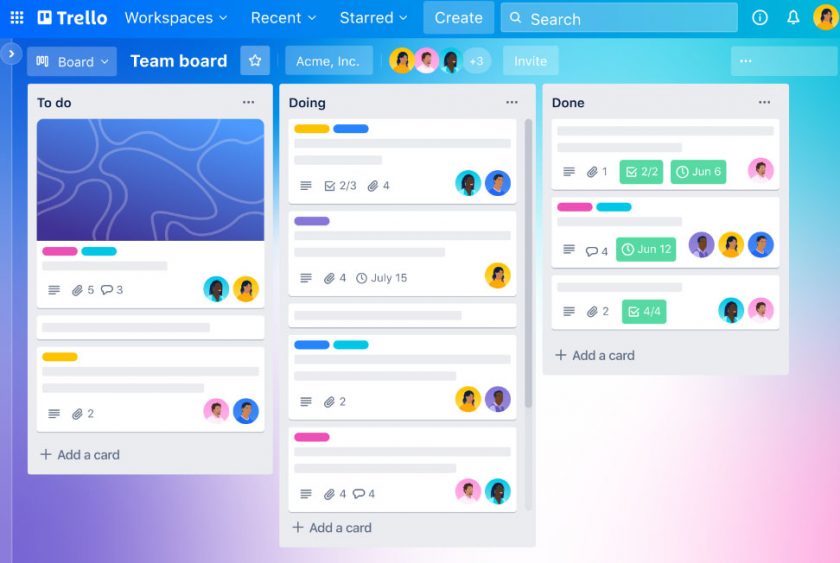
Trello is characterized by its use of the Kanban method as its central structure: the main interface looks like a virtual bulletin board divided into columns, within which you can insert and move “cards” that function as digital sticky notes, facilitating the visual organization of tasks.
To manage more complex and structured projects, Trello requires access to a premium version. Only by purchasing a premium license can you unlock advanced features such as Gantt charts and other planning tools.
Key features:
- Organization into “boards,” “lists,” and “cards”
- Checklists
- Instant notifications
- Integrations in the premium versionPublic/private boards
Pricing: from $5 user/month.
Pros: easy to view deadlines; good navigation and visibility even in the mobile version.
Cons: inability to work offline; file upload limitations; not suitable for projects with multiple work teams.
A visible and highly adaptable solution, useful when working remotely, but not for large projects and long-term plans.
Final tips for choosing the task management and to-do list software that’s right for you
1. Define your team’s main needs
Too many employees still complain that they don’t have the right technology and tools to optimize their work. Yet we know that today, the digitization of business processes is no longer an option but a fundamental imperative for companies that want to remain competitive in the marketplace.
But how do you navigate the vast array of tools available to choose the best ones? Our suggestion is to define the key requirements associated with a given process and highlight those that are most important to your team.
In the case of task management, we have seen that there are numerous factors related to its organization. Consider, for example, these ten aspects of task management and rank them in order of priority:
- Workflow optimization
- Definition of phases and timelines
- Monitoring of working times
- Resource and workload management
- Internal collaboration and information sharing
- Better management of activity-related costs
- Customization
- Integrations
- Remote and/or mobile access
- Language and support
Keep in mind that the ultimate goal of good task and to-do management software is collaboration within the team. Greater involvement of resources increases the sense of belonging, awareness of company objectives, and consequently productivity.
2. Take a free trial
Secondly, after choosing one or more solutions, we recommend that you try them out for free and take advantage of any customer support available.
This will allow you to explore all the features of the task and to-do management software, understand their actual use, and compare your needs with what is offered, while also taking advantage of any customizations.
If you were impressed by the first tool on our list, you can give Twproject a try with a free 15-day trial, during which you can test all the main features to see if they are right for you!
If you want, share your experience here and let us know what you decided in the end.




Nice read! I especially liked the emphasis on trying free trials before committing to a tool.